I updated to AE 2023 and opened a compositon, but when I toggle the waveform it does not show up and no sound plays. I checked that the audio is on, other apps still provide sound, I double checked the computer's audio output and AE's audio output, etc. and still nothing. When I shortened the clip at the beginning, a solid green bar showed up where the waveform was supposed to be, and when I hit play I heard a loud crackle/static sound, but then it immediately went quiet again and the green bar disappered. I tried rendering the file to see if there would be audio in the mp4, and there was still no sound.
Re-installing and utilizing AE 2022, version 22.6.0 (Build 64) was the only was I was able to edit with sound and see the waveform.
Windows 11 Pro | AE 23.0.0 (Build 59)
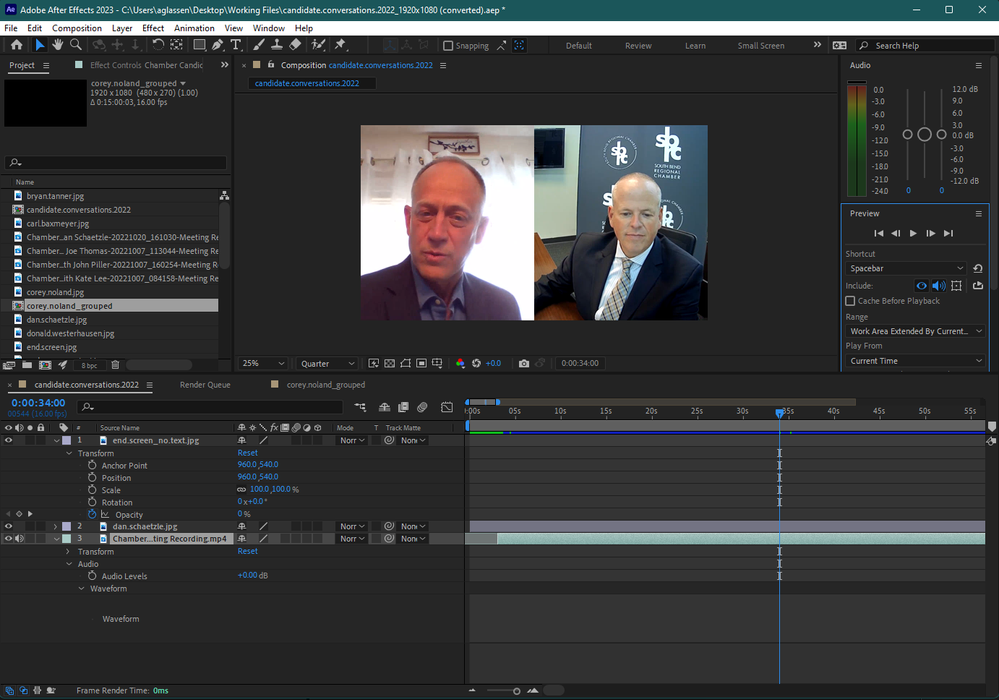
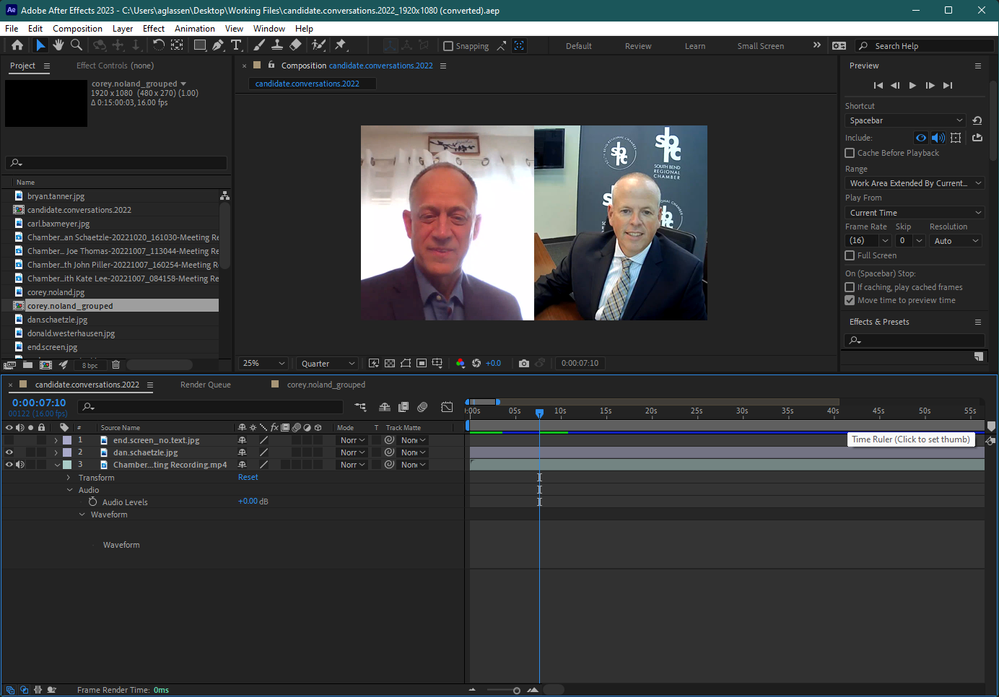
Attempted to render and see if sound was in mp4 below (it was not)
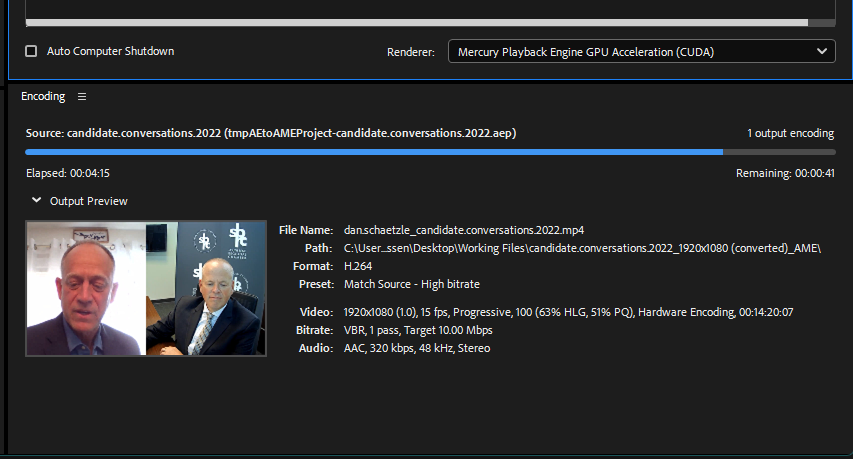
Re-installing AE 2022 v22.6.0 below
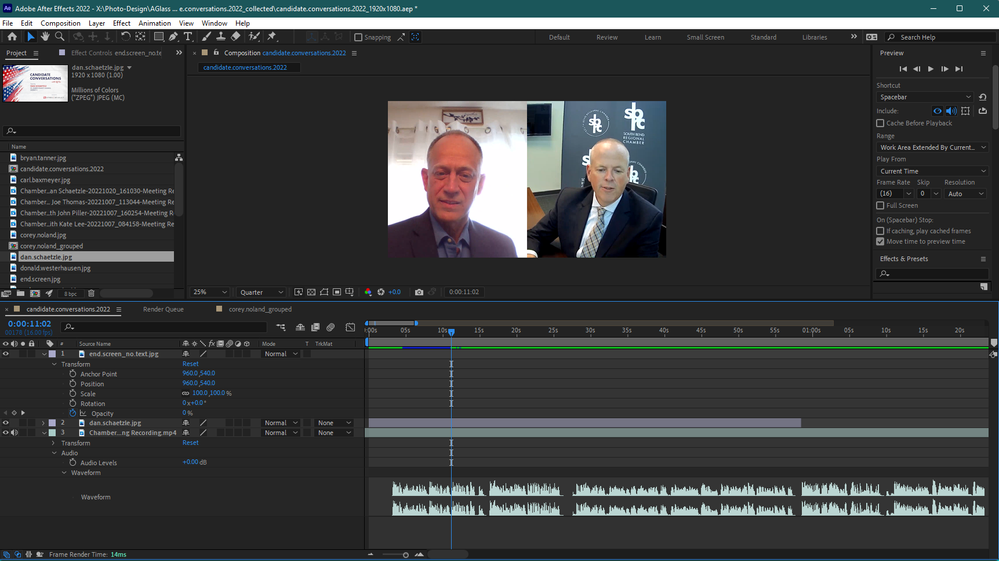
Thank you for any help!!!