🗞️ February 2022 After Effects Community Recap

Hi, friends!
I hope everyone is doing great. Happy March!
It's time for a new edition of our Community Recap. This month, we want to spotlight our long-time Adobe Community Professional, Joost van der Hoeven. Joost is a familiar face in the After Effects and Premiere Pro community. He has been around since 2009 (wow!) and has contributed over 800 posts. Let's hear about Joost in his own words.
Community Highlight
 Joost van der Hoeven (1972) graduated from the art academy specializing in computer animation. After graduation, he started his career as a designer. He has been working as an independent motion graphic designer for fifteen years.
Joost van der Hoeven (1972) graduated from the art academy specializing in computer animation. After graduation, he started his career as a designer. He has been working as an independent motion graphic designer for fifteen years.
Besides working as a designer, Joost teaches software programs he uses himself every day. He's an Apple Certified Pro and Adobe Certified Instructor. Being a Master Trainer for Adobe, he also develops Adobe manuals, like know-how tutorial videos about specific software tools.
Animotion's training programs focus on know-why rather than know-how; students learn why headers sometimes work better when they're not animated or why you would decide to cut a film to one minute instead of seven. After the know-why, the know-how will automatically follow. This efficiency is key in Animotion's training programs.
Teaching software and working with it at the same time, is a perfect combination, says Joost: "Coming across the same difficulties and problems as my students make it easier to explain the challenges of software functionalities."
Joost is a creative designer and passionate teacher. Students often refer to him as a living, breathing software manual. He's proud of this, of course, but he'd never advise students to become a 'manual' themselves unless their dream is to become a software trainer too. All other students will benefit more from customized and efficient training programs focused on expanding and strengthening their core business.
Joost van der Hoeven is an Adobe Community Professional, Adobe Certified Instructor, Adobe Certified Professional, and Adobe Education Leader.
Joost, we want to thank you for sticking around so long 🙏.
Connect with Joost on LinkedIn and Twitter.
Who are our Adobe Community Professionals?
Meet our Community Professionals
Top troubleshooting topics from February 2022
1. Jittery playback while scrubbing in After Effects 2022
Some users have reported that After Effects preview stutters when scrubbing through the timeline after the frames have been cached. We're investigating this issue.
2. After Effects Menu bar and mouse right-click not working on macOS Monterey
The After Effects team is aware of this bug and is working on a fix. Meanwhile, here are a few workarounds to this bug:
Workaround 1: Open the project file in Finder (not from After Effects)
Workaround 2: Click the "Learn" workspace preset
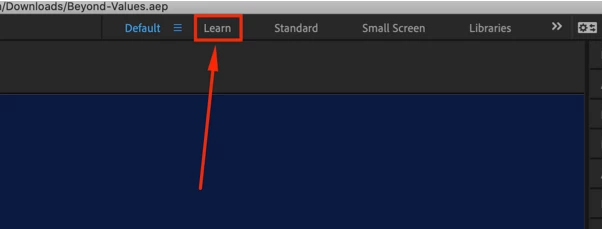
Workaround 3: Unplug the secondary monitor (if you have dual monitors)
Workaround 4: Close the "True Layer Duplicator" plugin window (if you're using that)
Tutorials from February 2022
1. davidlindgren89 posted several new tutorials in February
- How to trim comp to work area
- How to adjust multiple audio layers in After Effects
- How to change color (over time) in After Effects using keyframes
- How to select area to export
2. The Top 5 Best AFTER EFFECTS Tutorials February 2022! by LiamCarlin
3. Mathias Moehl posted two new tutorials
- New Ae Tutorial: Motion Design Essentials 25: Complexity
- New Ae Tutorial: Motion Design Essentials 26: Reactions
Previous editions
️After Effects Community Recap Home Page
Newsletters for other Adobe apps
Premiere Pro | Photoshop | Lightroom | Lightroom Classic | Illustrator | InDesign

