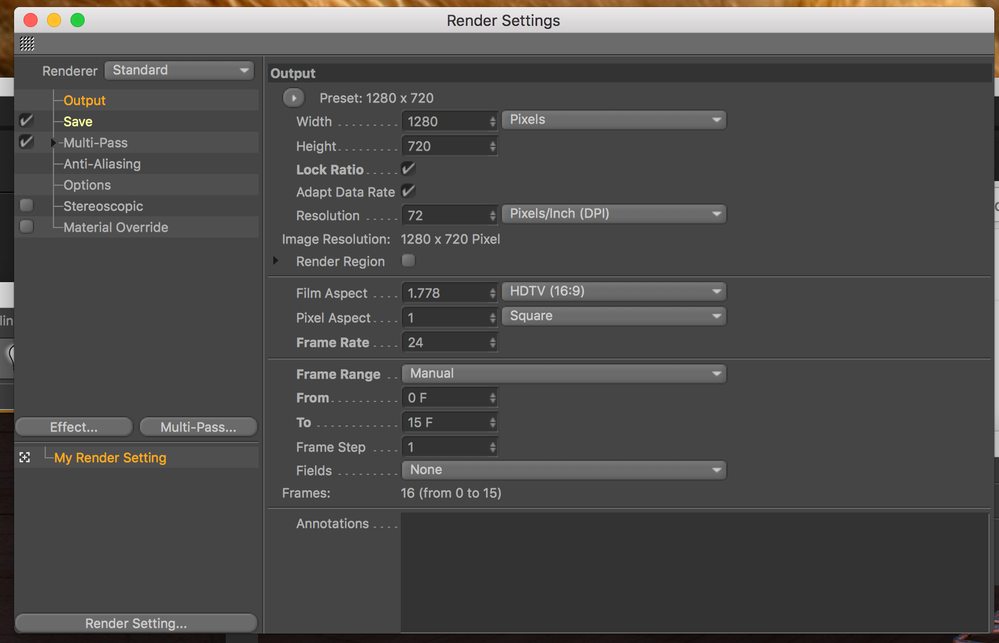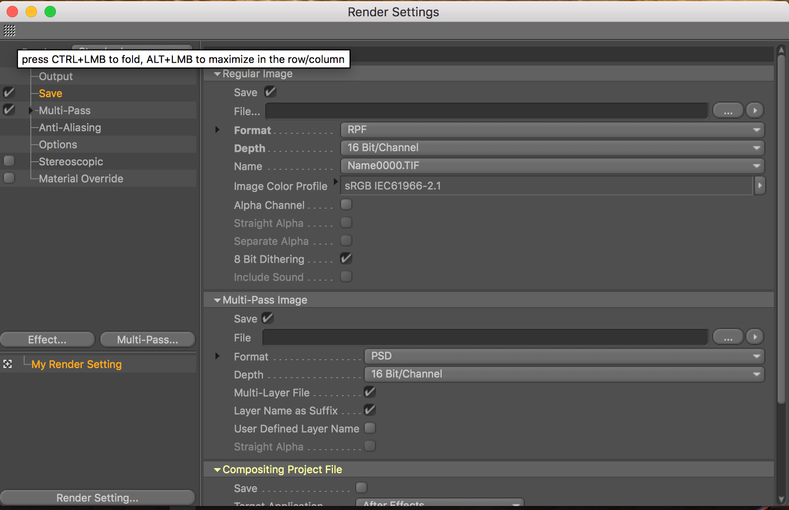- Home
- After Effects
- Discussions
- Re: 3d Extractor problem - footage turns black
- Re: 3d Extractor problem - footage turns black
Copy link to clipboard
Copied
Hi,
I'm trying to use the 3D Channel Extractor for the first time and when I put it on the file ithe footage turns black. I've tried to adjust the white point and black point but I'm getting nothing, The file is a rpf seq from cinema 4d. I was following a tutorial and that is what it used. What am I doing wrong?
Thanks!
 1 Correct answer
1 Correct answer
It looks like you have not added the Depth Pass into the Cinema 4D render settings. Also, in the Multipass Image section you must setup a valid format for 3D data extraction in After Effects, so you must select OpenEXR or RPF fie format for this purpose.
Copy link to clipboard
Copied
You are not offering enough info. What channel are you even trying to extract? What are your multipass settings in C4D? What render settings? What system? What else? You need to be a lot more specific.
Mylenium
Copy link to clipboard
Copied
I'm trying to extract Z- depth, I first tried it without a multipass then tried it with add all. I'm using a I Mac pro. Thanks.
Copy link to clipboard
Copied
It looks like you have not added the Depth Pass into the Cinema 4D render settings. Also, in the Multipass Image section you must setup a valid format for 3D data extraction in After Effects, so you must select OpenEXR or RPF fie format for this purpose.
Copy link to clipboard
Copied
What Jose said - you haven't even set up your multipass output correctly. None of this stuff is automatic in C4D. everything needs to be added explicitly manually. It might be a good idea to read the help manual.
Mylenium
Copy link to clipboard
Copied
Thanks guys, I got it working. Thanks again.
Find more inspiration, events, and resources on the new Adobe Community
Explore Now