 Adobe Community
Adobe Community
Copy link to clipboard
Copied
Hi,
Since updating to OS X 10.11.6 After Effects crashes and forces my computer to restart every time I launch the app. I've reinstalled the app, updated graphics driver but still same results. Is anyone else experiencing this problem.
Thanks!
Adam
System info:
Mac Pro 5,1
OS X 10.11.6
Nvidia driver: 346.03.15f01
After Effects 13.8
 1 Correct answer
1 Correct answer
This issue is fixed in the After Effects CC 2015.3 (13.8.1) bug-fix update. This update, available now, can be installed using the Creative Cloud desktop application, or by choosing Help > Updates inside any Adobe application.
Copy link to clipboard
Copied
Which specific video card is installed?
Could you share a system info report (Apple menu > About this Mac > System Report > save this file) with me, via private message?
The After Effects team is investigating other reports similar to this. Mac OS 10.11.6 passed our certification tests, so we suspect a combination of GPU and driver having a bad interaction with GPU features in After Effects.
Copy link to clipboard
Copied
Hi Tim,
Thanks for replying. I'm using a flashed Nvidia Titan X. I tried to send you my system report, but didn't see how to attach the file
Thanks!
Adam
Copy link to clipboard
Copied
Thanks Adam. I've received the file.
If anyone else is experiencing the problem, please post your system details here, including the GPU and drivers, and PM me so I can get your system info report.
Copy link to clipboard
Copied
I have the exact same problem and am in mid-project hell.
I updated to 10.11.6, updated to the latest Nvidia driver, and Premiere, AME and AFX all crash the CPU and force a restart. (I have a 5,1 8 core Mac Pro with 64 GB RAM with a GTX-680 (Mac Edition).
This happens if I used the Nvidia "Web Driver" or the OS X "default driver".
NVIDIA Web Driver 346.03.15f01
CUDA Driver Version: 7.5.30
Copy link to clipboard
Copied
Delete the folder:
/Applications/Adobe\ After\ Effects\ CC\ 2015.3/Adobe\ After\ Effects\ CC\ 2015.app/Contents/PTX/Metal
And everything will work again. The "Metal" libraries are forcing GPUSniffer.app to panic. You don't need them.
Copy link to clipboard
Copied
Thank You alandini! Followed your instructions and After Effects is now working again. Thanks!
Copy link to clipboard
Copied
Alandini good job! any tips for crashing on Windows? described here:
Ae 2015.3 stuck on flash screen suddenly
come and say hello
Copy link to clipboard
Copied
Roei Tzoref wrote:
Alandini good job! any tips for crashing on Windows? described here:
Ae 2015.3 stuck on flash screen suddenly
come and say hello
Sorry, I'm not familiar with the windows version.
Copy link to clipboard
Copied
It worked. Thanks
Copy link to clipboard
Copied
I can't even find that folder.. Can you direct me please?
Copy link to clipboard
Copied
I can't even find that folder.. Can you direct me please?
You need to right-click on the Adobe After Effects CC 2015.app icon and choose Show Package Contents.
Copy link to clipboard
Copied
Hi All dear users,
I get the same reboot problem of CC, however I don't know how to locate the files below in my mac
/Applications/Adobe\ After\ Effects\ CC\ 2015.3/Adobe\ After\ Effects\ CC\ 2015.app/Contents/PTX/Metal
Would anyone can help?
Thanks a lot!!!
Copy link to clipboard
Copied
go to the Applications folder
go to the Adobe After Effects CC 2015.3 folder
go to the Adobe After Effects CC 2015.app
RIGHT-CLICK and choose SHOW PACKAGE CONTENTS (second option, below OPEN)
Copy link to clipboard
Copied
Thanks!
Copy link to clipboard
Copied
Same issue Mac Pro 5,1 with GTX 980 Ti. ALANDINI's suggestion solved it!
Copy link to clipboard
Copied
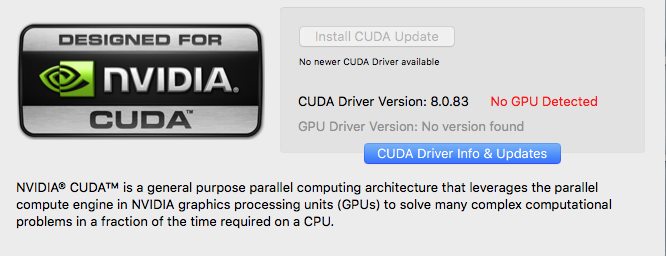
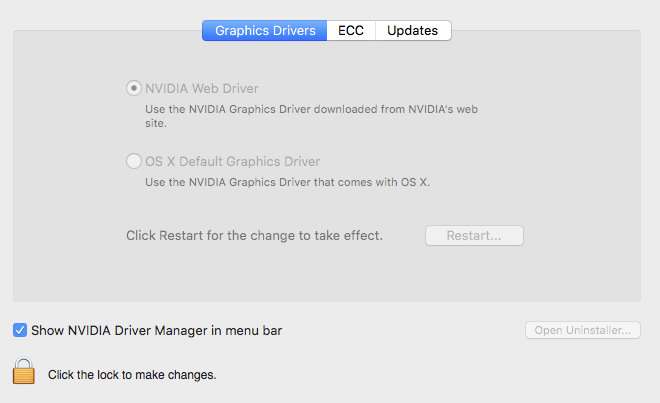
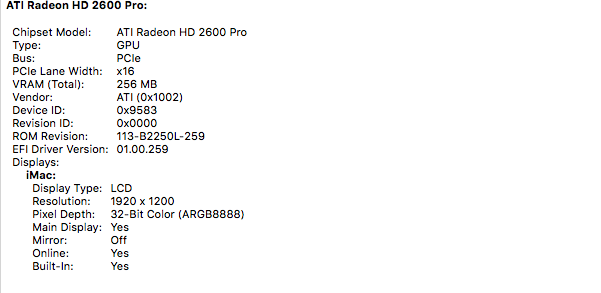
hello,
am having the same issue,
os 10.11.6
ati radeon hd 2600
install nvidia wed driver
but no device found,
need some help pls,
thanks in advance!
Copy link to clipboard
Copied
You need an NVIDIA GPU like GTX 1080 or GTX 680 or other card. Here is a list of supported ones: CUDA | Supported GPUs | GeForce
Your card is a ATI GPU. CUDA does not work on ATI GPU's
Copy link to clipboard
Copied
thanks a lot
Copy link to clipboard
Copied
And you should definitely remove CUDA completely from your system if you have an AMD card. See this page: Avoid installing NVIDIA CUDA drivers on computers with AMD GPUs
Copy link to clipboard
Copied
thanks mate,
Copy link to clipboard
Copied
I had this same issue with both Premiere (2015.3) and After Effects (2015.3) and was on the phone most of yesterday with Adobe support trying to resolve. The support rep was able to fix Premiere but not After Effects on my Mac. I will try the fix recommend above for After Effects. He did say it involved the new Metal rendering engine added in the latest CC updates for Pr and Ae. I'm waiting to hear back from him today on a final resolution.
Mac Pro 5,1
OSX 10.11.6
GTX 980 (Mac Vid Cards)
Nvidia Driver: 346.03.15f01
Copy link to clipboard
Copied
Hello - I am having (actually, I HAD) the same problem as the original poster and others were experiencing. My two screens would go black whenever I attempted to open either Premier Pro or After Effects (latest version of each). As instructed by Alandini, I went ahead and deleted the Metal Folder found in the Contents of both programs (and the Prelude CC program as well, by the way). Everything works again!
For the record, my video card is NVIDIA's Quadro K5000 (built specifically for the Mac Pro). Because (for good or for bad) I upgraded the operating system to OS X 10.11.6, I followed through with updating the driver to the Quadro K5000 accordingly. So, my happy computer has the latests operating system and the video card has the latest driver. (I have my complete computer system found in my User Profile.)
With this information in mind, I still have a couple lingering questions:
1) What was that "Metal Folder" that seemed to cause the video programs to crash? What added features (if any) was the contents of that folder meant to provide (now that the Metal folders are deleted)?
2) Anyone still experiencing issues with the NVIDIA-type video card with the latest driver (operating with the latest OS X 10.11.6)? I seem to be having issues. I am not able to choose the "Web Driver" option and have it remain activated after re-starting my computer. It always goes back to the "OS X Default Graphics Driver". This is new problem for me.
Thank you for any additional comments and/or insight to the issues we all seem to be experiencing, and thank you for answering my questions.
Copy link to clipboard
Copied
Edward Fiebke wrote:
1) What was that "Metal Folder" that seemed to cause the video programs to crash? What added features (if any) was the contents of that folder meant to provide (now that the Metal folders are deleted)?
2) Anyone still experiencing issues with the NVIDIA-type video card with the latest driver (operating with the latest OS X 10.11.6)? I seem to be having issues. I am not able to choose the "Web Driver" option and have it remain activated after re-starting my computer. It always goes back to the "OS X Default Graphics Driver". This is new problem for me.
1) Metal is a new graphics API from Apple. It can send processes to the GPU that OpenGL and CUDA can't, usually handled by your CPU. If you look at those files like StabilizerWarp.metallib I'd guess Metal is handling the Warp Stabilizer effect etc. I didn't isolate it to any single library file (I just removed everything), but my guess is it's an issue with Apple's Metal API talking to the latest Nvidia drivers...which means it's not an Adobe issue (unless they can disable Metal for certain system configs before the system panic).
2) Are you running driver 346.03.15f01? Perhaps uninstall CUDA and Nvidia drivers, then reinstall.
Copy link to clipboard
Copied
Hi alandini -
First, thank you for your thoughtful response.
I am running the latest drivers for the NVIDIA K5000, which I believe is 346.03.15f01. As mentioned, since updating to this driver (actually, since updating to OS X 10.11.6) things are "wonky", especially when attempting to manage the video card via its driver's software program via System Preference.
I wish I waited to update the operating system! All was well up until then. (Ugh!) At least my other audio and video programs are functioning as intended, despite updating to OS X 10.11.6.
I am seriously thinking about going back to OS X 10.11.5. It would be a potentially painful process, but everything seemed to be functioning well with this version. When I get some extra time, I will try deleting and re-installing the drivers to the video card and CUDA as suggested. (I've done it before.)
Again, thank you. . .
