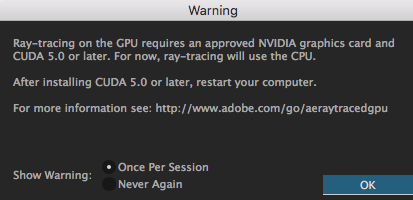Adobe Community
Adobe Community
Copy link to clipboard
Copied
Hi,
Since updating to OS X 10.11.6 After Effects crashes and forces my computer to restart every time I launch the app. I've reinstalled the app, updated graphics driver but still same results. Is anyone else experiencing this problem.
Thanks!
Adam
System info:
Mac Pro 5,1
OS X 10.11.6
Nvidia driver: 346.03.15f01
After Effects 13.8
 1 Correct answer
1 Correct answer
This issue is fixed in the After Effects CC 2015.3 (13.8.1) bug-fix update. This update, available now, can be installed using the Creative Cloud desktop application, or by choosing Help > Updates inside any Adobe application.
Copy link to clipboard
Copied
vergo74 wrote:
works. It means that I should switch to 16 bit and turn on shadows for light just before final rendering?
Generally speaking, that is the workflow many people will follow. Leaving the long renders overnight or over weekend, if they are necessary for the given project.
Copy link to clipboard
Copied
If you don't need higher bit count for color use 8bit. It's always faster than 16 or 32 bits depth. Some effect will not work properly too with 16/32 bits.
If you don't need shadows turn them off. They will always increase render time. Instead of point lights use spot lights with Shadow diffusion less than 50 px. Higher values increase render time.
And generally speaking try to optimize your project or you will end up rendering overnight ![]()
Copy link to clipboard
Copied
Copy link to clipboard
Copied
Again, that card is not officially supported on Mac by Apple, Adobe, or NVIDIA. So there are no official support channels for that GPU on your machine and there will always be some kind of workarounds or cheats involved. It's a hack/flash to MAKE it work with boot screens.
MVC has done a great service for many by flashing cards to make them compatible, but responsibility is on the purchaser to know what they are getting into. Many people do not purchase those flashed cards because of that "risk". Some even have a second system setup with supported hardware in case there are issues.
(As a side note, based on experience of others, would personally would recommend waiting at least 2-3 weeks after each OS release before updating to ensure NVIDIA drivers are updated.)
If you think you're having problems related to your card itself, I would suggest running Cinebench to do a base evaluation. If there are errors that turn up there, it would be best to address those before figuring out AE settings issues. If there is bad performance on Cinebench, maybe contact who you purchased from?
Maxon Cinebench:
http://www.maxon.net/en/products/cinebench/
As for resetting anything, are you talking about an SMC reset?
Copy link to clipboard
Copied
I've tested my card in Cinebench. On GPU a had about 52 points (frames). Is it much? I don't then so. HD 5770 have about 57...
Sorry, I'm talking about MSC reseting (disconnect battery on main board of mac pro) ![]()
Copy link to clipboard
Copied
Cinebench is a not good GPU benchmark as it depends on CPU. I've seen people having 120 fps but with newer CPU's like Haswell or Skylake. Try Heaven | UNIGINE: real-time 3D engine benchmark or GpuTest - Cross-Platform GPU Stress Test and OpenGL Benchmark for Windows, Linux and OS X | Geeks3D....
Copy link to clipboard
Copied
The R15 test is better than previous and at least gives something to reference. Still think Adobe should have an official test app...
Copy link to clipboard
Copied
vergo74 wrote:
I've tested my card in Cinebench. On GPU a had about 52 points (frames). Is it much? I don't then so. HD 5770 have about 57...
Sorry, I'm talking about MSC reseting (disconnect battery on main board of mac pro)
Cinebench R15 has an OpenGL test and a CPU test. Please post screenshot with each of those.
For real-world reference, just tested a GTX 680 (official Mac version) and that is generally around 61-62 fps on the OpenGL test.
Copy link to clipboard
Copied
CUDA driver should be installed from here:
CUDA Drivers for MAC Archive | NVIDIA
What exactly are you rendering in 3D that you're saying it's slow? Simple shapes (cube) or complex objects with textures mapped and extreme anti-aliasing? Is there animation within the objects, or just camera move around an object? 3D scenes behave quite differently depending on how they are setup and how they are being rendered. That is just one of the MANY reasons there are so many 3rd party 3D plugins and workarounds for AE...
Are rendering timelines without 3D just as slow?
Copy link to clipboard
Copied
I send You my file. It is simple composition with camera 3D - 2 layers with logo and one with partical world applied, so movement of camera and 2 spot lights. 4 sec of project was rendered about 14 minutes.
Copy link to clipboard
Copied
Put the files on wetransfer or dropbox so we can download them.
Copy link to clipboard
Copied
I have an iMac with NVIDIA GeForce GT 755M and I've tried almost everything above and AE still crashes upon startup.
OS is 10.11.6 and I've deleted all the Metal folders and loaded the CUDA drivers. I can't seem to find where to uninstall the NVIDIA drivers - there is no NVIDIA options in the System Preferences. There is now a CUDA option that just shows the CUDA Driver Version 7.5.30. I tried to download NVIDIA drivers, but the NVIDIA sight does not list a GeForce GT 755M for Mac OS. It only shows Windows or Linux versions. I'm at a loss as to where to go from there and AE is too expensive to keep monthly if I can't use it. Please help!
Copy link to clipboard
Copied
What error messages are you getting when it crashes? Where does it crash?
Copy link to clipboard
Copied
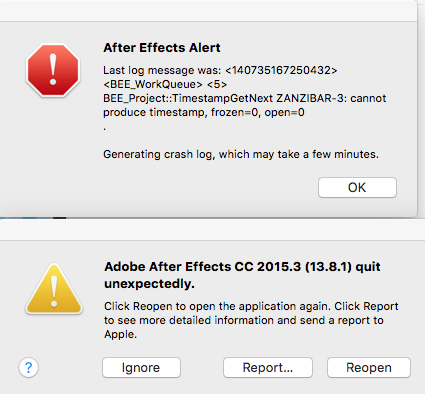
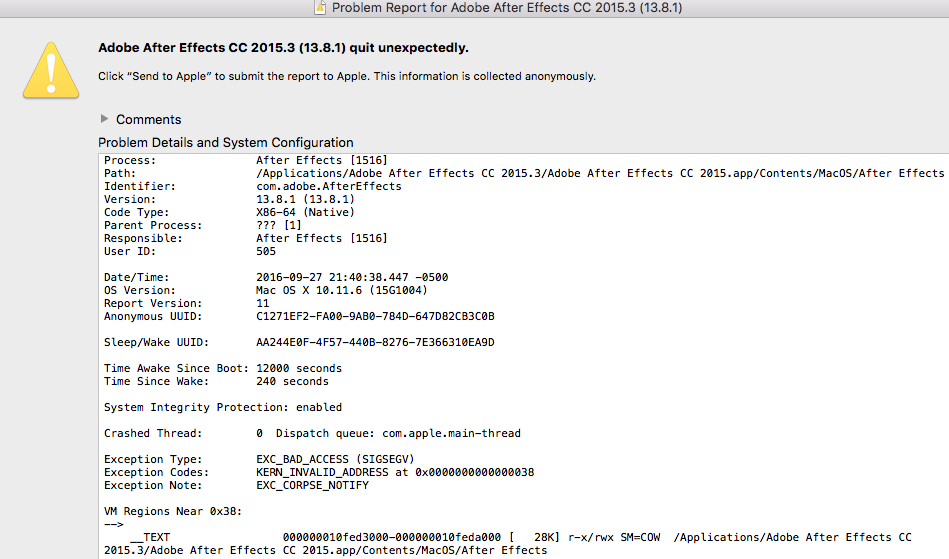
Copy link to clipboard
Copied
I just completely uninstalled and reinstalled and it now opens. I get this error but I think it is ok until Apple or Adobe fix this problem.
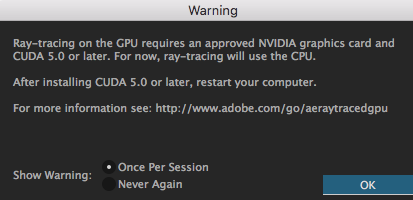
Copy link to clipboard
Copied
Radicole3 wrote:
I just completely uninstalled and reinstalled and it now opens. I get this error but I think it is ok until Apple or Adobe fix this problem.
That's not an error; that's just a warning that the ray-traced renderer is going to be slow because you don't have a certain kind of NVIDIA card. Since the ray-traced renderer is considered obsolete, you can tick the option to Never Again show you that warning and you'll never have to worry about it again.