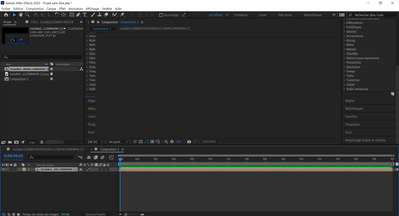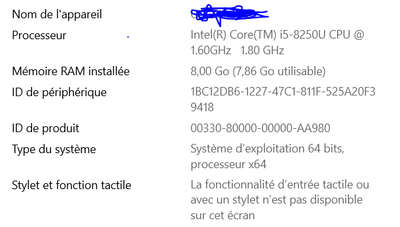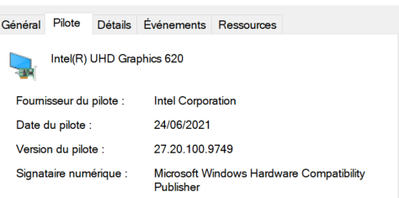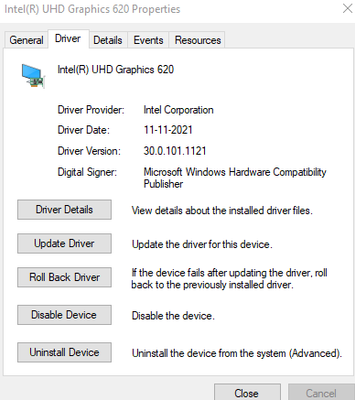AE can't see my video playing
Copy link to clipboard
Copied
Hello
I got a probléme on AE 2022 i can see wht im doing on my compostion panel
I tried to uninstal it and instal it again still the same
Greatly appreciate your help
PS; Sry my AE i in frensh ...
Copy link to clipboard
Copied
Hola, lo que tienes es una imagen y deberias primero verificar si la imagen esta en RGB, adobe Premiere y After Effects reconecoen imagenes RGB solamente, si es asi, trata de crear una secuencia de manera manual y añadir la imagen.
Trata tambien de resetear los parametrso del programa (ctrl + alt + shift e inicia el programa)
Espero puedas resolver.
Saludos
Copy link to clipboard
Copied
sorry it dosen't work and by the way i never needed to do something while importing image...
I will apreciate your help
Thanks
Copy link to clipboard
Copied
Copy link to clipboard
Copied
Copy link to clipboard
Copied
Hi Nicklas5E4E,
Sorry for your issue.
Would you mind sharing your system specifications (CPU, GPU, RAM, OS version)? Also, what's the exact version of After Effects you're using: https://community.adobe.com/t5/after-effects-discussions/faq-how-to-find-the-exact-version-of-after-...
Please make sure that the GPU drivers installed on your computer are latest.
Let us know if it heps.
Thanks,
Nishu
Copy link to clipboard
Copied
hi
Do you have all what you want ?
Thanks for your help
Copy link to clipboard
Copied
I need ae pls quick
thanks
Copy link to clipboard
Copied
Thansk for the details.
Is there a dedicated GPU installed on your computer? If yes, what's the make and model? Also, what's the driver version of both the GPUs (onboard and dedicated)? Here's how you can find: https://support.viewsonic.com/en/support/solutions/articles/33000221571-how-to-check-graphics-card-d...
Please update if they are not already.
Let us know if it helps.
Thanks,
Nishu
Copy link to clipboard
Copied
that is what you want ?
thx
Copy link to clipboard
Copied
Thanks for the screenshot.
I have the same GPU installed on my machine (screenshot). Looks like your driver need an update. Click here to download the latest version of your GPU driver.
Let us know if it works.
Thanks,
Nishu
Copy link to clipboard
Copied
Sry for the late answer
no it dosen't work...
all is updated...
Copy link to clipboard
Copied
Hi
Is this happening only with video?
If you create a text / shape layer is anythig visible?
Mo
Copy link to clipboard
Copied
Yea same with image or...
No it dosen't do anything