 Adobe Community
Adobe Community
Copy link to clipboard
Copied
I'm trying to relink an AE CC 2017 project with photos and footage that had been moved.
I do the replace command and navigate to the missing file. When I click ok I get (86::1) which is After Effects error: Unsupported video bit depth in source file.
This project worked fine last November. No issues what so ever, now when I try and relink, it's not working
Anyone have an answer?
much appreciated
jack
 2 Correct answers
2 Correct answers
Just went through this. The files have incorrect permissions which can only be remedied AFAIK by copying each file to desktop and replacing. Then you can move the files off desktop into a new folder and replace in AE again. You can't move a folder of assets to desktop, just one file at a time. Time consuming but works.
Copy link to clipboard
Copied
I have the same problem with AE 2018 (15.0.1).
We can not import h.264 camera files with .mov container in ADOBE After Effects AE 2018 (15.0.1)
or in projects where the same files were working when launching the AE 2018 project.
We hope that the ADOBE error,
very fast / short term, fixes!
They get a lot of money from there customers
so they must work fast
Copy link to clipboard
Copied
I had the same problem here and the images that I was trying to import were in CMYK. I changed to RGB and it fixed ![]()
Copy link to clipboard
Copied
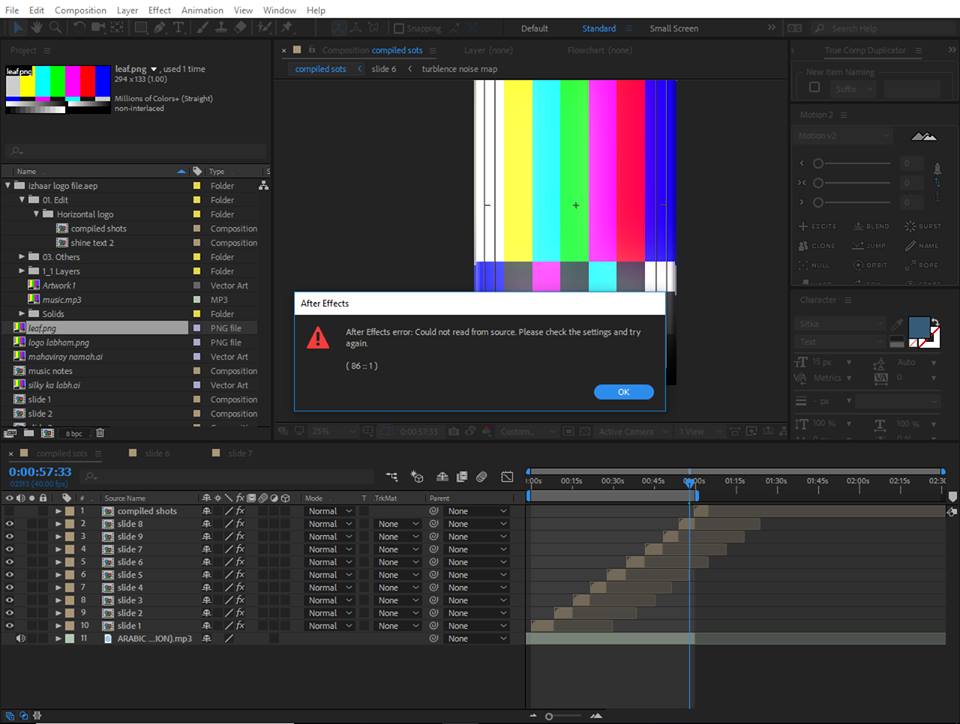
In my case the actual problem was a .gif , all other files were good , The same .gif was working fine the previous day and gave me a headache the next day. the same gif was not letting me link the other files also , and everytime i tried to link the files it showed me the same error because the gif was also there in that footage folder...so in case you get any error like this ... seperately try to import all the files.. all the best ![]()
Copy link to clipboard
Copied
Hi Hardy,
our problem where, that we have a motion grafik projekt with this h.264 files.
But some days later, perhaps with a litle ADOBE update,
we become after the projekt is opening the 86::1 error.
Greetings
C.Waldorf
Copy link to clipboard
Copied
same problem here, after yesterday i'm update After effect and Premiere apps
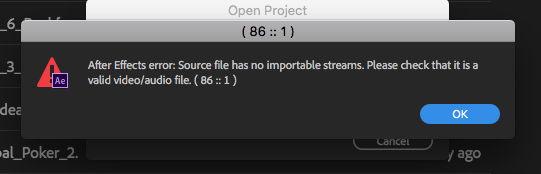
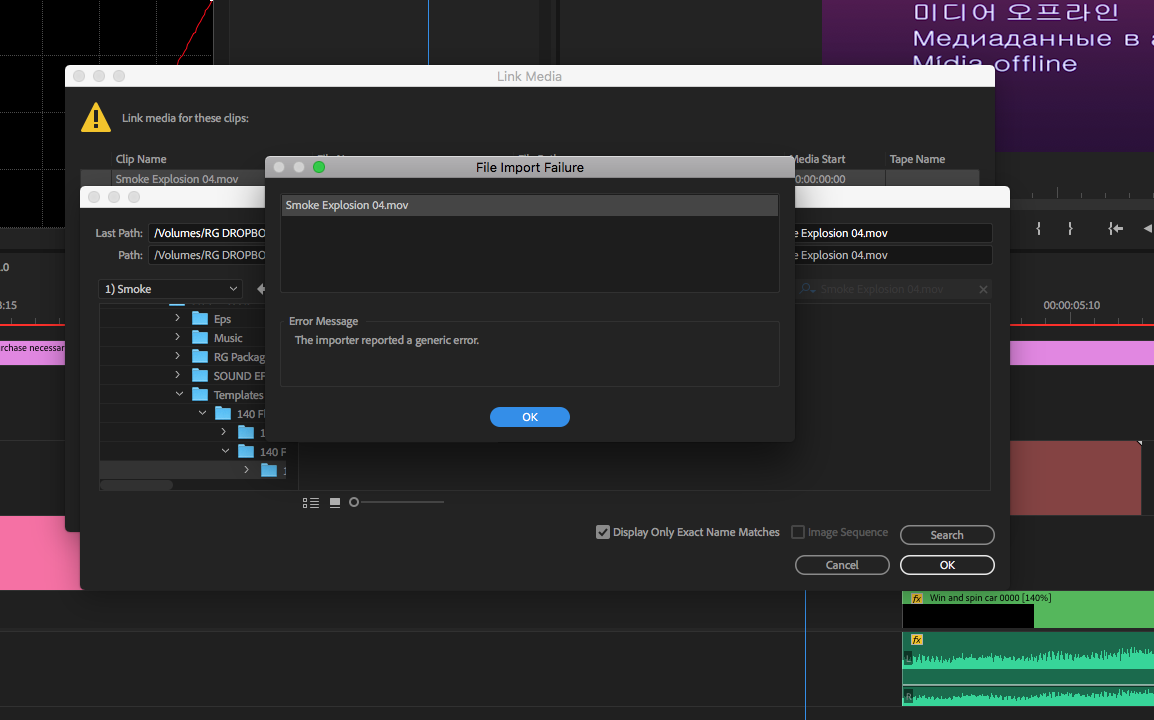
*Update
uninstall or delete all After effect 2018 and Premiere Pro 2018 apps folder that has been update
and re-install again.. You can download the apps from here:
All the New Adobe CC 2018 Direct Download Links, Now Available! | ProDesignTools
Copy link to clipboard
Copied
i updated PR and AE yesterday and same problem today.
I reinstalled AE, problem solved in AE, but I open the PR project which linked to that AE project, problem came again.
and i tryed to delete all the cache files of PR and AE
and problem fixed, damn.
Copy link to clipboard
Copied
Having this same issue, trying to upgrade a project from 13.8 to 2018.
The assets need to be relinked, but are not relinking with an error of 86::1.
"Unsupported video bit depth in source file."
When deleting a lot of assets except for a single one, After Effects crashes, Ive sent in a crash report.
I tried reinstalling AE 2017, that didnt help.
I tried reinstalling AE 2015, and this did work...
Still, this seems like a bug, and should be fixed.
Copy link to clipboard
Copied
I have same issue too. I can't open my best AE templates which includes AIFF and Alpha mov files after lastest AE update. Installing previous AE versions is the only solution for now. But this is big shame for Adobe's professional video editing side. I'm waiting for Adobe's urgent fix update.
Copy link to clipboard
Copied
Hi JackB,
This could be related to the following: Dropped support for Quicktime 7 era formats and codecs
Try transcoding footage in an earlier version of our software. Does it work now?
Thanks,
Kevin
Copy link to clipboard
Copied
I'm in a middle of a project , I'm getting (86::1) after a restart. There are 72 mov files in the footage from the same camera and only having issue with 4files. 3 of them reloads and only one is unable to relink. It was working for the last 10 days and now is not.
Same issue with 4 animation photoshop layers.
Copy link to clipboard
Copied
Since it's just a few, try putting the files on the desktop and replacing from there. Then move to a media folder on a drive. Otherwise, it might but some other form of corruption.
Copy link to clipboard
Copied
Kevin-Monahan schrieb
Hi JackB,
This could be related to the following: Dropped support for Quicktime 7 era formats and codecs
Try transcoding footage in an earlier version of our software. Does it work now?
Thanks,
Kevin
Hi Kenvin,
your Link goes to a side where is a link to
Does ADOBE mean
the ADOBE customers
now in addition
or
need to buy in order to solve the problems of QT7?
Greetings
Copy link to clipboard
Copied
Hi,
The link that was intended was here: Dropped support for Quicktime 7 era formats and codecs
Hope that clears things up.
Kevin
Copy link to clipboard
Copied
Hi, yes I tried transcoding psds, jpegs, gifs into all sorts of valid formats. It doesn't work so QT7 isn't likely the problem.
Copy link to clipboard
Copied
Kevin-Monahan schrieb
Hi,
The link that was intended was here: Dropped support for Quicktime 7 era formats and codecs
Hope that clears things up.
Kevin
Hi Kevin,
that means, we need mediareactor on our workstation to compensate QT7?
Greetings
Copy link to clipboard
Copied
Hi,
I had the same issue in photoshop and now in after effects.
Open the image and duplicate it, then save the duplicated one to new location. it's worked for me.
Greetings
Copy link to clipboard
Copied
Hi,
I just had the same problem with a jpeg. Here's how I fixed it... Instead of just doing a "save as" I used "export" "save for web" as a jpeg and everything worked fine.
Hope this helps someone.
Copy link to clipboard
Copied
Same problem here but only with "adobe dynamic link"
try to import a character animator scene.
It's work with mp4 for example, but then I lost avantages of the dynamic link...
try to save the project on desktop but still the same problem
Copy link to clipboard
Copied
...i was running AE in 15.2 version but now It works with the 16 .0 version of AE ![]()
Copy link to clipboard
Copied
I after days of searching --- this thread solved it for me. I changed my mother board and After effects refused to import perfectly good files it used.
It was permissions. Once I realised this the fix was easy in Windows
Apply Permission (security tab in properties) for the folder and give full control to the user that after effects emulated (Users on my system)
Copy link to clipboard
Copied
Hello I found the CORRECT fix for mac for AE CC Error (86::1)
The problem is in an unsupported QT codec.
Go to https://support.apple.com/downloads/quicktime and Download quicktime 7 and install.
If you're on AE CC 2019 give it a try, if it doesn't work download the the version of AE 2017CC which supports the moov codec
Copy link to clipboard
Copied
I had a similar problem, and most of the solutions suggested didn't work. Putting the files on the desktop DID allow me to import them, but moving them anywhere else was useless. In the end I uninstalled AE 2018 and then reinstalled it. And for whatever reason, that did the trick. My files import now. I hope this helps!
Copy link to clipboard
Copied
Okay i found two different problem with this error:
- when relink file again and that error show up
- when first time import .jpg file, and that error show
What i get is the second problem..
For the second problem, i found the solution : change your .jpg color profile to RGB (in Ps or anything), and its work
Hope anyone have the solution for the first one ![]() good luck!
good luck!
Copy link to clipboard
Copied
Hi there,
I got the same problem (86::1 error) while I trying to drag an .avi file into AE. Anyone can help?
BTW I'm using AE 2018 (15.0.1) on a mac.
Copy link to clipboard
Copied
don't mark this as answered. I can't even import jpegs, and you don't know why

