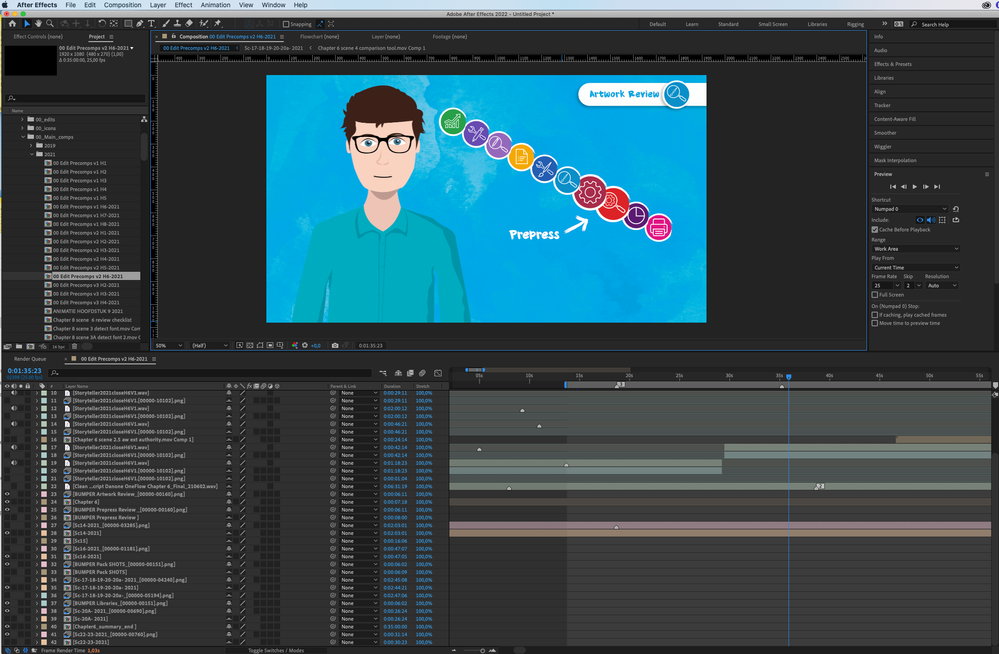- Home
- After Effects
- Discussions
- Re: AE2022 existing project can't playback (Cached...
- Re: AE2022 existing project can't playback (Cached...
AE2022 existing project can't playback (Cached preview needs 2 or more frames to playback)
Copy link to clipboard
Copied
I am working on this very heavy project with Adobe Character Animator linked files (but all ghosted because I am using rendered versions), lots of layers, lots of time remapping. Big (more than 4K screen recording video's). after effect error; Cached preview needs 2 or more frames to playback.
I'll be honest, my MacPro is old (2013), 3GHZ 8-core intel Xeon E5, 32 GB 1866 mhz DDR3 with an AMD Fire Pro D500 3GB graphics card.
If I make a whole new project, things are fine. But opening this one, no playback possible. What could be the problem?
Copy link to clipboard
Copied
Can you post a screenshot of your workspace including timeline and comp view?
Copy link to clipboard
Copied
Copy link to clipboard
Copied
Everything looks normal, what happens if you turn off all layers (including audio) and try to preview?
If it works try to turn on layers one by one and see if a certain layer is causing the problem. Also, it could be related to a certain effect or plugin.
Copy link to clipboard
Copied
Thank you for your suggestion and trying to help. But it did not help. I reduced the project to 1 comp and the it does work. Unfortunately that is not a workable situation.
It does render, the line bcomes green. It just won't playback.
Copy link to clipboard
Copied
Copy link to clipboard
Copied
Hi prikje,
Sorry for your issue.
Is it happening in a particular project? If so, try importing that project into a new one. Also, you can try the suggestions on this article: https://www.schoolofmotion.com/blog/cached-preview
Let us know if it helps.
Thanks,
Nishu
Copy link to clipboard
Copied
Hi Nishu, thank you for your reply and attempt to help.
yes it is a particular project. Anf I have tried importing it, but gives me the same error.
I have also tried all the suggestions in the article. I was familiar with it because I've had this error in previous versions, but so far I have always found a solution.
1. I have 32GB of Ram, should be enough right?
2. I have purged over and over, memory and disk cache + separte + from the preferences menu (clean data base and cache)
3. I have closed all other applications and in the preferences only have 4 of 32 GB reserved for other applications
4. resolution was set to auto, but even at 1/4 it won't budge
5. Effects>Preferences>Media & Disk Cache is set to 500GB and setting it to 50GB doesn't change a thing
6. Reduce cache size when system is low on memory’ button toggling on or of makes no difference
7. project files and disk cache are on seperate disks. I have tried using different disks, seeing if maybe one of the too slow. But to no availe
8. setting your work area to a tiny did not help
9. nore did restarting
10. there almost no effects used. and even trying a single precomp with a single ai layer in it, won't do anything
My last resort is now uninstalling en re-installing.
If you have any ideas on how to fix this, it would be much appreciated. Specially because it is a project that is render intensive (i sure could use that extra speed) and because it comes back every year.
Copy link to clipboard
Copied
Is there any update on this? I've had the same problem. Literally nothing I try will allow me to preview even an unaffected 1080p video.
Copy link to clipboard
Copied
Nope, is it a specific project? Is it big?
Copy link to clipboard
Copied
I'm experiencing the same thing. I can still preview the project but it's choppy. I find that the timeline will cache when I click onto a drop down menu, then when I click off of it to playback the preview, the cache goes away and the green cache line blinks on and off rapidly. I'm finding I need to render to check everything. If anyone at Adobe can hear this, I hope there is a fix soon.
Copy link to clipboard
Copied
My AE automatically updated to 2022 last night. I have a MAJOR important project that I'm working on that is to be done this week, so I was waiting till it was through before updating. But alas, it did it on it's own, and now I'm having this same problem, and I can't even move. I can barely preview anything.
I'm pretty screwed. Can I just go back to 2021 so I can finish this project?!
Copy link to clipboard
Copied
I ended up starting a new project file and it works fine now. Perhaps you can transfer your comps with a duplicator (check aescripts) or render and then use the files in a new project. Hope this helps.
Copy link to clipboard
Copied
Just tried that, it didn't work unfortunately...
This project was already massive (pixelwise), it's for the lobby of the AT&T headquarters, but I was always able to preview it at t third of the res. Now it loads up, and as soon as I go to watch, it starts rendering the preview all over again!
Sigh...
Copy link to clipboard
Copied
Have you tried opening a new project and just using new files (unrelated to current project) to see if that works? If it does, then it's probably the comp being unable to work properly in 2022.
Copy link to clipboard
Copied
I think I'm just gonna see about downgrading, so I can just finish this project, then worry about what problems 2022 has. Thanks for all the advice!!
Copy link to clipboard
Copied
I gotta say, now that I know you CAN downgrade, and I did, everything is working perfectly! Previews are loading and playing with ease. I wish I wouldn't have wasted half of my day troubleshooting, and just did this!! Ha!
Copy link to clipboard
Copied
By downgrading you mean going back to 2021?
Copy link to clipboard
Copied
Yes! I went into Creative Cloud, clicked the options next to "Open" and from there you can install previous versions! I did not know that until now. And this saved me, 2021 works just fine for me!
But also, it should be noted, as per your comment about getting a new Mac, my PC is only about 5 months old, with 64GB of RAM and a RTX 3090 video card (w 24GB of VRAM), and a 4TB SSD. It should not be having these issues. But re-installing 2021 worked, so I'll leave it at that for now!
Copy link to clipboard
Copied
Yes I still have exactly the same. I can only work on this project in 2021. I am hoping that on a newer Mac I can open it in the future. My project also contains big video files (screen recording).
Copy link to clipboard
Copied
It may be another problem, but in my case, there was no starting point for the trumpet tool I used!.... I hope it will help someone 🙂
Copy link to clipboard
Copied
I was having this issue, I unchecked continuously rasterize for my vector layers and it started working again!
Copy link to clipboard
Copied
Hey people, I had the same problem and in my case, the work area was so small that it didn't had 2 frames for rendering. I just made it bigger and solved the problem instantly. Check that on your projects, who knows, maybe that's the issue.
Cheers!