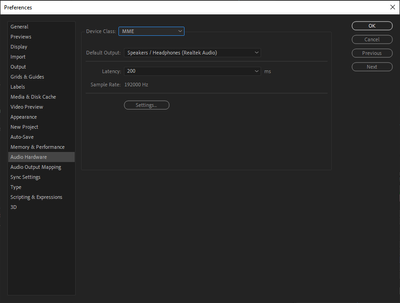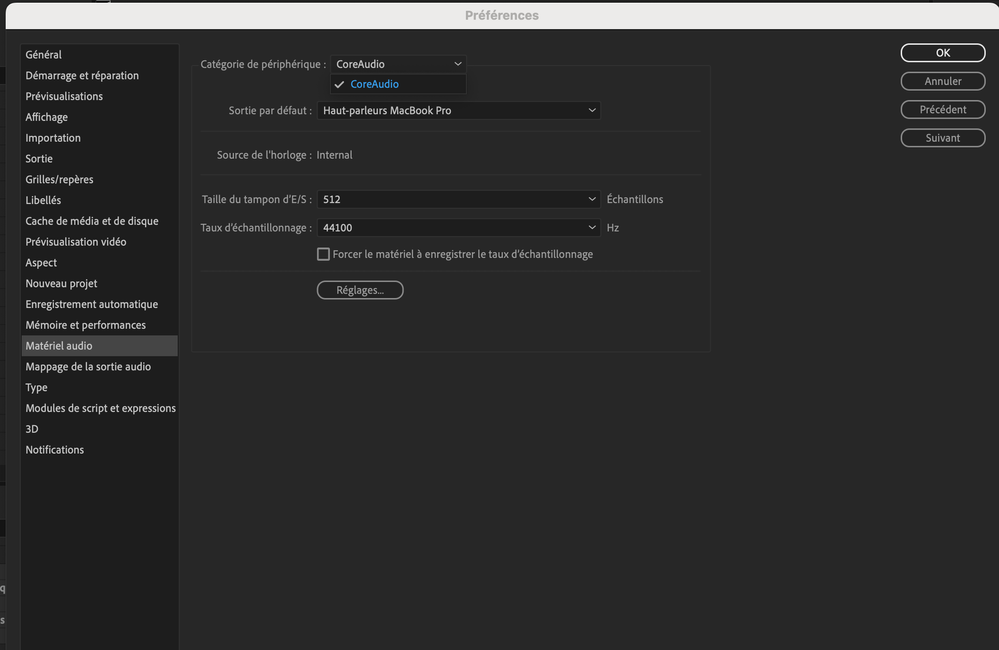Copy link to clipboard
Copied
Hi
yesterday this problem happen when press play bottom the review not work
also timeline not moving
i use AE cc 2018
Windows 10 64 bit
Ram 8 GB
you can see the play bottom is square shape and no motion appear
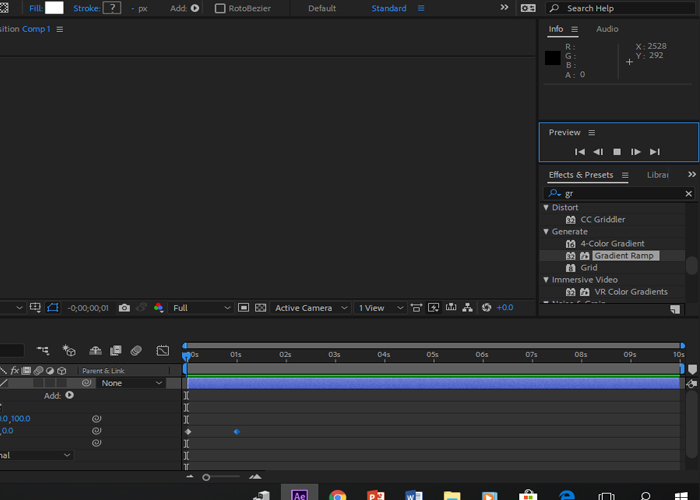
 1 Correct answer
1 Correct answer
When I leave AE open and take a break, a lunch (or leave it open overnight ), when I come back and hit the spacebar, it will play it once without sound and when I stop it and try to play it again, it does nothing. I can scroll the timeline and it composition updates, but can't play it back anymore. When I purge all the cache and memory it cleans it up and it also caches/renders it internally (green bar fills up) but it won't play it. When I check ![]() "cache before playback" on Preview panel then it
"cache before playback" on Preview panel then it
Copy link to clipboard
Copied
You should have taken a screen grab of a larger piece of your AE interface - there's quite a lot of relevant details that are cut off from this screen grab. Having said that, this is likely a user-error issue - your Timeline Indicator in the Comp Panel reads with a negative number - so, you must have moved it there by chance.
Have you tried previewing other Compositions? Any issues with those?
Copy link to clipboard
Copied
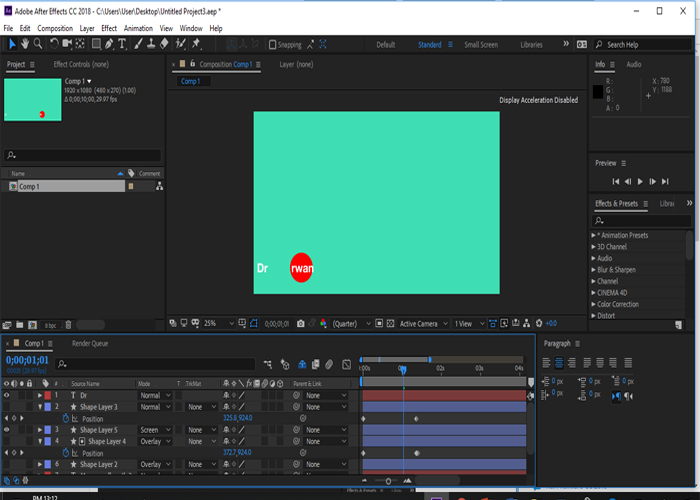
yes i try to preview another composition and still not working
Copy link to clipboard
Copied
You'll drive me blind before your issue get's fixed!
Can you not take a larger-sized screen grab???
Any error message(s)?
What happens when you initiate a Preview?
How are you initiating a preview?
Please be very specific with your reply. AND MUCH LARGER WITH YOUR SCREEN GRABS. My eyes will thank you 😄
Copy link to clipboard
Copied

thank you for your interesting
no error massege
the problem in simple words
when i initiate a Preview it is not work and red line not move
i press 0 and space also the play bottom and no motion in timeline or composition screen
Copy link to clipboard
Copied
Everything looks OK with the exception that you have Toggle Pixel Aspect Ratio Correction turned on - this is the icon/button at the bottom of the Composition Panel with a box and a line with two arrows at either end of the line. You should not have to switch this on unless you know you have to and it's quite infrequent that you have to.
What if you have a very simple Comp/Timeline - something like a single Text Layer with a Text Animation Preset applied? If this too fails to Preview, then I suggest you look at getting new drivers for your GPU. And if that installation is not required because you already have the latest drivers then uninstall AE and re-install it.
Copy link to clipboard
Copied
thank you
i reinstall AE software many times and problem still happen
also i use adobe cleaner and no affect
Copy link to clipboard
Copied
I'm sorry but I'm at a loss. Someone knowledgeable needs access to your system, to have a closer/hands-on look at AE and any other software that is hampering your work. If you haven't already, do get in touch with Adobe's Tech Support.
Copy link to clipboard
Copied
BTW, as a last resort, can you do a screengrab of the entire Preview Panel - it may be good to see how you've set up your Preview.
Copy link to clipboard
Copied
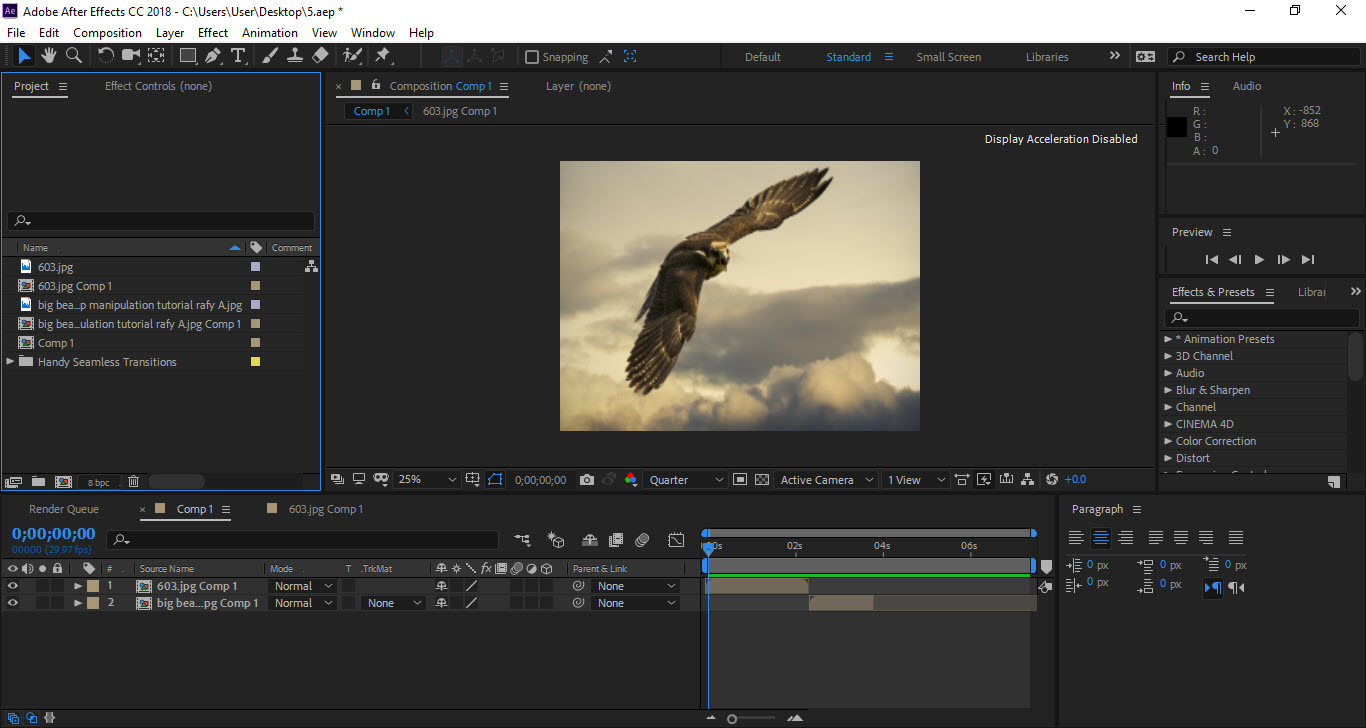
in addition, when i run the software it give me a chance to preview one time then stop working
Copy link to clipboard
Copied
Yea this is my problem too....
Copy link to clipboard
Copied
Same Problem here
Copy link to clipboard
Copied
audio or video driver conflict with After Effects. My realtek audio came
with a Dolby audio booster plugin that I reinstall after every update.
Basically, my subwoofers and extra speakers came with my laptop, along with
that software, and it enables their use. The audio that comes out
otherwise is thin, soft and completely unusable as a reference when mixing
it.
Since I don't need it in AE or Premiere, and I only put it on for running
sound out of the main speakers with the amplitude increase from all the
speakers together, and I use the Personal mode that lets me flatten the eq
so there's no adjustment other than an across the board boost through use
of all the speakers.
Turn off all drivers you don't need (if possible). Mine came with a system
tray app, it helps when I have to get things going at startup.
I'm not paying windows or dolby for something I've already licensed that
really is just a hardware activator that should be included anyway. I
cannot use all the speakers without it.
Copy link to clipboard
Copied
Thank you for this. Didn't even know that my PC connected to my Bluetooth speakers that were turned off across the room. Once I changed the audio preferences, my preview playback worked again. Thanks again 😄
Copy link to clipboard
Copied
Awesome! This made me think and I just simply changed my Audio Hardware preference from MME to ASIO, pressed OK, checke
d it works now and went back into Audio Hardware and changed it back to MME, Voila!
Copy link to clipboard
Copied
After Effects still tries to overpower the WDM module instead of using it
directly. Swapping it out will allow you to force it to restart the
connection and link up to the audio device.
Personally, I still prefer ASIO drivers. Their simplicity keeps them fast
and accurate, where MME was designed for more "Active" enhancement.
Copy link to clipboard
Copied
Hi,
I have exactly the same problem with the playback. I'm working on a mac tho and in my audio preferences I can only choose "CoreAudio" and not MME. Do you know anything about that? It was perfectly working a few days back and now, it's impossible to play my video..
Copy link to clipboard
Copied
You are the king here. I just turned my sundcard off / on and it worked again. Thanks
Copy link to clipboard
Copied
me too
Copy link to clipboard
Copied
I hate reading all of these ridiculous issues for the most basic things like playback. Why cant the software just freaking work the way its supposed to! When I use other software like MOCHA and Silohuette playback and caching are never an issue. These problems have plagued after effects for over a decade!
Copy link to clipboard
Copied
Cant do stuff like fixing a basic a decade old basic problem with all the billions they have...
Copy link to clipboard
Copied
Thank you very much, Roland! You helped me a lot and solved my problem!
Copy link to clipboard
Copied
Hmmm, those Seamless Transitions are delicious. You have great taste! 🙂
A) I'll need to look at your Preview Panel. So, select the Preview Panel and drag its bottom so that all of its content can be seen - then take a screen grab to share with us, here.
B) Have you checked that you have the latest drivers for your graphics card?
Please go through A and B before you reply.
Copy link to clipboard
Copied
HI Me also not the boss but please try the following,
it has been happens to me once but i resolve by the following, Even it is happens please let me know.
1. Check your render try to change both GPU and CPU ( see first image)
2. Disable Internet while you working ( you may think this is crazy but it worked some time for me)
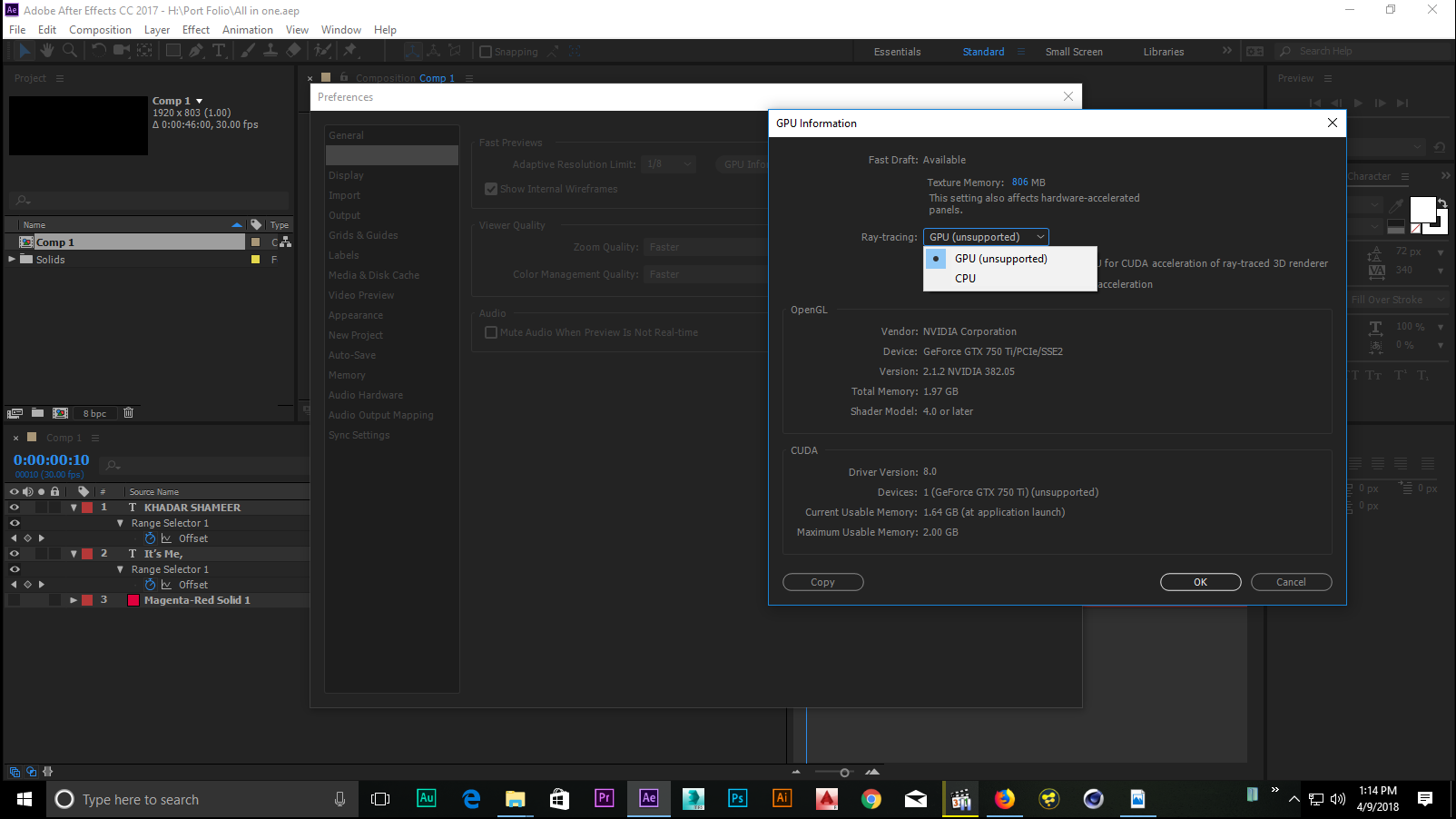
Copy link to clipboard
Copied
thanks for your interesting @khadarshameer
I try to disable internet but nothing happen