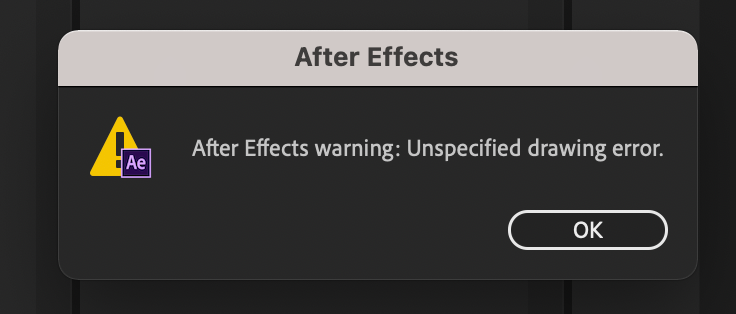- Home
- After Effects
- Discussions
- Re: After Effects Error: < Unspecified Drawing Err...
- Re: After Effects Error: < Unspecified Drawing Err...
Copy link to clipboard
Copied
Please help! I encountered this problem: When I launch Adobe After Effects 2018 on macOS 11 Big Sur Beta 1, I get an error ‹Unspecified Drawing Error› what should I do?
Note: Title edited by Moderator to include version number
 1 Correct answer
1 Correct answer
UPDATE:
After Effects 2019 (v 16.x.x) isn't compatible with macOS Big Sur.
Big Sur has some major code changes under the hood. After Effects interacts with certain components of macOS that have been modified or no longer exist in Big Sur resulting in incompatibility issues. Some users in this thread have reported that they are not running into this issue after updating their plugins. Based on that info, we recommend:
- Updating to the latest version of After Effects 2020 (v 17.5.1) if you're ru
Copy link to clipboard
Copied
Please share if you find a solution!
Copy link to clipboard
Copied
pleasee solution!!!
we can't dont work 😞
Copy link to clipboard
Copied
Had the exact same issue. Tried all the normal solutions (deleting plugins, delete preferences, closing the audio window, reinstalling AE) nothing worked. I ended up reinstalling the entire OS from a time machine back up. Everything's back to normal now.
Copy link to clipboard
Copied
I've thought i was the only one with this problem. Still no response from adobe, working in a project, can't even open after effects.
Copy link to clipboard
Copied
Same thing happens to me, paralyzed... Very disappointed to say the least
Copy link to clipboard
Copied
Please help me! I did update it gave an error ! Unspecified Drawing Error ! HEEELLLPPP !
Copy link to clipboard
Copied
I can't work please! @gokhanaltinordu @kamronislamov @Jean5D13 @ZyTama @km59235442
Copy link to clipboard
Copied
Hi everyone,
I'm sorry to hear about this issue and not jumping on to this thread sooner! I understand that many of you have third-party plugins for After Effects and removing them doesn't make the problem go away. Is that correct?
I have also noted that some of you have reset prefs and cleared cache files but that hasn't helped either.
- What happens after you click OK? Do you get a crash report?
- Does After Effects go into a "not responding" state?
- Does the app go past the splash screen?
I have reported this issue to the After Effects team so that they can look into it. Meanwhile, would it be possible for anyone of you to share a screen recording exhibiting the problem?
Thanks,
Rameez K.
After Effects Community Manager
Copy link to clipboard
Copied
Corrrect - removing all plugins didn't resolve the issue.
Correct - clearing preferences didn't resolve the issue either.
After clicking okay (which has to be done multiple times to clear the window) any additional action, so creating a new comp, layer and just closing AE. I had to force quit. AE is still responsive between any of these additional actions, so no beachball, etc.
Yes, the error pops up after the splash screen.
To everyone else. I've reinstalled from an older timemachine back up prior to updating to Big Sur and AE is working fine again.
Copy link to clipboard
Copied
Everything he said is true! Error continues @Rameez_Khan . I can't work please!
Copy link to clipboard
Copied
Copy link to clipboard
Copied
Copy link to clipboard
Copied
Thanks but I am not a fun of Timemachine as you could overwrite all your files.
Also some of us did updated to Big Sur bacause other new Apps don't work if it is not with Big Sur. (Some UnReal Engine plugins for example)
What we expect from Apple is to have a check list including all mayor Apps (for instance all of the Adobe CC software in various versions) work when they make an OS update.
Copy link to clipboard
Copied
This is very frustrating as I (and I'm sure many others) have very urgent timelines and this is one of the biggest tools I use. Please find the issue and resolve it so we can all continue our work. After Affects has always been an amazing and powerful resource, and it seems wild that this has not been resolved sooner.
Copy link to clipboard
Copied
HELLP ! @Rameez_Khan @km59235442
Copy link to clipboard
Copied
UPDATE:
We're discussing this internally. Can you please make sure that you've updated to After Effects 17.5.1 as we have done our Big Sur testing on that version?
Thanks,
Rameez
Copy link to clipboard
Copied
The program did not work after an Apple update.(Big Sur) There is nothing to do with updating the application. Please find the solution to the error now.
Copy link to clipboard
Copied
If you're in a production environment, it's always recommended that you wait for a few months if there is a major OS update or an application update. If you will search the internet, you'll find a lot of blogs that recommend not updating to Big Sur yet.
I mentioned updating to After Effects 17.5.1 because all our Big Sur testing has been done on that version, so if you're running into any issues with After Effects 17.5.1 on Big Sur, I can share them with the After Effects team.
-Rameez
Copy link to clipboard
Copied
Hello Rameez,
I actually don't remember my After Effects 2019 version, and I cannot even know because it doesn't opnen due to this error. I've got alot of peojects to work on in my Master so I hope that you could find any solution because I'm lost in here.
Thanks in advance
Copy link to clipboard
Copied
Hi, I've updated everything and it doesn't help me, I need to work asap, no advice from this post worked for me I'm really confused because this day I don't work with anything except this
Copy link to clipboard
Copied
Hi, How do we solve this problem? Please help.
https://youtu.be/2ujjc7FRm_Y
Copy link to clipboard
Copied
i managed to get into after many clics but its useless but it may help Adobe workers with solving https://www.youtube.com/watch?v=q8Z7lbcFYtU&feature=youtu.be
Copy link to clipboard
Copied
Copy link to clipboard
Copied
Hi Can Yıldırım,
I can see that you're using After Effects 2019 which is not tested to work on Big Sur. As I mentioned in my post above, make sure you're running After Effects 2020 (v 17.5.1).
Earlier versions might not work correctly because this version of macOS has a lot of changes under the hood. I also recommend reading this - When can I update to Big Sur?
-Rameez
Copy link to clipboard
Copied
Hey petrv28099439,
Your video doesn't show the version of After Effects that you're using. Are you using After Effects 2020 v17.5.1 or an earlier version?
-Rameez
Find more inspiration, events, and resources on the new Adobe Community
Explore Now