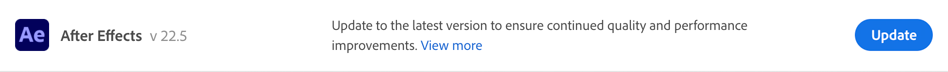After Effects 22.5 is now live!
Copy link to clipboard
Copied
After Effects 22.5 is now available for download from the Creative Cloud desktop application. This release includes text animation updates and bug fixes.
Text animation updates:
- After Effects now animates text for right-to-left languages properly. The text does not animate backward anymore. Existing animation presets also work correctly when applied to right-to-left text.
- Combining numbers or English letters with the right-to-left languages is seamless. After Effects identifies these characters and automatically animates them in the correct character order, so you don't need to animate them separately.
- The Character Offset Effect now identifies the correct Unicode range for Korean and Hebrew languages, ensuring that the effect only displays characters specific to those languages. For more information, see Expanded text support - Unified Text Engine.
What's fixed?
- Fixed an issue that caused Collect Files to hang on macOS.
- Fixed an issue that caused After Effects to not startup when running on macOS 10.15.0 through macOS 10.15.3.
- Fixed an issue that caused an intermittent crash when quitting After Effects on Apple Silicon machines.
- Fixed an issue that caused After Effects to crash when running natively on Apple Silicon hardware with Mercury Transmit enabled and Blackmagic Desktop video version 12.1 or earlier installed.
- Fixed an issue with Optical Flow GPU rendering that caused After Effects to become unresponsive.
- Fixed an issue that caused responsive time to break in Dynamic Link Mogrts.
- Fixed an issue that caused the Migrate Preferences dialog to show an error when moved during application startup.
- Fixed an issue with composition previewing that caused the "Cached Preview Needs 2 or More Frames to Playback" error due to memory constraints.
- Fixed an issue that caused memory usage to go beyond the assigned threshold.
- Fixed an issue that prevented specific .jpeg files from Illustrator from being imported correctly.
- Fixed an issue with multilingual text that caused typing issues.
- Fixed an issue that caused aerender to crash on Windows when using the "-reuse" flag.
- Fixed an issue that caused the Hardware Accelerate preference to be automatically disabled when using Remote Desktop.
- Fixed an issue with Mogrts that caused AeGraphics that are alt-replaced to be improperly upgraded to source graphics in the Project Panel.
How to update After Effects to version 22.5?
Open the Creative Cloud desktop application and click the Updates tab on the top-left. Find After Effects in the list and click Update.
I don't see the update in my Creative Cloud desktop application. What should I do?
Click Help > Check for Updates from the Creative Cloud desktop application to refresh it.
Copy link to clipboard
Copied
Same here, what a mess.. really bad update.. just like the others.
Whent back to 18 version, unbelievable. Come on adobe, do something!!!
Copy link to clipboard
Copied
Several crashes a day with this new version, going back to the previous version. i do not understand how you could release this as a working version. Adobe really needs to stop this beta testing with users.
Copy link to clipboard
Copied
halo. aku hari ini melakukan download pada after effect 22.5 lalu muncul peringatan seperti di gambar ini. sampai sekarang aplikasi tidak mau launch, mohon bantuannya. terima kasih
Copy link to clipboard
Copied
i've also, had similar problems. Can someone tell me how to go back to AE 2021? ITS NOT ON THE CLOUD ANYMORE. Any help is appreciated. thank you,
Copy link to clipboard
Copied
I do not even get it to start. This really sucks.
https://community.adobe.com/t5/after-effects-discussions/ae-2022-keeps-crashing-on-startup-win-11/m-...
Copy link to clipboard
Copied
Hi Since updating to this latest version, Zapf Dingbats is not working in After Effects. Would appreciate if you could test if your Zapf Dingbats is working or not? It still works fine in Illustrator and Photoshop.
Copy link to clipboard
Copied
Also, there is a big problem when we add tracking between Arabic letters, that's why I reinstall (downgrade) to Version 22.3.0 (Build 107)
I think this problem happened when you removed middle eastern features from the Type preferences.
just but that in mind while you are working on the next update, Nevertheless you did a great job, Thanx
Copy link to clipboard
Copied
You need to reset back your Tracking amount to zero (0), the amount 200 is way too high for Arabic text.
Copy link to clipboard
Copied
Copy link to clipboard
Copied
You can go and test it, with any font if you increase the value over 10 you will have the issue
Copy link to clipboard
Copied
I assure you that this is not an Ae issue, it is the Arabic font that you're stretching beyond limits since Arabic letters are naturally overlapped, I tested the below Arabic sentence in Photoshop, and I had a similar expected problem when I increased the tracking.
You may reduce tracking in selected areas as shown here…
Can you tell me what are you trying to achieve, or you'd better open another discussion post for this specific matter?
Copy link to clipboard
Copied
So why should I do that while in the older versions it works fine (that is the issue)
and the major thing is if you have keyframes in the tracking value, now it will ruin your whole project
Copy link to clipboard
Copied
@Ahmed Creative wrote:
So why should I do that while in the older versions it works fine (that is the issue)
I guess this is related to the new text engine.
Copy link to clipboard
Copied
22.5 made After Effects virtually impossible to use: interface is slow, previews are slow, renderings are slow. I'll roll back until this is fixed. I'm running Mac OS Monterey 12.4 on a iMac 5k, late 2015, 4GHz i7, 32GB ram. Everything was working fine before the update. Multiple Frames Rendering doens't seem to be the (only) issue, as in my case de-activating it doesn't improve performance. PLEASE FIX AND TEST, ADOBE! I know you can do it.
Copy link to clipboard
Copied
I cannot do anything. I've been editing in AE for years and I just can't believe that I'm still paying for this product after a couple of years worth of terrible updates. This latest update has me at a paralyzed. It will not preview more than one frame, it will not show other frames at all except the very first one. If I move to another frame, it becomes unresponsive and crashes, it's a complete nightmare. I'm running Windows 10, Intel(R) Core(TM) i7-6950X, 64GB RAM. The only thing I can get to function properly are the plugins and only when using a solid. If I import a video, no go!!! HELP!
-
- 1
- 2
Get ready! An upgraded Adobe Community experience is coming in January.
Learn more