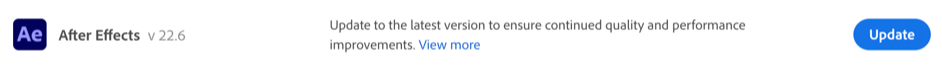- Home
- After Effects
- Discussions
- Re: After Effects 22.6 is now live!
- Re: After Effects 22.6 is now live!
After Effects 22.6 is now live!
Copy link to clipboard
Copied
After Effects 22.6 is now available for download from the Creative Cloud desktop application. This release is recommended for all users.
What's new?
Keyframe Color Labels:

For more details on how to use color labels, see the Keyframe Color Labels help page.
What's fixed?
- Fixed an issue on macOS where files copied during a Collect Files operation may copy as 0-bytes in size.
- Fixed an issue on macOS where Save/Open/Import dialogs would not show up when After Effects was disconnected from the network.
- Fixed an issue that caused After Effects to hang when initializing required components.
- Fixed an issue where the Application menus on macOS may not work or act erratically if a dialog was displayed during application startup.
- Fixed an issue where zero denominator errors would occur on project open. For example:- After effects error: zero denominator converting ratio denominators (17::18).
- Fixed an issue that caused the composition interactive re-draw to slow down if multiple font styles of Apple SF symbols fonts were rendered in test layers.
- Fixed an issue that caused drop-down menus to be cut off on dual monitor workspaces with different resolutions.
- Fixed an issue that caused After Effects to crash on double-clicking in the Project panel after selecting a "Learn" tutorial from the Home screen.
- Fixed an issue with the preview that sometimes caused After Effects to become unresponsive if caching frames when idle.
- Fixed an issue that caused an ‘Illegal Argument Flag: -reuse” error when running aerender with the -reuse flag.
- Fixed an issue that caused After Effects to crash on quit when the app was trying to save the workspace changes.
- Fixed an issue that caused After Effects to crash when opening certain CMYK Illustrator files.
- Fixed an issue with CC Libraries that caused the preview and thumbnail for some footage to break when dragged into the project panel.
- Fixed an issue with Stroke that caused the "Below Previous in Same Group" option to not show up in the Stroke settings.
- Fixed an issue with the Solid layer that caused the Lock Aspect Ratio to not stick.
- Fixed an issue where the 3D Camera Tracker and Warp Stabilizer would stop after analyzing the first frame of the footage.
- Fixed an issue where After Effects would crash on shutdown if a third-party ScriptUI-based panel had been displayed.
How to update After Effects to version 22.6?
Open the Creative Cloud desktop application and click the Updates tab on the top-left. Find After Effects in the list and click Update.
I don't see the update in my Creative Cloud desktop application. What should I do?
Click Help > Check for Updates from the Creative Cloud desktop application to refresh it.
Copy link to clipboard
Copied
I'm not fond of the keyframe outline. Makes it harder to judge distances between very close keyframes. It would be nice to have an option to turn it off.
Copy link to clipboard
Copied
Have you tried changing Timeline Zoom levels? Zoomed in, it's much easier to judge the distance - or the duration - between close keyframes than when zoomed out.
I find the Zoom in Timeline panel to single-frame units keyboard shortcut to be extremely helpful for this.
|
Zoom in time |
= (equal sign) on main keyboard |
= (equal sign) on main keyboard |
|
Zoom out time |
- (hyphen) on main keyboard |
- (hyphen) on main keyboard |
|
Zoom in Timeline panel to single-frame units (Press again to zoom out to show entire composition duration.) |
; (semicolon) |
; (semicolon) |
|
Zoom out in Timeline panel to show the entire composition duration (Press again to zoom back in to the duration specified by the Time Navigator.) |
Shift+; (semicolon) |
Shift+; (semicolon) |
Copy link to clipboard
Copied
I second this complaint. I think the implementation of colored keyframes is neat but the outline is a big drawback for me. It makes the interface feel bloated and harder to see things at a glance. We could zoom in, sure, but that's asking the user to do extra work that we didn't have to do before. The outline is also SO thick. I'm neurotic so I actually counted the pixels on a standard keyframe. It results in a pixel width increase from 18 to 30 pixels. That's a whopping 66% bigger. That's nuts. Not only that, but there are actually 2 outlines if you look closely. A darker outline surrounded by a brighter one. Seems unnecessary to have both. A better solution would be to vary the color when selected, similar to how mask points and lines work. Hope to see this improved in future versions.
Copy link to clipboard
Copied
@Marie-Liesse Boyez and @Jimmy26007959xvp7 , thank you for your feedback.
There is no option to disable the new keyframe selection highlight.
While designing the new keyframe color labels, we realized that there was an obvious conflict between adding color overlays to keyframes and the existing keyframe selection highlight which was itself a color overlay. Thus, a new model for indicating selected keyframes was a requirement.
We went through many design iterations for the highlight before landing on the outline, and once released into After Effects Beta in mid-2022, we took feedback on their appearance and made refinements before keyframe color labels and the new selection highlight were released in After Effects 22.6.
What you are noticing, @Jimmy26007959xvp7 , is a proportionality problem that occurs when display scaling is enabled. This is arguably a bug. The design for the highlights is for the highlight itself to be about 1px thick, offset by a pixel from the keyframe itself to allow for rounded corners and antialiasing. Some antialiasing also occurs outside of the highlight.
This is how the keyframe highlights behave at 100% display scaling. At higher display scaling, however, the highlights also get scaled up, to 2px (+ antialising) @ 150% and 3px (+ antialiasing) @ 200%. The antialiasing at 200% is pretty thick, I can see why you think it's a separate outline.
Arguably, this is a bug; the highlights and the antialiasing shouldn't be expanding this much with the display scaling increase. This is probably an issue in the SVG drawing code. I've written this up as a bug and sent it to the team to evaluate.
Copy link to clipboard
Copied
Thanks for taking the time to address my comment and also flagging the bug. I look forward to seeing what it looks like in a future update.
Copy link to clipboard
Copied
I also look forward to an update on this bug. I have found the outline to be a hindrance to my workflow and difficult to select keyframes that are close together and drag them to snap to a new playhead location. I know you can just zoom in to the timeline, but that slows down workflow and sometimes I have to zoom in so close to grab the front keyframe that I no longer have the playhead visible and I have to zoom in and out multiple times.
It would even be great if there could be a keyboard shortcut where I can highlight multiple keyframes that need to move and snap the front selected keyframe to my playhead instead of just doing shift and drag. Similar to how a layer can be snapped to the playhead by selecting the [ ] keys.
Copy link to clipboard
Copied
Hi There,
Were any changes made with respect to how CEP extensions' JSX files are loaded into the host application? We've been seeing many user reports with this update specifically, indicating our jsxbin file is not being loaded properly.
We've been loading our jsxbin as such and have never had any issues prior to this update:
const __dirname = getSystemPath('extension')
evalExtendscript(
`$.global[${JSON.stringify(process.env.CEP_ID + '.meta')}] = { extensionPath:
${JSON.stringify(__dirname,)}, version: ${JSON.stringify(process.env.BUILD_NUMBER)} };
$.evalFile(${JSON.stringify(path.join(__dirname, 'ourjsx.jsxbin'))})`,
)Copy link to clipboard
Copied
Hi @Cameron J,
Thanks for posting about this issue. Is your CEP extension run as modal? Reproducing issues like this on our end is difficult without your extension, but let us know if it's possible to reproduce using the sample CEP panels provided here.
Thanks for reporting this issue and for any further information you can provide,
- John, After Effects Engineering Team
Copy link to clipboard
Copied
Hey John, we run our extension as a panel. Unfortunately the issue is transient, and not reliably reproduced. All I know is that it started with 22.6. Users have reported that it resolves by:
a) Downgrading back to 22.5
b) Over time, by either refreshing the panel, restarting AE, or their computer. This doesn't work 100% of the time however.
It happened on my machine once, and I was able to troubleshoot a little bit. The issue indicates to me that our jsxbin did not load into AE correctly via the code I pasted above. Calls to our extendscript functions were all throwing errors about a field in the $.global object being undefined - an object which we set when our jsx loads.
Copy link to clipboard
Copied
@JohnColombo I suppose it could be that AE is setting / re-setting the $.global object sometime after startup as well?
Copy link to clipboard
Copied
Thanks @Cameron J, it's possible that your calls to load the JSX files occurred while other modal dialogs were being shown, which may explain why the failure is intermittent. A few other extension developers have reached out to us experiencing similar issues in 22.6.
Our team is looking into the issue now and we'll let you know when there is a potential fix in the Beta builds for you and your users to try out. You might also try adding the "<ScriptPath/>" tag into the CEP panel manifest so that it loads prior to the panel ( thanks to @Justin Taylor-Hyper Brew for that tip ).
- John, After Effects Engineering Team
Copy link to clipboard
Copied
Yea like John mentioned, adding the ScriptPath tag seemed to fix it for me. You can re-evaluate your JSX file after load, but that will ensure it's been evaluated on launch unitl the bug is fixed.
Copy link to clipboard
Copied
Hello, I need to use the mouse wheel, the window can be zoomed in and out infinitely, instead of 50%-100%-150%-200%!THX:-D
Copy link to clipboard
Copied
I had faced this issue as well, not all the times but it is happening in new version
Copy link to clipboard
Copied
Copy link to clipboard
Copied
The latest MacOS12 and the latest AE 22.6
The AE viewer has been unable to zoom smoothly, this is the feature I most want to add, thank you!
Copy link to clipboard
Copied
Can you screen record what's happening when you're trying to zoom in/out?
Are you using the Magic Mouse?
Copy link to clipboard
Copied
Hi, I am using a Logitech mouse. I can't zoom the canvas smoothly in the viewer. Hope to add this feature.
Copy link to clipboard
Copied
Hi again, @mihimaruGT
This is expected behavior in After Effects. Scrolling the mouse wheel changes the zoom levels according to the values in the drop-down menu. It doesn't work like Photoshop.
We have a feature request about this on UserVoice. I'd suggest that you upvote the feature request here: Smooth zooming via mouse
Thanks,
Rameez
Copy link to clipboard
Copied
I'can't update!
Copy link to clipboard
Copied
Sorry to hear that!
Can you let us know if you are getting any error messages while trying to update?
Thanks,
Rameez
Copy link to clipboard
Copied
Hello,
I have the latest version of After Effects but I have a problem with importing images and videos. For images, it only accepts if I import PNG but for videos it doesn't accept at all. (the error message code is 86 :: 1
I tried with many different formats (mp4, avi, quicktime etc) but I still cannot import videos to my project. Any solutions? Thanks
Copy link to clipboard
Copied
Sorry for your issue!
- Which OS are you on?
- Where are the files stored that you are trying to import?
Let me know.
Rameez
Copy link to clipboard
Copied
Hi,
After the 22.6 update, Extendscript is not working as expected in our panels. Have tested in windows 10.
Reverted back to 22.5 and the same panel is working without any issues.
Thanks
Copy link to clipboard
Copied
I've had to uninstall 22.6. On my MAC AE kept on re-rendering the preview frame that my curser was sitting on. Even if the frame was already rendered AE rendered it again. This slowed down my workflow as I was always interupting a re-render of the preview frame.