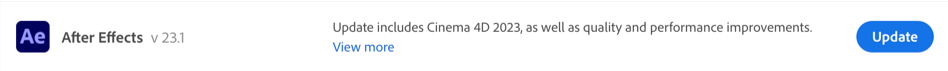After Effects 23.1 is now live!
Copy link to clipboard
Copied
The December 2022 release of After Effects, version 23.1, is now available for download from the Creative Cloud desktop application. This release includes the integration of Cinema 4D 2023 and contains several bug fixes.
What's new?
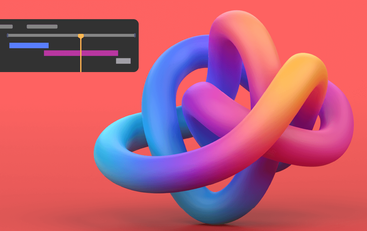
After Effects 23.1 adds the integration of Cinema 4D's 2023 version. Cinema 4D 2023 includes new features like comprehensive modeling symmetry, in-place asset management, native OCIO support, and so much more.
For details on all the new features, visit What's New in Cinema 4D 2023.
What's fixed?
- Fixed an issue that caused After Effects to show low memory warnings during preview.
- Fixed an issue that caused the "Save as" dialog to close on machines with macOS 13 Ventura if the arrow keys were pressed.
- Fixed an issue that caused After Effects to crash when opening Cinema 4D projects.
- Fixed an issue that caused the "Unable to obtain dynamiclink server" error when applying the Warp Stabilizer effect.
- Fixed an issue that caused a long delay when closing large projects.
- Fixed an issue that caused a long delay when trying to quit After Effects while the cache was full.
- Fixed an issue that caused After Effects to crash when converting the PSD text layer to editable text through the layer timeline context menu.
- Fixed an issue with H.264 encoding that caused low audio bitrate when one render item used multiple output modules.
- Fixed an issue that caused the animation preset "Fade In+Out – Frames" to fade in incorrectly when the fade-in frames number was set to 0.
- Fixed an issue that caused the "Map output for" field in the "Audio Output Mapping" preference to be empty.
- Fixed an issue with Keyboard Shortcuts that caused commands to be not added back when commands with the same name existed in other sections.
- Fixed an issue that caused Keyboard Shortcuts for zooming Effects Control panel to not work.
- Fixed an issue with 3D Transform Gizmo that caused the central handle to not work properly.
- Fixed an issue with Classic 3D that caused the Environment Layer menu item to be active despite the comp renderer not supporting it.
- Fixed an issue with Draft 3D that caused transformed track matte layers to stretch to comp bounds for 2D layers.
- Fixed an issue with 3D Scene Navigation that caused 3D Reference Axes to move when using the hand tool in composition with Pixel Aspect ratio correction enabled.
- Fixed an issue where saving a project for After Effects v22 or prior created a project that showed an extra track matte connection than what was present in the original project.
- Fixed an issue that caused After Effects to crash when clicking on "Reset" in the Lumetri Color Effect Control window.
- Fixed an issue where changing the blending mode on a layer disabled visibility of the Layer above it.
How to update After Effects to version 23.1?
Open the Creative Cloud desktop application and click the Updates tab on the top left. Find After Effects in the list and click Update.
I don't see the update in my Creative Cloud desktop application. What should I do?
Click Help > Check for Updates from the Creative Cloud desktop application to refresh it.
NOTE: Updates are rolled out in phases. Please check back after a few hours if you don't see the new version in your CC desktop app.
Copy link to clipboard
Copied
that is great but I think some bugs need to fix like AEGP and mercury render
thanks
Copy link to clipboard
Copied
What bugs are you experiencing there? Have you connected with Adobe support on them?
Copy link to clipboard
Copied
No, but it always appears to me poping up
Copy link to clipboard
Copied
Would you mind providing more details? I'd be happy to help troubleshoot the issue that you're experiencing.
Best,
Rameez
Copy link to clipboard
Copied
Copy link to clipboard
Copied
@radwan27315852wpfe
To resolve "Mercury 3D is not supported by the current hardware", you'll need to run After Effects on a system that meets or exceeds the After Effects system requirements.
Copy link to clipboard
Copied
Copy link to clipboard
Copied
Hey @ignasi.inefecto,
What's the resolution of your comp?
How much RAM does your computer have?
Do you have any third-party plugins?
Let us know.
Rameez
Copy link to clipboard
Copied
imported mp4s are not displaying picture -tested same file in old ae and prem and that's all cool so it's not the mp4
Copy link to clipboard
Copied
What are they displaying as? If it's green, try updating to the latest NVIDIA driver (assuming you have an NVIDIA GPU).
Copy link to clipboard
Copied
Having the same issues across multiple workstations with 23.1. All drivers uptodate.
Copy link to clipboard
Copied
Hi @Heathenlamb, @AnimatedSupplyCo,
@Szalam is right. If you see the green preview, that was a known issue with the mid-October release of the Nvidia driver that they fixed in version 527.56.
See this thread for more details.
Thanks,
Rameez
Copy link to clipboard
Copied
Trying to open a project created in AE v22 and am getting an error window that prompts me to convert the project to AE v23. When I click OK, a progress window opens and begins converting, but at about the halfway point the program crashes and closes without finishing the projet conversion. How can I end the cycle of doom? Reinstall?
Copy link to clipboard
Copied
there is no problem with AE 22 and AE 23 but the last update make this appear
all drivers are up to date for NVIDIA
Copy link to clipboard
Copied
Hi @madkatworks,
Sorry for your issue!
Which computer do you have, and which OS are you on?
Would it be possible for you to share your After Effects project file (.aep) with us so that we can test it on our end?
Thanks,
Rameez
Copy link to clipboard
Copied
It is still so long to render anything... I don't know what is going on! I had to back to CC22 to render the project (made in 23.1)
i7 9th, 128 GB RAM, RTX 3080 + 3x RTX 2070 Super, 1TB M2 IOS, 1TB M2 Cache, Output on 1TB SSD.
It is soo pain! I wish there could be some alternative to After Effects - you always have so much problems with this software after almost each release!
Copy link to clipboard
Copied
Hi @DannyMotion,
Sorry to hear about this!
Can you provide more details about your project? Are you using any plugins or expressions?
Let us know.
Rameez
Copy link to clipboard
Copied
3 Days passed and I do not see the update yet.
I tried the solutions detailed on the website.
Nothing like this happened to me before.
Copy link to clipboard
Copied
Copy link to clipboard
Copied
I still have a bug where importing prores 4444 that were exported in 16 bit, visually look like they were exported in 8-bit when imported back into AE. When I export 16 bit pngs and import them, they look fine (smooth gradients rather than banding). This issue has been brought up multiple times in forums/uservoice.
Copy link to clipboard
Copied
Hey @grigersinski,
That's odd!
Do you have the forum post link so I can check the details?
Thanks,
Rameez
Copy link to clipboard
Copied
After the latest update, "U" shortcut reveals properties with keyframes as it should but when I hit "U" again to unreveal, program freezes for a second. I don't know if its only me but this is so annoying and time wasting
Copy link to clipboard
Copied
Glad to see a performance update, but unfortunately some .aep files crash the program when I try to import them into my existing projekt. Also in the beta version it comes to the same scenario. They are small files with simple native effects.
Copy link to clipboard
Copied
Hey @fabian.madco,
Sorry to hear that After Effects is crashing on you.
Which OS are you on?
Would it be possible for you to share your After Effects project file (.aep) with us so that we can test it on our end?
Thanks,
Rameez