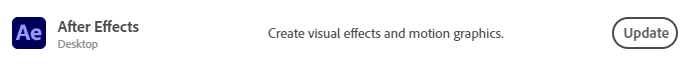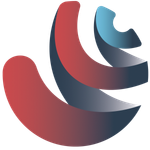- Home
- After Effects
- Discussions
- After Effects 24.5 is now available for download!
- After Effects 24.5 is now available for download!
After Effects 24.5 is now available for download!
Copy link to clipboard
Copied
After Effects 24.5 is now live
Great news! After Effects 24.5 is here, packed with exciting new features to bring your scenes to life. With Shadow Catcher and Animated Models support, creating more realistic and dynamic scenes has never been easier and the new presets are just amazing.
Dive in and let your creativity soar!
Here's what's New
Shadow Catcher
Create realistic composites using a 3D shadow catcher layer to capture shadows cast by overlying 3D models.
Embedded 3D Model Animations Support
Access embedded animations in the imported GLB or GLTF models and select one of them to play back in your composition.
Get depth data from an Advanced 3D Scene
Extract depth data and use the map to create more realistic composites by simulating real-world camera settings for 3D renders.
OBJ Import from Libraries
Drag and drop 3D models directly from Creative Cloud Libraries into your project to enhance workflow, collaboration, and efficiency.
Use new animation presets that cover infographics, numbers, transitions, textures, and more to streamline your creative projects.
Camera and Light properties in the Properties panel
Use the Properties panel to quickly access and edit Camera and Light properties and work with layer transforms.
Features in Beta
New After Effects Spectrum User Interface
Experience the new modern look across the entire app, themed and styled using Adobe Spectrum design.
Per-character text and Paragraph styling in Expressions
Use extended text and paragraph styling capabilities in Expressions, including per-character control for efficient text-based animations.
What's Fixed
- Improved UI interaction performance in the composition panel with Faux Bold enabled.
- After Effects no longer crashes when adding an asset from the library to a folder in the Project panel.
- Animation presets are now applied correctly when Advanced 3D render is enabled.
- Fixed memory leaks that caused users to run into application memory exhausted error where the mask path was keyframed.
- Pasting a keyframe from a scale property no longer gives an error.
- The 3D model layer keyboard shortcut to toggle shadows now works correctly.
- Purging ALL_CACHES no longer shows a confirmation dialog when scripts are run from ScriptUI palette, ScriptUI window, or VSCode Extendscript debugger.
- Purging ALL_CACHES now purges cache successfully if app.purge() is called from a ScriptUI dialog.
How to update After Effects to 24.5
Open the Creative Cloud desktop application and click the Updates tab on the top left. Find After Effects in the list and click Update.
I don't see the update in my Creative Cloud desktop application. What should I do?
Click Help > Check for Updates from the Creative Cloud desktop application to refresh it.
If you are experiencing any issues, please create a new thread explaining your problem so we can help.
Copy link to clipboard
Copied
Whoever is in charge of deciding what new features to implement needs to be replaced. This is garbage.
Copy link to clipboard
Copied
Careful, a few accounts and comments on this thread have already disappeared.
Copy link to clipboard
Copied
I don't think it's as nefarious as it might seem. I know that certain messages have been moved to other parts of the forum (such as my own).
Copy link to clipboard
Copied
(I actually cannot sign in. Any device I try to sign in on gets a 503 error from then on. Thankfully, i have access to many, many computers. It seems they are IP banning any device my account is on)
Copy link to clipboard
Copied
Yep, the performance is apalling. Another release that slows everything down.
What do we have to do, what combination of words/actions will get Adobe to just release a stable version of AE?
Copy link to clipboard
Copied
careful what you say. https://community.adobe.com/t5/using-the-community-discussions/adobe-community-guidelines/td-p/47881...
Many people experimenting with "combinations of words" have caught the ire of moderators,
These are guidelines and guidelines are just that, and therefore not exhaustive. I've seen bans, sometimes even with important safety suggestions like "don't give even slightly suspicious persons control over your PC" and "if you connect to someone you think is a support pro, but see unusual programs with kernel access like antiviruses or secondary network stuff start installing on their own, pull the plug immediately", which in my opinion, is a helpful reminder, as those are very exploitable attack vectors.
I've seen someone get the plug pulled for referencing deleted posts too. Be safe! you don't want your primary adobe account to lose access to adobe community. I find support community more helpful than adobe support, generally. Support usually runs you through a laundry list of common issues and fixes, while here it's filled with people who actually use it like you do. It's quite important if you use adobe services. (on second thought, I won't call them products any more, as you can't own them. I got used to that pre-2012. time to break the habit!)
Copy link to clipboard
Copied
I can't seeem to be able to open ANY project now, even the simplest ones! Everything just freezes! 😭😭😭
Copy link to clipboard
Copied
But hey, you can upload a 20k poly .obj, and then add a light to it! Ain't that just neat?
Copy link to clipboard
Copied
try to restore the default preference settings
https://helpx.adobe.com/after-effects/using/preferences.html
Copy link to clipboard
Copied
performance is getting worse from version to version, the 2014 version runs a thousand times better than the 2024 version, it's been 10 years and we've gone backward rather than forward.
Av1 support still isn't there... plugins as well as after effects still don't use gpu.
The interface is a mess update after update for this ''3D stuff''.
to see a preview of everything you cant even open any browser or he going to mad with you to lower your setting or upgrade your ram...i think is a joke at this point.
Just opening the program eat like 20Gb of RAM and i can go so on with the negative aspect of this software...
Adobe plis fix the stability of this sfotware and dont add more stuff who no one ask for, witch make after effects like a garbage dump.
Copy link to clipboard
Copied
Hi! i am workin on Win10, AMD TR, 256GB, RTX3090. i can't preview a 1080/25p comp in realtime. only around 23.xx fps. Project is color managed, 32bit linear, color management enabled. That is a professonal compositing setup ... how is it possible AE, can't playback cached comps???
Copy link to clipboard
Copied
did you select Cache Before Playback? also if caching play?
Copy link to clipboard
Copied
sure. I never reach 25fps. main problem is the VIEWPORT PERFORMANCE. as soon as I disable Display CM, everything works smoothly, but looks .. well. display CM runs in 25fps in 16bit & 8 bit Projects.
Copy link to clipboard
Copied
I just have to downdgrade to V 23 because is impossible to work. Every 10 minutes, crash because the fuc....ng "RAM memory issue. I got AMD Ryzen Threadripper 3970X 32-Core Processor 3.69 GHz
256 GB RAM Nvidia Quadro RTX 4000. Please, people avoid to answer this with the usual " how many ram did you assign..." becasue this is no t the solution.
Copy link to clipboard
Copied
It is recommended to reach out to Adobe support directly to seek assistance in resolving this issue. The RAM issue may not be critical, especially if you have a device with 64 GB or more. Contacting Adobe support can help in fixing the problem effectively.
Copy link to clipboard
Copied
And, by the way: Why the hell do we want to import OBJ objects and have shadows, etc., if with a simple project with two 2D layers the software crash because it says it doesn't have enough memory?
Copy link to clipboard
Copied
This right here. They barely get 2D shape layers to function and we're supposed to be thrilled that they threw one more monkey wrench into the already gummed works?
Copy link to clipboard
Copied
is just marketing, they dont care at all at this point.Im sureee about it ! just watch how this software is going....adding 3d stuff lights,shadows to 3d odj xoxoxox then crash even with a 2d video or and shape layer! okey adobe if you say so, just roll back to a version where acually you can do something and forget about this new version XD
Copy link to clipboard
Copied
You can't introduce any of the features people have requested, or fix persistent bugs, but you waste time and effort making it so we can have gradients on the UI...
Are you trolling?!
Copy link to clipboard
Copied
(Yes, they are)
rest of comment cleaned by adobe staff, user banned. You're welcome!
-
- 1
- 2