- Home
- After Effects
- Discussions
- Re: After Effects CC 2017 Won't Open! Shows Empty ...
- Re: After Effects CC 2017 Won't Open! Shows Empty ...
Copy link to clipboard
Copied
All the other applications updated just fine. This is what I get when I try to open AE.
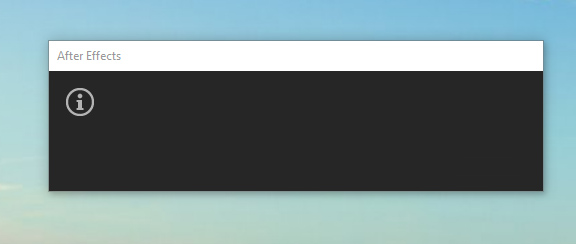
I've uninstalled/restarted/reinstalled and still has the same problem. Can't seem to find an answer anywhere. Please help?
 1 Correct answer
1 Correct answer
Hi JohnnyZ,
Please try these steps:
Close all of the Adobe processes from the Task Manager/Activity Monitor and go to the following locations:
MAC
Location 1: When in Finder, click on Go > Go to Folder > ~/Library/Application Support/Adobe
Location 2: Go > Go to Folder > ~/Library/Preferences/Adobe
Location 3: Documents > Adobe
WIN
Location 1: C:\Users\<Username>\AppData\Roaming\Adobe
Location 2: C:\Users\<Username>\Documents\Adobe
In all the locations, rename the 'Adobe' folders to 'OldAdobe'
Launch Prem
...Copy link to clipboard
Copied
Moved out of the Forum Lounge (not for technical support) and to the After Effects forum.
Copy link to clipboard
Copied
Hi JohnnyZ,
Please try these steps:
Close all of the Adobe processes from the Task Manager/Activity Monitor and go to the following locations:
MAC
Location 1: When in Finder, click on Go > Go to Folder > ~/Library/Application Support/Adobe
Location 2: Go > Go to Folder > ~/Library/Preferences/Adobe
Location 3: Documents > Adobe
WIN
Location 1: C:\Users\<Username>\AppData\Roaming\Adobe
Location 2: C:\Users\<Username>\Documents\Adobe
In all the locations, rename the 'Adobe' folders to 'OldAdobe'
Launch Premiere, accept the License Agreement and see if it works.
Note: You will lose your customized workspaces and keyboard shortcuts.
Thanks,
Kulpreet Singh
Copy link to clipboard
Copied
I'm having exactly the same problem.
When I try to rename the Adobe folder for AppData\Roaming\Adobe i'm told that the folder cannot be renamed as it's in use, even though I've just restarted my machine and opened nothing - is there a way around this?
Many thanks
Wes
Copy link to clipboard
Copied
wesd18283663, Adobe runs multiple things in the background, even when you first turn on the computer. You still need to stop them through task manager. It worked fine for me.
Copy link to clipboard
Copied
Also, I only changed the affected "Adobe" folders. In my case, it was all the After Effects folders.
Copy link to clipboard
Copied
May I ask what did you change exactly?
Copy link to clipboard
Copied
Hi Wesd,
As mentioned by JohnnyZ, there are few processes running in the background.
You might need to kill them from the Task Manager/Activity Monitor.
Regards,
Kulpreet Singh
Copy link to clipboard
Copied
Hello. i too am having trouble with my latest version of AE. I have amended the files names as per suggestions about. What I dont understand is the premier part. I dont use premiere at all. So do I need to download it and do what you say then the AE will work? Please help. thank u
Copy link to clipboard
Copied
Hi akeem,
Are you on Windows 10? Which precise version of WIN 10 are you running?
Thanks,
Kevin
Copy link to clipboard
Copied
Hi Wes,
Are you on Windows 10? Which precise version of WIN 10 are you running?
Thanks,
Kevin
Copy link to clipboard
Copied
If your running Windows open the Task Manager and click "More Details". Go to the processes tab at the top and you will see a section under that named "Background processes". End the task of anything the relates to Adobe or Creative Cloud except Adobe IPC Broker if it is listed.
Copy link to clipboard
Copied
I did exactly what you written and I done it, but the '/AppData/Roaming/Adobe' folder still creating another "Adobe" folder when I open the AEapplication (that still not work with this solution for me..win10).
Have you got others solutions?
Copy link to clipboard
Copied
still creating another "Adobe" folder when I open the AEapplication (that still not work with this solution for me..win10).
that's normal. you are renaming the Adobe folder to make sure all the preferences and settings are new and the software creates a new folder. what is your GPU (Display Card)? try updating it through the manufacturer website.
Copy link to clipboard
Copied
My Display Card is AMD Radeon HD 7600M Series, so, I tried to update the driver but it tell me its alright update.
I'm sure that my display card its updated.
Others ideas?
Copy link to clipboard
Copied
Yes please contact support so an agent can try to fix it via remote desktop. and of course come back and share with the rest of us.
Copy link to clipboard
Copied
Hi Salsauie,
Are you on Windows 10? Which precise version of WIN 10 are you running?
Thanks,
Kevin
Copy link to clipboard
Copied
The same of Gustaf
Copy link to clipboard
Copied
Cheers. Thanks, salsauie. I'll make a note of it. Have a great weekend.
Kevin
Copy link to clipboard
Copied
Hello I have been having the same issue. Renaming all the folders has done nothing. Please Help!
Copy link to clipboard
Copied
I fixed mine, here's how:
I went in ~/Library/Preferences and delete anything that had After Effects and AE and com.aftereffect ... plist in the file names.
Also, I went in ~/Library/Preferences/Adobe and delete anything that had After Effects and AE in the file names.
When these got delete from Preferences folder, you might need to set them again inside After Effects. Except you don't want to loose your preferences from previous version, then you have to find another way around.
Copy link to clipboard
Copied
Fly Paper Sky, Can you tell me where these locations are? Where is the library/preferences you speak of?
Copy link to clipboard
Copied
see Kulpreet response: Re: After Effects CC 2017 Won't Open! Shows Empty Box! - it is the recommendation. fly paper sky deleted the files which is the same as renaming the folder only renaming is considered safer. "Library" is for Mac users - the full path is the response.
Copy link to clipboard
Copied
I have renamed both Adobe folders to OldAdobe and still no luck.Any ideas on what to do next?
Copy link to clipboard
Copied
I think this issue should be best handled by a support agent via remote desktop. he can walk you through the exact steps. contact them through here Contact Customer Care

