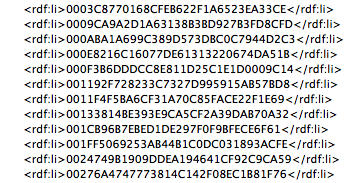Adobe Community
Adobe Community
- Home
- After Effects
- Discussions
- Re: After Effects CC really slow in response
- Re: After Effects CC really slow in response
Copy link to clipboard
Copied
Hallo and sorry for may bad english!
So,my nightmares with CC continues!![]()
I have serious lag when i do almost everything in AE. Press CTRL+Z i have to wait,press CTRL+A...wait...press P...wait....press the spacebar for move the preview window...wait for the hand...so the problem i think is clear (by the way,camera tools are really really slow!)!
My system specs: GTX680 4GB (latest drivers),Intel DX58SO mobo,12GB of ram DDR3 triple channel (fast enough),I7 980x.
With the same setup in CS6 all works smooth. Fresh install of CC,i have only Encore CS6 on my machine. All is up to date. Win 7 Professional SP1.
Multiprocessing is turned off,GPU acceleration on (i use 3000MB texture memory). I have read of many people that have the same problem on the net. I'm opening new projects,not from CS6.so that is not the problem. No internet connection,no antivirus scanning.
What may cause this problems? I'm on the way to remove AE CC and go back to AECS6 to work smoothly.
Thank you and hope to find a solution really soon,
bests from Italy,
Roberto
 1 Correct answer
1 Correct answer
Today, we released the After Effects CC (12.1) update, which fixes this slowness when using menus and keyboard shortcuts on some machines.
Try the update and let us know how it works for you.
Copy link to clipboard
Copied
Yes,it was me! I have formatted everything again after the upgrade (i have changed my mobo due to a problem with a PCI slot) and when i reinstall everything the bug was gone...don't know what's happened and why...but i won't ask it!
Really strange,because the only thing that is changed is the AHCI in BIOS...
Copy link to clipboard
Copied
ActionCamStudio wrote:
Really strange,because the only thing that is changed is the AHCI in BIOS...
That's actually a significant difference. Not running your SSD in AHCI mode likely means it wasn't running at full performance.
Copy link to clipboard
Copied
joshweiland wrote:
ActionCamStudio wrote:
Really strange,because the only thing that is changed is the AHCI in BIOS...
That's actually a significant difference. Not running your SSD in AHCI mode likely means it wasn't running at full performance.
So probably is this the solution...the old mobo have only IDE and RAID support. I don't want to investigate more...i don't want to break the magic!:)
I have to do this upgrade and i'm happy that now all seems to work well...hope that the next release will be better!
Copy link to clipboard
Copied
Yes, that's probably the problem in your situation. Keep it set to AHCI mode! ![]()
Copy link to clipboard
Copied
"Because of a change for After Effects CC (12.0) that shows the activated user in the menus, After Effects is checking a file on disk each time that menus are accessed. Because of the way that we implement keyboard shortcuts, this also means that the file is checked each time a keyboard shortcut is used."
I can't believe this. On my work we just subscribed to CC and when working with After Effects and Photoshop on a brand new and heavy workstation (Windows 7 Dual 8 core, 16 gig RAM), thinks are slow, it's like the computer needs a second to think everytime before executing a task. I mean, when programming new software, don't you want it to be faster then previous versions? Each time a file is checked when using a menu... Adobe, come on! This is really bad, and we don't have another choice!
Besides that, and this is even worse, I had a lot of freezes in After Effects and Photoshop today, when I was using them for the first time simultaneously. In After Effects dubble clicking a file in the timeline causes After Effects to freeze, had to hard quit it. In Photoshop when dragging a photo into it, Photoshop freezes. When in Lightroom, using the command 'Edit in Photoshop' Photoshop freezed. Had to hard quit it. Maybe this also has to do with it.
I was expecting smooth fast performance, but end up really dissapointed!
Looks like CC is killing the performance instead of making things faster. Don't really see advantage. We have subscribed to the full creative suite, but Encore is not showing up on the list. Why?
Copy link to clipboard
Copied
Hello Todd, it seems this exact same problem is back in After Effects CC 2020. At my home and at my company this 4 to 6 second keyboard shortcut input lag hinders our efficiency. We have to work at the speed of the input lag instead of the speed of our minds. I'm wondering if this is a matter that is being addressed in a fix like the last one from 2013? We have been experiencing this problem since 2019.
Sincerely,
Ryan Ocampo
Copy link to clipboard
Copied
Thank goodness, I thought it was just me.
Well I hope it is fixed soon because I uninstalled AE:CS6, that and my projects are all AE:CC, so I don't know if I can go back.
Copy link to clipboard
Copied
Today, we released the After Effects CC (12.1) update, which fixes this slowness when using menus and keyboard shortcuts on some machines.
Try the update and let us know how it works for you.
Copy link to clipboard
Copied
Todd as i mentioned with the rebuilt of my machine i was able to solve the problem. Today i've tested the update on my laptop and the delay is gone and on my main machine...well...AE is quicker than before!
Good job!!! ![]()
So,just to give to this update a 10+ i'll say that i LOVE the new precomp feature and the snap feature upgrade. For the precomp "trim" in the past i have to use Trim Compose script from VC,but this new possibility saves a LOT of time.
This are the two major features that i've tested right on a project. Tomorrow i'll test mask tracking function and the updated Cineware plug-in.
Thank you so much for your patience and the effort.
Roberto

Copy link to clipboard
Copied
On my MacPro so far so good.
On my i7 Macbook Pro Retina (16GB RAM, 130GB free disk space) with the GeForce 650M I keep getting an error when After Effects 12.1 launches: "The GPU-accelerated ray-traced... does not have enough free memory to operate."
I have the latest CUDA drivers installed and no other applications running. OS 10.8.5.
Rebooting the computer resolves the issue, but subsequent launches of After Effects produce the same result.
Our lab techs will update the student lab within the week, I'm hopeful that this release will solve the lag problem.

Copy link to clipboard
Copied
I may have found the culprit for the "GPU does not have enough free memory" issue.
I had disabled Automatic Graphics Swithching in the Energy Savings control panel, enabling this seems to have solved the problem.
Copy link to clipboard
Copied
> I may have found the culprit for the "GPU does not have enough free memory" issue.
I had disabled Automatic Graphics Swithching in the Energy Savings control panel, enabling this seems to have solved the problem.
That was a coincidence.
The message that you're seeing about the GPU accelerated ray-traced 3D renderer not having enough free memory to operate is because of a change in After Effects CC (12.1) to actually warn you when your computer was in a dangerously low VRAM state. In After Effects CC (12.0) and After Effects CS6 (11.0), a computer with very little VRAM could still try to use the GPU accelerated ray-traced 3D renderer, but it would very, very, very often crash. So, we're just detecting the condition that would lead to a crash, telling you about it, and disabling the GPU acceleration until you have dealt with it.
So, how do you deal with this low-memory condition? You free up VRAM. This means closing all applicaitons that use GPU memory, which includes web browsers (yes, web browsers these days use the GPU). It also means disconnecting additional monitors, each of which uses a lot of VRAM.
This is primarily a problem on Mac OS with cards with 1GB of VRAM, which means the GT 650M mostly. These cards on this OS have just barely enough GPU memory (VRAM) to make use of the GPU accelerated ray-traced 3D renderer under even the best of circumstances. If you want to use the GPU accelerated ray-traced 3D renderer, you should really be using a more powerful GPU.
Copy link to clipboard
Copied
BTW, let's keep GPU conversation off this thread,so that this thread can stay focused on the menu/shortcut slowdown.
Here's a new thread about the GPU VRAM matters:
Copy link to clipboard
Copied
I think it's time to resurrect this thread because somehow the evil that we so valiantly vanquished back in 2013 has reared it's ugly head again in CC 2020! There is input lag of up to 4 seconds or more when using keyboard shortcuts, loading menus, copying, pasting, almost everything. How can this be solved? I've experienced this in two different setups, on my HP Z840 Workstation in the office and on my Personal Computer at home, both running Windows 10. It's been like this for almost a year I think. Help?
Copy link to clipboard
Copied
Yep I've just switched from a mac to Windows running latest AE2020 on a 24core thredripper with 3x 2070 super cards and am having the same problems scrubbing is fast but any keyboard shortcuts lag for about 3 to 4 seconds. Its almost unworkable it fells like it is the footage that I'm bringing in.
I have just Re-exported the movie that I original exported from Premier. and its fixed the problem. Very odd.
So I brought the 1min mov into AE exported it back out at the same Settings/codec etc then brought that AE export back into AE and swaped it with the Premier Export and everyting is snappy again.
Copy link to clipboard
Copied
Thank you so much for this reply. Fixed the issue for me. Super frustrating and mysterious!
Copy link to clipboard
Copied
It doesn't apply in my case. But that's good to know.
But even if I'm just animating photoshop layes in AE, it get's that 4-6 second lag for keyboard shortcuts and even just clicking dropdown menus.
Can anyone shed some light? Adobe? Help!
Copy link to clipboard
Copied
Same thing, problems with almost every combination possible with AE lately. I think AE is getting mad when trying to deal with multiple GPU's and hardware acceleration. Laggy as hell for the last 3 updates. I've tried to read on every single forum/thread about this problem and seems that more and more people is having the issue.
Bad days for AE updates when the most excinting thing it's changing the gizmo on 3D view.
I hope that Adobe can fix this in some point.
Copy link to clipboard
Copied
I have been having a lot of UI lag in AE lately and was wondering if it was RG Universe or things like that.
I actually just made an improvement though in AE Prefs - Display by unchecking the Hardware Acceleration for composition, layer and footage panels. Hard to say anymore how responsive AE is SUPPOSED to be since I've gotten used to it being sluggish, but it did improve things a bit.
I am running an i7 6core w 32 GB ram and a 1080 Ti
Copy link to clipboard
Copied
The problem is now 100% solved for me. I have discovered that the lag is caused by Photoshop files from our Creatives department. These PSD files have been used as Tempates for months or even years and have each accumulated about 80mb worth of troublesome metadata called Photoshop:DocumentAncestors. The 80mb bloat itself is not the problem, the problem is that when these PSD files are imported into After Effects.. the metadata cannot simply be ignored by AE. Somehow when actions are performed on each layer from these PSD files they have to undergo about 6 to 8 seconds of processing which has something to do with the DocumentAncestors metada stored in the PSD file. Here's more on this devastating metadata: https://prepression.blogspot.com/2017/06/metadata-bloat-photoshopdocumentancestors.html?m=1
It makes sense that this metadata can accumulate in these PSD files due to the fact that they get incremented whenever a Save As operation is done on the file and so they get transferred into any succeeding file versions in greater numbers. And not only Save As operations do this, even importing layers into the PSD file from other sources adds to the metadata. You might say it's a record of historical operations on the PSD file, hence the name DocumentAncestors.
Upon applying one of the Photoshop scripts mentioned in the link i posted above, my PSD file drastically got reduced in size, but more importantly can now be animated in After Effects with absolutely NO LAG no matter what I do to the layers.
I cannot describe the the feeling of two years of hardship culminating in this breakthrough suddenly allowing me to animate at the speed of thought again! Happy animating folks!
Copy link to clipboard
Copied
Hello!
I came here because I'm experiencing the exact same issue with AE 2021. I've never used Photoshop and I'm not familiar with scripts. Below is what I'm running. I'm currently editing an effects heavy short film which I've been editing for a year now. This is the first time I'm experiencing this issue, but it's brought the edit to a screeching halt since I'm doing significant keyframing and effects. Also, when I tried to search for photoshop:DocumentAncestors in Adobe Bridge, I recieved the "No items to display" response for each drive. Granted, I've never used Bridge before now. But does this mean I'm dealing with a different issue? What's your recommended solution for solving this problem in AE? Thanks for any further info you can provide.
Windows 10 Pro
AMD Ryzen Threadripper 1920X 12-Core Processor 3.50 GHz
64 GB
64-bit operating system
Copy link to clipboard
Copied
The script I use is from Solution #1 in the link I provided. It's simple really, just download this script:
https://raw.githubusercontent.com/MarshySwamp/deleteDocumentAncestorsMetadata/master/deleteDocumentA... and put it somewhere accessible on your hard drive. Then open the PSD files you want to "clean" in Photoshop. Then go to File -> Scripts -> Browse, and just load the script you saved on the hard drive and wait a few seconds. When the asterisk appears next to your PSD filename (meaning that changes were made), simply save the PSD files again and they'll be ready to use... much smaller in size and very responsive in After Effects. You have to run the script on each open PSD file in Photoshop.
Hope that helps.
Copy link to clipboard
Copied
I'm still having these issues and it's brought my edit to a screeching halt since I'm doing significant keyframing and effects. AE runs fast, renders fast, etc., but as soon as I use a keyboard shortcut or click a dropdown menu, it freezes for about 10-20 seconds. I tried unchecking the Hardware Acceleration for composition, layer and footage panels as suggested by dsk942 and tried the PSD script as suggested by Onchie, but neither have solved the problem. It's even more frustrating since it's the exact same issue as documented here. I had the issue with AE 2020 and recently updated to 2021, and I still have the problem. It goes without saying, but I need a solution quickly since I'm a year into post-production on an effects heavy short film, and I'm too far in to try to switch to Davinci or try to export and re-import the footage trick. Any help is extremely welcome. Thanks!
Windows 10 Pro
AMD Ryzen Threadripper 1920X 12-Core Processor 3.50 GHz
64 GB
64-bit operating system
Copy link to clipboard
Copied
I have the same problem here! Im using an i7-9700, 32gb RAM, rtx2060S with updated drivers. After effects takes a lot of time to response after pressing anything or clicking anything. I also updated my after effects to its latest version.
-
- 1
- 2