 Adobe Community
Adobe Community
- Home
- After Effects
- Discussions
- Re: After Effects CC2018 transforming signal to Re...
- Re: After Effects CC2018 transforming signal to Re...
After Effects CC2018 transforming signal to Rec.709 Gamma 2.4 over Dynamic Link when Color Management is on, causing levels shift
Copy link to clipboard
Copied
I've identified what appears to be a regression in After Effects CC 2018. I'm planning to file a bug report, but before I do wanted to share this here to see if anyone else is experiencing this behavior, has additional information, solutions, etc.
CC applications that can use AE compositions via Dynamic Link (PP, AME, SG) expect a Rec.709 signal. After installing AE CC2018 and converting a current project along with its corresponding PP project, without changing any settings anywhere, Dynamic Link compositions in PP now appear brighter and have less contrast. Exports to Media Encoder have the same shift. To rule out problems with the converted projects, I created new ones for AE and PP, and loaded fresh footage. Same behavior. I uninstalled AE CC2018 without retaining settings, then reinstalled without migrating old settings. Same behavior.
I isolated the behavior to the combination of Dynamic Link and having Color Management on. When color management is off, everything works as usual. When Color Management is on, the shift happens with Dynamic Link, but NOT with exports through the AE Render Queue. Those are fine, too.
For context, I'm generally using Camera Raw through AE to debayer DNG sequences from Magic Lantern raw footage. However, the behavior happens with video footage used in a composition too.
I don't notice color shifts, just an exposure change, so I had a hunch that AE CC2018 is for some reason sending Rec.709 Gamma 2.4 (or thereabout) through Dynamic Link, when PP and AME still expect regular Rec.709 as before. To test, I exported through AE Render Queue set to Rec.709. Exported clip levels were normal. I then imported that clip back into AE with interpretation incorrectly set to Rec.709 Gamma 2.4. The levels in the AE preview are now darker than they should be. Viewed or exported via Dynamic Link, the shift from the wrong interpretation exactly offsets the shift introduced by the link.
I've used this workflow throughout the life of CC2015 and CC2017 with no issues. I did a side-by-side of comparison of the application and project settings between CC2017 and CC2018 looking for discrepancies, and found none. In fact, other than a new font and a few minor text changes in setting explanations, the interfaces are identical.
To summarize, with an example:
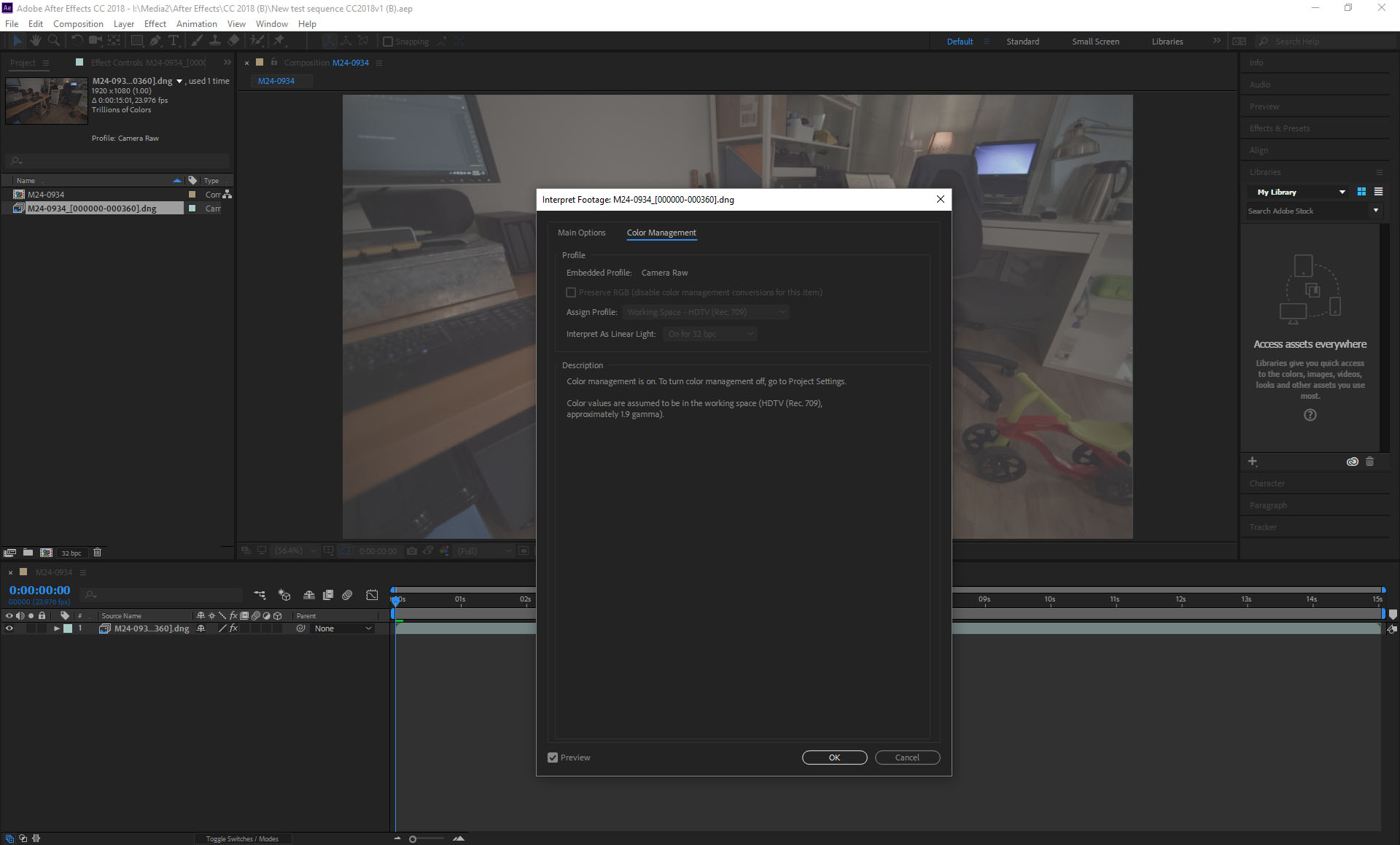
Raw footage comes in with embedded profile. (Video taken through the following flow behaves the same.)
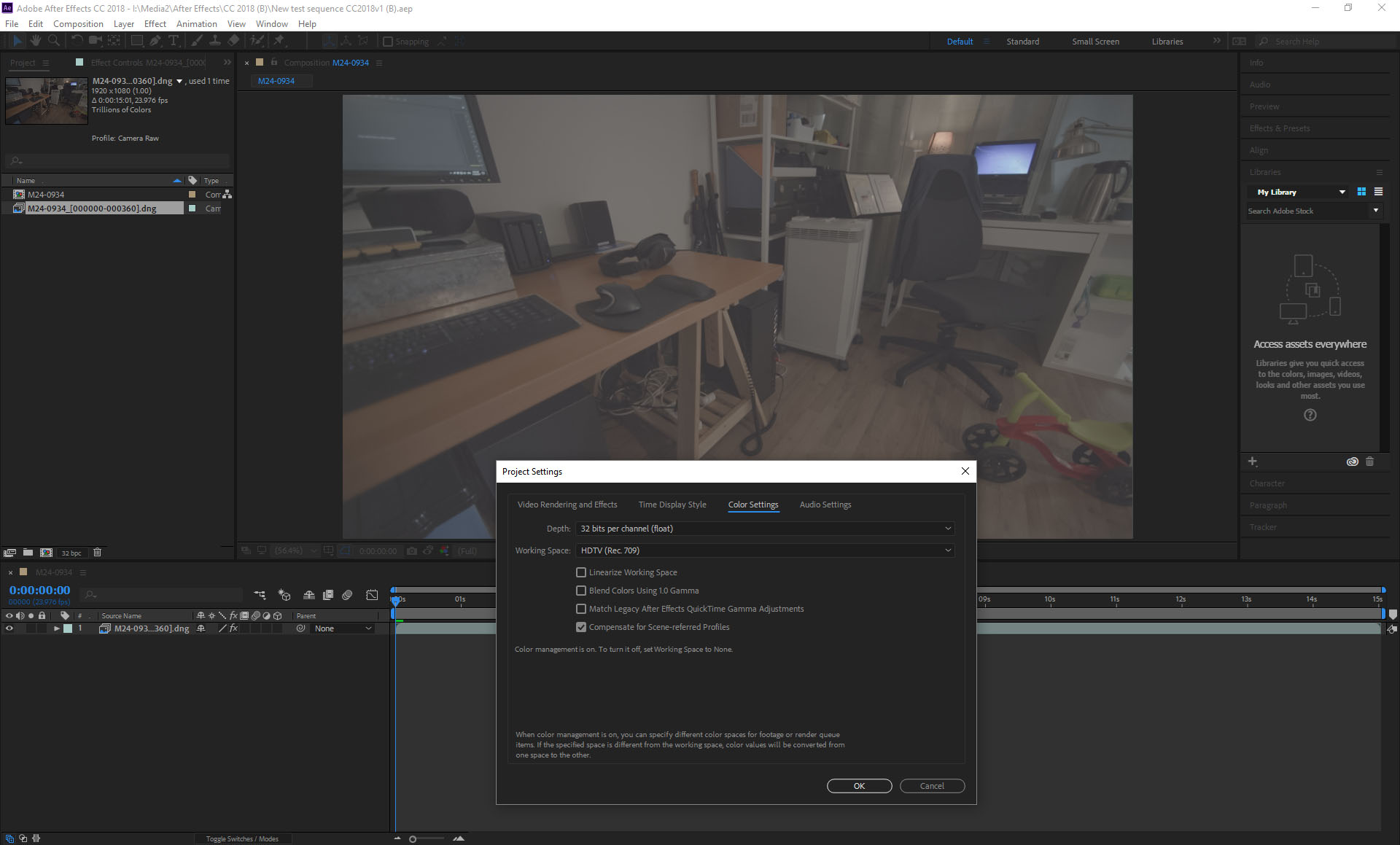
Color Management set to HDTV (Rec.709), everything unticked except for "Compensate for Scene-referred Profiles".
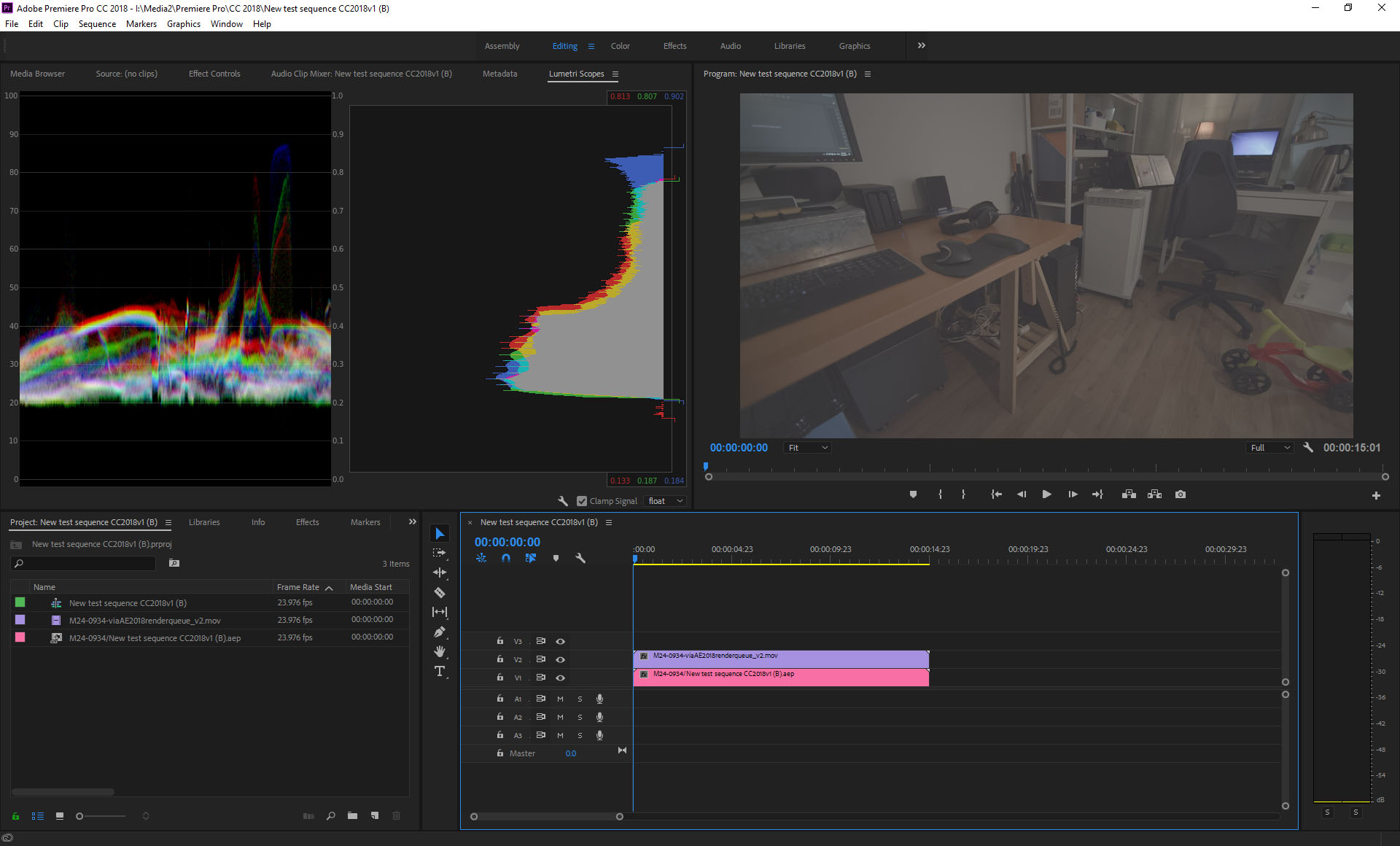
A clip exported via AE Render Queue is fine whether Color Management is on or off.
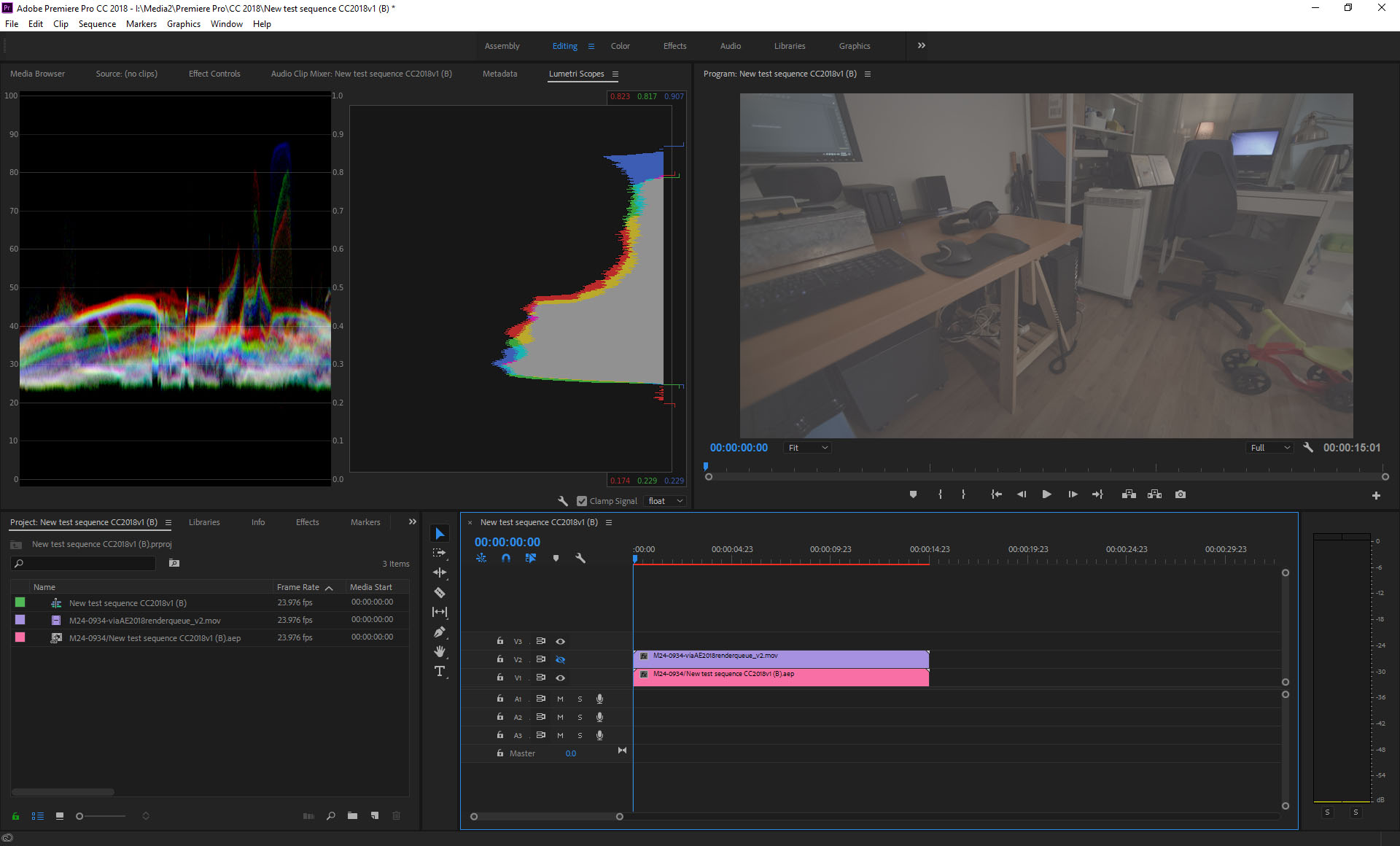
Dynamic Link causes a raised black level.
What am I missing?
Copy link to clipboard
Copied
Hi Michael,
Pr now expects Rec. 709 Gamma 2.4 as well, that's why we convert to it when using DL. I tried to reproduce the problem locally with Pr/AE CC2018 and it all looks OK to me. See below.
AE CC 2018: 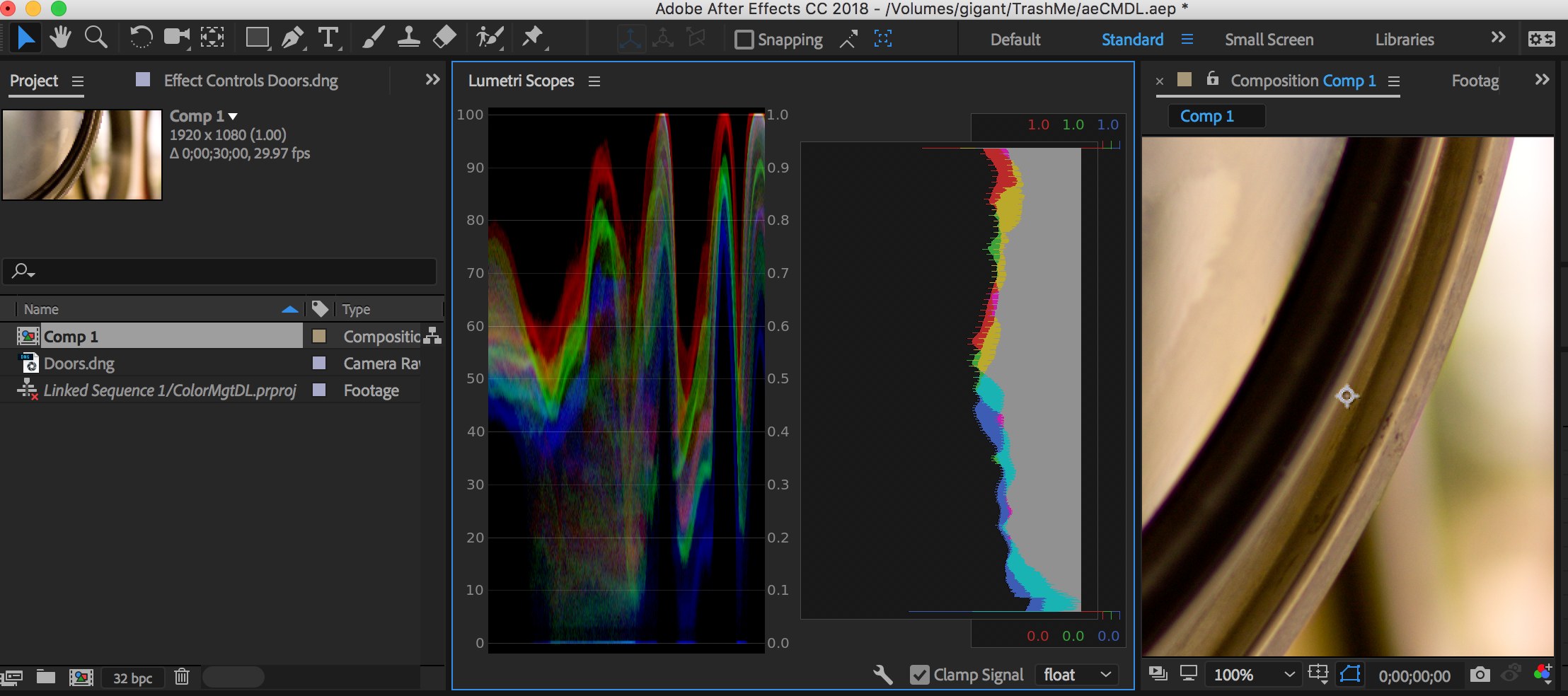
Pr CC 2018: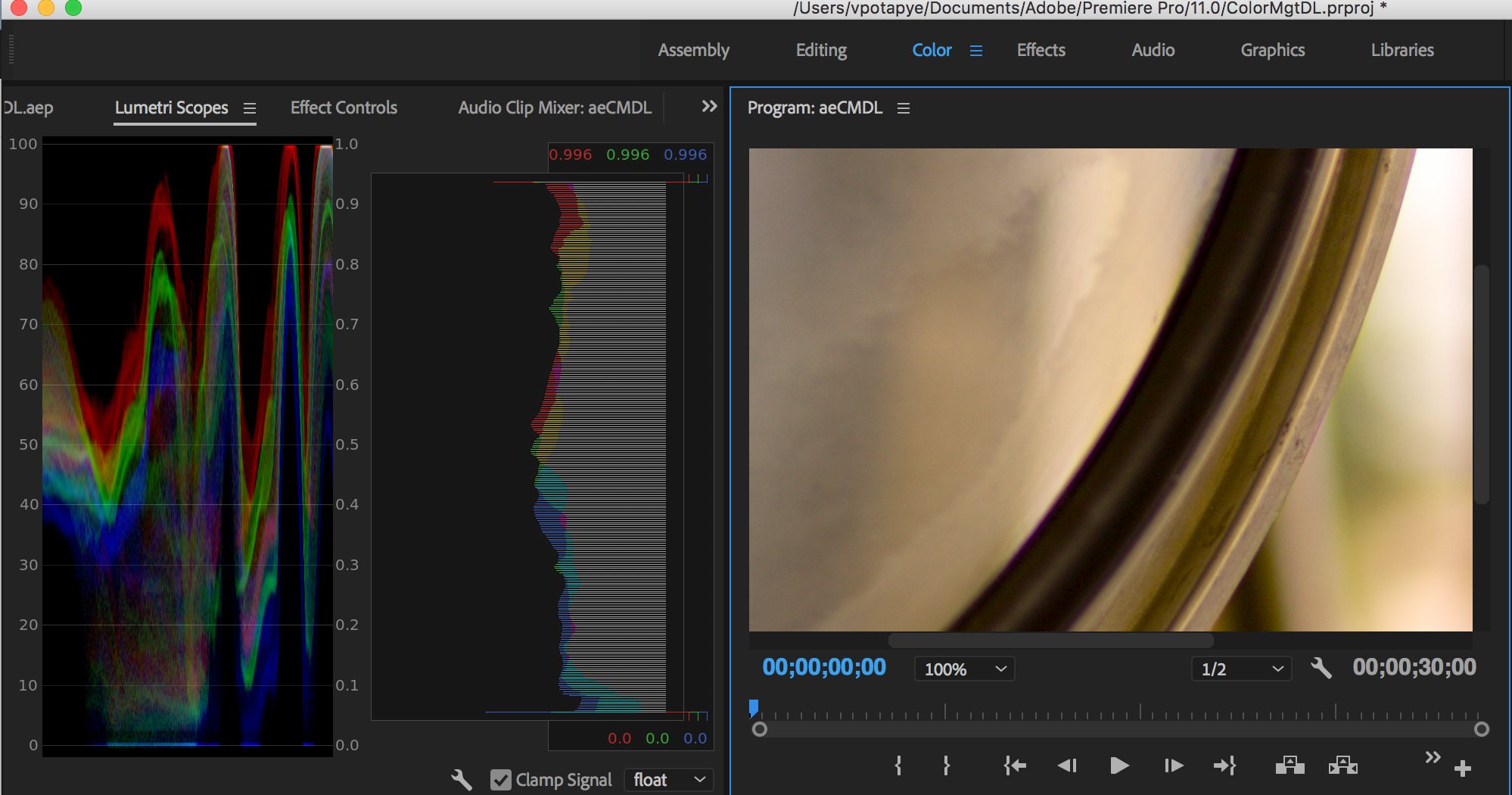
Let's talk offline and figure out why you are seeing a difference.
Vlad
Copy link to clipboard
Copied
I mentioned this in a private message a while ago, just adding this note here to make this thread a complete record for others to review:
The raised black levels (different for AE scopes and Pr) are also apparent in the screenshots from Vlad in comment 10110936. You can see it in the blue channel on the left side of the waveform, where it's about 36 IRE in AE and 29 IRE in Pr. I think we're looking at AE before it has been "nudged" to make the scopes show correct levels. That relationship of 7 pre-nudge is the same for me, so I'm guessing the true value of that blue trough is about 26 IRE.
Copy link to clipboard
Copied
I experience a shift both in temperature and gamma, so following this thread with interest and hope for a solution.
Best //Erik
Copy link to clipboard
Copied
Michael, did you get any wiser? Vlad told me to write him personally but never got back to me.
Copy link to clipboard
Copied
Hi Erik- Vlad and I traded a few emails and I sent some files for him to investigate, but I haven't heard back since then.
The only new information I can add to the case is that the issue persists after the 2018 January updates.
Copy link to clipboard
Copied
Erik and Michael, my profound apologies for not responding sooner. I will respond to you offline.
Copy link to clipboard
Copied
In case anyone is wondering, the same problem persists in CC2019. Before even getting into what happens with Dynamic Link, both AE CC2018 and AE CC2019 show the same shift on scopes relative to CC2017. Same file, identical settings.
2017:
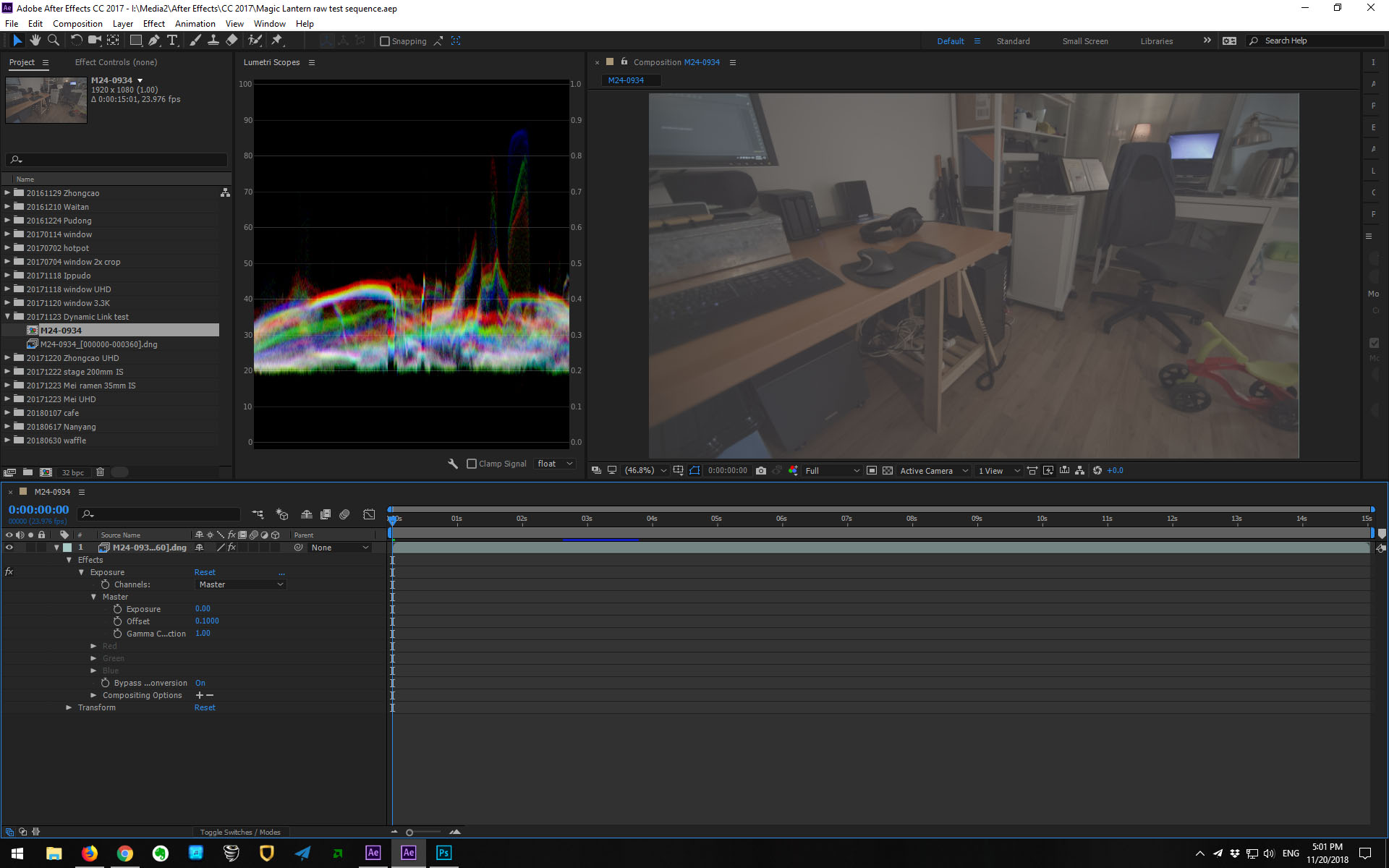
2019:
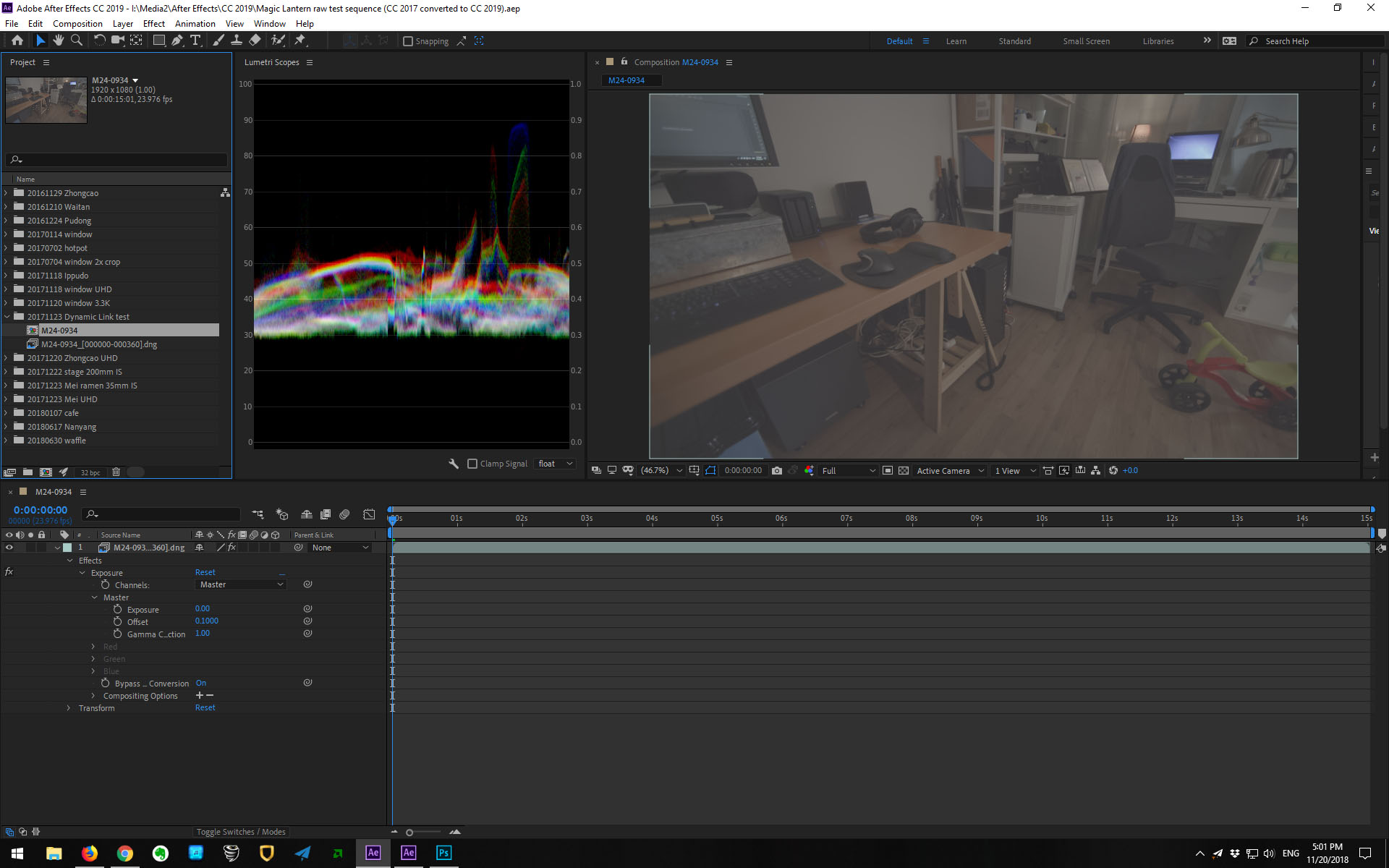
Copy link to clipboard
Copied
Hi Michael I have been having the same problem. I was about to just output from Premiere and forget about the dynamic link. Then I tried this...
Created the dynamic link and the picture gamma was messed up in both after effects and Premiere. In after effects I went to Lumetri Color and applied the Amira_default_LogC2Rec709 to the footage and now the Scopes are identical in both Premiere and after effects:) Mess around with the Luts in AE Lumetri Color if this isn't the right lut for your project. It worked perfectly here:) Let me know if this works for your project.
Cheers:)
Copy link to clipboard
Copied
Thanks dajupe! That's great you found a transform that inverts the error. I bet it's similar if not the same for me. If this were just a one-off situation that I needed to work around and move on, this would do it just fine. Since I use color management/dynamic link throughout an entire workflow, and because I have this crazy idea that software ought to just work the way it's supposed to, I'd rather not resort to a kludge
Copy link to clipboard
Copied
I totally agree, the work around is something that I really didn't want to do, but it worked for the project and unfortunately time was against me. It should just work! I'm also having problems with 2019 media encoder. It is just crashing:( Many others are having the same problem. Adobe need to fix these problems stat.
Copy link to clipboard
Copied
I'd like to share my similar experience with this 709 gamma shift, but not with Dynamic Link. My company uses Avid and our AE projects work in 709 to keep things uniform. As of AE 15.0 (CC 2018) AE interprets regular HDTV Rec. 709 embedded in our Avid exported footage files as HDTV Rec. 709 Gamma 2.4, then converts it to the working space (regular Rec. 709) making the footage darker. The last version of AE to handle it properly is CC 14.2.1.34, which is odd since I would have put money on it being related to the legacy codec apocalypse of 15.1, but 15.0 has the gamma shift issue.
I've provided support with a number of assets to help troubleshoot, including this package of sample footage and screenshots.
At this point, my team is staying on AE 14.2.1.34, but that's not a solution we can live with. Does anyone else have a suggestion or workaround that doesn't involve adding effects or transcoding? We move between Avid and AE frequently and can't afford color shifts.
Here's color bars from Avid > AE 14.2.1.34 working space of HDTV Rec. 709. Profile interpreted properly and not converted.

Here's the same color bar footage from Avid > AE 15.0 working space of HDTV Rec. 709. Profile interpreted as HDTV Rec. 709 Gamma 2.4 and "converted" to HDTV Rec. 709 (which is noted in AE as having approximately 1.9 gamma). Check the bottom right for the most notable difference.

Below is the color management tab for the color bar footage from AE 14.2.1.34. All is working properly - no conversion necessary.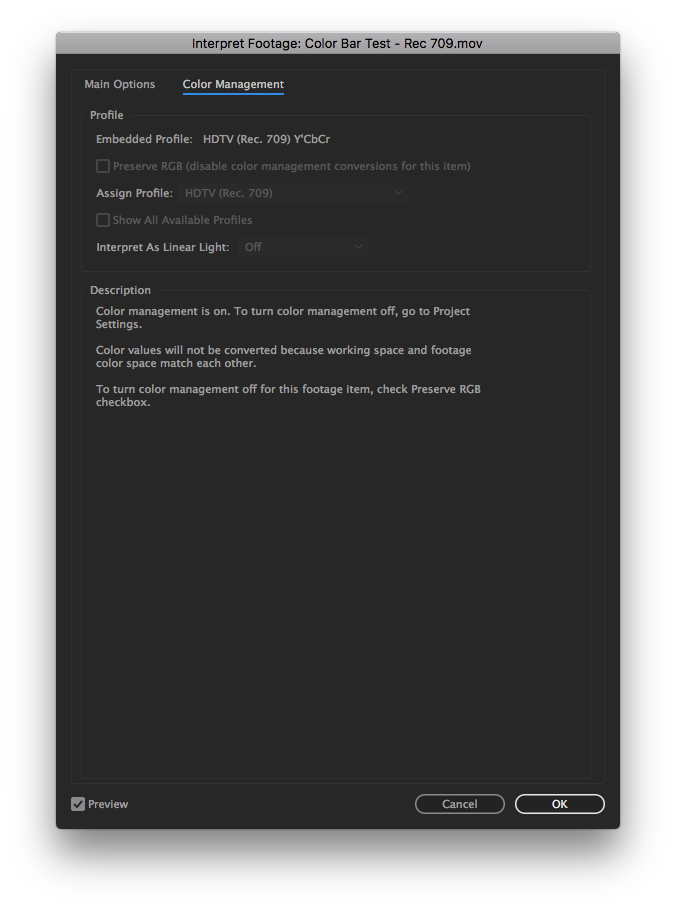
And this is the same tab for the same footage in AE 15.0. Color profile assigned incorrectly, thus shifting gamma.
 Color Management.png)
Last thing to note is that the codec doesn't matter. DNxHD, ProRes- it behaves the same.
Thanks in advance.
Copy link to clipboard
Copied
Thanks Ian. What you describe sounds like a separate issue, but I think I may know of a solution for you. I came across this thread while trying to solve my problem:
https://forums.creativecow.net/thread/2/1131717
Search for "interpretation rules" (or read the whole thread for context) and see if that's what you need.
Copy link to clipboard
Copied
To all, this is an update on the state of affairs as of AE 2019 (16.1.1):
I've made some interesting discoveries that may help pinpoint the source(s) of this issue.
With regard to After Effects:
Generally, once I set a working space, I never touch it again, so it stays in that setting for however many times I open and close a project. Experimenting with toggling that on and off revealed strange but consistent behavior.
(Case 1) Set working space to "None" before saving, so that it is in this state on the next open. On open, levels are correct. Change working space to "HDTV (Rec. 709)", levels shift and are incorrect. Change working space back to "None", levels revert to correct. Change again to "HDTV (Rec. 709)", LEVELS STAY CORRECT. I can continue toggling on and off and the incorrect levels do not reappear. This persists for the duration of the session.
(Case 2) Set working space to "HDTV (Rec. 709)" before saving, so that it is in this state on the next open. On open, levels are incorrect (even if they were correct when the file was previously closed). Change working space to "None", levels shift and are correct. Change working space to "HDTV (Rec. 709)", LEVELS STAY CORRECT. Subsequent behavior is the same as Case 1.
So, it seems that, with each new session, the first time "HDTV (Rec. 709)" is selected as the working space, either through manual selection or opening a file saved in that state, I get the level shift. The act of toggling color management off and back on triggers the correct transform to be used. This sounds crazy, but I can replicate this with 100% success rate.
This means that for the first time, and assuming this quirk continues to work, I can now use the latest version for my work, though clearly this is an unintended behavior and should be fixed.
This workaround only solves the issue of getting correct scopes in AE. Now I can see correct levels on scopes, then output my digital intermediates from AE Render Queue and use them wherever I need. This is good, but limited to this use case.
With regard to Dynamic Link:
Going via Dynamic Link from AE to Pr with color management on, however, still results in a shift in Pr, but of different amount from the one that appears on AE scopes before correction. Crucially, it appears to be independent of the AE scopes issue. The shift I see in Pr is the same whether AE scopes show correct or incorrect levels. In other words, as long as a working space in AE is selected, viewing in Pr via Dynamic Link introduces a separate shift, and is the same whether or not I've nudged AE into showing correct scope levels. The only time the levels match between AE and Pr, and are all correct, is when AE working space is set to "None".
To give some numbers that help illustrate the shifts:
The raw files come into AE with an embedded profile that puts them into log space, specifically Cineon. My blacks usually hit around 20 IRE. The shift that appears in AE before correction makes them jump up to 30 IRE. The shift that happens in Pr when viewed over Dynamic Link when AE color management is on, which is the same regardless of what's going on in AE, puts those blacks at 23 IRE.
Hypothesis:
There are two problems. The first one involving wrong scopes in AE seems like a not too complicated matter of getting the signal fed to scopes in AE to behave correctly, without being nudged, as they once did before. The second problem, of a shift caused by sending signal over Dynamic Link from AE when color management is on, seems like an interaction between AE and Dynamic Link, and is harder to diagnose.
Copy link to clipboard
Copied
Addendum:
I've discovered that AE and Pr scopes also match when using other working spaces. I've tested Rec. 601 NTSC Gamma 2.4, Rec.709 Gamma 2.4, P3 DCI PQ, Rec. 2020 Gamma 2.4 and Wide Gamut RGB. In all of these cases, though the levels move around with each change, AE and Pr scopes always match. It seems as if HDTV (Rec.709) is uniquely problematic.
There is almost negligible difference in the Pr scopes between a signal sent via Dynamic Link when AE working space is HDTV (Rec.709) or Rec.709 Gamma 2.4. It is as if this signal pipeline is forcing gamma 2.4 even when I've specified I want the original Rec.709.
Copy link to clipboard
Copied
Dynamic Link always uses Rec. 709 Gamma 2.4 as the connection space. It is due to the fact that Pr (also, AME) assumes Rec. 709 Gamma 2.4 as its implicit working space. So AE will always convert from its working space to Rec. 709 Gamma 2.4 before sending a frame via DL.
Now, there is a difference between HDTV (Rec. 709) and Rec. 709 Gamma 2.4 profiles. The former is a scene-referred profile while the latter is a display-referred profile. AE has a checkbox in the project settings: Compensate for scene-referred profiles. See if it is On when you use HDTV (Rec. 709) profile as your working space.
Copy link to clipboard
Copied
There is a bug here in that the description of the embedded profile should say Rec. 709 Gamma 2.4 which is how the code values are interpreted in AE/Pr/AME. It doesn't help you, though, if the underlying code values are in HDTV (Rec. 709). Ideally, there would be an override available but currently there isn't one because, as a rule, AE does not allow override for YUV sources since AE operates in RGB and doesn't control YUV->RGB conversion. As a potential workaround, does AVID allow you to export footage in Rec. 709 Gamma 2.4?
Copy link to clipboard
Copied
Ian-
I reread the thread I linked to and realized the situation is different from what I remembered. According to that discussion, despite the ability to change default AE behavior for some file types in "InterpretationRules.txt" and "AE_MediaCoreQTCodecRulesCS6.xml", for Y'CbCr you are limited to changing color encoding only, not color space, which is what you are looking for.
According to that thread and Vlad's comment, this is a function of how AE manages the Y'CbCr/YUV->RGB conversion. This is because the standard, ICC profile based color management engine doesn't work for files where color information is downsampled, e.g. 4:2:2. The program simply presumes a color space to interpret the code values, with a separate pipeline for handling this conversion, hardcoded with no option for override. For AE 14.2.1.34 and earlier, the presumption was apparently Rec.709 (Gamma 1.9). For AE 15 and later it is Rec.709 Gamma 2.4. This is the root of your problem, I think.
The only solution for you to get from Avid to AE and have the option to choose the color space interpretation is to use RGB files, so DNxHR 444 or ProRes 4444.
Copy link to clipboard
Copied
We're having an issue that seems to be related in some way to everything that's being discussed here but it seems to come down to a more basic issue.
As of AE 2017 and later we are no longer are able to assign a color profile to our Avid DnXHD media when color management is turned on. It's locked out.
And because it's locked out the media is being read as standard FULL range Rec 709 rather than the VIDEO range files that we're receiving.
Up until recently we have locked our software down to AE CC (12.###).
In CC we can change the footage interpretation to Rec 709 (16-235)
With AE 2018, 2019 however the footage is locked and being misinterpreted as standard Rec 709.
This is a substantial bug for us that needs resolving in order for us to move past CC with our workflow. We need to be able to tell AE what color profile the footage is without it assuming for us.
Workarounds such as adding a Color Profile Converter to every instance the footage is used is a not a workaround we can institute. Every other industry package has a slew of Read options for footage. I'm not sure why the decision was made to lock the options and force assumptions.
I've seen so many posts on similar issues but have yet to find a viable answer or solution to what seems to be a very basic issue.
Thanks in advance,
Andrew

Copy link to clipboard
Copied
Just to rule out the obvious, you are selecting one file, not multiple, right? You can't interpret footage on multiple, you can only remember and recall interprets to multiple files.