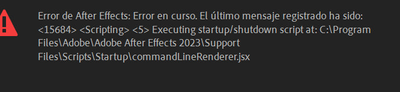- Home
- After Effects
- Discussions
- After Effects crashes at startup: Executing startu...
- After Effects crashes at startup: Executing startu...
Copy link to clipboard
Copied
Hi! !
After Effect almost always crashes at startup it takes me between 4-5 time until I stop getting the error.
The error I get is a script error and always with those two scripts commandLineRenderer and 1_startup the are located in startup folder within the scripts folder.
The guides that dealing with this problem saying to delete them and it only made things worse.
 1 Correct answer
1 Correct answer
I just set it to compatibility mode of windows 7
Copy link to clipboard
Copied
Impossible to say much without exact system info. since scripts are extremely sensitive to user permissions, though, I'd take a guess that you have insufficient user privileges on a folder, system driver, your network or whatever. I'm pretty sure it has very little to do with AE itself.
Mylenium
Copy link to clipboard
Copied
Hi morm,
Sorry for your issue. Can you check if After Effects has generated any crash logs on your machine? FAQ: How to find After Effects crash logs on your computer?
If so, please share a recent crash log with us so that we can check what's going on.
Thanks,
Rameez
Copy link to clipboard
Copied
I just set it to compatibility mode of windows 7
Copy link to clipboard
Copied
I have the same problem and i have the log
[2022-04-12_20-46-10][4392][Info] [general] WebView2 runtime in system will be used to create a webview as no webView2RuntimePath is provided.
And i can't solve it with compatibility mod
My computer configuration is an I7 with a GTX 1070
Copy link to clipboard
Copied
Did yo uresolve this in the end?
I'm seeing what looks to be the same issue.
Copy link to clipboard
Copied
yeah i solve it by reinstalling it.
Copy link to clipboard
Copied
Thanks for the reply.
Sadly not a practicle option in my case,
Oh well, I'll keep digging,
Copy link to clipboard
Copied
Copy link to clipboard
Copied
Not yet.
Interestingly I found older (2021 ver) and newer, (2023) versions work fine but even a clean reinstall didn't work.
Copy link to clipboard
Copied
Do you install and run the program on the same computer ?
Copy link to clipboard
Copied
Yes, Installed and ran on the same machine.
Odly we some machines where it works and other where it dosnt.
I work for a university so we have many machines of the same hardware and they are all installed with one of 3 OS images and I cant find a pattern between those that work and those that dont appart from the room they are physicaly in.
Copy link to clipboard
Copied
We have the same (University with Many machines the same) and cant see a pattern as to why some work and some dont.
Copy link to clipboard
Copied
Yeah, i found the issue. Before i had one hard disk with 3TB so installed it on it with another computer. When i launched it with my actual the issue appeared. So installed on the same disk the same software with my actual computer and it worked great. But now i switched to davinci resolve and it does the premiere pro and the after effect à the same time and it's free so i no longer use after effect.
Copy link to clipboard
Copied
Easy solution:
1. Close your after effect.
2. Just open an after effect project (.aep)
it should run smoothly with no problem.
I had the same issue as you all, and found this fix online, while Adobe employees struggle about every single question 🙂 i hope it works for u as well
Copy link to clipboard
Copied
Yeah, This does indeed work But,
1) it shouldnt need to do this
2) in an education envinonment its dificult to comunicate this to 20k students
I wish Adobe would try to sort it out.
Its clearly not an Isolated thing...
Copy link to clipboard
Copied
September 2023 and same problem here 😞 After formatting my computer, I got this error that I never had before.
Copy link to clipboard
Copied
Can you show us the log ?
Copy link to clipboard
Copied
Sure. I have reinstalled After Effects 23.6 on my newly formatted laptop on windows 11 with an Nvidia 3070 graphics card. It is the same computer on which AE was running perfectly. In this installation there are no plugins or external extensions installed. The LOG:
[2023-09-24_15-28-27][11668][Warn] [general] We are going to deprecate hostInfo access soon. Please use HostInfoController instead.
[2023-09-24_15-28-27][11668][Warn] [general] We are going to deprecate hostInfo access soon. Please use HostInfoController instead.
[2023-09-24_15-28-27][11668][Warn] [general] We are going to deprecate hostInfo access soon. Please use HostInfoController instead.
[2023-09-24_15-28-27][11668][Info] [general] UXP will use the WebView2 runtime in the system as no WebView2 runtime path is provided by the host.
[2023-09-24_15-28-28][11668][Error] [general] The Host version is lower than what plugin: com.adobe.ccx.start is compatible with
Copy link to clipboard
Copied
Oct 2023 got the same problem 😮💨 it's happen only when opening the software. I checked the folder Script on the AppData and there is nothing there.
Get ready! An upgraded Adobe Community experience is coming in January.
Learn more