- Home
- After Effects
- Discussions
- After Effects - Draft 3d, Motion Blur etc. boxes n...
- After Effects - Draft 3d, Motion Blur etc. boxes n...
Copy link to clipboard
Copied
Hi
The draft 3d and motion blur boxes are not displayed on individual layers. This screenshot 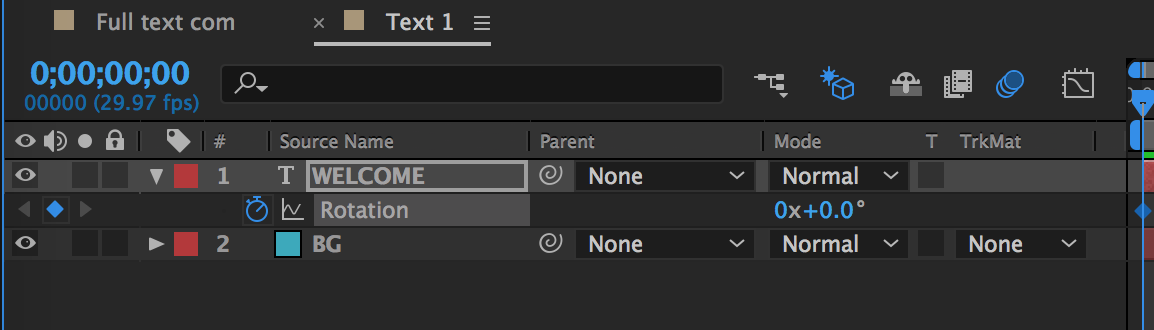 shows my software where it is only possible to click on a "general" box and this screenshot
shows my software where it is only possible to click on a "general" box and this screenshot 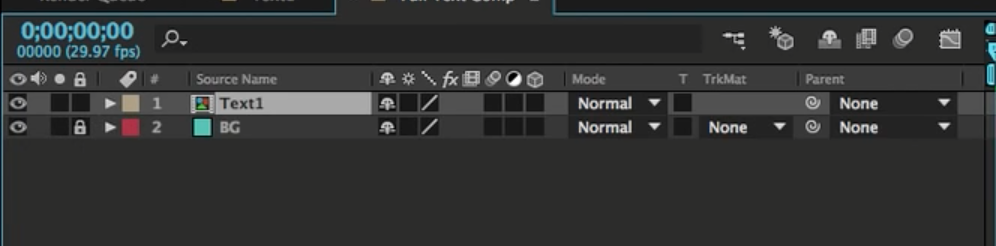 from a recent Youtube tutorial where they are displayed individually. Consequently it is not possible to display the X, Y and Z orientation options.
from a recent Youtube tutorial where they are displayed individually. Consequently it is not possible to display the X, Y and Z orientation options.
I am new to After Effects so I hope I am not missing the blindingly obvious. Any help would be much appreciated.
 1 Correct answer
1 Correct answer
At the bottom of your timeline panel, underneath the "Mode" column is a button that lets you toggle between the blending modes that you're seeing now and the switches you want to see.
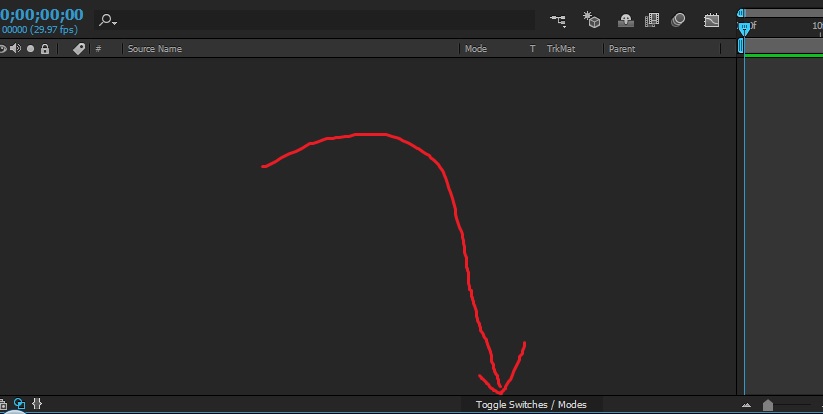
You can opt to have them separated as in the YouTube screen grab you've shown by right-clicking on the column headers, going to the columns option, and choosing to show the switches column.
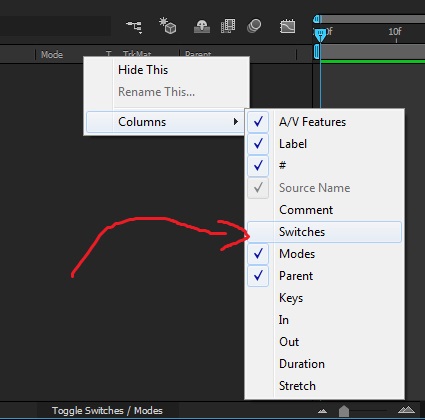
Copy link to clipboard
Copied
At the bottom of your timeline panel, underneath the "Mode" column is a button that lets you toggle between the blending modes that you're seeing now and the switches you want to see.
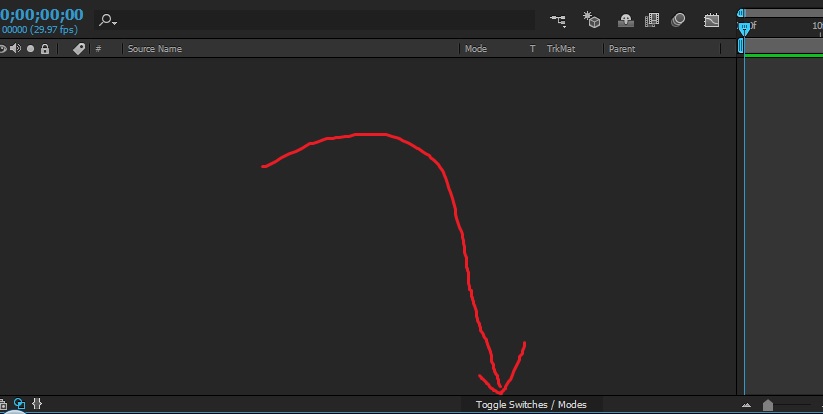
You can opt to have them separated as in the YouTube screen grab you've shown by right-clicking on the column headers, going to the columns option, and choosing to show the switches column.
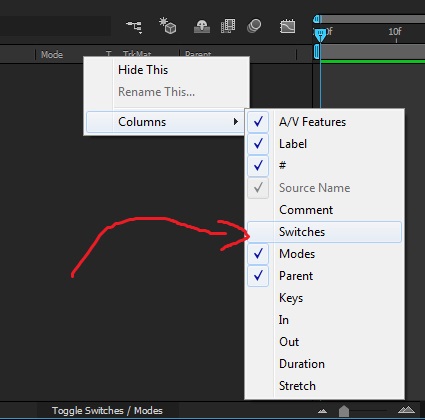
Copy link to clipboard
Copied
Hi geoffreya,
Are you still facing this problem? If not, let us know how you solved it. If so, please let us know so we can assist you further.
Thanks,
Kevin
Copy link to clipboard
Copied
I have a similar problem. When im making a project, i dont have a draft 3d button, and when i press a different draft 3d button it says its disabled and to turn on hardware accelerate panels, but i have it turned on. I dont know what to do anymore.
Copy link to clipboard
Copied
I had the same problem, and when I switched AE to my second screen with higher resolution, I had no problem viewing the 3D. Hopefully, this helps someone else.
Copy link to clipboard
Copied
Copy link to clipboard
Copied
I'm still having this issue, and idea how to fix this.
Copy link to clipboard
Copied
Oh yes, it works for me thank you.
My "viewer tool bar / Draft 3d bar" was missing. I am using two monitors: one 4K one HD - when I drag my AE-Panel to the HD Monitor i can see the tool bar - on the 4K Monitor its hidden!!!
Copy link to clipboard
Copied
That Was my Solution as well- Thank you!
Find more inspiration, events, and resources on the new Adobe Community
Explore Now
