Copy link to clipboard
Copied
So, yesterday everything was working fine.
Today, I open up After Effects, I'm getting an error
Sorry, After Effects has encountered an error and needs to close.
Use Reference code 205.
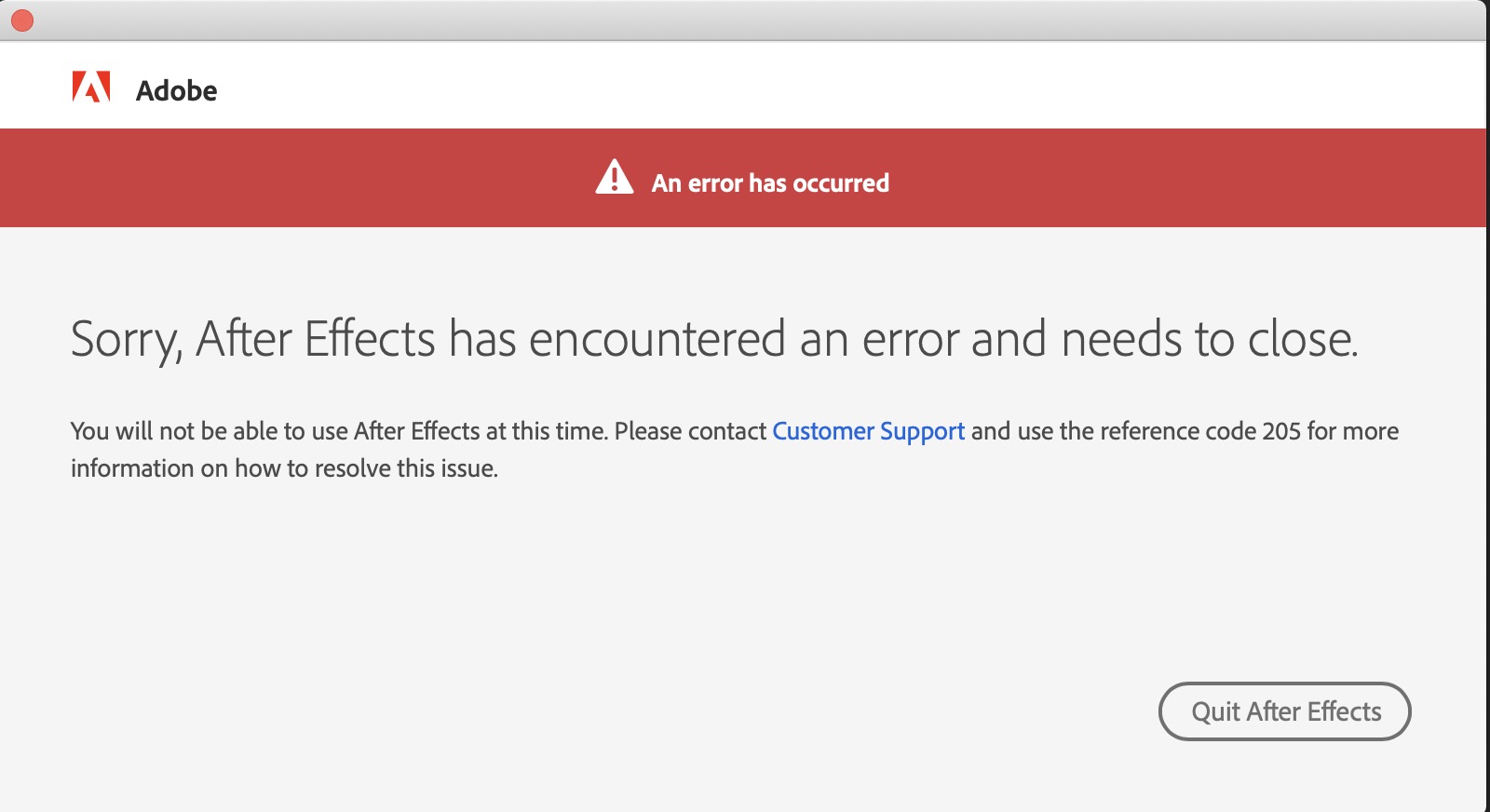
The stuff that I tried:
Reinstalling After Effects
Direct download & install without Creative Cloud installer
Deleting Older After Effects
Reinstalling Creative Cloud
Redownloading Creative Cloud and installing After Effects over different network
Adobe Cleaner
Deleting preferences
Checking permissions
Checking firewall
Nothing worked
So then I did a timemachine backup restore to yesterday.
I booted up After Effects, seemed to work.. UNTIL.. I logged into Creative Cloud.
Boom. Error.
So I logged out again.
And restarted After effects.
It seems to work, can't do anything because I have to log into Creative Cloud, and the moment that I do that, I get the error.
The older After Effects and other adobe software are not affected.
Please please please please let there be a fix.
I've searched the forums and have seen all the suggestions, both typed and copy pasted from manuals.
Looking forward hearing your thoughts.
 1 Correct answer
1 Correct answer
(cross posted from a thread that is experiencing a similar problem)
EDITED:
Suggestion to try:
1. You can try deleting entries in login keychain > Secure Notes that start with Adobe *
It seems like the individuals experiencing this issue are on Mac - is this issue seen by anyone on Win?
Copy link to clipboard
Copied
Hi m_beam,
Thanks for reaching out. I appreciate that you came to us after trying multiple steps to get the issue sorted. We're here to help you find the reason causing the crash. I'll get in touch with my team if we are getting any similar issue from other users. Meanwhile, please share the following information:
- Which version of After Effects are you using?
- Do you get this error while doing something specific?
Let us know.
Thanks,
Shivangi
Copy link to clipboard
Copied
I am also having this issue. I don't have my computer on me but in my situation the error pops up upon opening the app. The app fully loads and then the error pops up. It's different than normal errors. It's much bigger (like in the image above). It actually looks a lot like the creative cloud splash screen that pop's up when you are not logged into your CC account. Makes me also think it has to do with CC log-in's or something.
Yo bad you have to be logged in to use it!!!
Copy link to clipboard
Copied
Hello Shivangi,
Thank you for your reply.
It was with After Effects 16.1.2.
I did not do anything out of the ordinary.
It was working fine on Wednesday.
Then, when I started After Effects on Thursday, I got the error.
So nothing special...
I also tried 16.0 and 16.1, but same error.
And it's only with AE CC 2019
Copy link to clipboard
Copied
Hi all,
I researched this and found that there are a series of steps which are working for most of our users with the same issue.
EDITED:
- Close all Adobe applications
- Log out from Creative Cloud desktop application
- Quit all the Creative Cloud and Adobe related processes from Activity Monitor [Note: Make sure you quit Adobe IPC Broker at the end].
- Open Keychain Access [you can search for it in Spotlight].
- Delete all Adobe secure notes
- Sign in to Creative Cloud
- Launch the application.
Let me know if it helps.
Copy link to clipboard
Copied
It seems this worked for me but for now but I'm sticking with 16.1.1 as I need to get work done and not play with this crap. But thank you!
Copy link to clipboard
Copied
Thank you for posting this.
But I wasn't willing to delete all my stored keychain passwords.
So I followed you steps until 4.
From there I followed Jessica McMillan's steps.
And that seems to work!
I'm able to work with AE CC 2019 again.
So it was a Keychain passwords related issue.
Thank you all for sharing your solutions!
Copy link to clipboard
Copied
Thank you - this worked for me!!
Copy link to clipboard
Copied
This did the trick. Thank you shivangi gupta!
Copy link to clipboard
Copied
Happy to help ![]()
Copy link to clipboard
Copied
Arrrghhh! It all worked fine and have been working in AE all day, after opening PPro and going back to AE, it froze. After force quit, the error is back again! ![]()
Copy link to clipboard
Copied
That's not ideal. Try reinstalling After Effects. Let me know how that goes. I'll get more eyes on this. Don't worry!
Copy link to clipboard
Copied
Removed Adobe keychains again and again it's working. If it does it again, will reinstall AE. Will report back if that happens.
Copy link to clipboard
Copied
Sure!
Copy link to clipboard
Copied
Thankyou so much! This is really helping me!!!!!! I've been stucked in this problem for half a year and installed online by the back up link which is really inconvient. Thank you!
Copy link to clipboard
Copied
Thank you. Deleting Adobe entries from the Mac keychain solved the issue on macOS 10.14.6.
Copy link to clipboard
Copied
These steps do solve the problem temporarily, however the problem reoccurs when I have after effects open and open either Premiere or Media Encoder. What is the permanent fix?
Copy link to clipboard
Copied
thank you the measures have helped!
Copy link to clipboard
Copied
This has indeed solved the problem. But now, a week later, the same error is there again. Is there already a better way to solve this error?
Copy link to clipboard
Copied
Had the same issue with my PC, but I tried the steps that you described (a little different on PC) and worked perfectly. Thank you!
Copy link to clipboard
Copied
Hey, these steps do work. But recently, the problem can be solved by simply
Logging out of your creative cloud
Close all creative cloud apps
And then logging in again
Copy link to clipboard
Copied
This one finally worked for me.
Copy link to clipboard
Copied
I am having the same issue but when I open keychain access it wont allow me to delete the secure notes. How do I fix this?
Copy link to clipboard
Copied
Wondering if there is a version of this for windows? Having the same issues but all troubleshooting is either not working or is Mac.
Copy link to clipboard
Copied
Find more inspiration, events, and resources on the new Adobe Community
Explore Now
