 Adobe Community
Adobe Community
- Home
- After Effects
- Discussions
- Re: After Effects error: Ray-trace 3D ( 5070 :: 0 ...
- Re: After Effects error: Ray-trace 3D ( 5070 :: 0 ...
Copy link to clipboard
Copied
I am trying to create extruded vector shapes in AE CS6 and get the below error after clicking on the enable 3D toggle for the layer.
After Effects error: Ray-trace 3D: Out of paged mapped memory for ray tracer.
( 5070 :: 0 )
Any thoughts on how to solve this?
 1 Correct answer
1 Correct answer
The After Effects CC (12.2) update and After Effects CS6 (11.0.4) update include fixes and changes regarding the OptiX library for the ray-traced 3D renderer that make VRAM handling better, prevent crashes, and otherwise improve the experience in this area.
Let us know how it's working for you after you've installed the updates.
Copy link to clipboard
Copied
Tell us about you computer system, including GPU and OS.
Copy link to clipboard
Copied
I am having the same error message when I click on ray-trace 3d option. I am running OSX 10.7.3, 2.4 ghz I7 with a AMD Radeon HD 6770M graphics card.
Copy link to clipboard
Copied
same errors to me... i am running a MacBookPro OS X 10.7.3 2.2GHz Intel Core i7 GPU is a AMD Radeon HD 6750M
Thanx for helping
Copy link to clipboard
Copied
i have a:
AMD Radeon HD 6770M 1024 MB
Memory 8 GB 1333 MHz DDR3
Graphics AMD Radeon HD 6770M 1024 MB
Software Mac OS X Lion 10.7.3
whats the deal adobe? are we mac users going to have the full abitities of Ae? is this issue even being handled?
Copy link to clipboard
Copied
Adobe will resolve this, hopefully. But first they must reproduce issue to find out what causes it. On our side we have to give whatever info they need for this to happen. Hope to hear good news soon from Adobe.
Copy link to clipboard
Copied
Hey Folks,
This is a complicated issue. Unfortunately the two main engineers working on this were just laid low by illness. We have been unable to reproduce it in house (everything we try is working fine). At this point we'll need to do a screenshare with you and possibly download debugging tools. Please PM me if you are willing to dediciate several hours to working with us on this. We are in PST (GMT - 0800).
--chris
Copy link to clipboard
Copied
I'm also having this problem with the same symptoms, but I'm on Windows, so I suspect that it's a driver thing or a legitimate bug, rather than simply an OSX issue. My GPU is Quadro 3800.
| Fast Draft: | Available |
| Texture Memory: | 398.00 MB |
| Ray-tracing: | GPU |
OpenGL
| Vendor: | NVIDIA Corporation | |
| Device: | Quadro FX 3800/PCIe/SSE2 | |
| Version: | 3.0.0 | |
| Total Memory: | 997.00 MB | |
| Shader Model: | 4.0 or later |
CUDA
| Driver Version: | 4.2 |
| Devices: | 1 (Quadro FX 3800) |
| Current Usable Memory: | 600.00 MB (at application launch) |
| Maximum Usable Memory: | 1.00 GB |
Copy link to clipboard
Copied
I'm also having this problem on Windows 7.
| Fast Draft: | Available |
| Texture Memory: | 768.00 MB |
| Ray-tracing: | GPU |
OpenGL
| Vendor: | NVIDIA Corporation | |
| Device: | NVIDIA GeForce GTX 285 OpenGL Engine | |
| Version: | 2.1 NVIDIA-7.18.18 | |
| Total Memory: | 1.00 GB | |
| Shader Model: | - |
CUDA
| Driver Version: | 4.2 |
| Devices: | 1 (GeForce GTX 285) |
| Current Usable Memory: | 567.00 MB (at application launch) |
| Maximum Usable Memory: | 1023.00 MB |
Copy link to clipboard
Copied
Also having this issue. I get a "Ray-traced intial startup failed" error when i load up cs6.
this is what the opengl info box says.
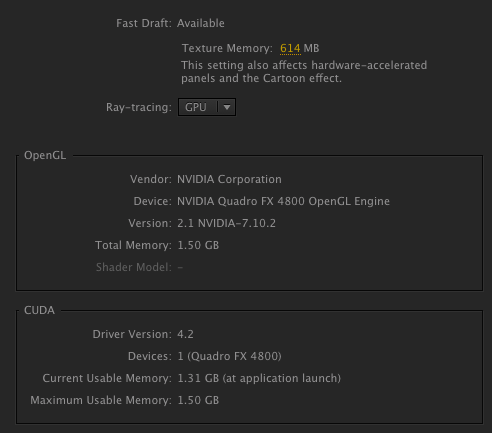
I'm running the latest Cuda drivers, installed and re-installed the latest nvidia drivers released a few days ago.
Here are my computer specs.

Needless to say this is very frustrating. Serves me right for doing the update when i got deadlines!
Copy link to clipboard
Copied
I am also getting "After Effects error: Ray-traced 3D: Initial shader compile failed (5070::0)"
| Fast Draft: | Available |
| Texture Memory: | 4560.00 MB |
| Ray-tracing: | GPU |
OpenGL
| Vendor: | NVIDIA Corporation | |
| Device: | Quadro 6000/PCIe/SSE2 | |
| Version: | 3.0.0 | |
| Total Memory: | 5.94 GB | |
| Shader Model: | 4.0 or later |
CUDA
| Driver Version: | 4.2 |
| Devices: | 2 (Tesla C2075, Quadro 6000) |
| Current Usable Memory: | 5.18 GB (at application launch) |
| Maximum Usable Memory: | 5.25 GB |
Windows 7 Ultimate Version 6.1.7601 Service Pack 1 Build 7601
HPZ820
| Processor | Intel(R) Xeon(R) CPU E5-2690 0 @ 2.90GHz, 2901 Mhz, 8 Core(s), 16 Logical Processor(s) |
| Processor | Intel(R) Xeon(R) CPU E5-2690 0 @ 2.90GHz, 2901 Mhz, 8 Core(s), 16 Logical Processor(s) |
| BIOS Version/Date | Hewlett-Packard J63 v01.02, 3/9/2012 |
| Name | NVIDIA Quadro 6000 |
| Driver Version | 8.17.12.9670 |
| Name | NVIDIA Tesla C2075 |
| Driver Version | 8.17.12.9670 |
Copy link to clipboard
Copied
Hi,
I'm having similar problems getting the Ray-tracer engine to work in AE CS6. Each time I try to enable it and turn a layer into a 3D layer, I get the following errors:
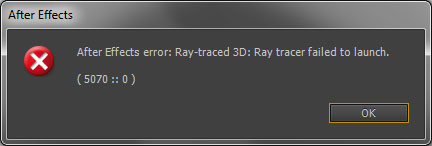
and
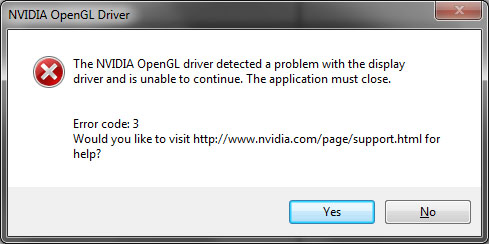
I am running on the following specs:
Win7 x64
AE CS6
i7-990X (stock speed)
24GB RAM
GTX580 (1536MB, Driver: 296.10)
Fast Draft: Available
Texture Memory: 601.00 MB
Ray-tracing: GPU
OpenGL
Vendor: NVIDIA Corporation
Device: GeForce GTX 580/PCIe/SSE2
Version: 3.0.0
Total Memory: 1.45 GB
Shader Model: 4.0 or later
CUDA
Driver Version: 4.2
Devices: 1 (GeForce GTX 580)
Current Usable Memory: 1.33 GB (at application launch)
Maximum Usable Memory: 1.50 GB
Copy link to clipboard
Copied
Right, here we go!
I got mine to work with a GTX580 on win7 x64 by changing the Timeout Detection and Recovery of GPUs in the Windows registry. By changing it from 2 seconds recovery to 10, the Nvidia driver will get enough time to respond before crashing!
I do realize that this is probably not the "correct" way of taking care of the problem but seems to be working fine for now. If anyone else would like to try, please make a backup of you registry before changing any values!
What did I do? I set the value for object MaxObjectNumber to 10 in the following folder: HKLM\HARDWARE\DEVICEMAP\VIDEO
After that, launch AE and everything works fine (for me) ![]()
Copy link to clipboard
Copied
Good information Magnus, thanks for posting. Are there other applications or games on this system that use OpenGL?
Copy link to clipboard
Copied
Will,
I have no games installed on this system. Only CS6 Production Premium and TMPGENC Video Mastering Works.
Copy link to clipboard
Copied
That's a good tip. I haven't heard of that program but see that it uses CUDA for H.264 encoding.
Copy link to clipboard
Copied
Magnus Allgurén wrote:
Right, here we go!
I got mine to work with a GTX580 on win7 x64 by changing the Timeout Detection and Recovery of GPUs in the Windows registry. By changing it from 2 seconds recovery to 10, the Nvidia driver will get enough time to respond before crashing!
I do realize that this is probably not the "correct" way of taking care of the problem but seems to be working fine for now. If anyone else would like to try, please make a backup of you registry before changing any values!
What did I do? I set the value for object MaxObjectNumber to 10 in the following folder: HKLM\HARDWARE\DEVICEMAP\VIDEO
After that, launch AE and everything works fine (for me)
It worked fine for a few days, until I had to do some work on another project, which is strictly 2D. Once I switched back to my Ray-trace project it does not work any more, giving me the same problem as before (5070 :: 0) and my previous method of getting it to work is not working anymore...
Copy link to clipboard
Copied
Interesting.... I just downloaded the latest Geforce drivers from Nvidia (301.42 WHQL) for Win7x64 and GTX580. I did not bother to uninstall old driver first, but updated the drivers using the Express Install option. After installing the drivers I tried the Ray trace again, but this time nvllkdm.sys (I think...) caused a BSOD and I had to reboot my computer. Upon restart, I again launched my project and lo and behold, everything worked fine! ![]() I have tried rebooting a couple of times and switched between projects, and... it seems to be working. Not sure for how long, but for now it's working!
I have tried rebooting a couple of times and switched between projects, and... it seems to be working. Not sure for how long, but for now it's working!
Copy link to clipboard
Copied
Thanks for the update Magnus. I saw the Nvidia 301.42 driver update yesterday and tried it on a couple machines. I had no issues or BSOD. It sounds like there may have been a driver conflict on your computer. Did this machine have a different card on it at some point?
If one is seeing the (5700::0) error on a Windows system, I would recommend uninstalling all graphic drivers from the system first. Then restart the OS and install the proper, current driver for the currently installed display card.
Copy link to clipboard
Copied
This could be a bad install of the driver or a bad update. Uninstall the NVIDIA graphics driver and sub-compnents. Then delete the NVIDIA folder on the C:\ drive. Restart the system, it will launch with the generic Windows driver. Download the latest ceritified NVIDIA driver for this card (currently 296.10) and install. Then try AE CS6 without changing any NVIDIA driver settings or launching any other programs.
Please let us know if that solves the issue or not.

Copy link to clipboard
Copied
My 2 cents on this earlier thread (still unresolved as I see it):
I am gettng this error on a MacPro (Mountain Lion 10.8.2) with a single NVIDIA Quadro 4800 and the latest CUDA driver 5.0.37 downloaded from their site and installed.
I am not seeing the errort on my MacBook Pro 6,2 however. NVIDIA GeForce GT 330M.
I have the same CUDA driver installed, optimistically.
thanks for your support
Copy link to clipboard
Copied
Apologies- forgot my specs weren't in my signature.
I am away from my work computer but I am running Win 7 64bit, over 8 GB RAM, a NVidia card that costs over $2k, though I don't recall the precise model right now. I can relay more in the morning.
In preferences I set everything to cache on my D drive, which is dedicated only to temp files and has over 100 GB space. I restarted AE after this change and still saw the error.
Thanks for the fast response Todd, I appreciate any help you can offer.
Copy link to clipboard
Copied
Hi Adam,
Did you have the latest drivers installed from NVidia?
--chris
Copy link to clipboard
Copied
Also, if you open Previews preferences (Preferences > Previews) and click the GPU Information button, what appears in the dialog box? You can click the Copy button at the bottom of the dialog box, then paste that here.
Copy link to clipboard
Copied
have the same problem... here my informations
| Schneller Entwurf: | Verfügbar |
| Strukturspeicher: | 400.00 MB |
| Ray-tracing: | CPU |
(GPU nicht verfügbar - inkompatibler Geräte- oder CUDA-Treiber)
OpenGL
| Hersteller: | ATI Technologies Inc. | |
| Gerät: | ATI Radeon HD 6750M OpenGL Engine | |
| Version: | 2.1 ATI-7.18.11 | |
| Gesamtspeicher: | 1.00 GB | |
| Schattierungsmodell: | - |
CUDA
| Treiberversion: | - |
| Geräte: | - |
| Aktuell nutzbarer Speicher: | - |
| Maximal nutzbarer Speicher: | - |
