 Adobe Community
Adobe Community
- Home
- After Effects
- Discussions
- Re: After Effects error: Ray-trace 3D ( 5070 :: 0 ...
- Re: After Effects error: Ray-trace 3D ( 5070 :: 0 ...
Copy link to clipboard
Copied
I am trying to create extruded vector shapes in AE CS6 and get the below error after clicking on the enable 3D toggle for the layer.
After Effects error: Ray-trace 3D: Out of paged mapped memory for ray tracer.
( 5070 :: 0 )
Any thoughts on how to solve this?
 1 Correct answer
1 Correct answer
The After Effects CC (12.2) update and After Effects CS6 (11.0.4) update include fixes and changes regarding the OptiX library for the ray-traced 3D renderer that make VRAM handling better, prevent crashes, and otherwise improve the experience in this area.
Let us know how it's working for you after you've installed the updates.
Copy link to clipboard
Copied
Haha what ever floats your boat mate.... people are not idiots.. you don't have to play hero and hide all your own pirated software by trying to call out me, find a fix AE or go somewhere else to waste our time.
Copy link to clipboard
Copied
Legitimacy of software aside (believe it or not, some of us buy ALL of our software), you can't really expect to get tech support while using a dev preview OS. It's a OS that is in a preview state and might not reflect the final shipping product, it makes zero sense for a business to support it.
Copy link to clipboard
Copied
Of course, but haven't we already established that this error happens across the board? the exact same error! this is not about what version of osx or windows you are running, because the error can be replicated in all scenarios with even both AMD or Nvidia.. there is something else fundamentially going wrong here. It's a lot more likely that it is a Nvidia/Cuda/CS6 error than anything apple or microsoft does.
Copy link to clipboard
Copied
I tried the various fixes laid out in this thread with no luck. In the end i did a clean install and that what's worked for me. It's a pain in the butt to do, but it did work for me...
Copy link to clipboard
Copied
Hmm that is interesting though, so maybe some of the problems comes from the fact that (im guessing here) most people with the problem is using a machine with preinstalled software? Like I got my macbook pro 1 week ago, so of course I haven't done a full partition wipe and reinstalled everything from scratch yet, how ever it does seem like it has to be done (once Mountain Lion is released in Final) to fix this?
What I don't like about it is that no one has yet to pin point why the full reinstall works, for some... Is there a way to uninstall the Nvidia drivers in OSX? and let the auto update find them again to reinstall? cheers
Copy link to clipboard
Copied
Originally I did not have the 5070 problem. But out of curiosity I installed the developer CUDA driver from Nvidia. This did not enable CUDA support, Ray-trace was still on CPU. But I now had the 5070 memory problem on CPU. Uninstalling CUDA didn't help. 11.0.1 update didn't help.
Facing a reinstall I did a systemwide search for CUDA (With system files included.)
I then removed anything related to CUDA. Mostly .plist and .kext files. Problem solved.
Ray-tracing works perfectly fine (using CPU) again.
I was never able to switch from CPU to GPU. I guess something related to the CUDA driver
is still affecting AE's behavior on CPU.
Copy link to clipboard
Copied
That is really interesting! And yes I never expected the raytracing to actually run on the gpu with cuda, it's not built for standard gpu's. How ever it should crash as it does since it does have cpu support. mind helping me out with how to search and find all the cuda stuff? Im new to the whole OSX thing.
EDIT: DUDE!!!! you are a legend !!!!!!!
I did exactly what you said, I figured out how to search for system and hidden files, searched for "cuda" and deleted everything, just one big "all to trash". Restarted and BAM! AE doesn't crash anymore! ![]()
Problem FIXED!
You are how ever correct that since it is run purely on the cpu, it's nearly impossible to use as it is sooo heavy, but it works!
thanks!
Copy link to clipboard
Copied
Hello
Same problem here. I installed the update but it doesnt fix the problem.
I run windows 7 64bits with I7 920, 18go of ram. I dont have nvidia card like many of you but an ati firepro. By the way, too bad the card is not supported for gpu...
| Fast Draft: | Available |
| Texture Memory: | 368.00 MB |
| Ray-tracing: | CPU |
(GPU not available - incompatible device or display driver)
OpenGL
| Vendor: | ATI Technologies Inc. | |
| Device: | ATI FirePro V5800 (FireGL) | |
| Version: | 3.0.11296 Compatibility Profile Context FireGL | |
| Total Memory: | 920.00 MB | |
| Shader Model: | 4.0 or later |
CUDA
| Driver Version: | - |
| Devices: | - |
| Current Usable Memory: | - |
| Maximum Usable Memory: | - |
Copy link to clipboard
Copied
I got the Ray Tracer failed to launch error today on a Win7 machine by walking through a test with multiple SD comps which included increasingly large environment maps + a 3D extruded text layer and floor with reflections, etc enabled. The card was a 690 GTX with 2GB memory. I found that I could render up through 4K resolution env. maps, but at 8K, the Ray Tracer failed to launch error occured. The reason for this is that the card is out of memory. The sum total of the environment map, text layer, floor layer, and opengl initialization exceeded the cards capacity.
You can check this by turning down the problem comp's resolution. If it renders fine at a lower resolution then reducing the layer size, or getting a card with more memory or rendering via the cpu may be the only solutions at present.
Copy link to clipboard
Copied
Thanks for the update, Will.
Copy link to clipboard
Copied
Here's my late 2011 Mackbook Pro. I get the error the second I turn on the 3D switch for the layer. I had the latest Cuda driver installed and I was having thie issue. Uninstalling the driver didn't help.
| Fast Draft: | Available |
| Texture Memory: | 430.00 MB |
| Ray-tracing: | CPU |
(GPU not available - incompatible device or CUDA driver)
OpenGL
| Vendor: | ATI Technologies Inc. | |
| Device: | ATI Radeon HD 6770M OpenGL Engine | |
| Version: | 2.1 ATI-7.18.18 | |
| Total Memory: | 1.00 GB | |
| Shader Model: | - |
CUDA
| Driver Version: | - |
| Devices: | - |
| Current Usable Memory: | - |
| Maximum Usable Memory: | - |
Copy link to clipboard
Copied
Cuda should not be installed on an ATI system. After completely uninstalling all the NVIDIA CUDA components, try deleting the After Effects 11.0 preferences to see if that returns the ray tracer to CPU rendering.
Copy link to clipboard
Copied
Thanks for your reply, but unfortunately I still get the error.

Copy link to clipboard
Copied
My problem was FIXed, I updated the new AE fix update and CUDA software and it worked.Thank you!
Copy link to clipboard
Copied
Hi
I've installed the up fix and I'm still getting an occasional error message at AE boot and regardless of getting this or not text dissapears when I make it 3d in the raytraced renderer
Quadro FX 4800 diver 270.00.00f06
Cuda 4.2.7
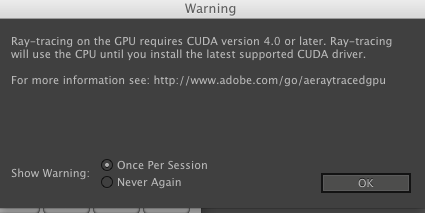
Copy link to clipboard
Copied
Has there been any further updates on this? Problem is still persisting for me.
Copy link to clipboard
Copied
Likewise. I've not read through the entire thread but I'm gathering there's not been a solution to the problem. Has anyone from Adobe spoken up about it? I'm tempted to cancel my Creative Cloud subscription if I can't get this working on my apparently supported card.
Copy link to clipboard
Copied
On the Mac issue of failing to recognize the card, I drop in the lab and have tried several approaches in an attempt to recreate the bug. The latest test involved upgrading a 10.6.8 system with an ATI 4700 card to 10.7.4. No failure was noted. The CPU renderer worked correctly. We still do not know what is affecting certain iMacs and laptops that have only had an ATI card installed. Testing persists as time permits.
However, I was successful in another case in which the card was changed in the machine and then the OS was upgraded. We now have two machines in this state with Quadro 4000 cards installed. CUDA can't be updated and AE CS6 does not see the GPU. I have asked Nvidia for help in determining what is preventing the CUDA driver from being recognized by AE (and Premiere Pro) and what steps to take short of reinstalling the OS.
Copy link to clipboard
Copied
I keep getting the 5070::0 error with a Quadro 400 card as well.
I was using a Geforce GT 120 when I updated to 10.7.4. After I updated I took out that card and installed the Quadro 4000 and updated the latest CUDA driver 4.2.7. After that time I had installed CS 6. I don't remember it giving me this error before I updated to CUDA 5.0.17. After the CUDA update I started getting the 5070::0 error. I then updated to AE 11.0.1 and still am having the same problem.
I have also noticed that when I look at the GPU information in AE that the Shader Model isn't recognized. At one point after updating to 11.0.1, I received a dialog box before AE even started notifying me that I had to have Open GL 4.0 or higher to work. Looking at the GPU info in AE wouldn't even recognize CUDA at all. After a restart of the computer solved that issue, but still received the 5070::0 error and my GPU information in AE still showed no Shader Model.
I've copied what the GPU is seeing:
Fast Draft: Available
Texture Memory: 1535.00 MB
Ray-tracing: GPU
OpenGL
Vendor: NVIDIA Corporation
Device: NVIDIA Quadro 4000 OpenGL Engine
Version: 2.1 NVIDIA-7.18.18
Total Memory: 2.00 GB
Shader Model: -
CUDA
Driver Version: 5.0
Devices: 1 (Quadro 4000)
Current Usable Memory: 1.50 GB (at application launch)
Maximum Usable Memory: 2.00 GB
Copy link to clipboard
Copied
I figured out a fix for my machine. This error message popped up randomly after successfully using ray-traing in the past.
I recieved a few messages while trying to work around this:
failed to remove linear chain
Out of paged mapped memory for ray tracer. ( only when i switched from gpu to cpu renderer )
failed to load ray trace
Command + Option + Shift when launching AE delete prefs on a mac
Control + Alt + Shift when you launch AE on PC
it prompts you to deletes your preferences - and my machine is running smoothly now. Hope this works for some of you out there!
| mac | 10.7.5 | 12 core | 2.4ghz | 32gb RAM | Nvidia Quadro 4000 |
Copy link to clipboard
Copied
~ADDITIONALLY~ ( SORRY - RENDERING IT FINALLY TOTALLY WORKS ! )
CLIP ALL LAYERS TO BE FROM THE FIRST TIME THEY ARE SHOWN TO THE LAST MOMENT
EXAMPLE:
I HAD A STROKE PATH THAT WAS TRIMMED FROM 0-100. WHEN THE TRIM WAS AT ZERO AND THE LAYER IN THE TIMELINE WAS VISIBLE, BUT THE ACTUAL ASSET WASN'T VISIBLE IN THE COMP WINDOW, I WOULD GET AN ERROR.
ALSO, WHEN I HAD A MASKED SHAPE REVEAL ITSELF, AGAIN WHEN THE LAYER WAS VISIBLE IN THE TIMELINE BUT THE ASSET WASN'T VISIBLE IN THE COMP WINDOW, I WOULD GET AN ERROR.
Copy link to clipboard
Copied
Any news for this topic? Seems like the thread stopped. I´m having the same issue as many.
My setup:
2,3 GHz Intel Core i7
16 GB 1600 MHz DDR3
NVIDIA GeForce GT 650M 1024 MB
OS X 10.8.2 (12C3006)
CUDA Driver Version: 5.0.37
After Effects CS6 11.0.0.378
Copy link to clipboard
Copied
Pierre,
You need to install the updates. You're using 11.0.0; the current version is 11.0.2.
Copy link to clipboard
Copied
And it´s working! Thank you very much!
Copy link to clipboard
Copied
Todd
I've downloaded the trial version to see how CUDA works with my GFX card. The trial is 11.0.0 not 11.0.2 so I'm having the same problems everyone else is with Ray Tracing. I am on a rMBP with Nvidia Geforce GT 650M 1gig card. I have the latest CUDA drivers.
Should the trial be the earlier version or should it be 11.0.2? Do I now need to seperately download an update? How do I do that?
Regards
Rignold