 Adobe Community
Adobe Community
- Home
- After Effects
- Discussions
- Re: After Effects error: Ray-trace 3D ( 5070 :: 0 ...
- Re: After Effects error: Ray-trace 3D ( 5070 :: 0 ...
Copy link to clipboard
Copied
I am trying to create extruded vector shapes in AE CS6 and get the below error after clicking on the enable 3D toggle for the layer.
After Effects error: Ray-trace 3D: Out of paged mapped memory for ray tracer.
( 5070 :: 0 )
Any thoughts on how to solve this?
 1 Correct answer
1 Correct answer
The After Effects CC (12.2) update and After Effects CS6 (11.0.4) update include fixes and changes regarding the OptiX library for the ray-traced 3D renderer that make VRAM handling better, prevent crashes, and otherwise improve the experience in this area.
Let us know how it's working for you after you've installed the updates.
Copy link to clipboard
Copied
This sounds like there may be more issues here than just the raytracer. Can you send in a bug report and ask for it to be forwarded to Will Lockwood. I'll follow up with you directly.
Copy link to clipboard
Copied
I just sent a Bug Report from After Effects after a new crash.
I hope you will receive it.
Thank you Will ![]()
Copy link to clipboard
Copied
I have a Windows 7 64 bit system running an older version of the NVidia FX4800 driver to maintain Avid compatability. May be changing that. Anyway I am getting the same Ray tracer failed to launch 5070::0 error. I have just installed the .2 update and after a second try got an NVidia OpenGL driver detected a problem with the display driver...Error code 3
Turns out, before I had heard of the update I downloaded the NVidia 306 driver to see if it would help. Nope, created conflicts instead so removed it, restarted the computer so that I am back to the 275 driver and now it works. Okay. Wow though, the ray tracing does take time. I am running a Intel 2600K overclocked to 4.4 GHz. Now that everything seems to work I will now get to work on optimizing it all.
CORRECTION - 3D worked fine - the ray tracing still does not work.
Copy link to clipboard
Copied
Hi, Will;
I'm new to this issue. After Effects was running just fine until I noticed that the ray-tracing mode was not working correctly with focus. After a little research, I opted to install NVIDIA's CUDA and suddenly there was the error message.
Tried to use time machine to go back to the stable-but-flawed non-CUDA version, but have not been able to return to AE's previous state. The GPU sniffer would not open for me, either. ![]()
Sure hope you folks can figure something out. I guess my alternative would be to get a 285 card (NVIDIA's not on my "trusted" list right now anyway), but would hate to spend for a new graphics card when the new Mac Pros are supposed to be out in less than a year. Keep plugging away... we appreciate it.
Mac Pro 1,1
14 GB RAM
OS 10.7.5
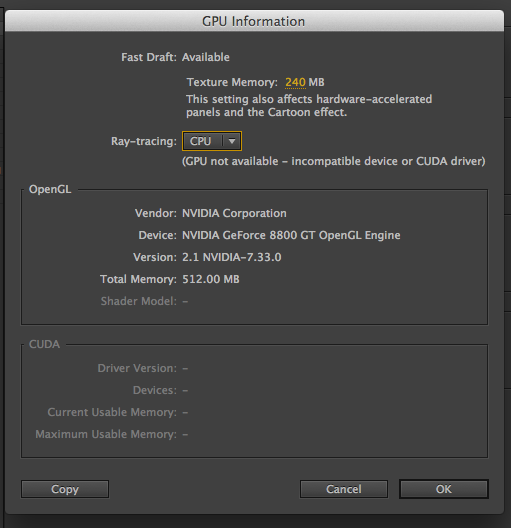
Copy link to clipboard
Copied
I wouldn't try to get this working on a MacPro 1.1. The card support is poor and even then they are low memory. Better to wait for the next generation of Mac Pros.
Copy link to clipboard
Copied
Thanks for the advice, Will.
I'll probably at least install a second-hand GTX 285M card in the meantime, as that's an Adobe-approved device for my configuration.
Do you think that may be a suitable interim solution?
Hope your Thanksgiving Day was a good one,
-robert
Copy link to clipboard
Copied
I had this error today after I fitted a new GTX 570 and changing my Disk Cache folder to my RAID drive (which is how I found this thread) It went away when I returned my Disk Cache folder to the default one on my OS drive (SSD) (Win7 64) Has anyone had this error after moving their Disk Cache folder to a drive which is not their OS drive or does this fix the problem for anyone?
driver GeForce 306 (may try 275 after reading the thread)
Win 7 64 Ultimate
GTX 570
CS6
I7 950
24GB
SSD+RAID
Copy link to clipboard
Copied
Does Adobe recommend any graphics cards which might help with this issue? NVIDIA has not offered any real solution.
Would an ATI card help me here?
Suggesting I spend several thousand bucks for a later Mac Pro doesn't make a lot of sense, especially since there is supposed to be a next-generation Mac Pro coming from Apple in 2013.
I am looking into installing a pair of Xeon 5355 processors in hopes that I may be able to then buy a newer graphics card and get this to work.
Again, thanks in advance for your response.
-robert
Copy link to clipboard
Copied
This is pretty interesting.
I'm wondering mttsmmnds where did you get the CUDA driver from (this is probably a stupid question, if CUDA is exclusively Nvidia and I didn't know that)? What version is the driver.
I'm just wondering, because I update my driver using the system settings for my Nvidia card. My CUDA Driver is 4.2.10, which according to the CUDA Preferences window is the latest.
But I'm still having the error at the startup of Ae. I haven't tried rebuilding my system or reinstalling Ae after having updated my CUDA driver. Maybe I should try that.
Copy link to clipboard
Copied
My kit at work has an Nvidia card, so I usually update the same way you do. At home, however, I just searched it and downloaded the most recent version from here: http://www.nvidia.com/object/mac-driver-archive.html which is 5.0.36 so it sounds like you're due an update anyway.
Copy link to clipboard
Copied
CUDA 4.2.10 is old.
I'm still experiencing this issue on my MacPro 4,1 with a Quadro 4000 for Mac. I'm using AE 11.0.2. This morning I checked to see if there were any new CUDA updates via system preferences and noticed that there was a new version. I was using 5.0.36 but said that 5.0.37 was available via the system preference pane. Before I installed it I went to the NVIDIA website to find the latest releases and it didn't show 5.0.37 just 5.0.36 (http://www.nvidia.com/object/mac-driver-archive.html)
Before I installed it I did some digging around on NVIDIA's website and found a new graphics driver. I thought I would install this first, restart and see if the error went away, but sadly it did not. That link cautions you that you must be running 10.7.5 and is only for MacPro models MacPro 3,1 MacPro 4,1 and MacPro 5,1 and that you must be running CUDA driver 5.x (http://www.nvidia.com/object/macosx-295.00.05f02-driver.html)
After realizing that the new graphics driver (295.00.05f02) did not fix the problem, I decided to install CUDA driver version 5.0.37 via the system preference pane and restarted. It still doesn't work.
Finally one thing that is new that I'm trying to figure out is why when I'm upgrading the Adobe Extension Manager CS6 Update via the Adobe Application Manager am I getting the installation error code: U44M1P7
I'll get that figured out and working and I'll try AE out again. Probably unrelated but you never know.
In AE my OpenGL and CUDA information are below:
OpenGL Version: 2.1 NVIDIA-7.33.0
CUDA version: 5.0
Copy link to clipboard
Copied
I guess my CUDA doesn't want to update because I am still running OS 10.6.8 on my MacPro 3,1. I don't plan to force it, and I'm not sure I will update my system right now considering that The_Twidge is not faring better.
@ Mr. Twidge, I was also having the U44M1P7 error. It has gone away since I cleaned out some of the Cloud preference / preset junk. There is a utility called "AdobeCreativSuit eCleanerTool". Do search in the forum.
Cheers
Copy link to clipboard
Copied
Actually, marq5.1, I was able to fix the U44M1P7 error. You can see what I did to accomplish this in this thread: http://forums.adobe.com/message/4791572
Fixing that problem still didn't fix the ray tracing error. I thought they were probably unrelated in the first place but since it was Adobe I wasn't sure.
Copy link to clipboard
Copied
I'm getting the (5070 :: 0) error...
- AE 11.0.0.378
- Windows 7 x64
- nope
- Intel i7
- Nvidia Geforce GTX 670
- 9.18.13.2018
Copy link to clipboard
Copied
> AE 11.0.0.378
Always make sure that you have the most recent updates:
http://adobe.ly/lsrkmJ
There have been two major bug-fix updates that you haven't installed.

Copy link to clipboard
Copied
MacBook Pro. Mac OS X 10.7.3
I am having the same problem at work. I hope they find the solution.
Fast Draft: | Available |
| Texture Memory: | 204.00 MB |
| Ray-tracing: | CPU |
(GPU not available - incompatible device or CUDA driver)
OpenGL
| Vendor: | NVIDIA Corporation | |
| Device: | NVIDIA GeForce GT 330M OpenGL Engine | |
| Version: | 2.1 NVIDIA-7.18.11 | |
| Total Memory: | 512.00 MB | |
| Shader Model: | - |
CUDA
| Driver Version: | - |
| Devices: | - |
| Current Usable Memory: | - |
| Maximum Usable Memory: | - |
Copy link to clipboard
Copied
I'm having the same trouble as well. Tried installing new Cuda drivers (4.2.9) and re-installing CS6 and that didn't help.
| Model Name: | iMac |
| Model Identifier: | iMac12,2 |
| Processor Name: | Intel Core i7 |
| Processor Speed: | 3.4 GHz |
| Number of Processors: | 1 |
| Total Number of Cores: | 4 |
| L2 Cache (per Core): | 256 KB |
| L3 Cache: | 8 MB |
| Memory: | 12 GB |
Copy link to clipboard
Copied
I'm seeing this same error when I try to do a dynamic link from Permiere to After Effects.
- What operating system are you using?
Windows 7 / 64 bit (6.1.7601) Service pack 1
- Did you upgrade your operating system from a previous version? If so, which one?
OS has always been W7
- What is the model of your CPU?
Intel i7-3960X
- What is the model of your GPU?
Nvidia Quadro 2000D + Tesla C2075
- What is the version number of your graphics driver? If you have an Nvidia card, what is the version of your CUDA driver?
295.73

Copy link to clipboard
Copied
I fixed the error by backing up my mac, deleting the the system and doing a clean install of everything. I have a mac pro with the nvidia quadro 4800, 32 gigs ram, lion 10.7.4. The ray traced worked great until i tried to render it and got the 5070 error we have been gertting. Looks as if the clean install is not working either. My advice is dont do the clean install. Anyone else run into this?
Copy link to clipboard
Copied
Ah, that's a shame futnucker, i was just about to do the same. Thanks for reporting this though, saved me a lost day....
Copy link to clipboard
Copied
Had anyone had any further success finding a solution for an iMac? I've tried everything with no luck. . .
Copy link to clipboard
Copied
The After Effects CS6 (11.0.1) update is available:
The update fixes some causes of errors with the ray-traced 3D renderer.
Install the updates, update your graphics card drivers, and let us know how they work for you.
If you still get this error after installing the updates, respond with your current driver versions and system details.
Copy link to clipboard
Copied
Without the update, for my machine (OS X User), I was able to determine my problem. You may laugh (or cry) when you read this, but making sure to boot to a 64-bit kernel got rid of the 5070:0 error. I double verified that when booted into a 32-bit kernel the error came back, and rebooting to 64-bit kernel the error went away.
There is an easy way to detect and change your boot mode for anyone else interested:
Download the 32/64 bit boot changer:
http://www.macupdate.com/app/mac/32252/32--or-64-bit-kernel-startup-mode-selector
Why was I running 32-bit in Lion if it was a fresh install? I have an older RAID card that does not have 64 bit .kext drivers
Copy link to clipboard
Copied
Unfortunatly the update hasn't fixed the 5007:0 error.
Ryna, thanks for your suggestion, i was infact running in 32bit kernal mode, but after switching to 64bit and rebooting, i still get the same error.
i am using CUDA 4.2.9, Nvidia retail drivers 270.00.00f06 (2.1 NVIDIA-7.10.2)
Mac Pro 2.8ghz quad (2008 model), running Mac OS 10.7.4
Question for other Mac nvida users, any of you guys running networked shared storage? Trying to go down the list of why my Mac is inflicted with this error and others aren't. One of the oddities with my machine is i am connected to an Editshare shared storage system.
Copy link to clipboard
Copied
Unfortunately without a reproduceable test case we have no solution yet. If this is a case of needing 64 bit drivers I would try the following, but only after a complete backup of all and any essential files on the system. Caveat, this is untested by me, so try at your own risk.
First, remove the CUDA pref by right clicking in the System Preferences and deleting. Then install the newest Nvida driver for this machine's OS. Then install the newest CUDA driver.
This driver is for LION only: http://www.nvidia.com/object/macosx-270.00.00f01-driver.html