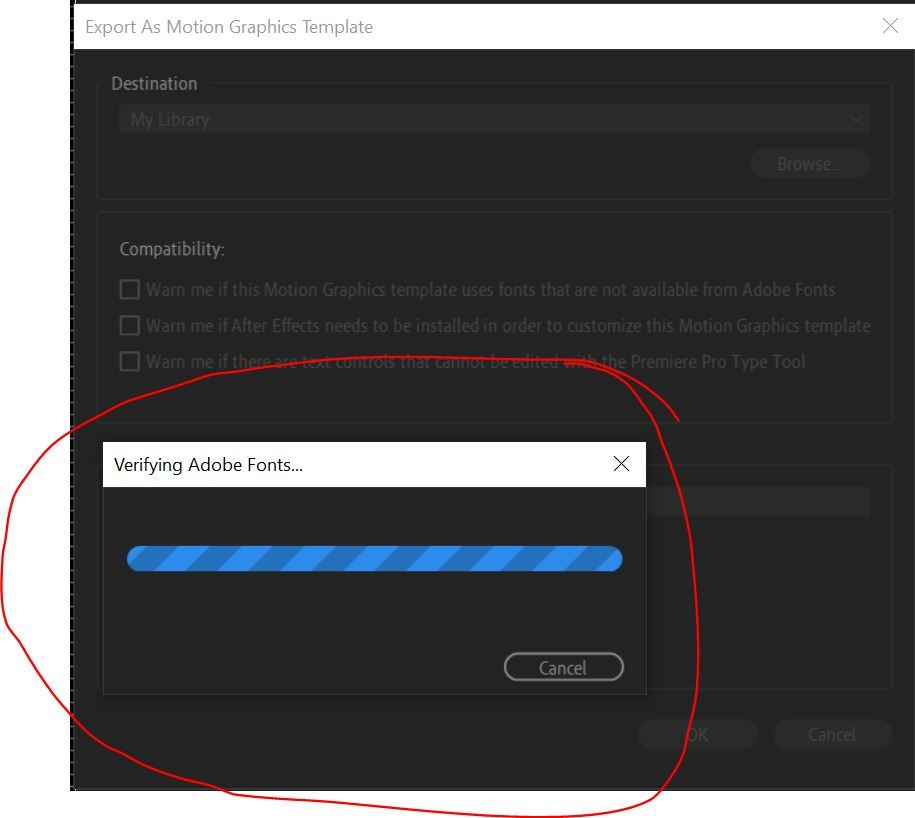- Home
- After Effects
- Discussions
- Re: After Effects Freezes While Exporting Motion G...
- Re: After Effects Freezes While Exporting Motion G...
After Effects Freezes While Exporting Motion Graphics
Copy link to clipboard
Copied
Hello!
I’m trying to export a motion graphic from After Effects for use in Premiere and every time I do, After Effects just freezes while ‘verifying Adobe fonts’. And it’s just frozen like that indefinitely.
I haven’t been able to find an answer/solution online. I’ve already made sure all the fonts were active, even switched the font to Times New Roman. I’ve restarted my computer, made sure the program was up to date, and I’m still coming up empty handed.
Does anyone have any idea why?! Or better yet, how to solve this?
Copy link to clipboard
Copied
You probably have some extra fonts that are not included with the Type Kit or you may have a corrupted font. Try creating a MORGT with something basic like Helvetica or Arial.
Copy link to clipboard
Copied
Thanks for the reply Rick, I thought I had covered this angle when I switched the custom font I was using to Times New Roman. I'll Try both Arial and Helvetica just in case.
Copy link to clipboard
Copied
You might have to check your entire font list and look for 3rd party fonts.
Copy link to clipboard
Copied
I know we have at least one because my company made their own font - but that doesn't show up on any list I've seen other than INSIDE the programs. It's not in the Creative Cloud program under fonts - either active or previously active.
How would I check to see if I have 3rd party fonts, and what would I do if I did?
Copy link to clipboard
Copied
File>Dependencies>Collect Files will create a text file showing Fonts Used in the AEP.
Copy link to clipboard
Copied
do you have any solutions? I'm having the same problem, thanks
Copy link to clipboard
Copied
Same here, any solutions???