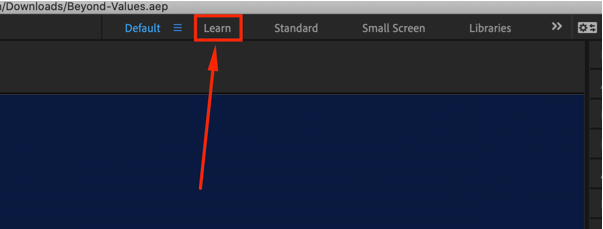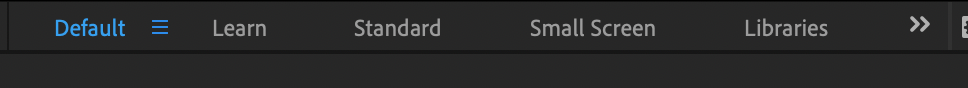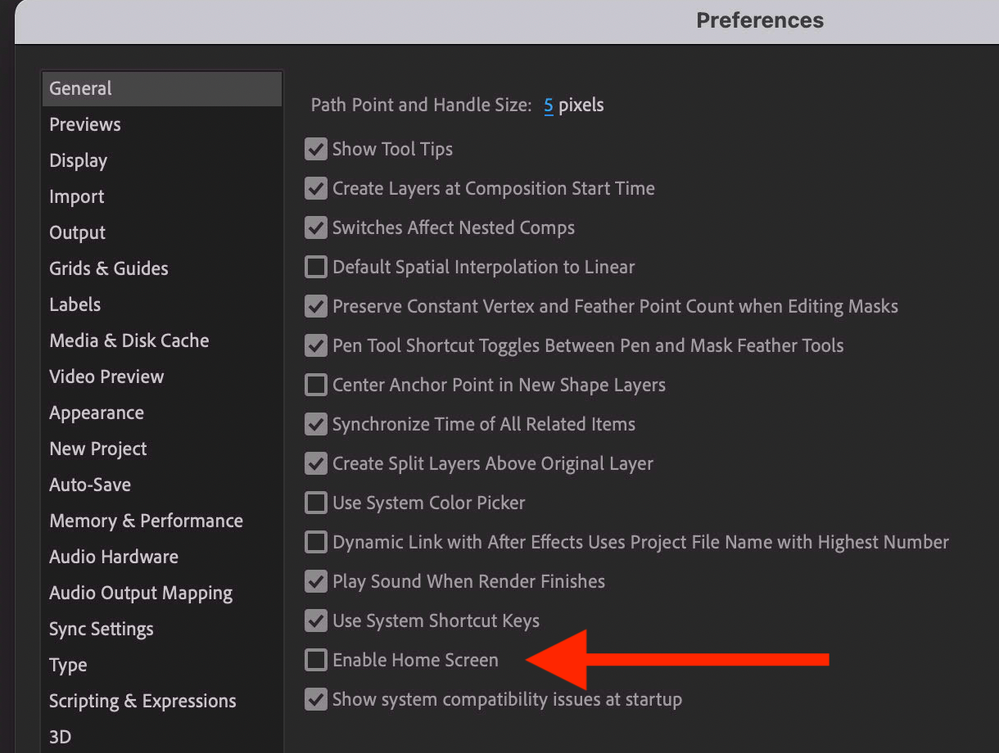- Home
- After Effects
- Discussions
- After effects menu bar and mouse right click not w...
- After effects menu bar and mouse right click not w...
Copy link to clipboard
Copied
Hello everyone!
After i upadeted my macbook pro m1 to macos Monterrey my after affects stop working good.
This menu bar not working correctly when i try click on file, edit, compisition etc. I have to pess and hold the left mouse click to open the menu but it still not work correct.
Beside it, when i do right mouse click on for example composition menu - it doesnt work. Nothing happens when i do right clock. Its not open.
please,help me.
p.s. i have macos monterrey 12.0.1
and all i said about doesnt working on AE 22 and old versrions too.
 1 Correct answer
1 Correct answer
Hi all,
My apologies that you're experiencing this bug. Thank you for reporting this and sharing workarounds.
The After Effects team is working on this. I'll share an update as soon as the bug is fixed.
Meanwhile, I'm posting all the workarounds in this post so that it's easier for the community to follow them without having to go through all the comments.
Workaround 1: Open the project file in Finder (not from After Effects)
Workaround 2: Click the “Learn" workspace preset
Workaround 3: Unpl
...Copy link to clipboard
Copied
You have to do this twice for it to work. Open a project from finder then open another one, then I found it works! Stupid fix but such is adobe.
Copy link to clipboard
Copied
thank you
you saved me!!
Copy link to clipboard
Copied
Same problem here, AE 2022 on macOS 12.2. Looks like the menubar AND any context menu through the app doesn't appear on first click, but on second click it shows the menu and the instantly disappears.
POTENTIAL WORKAROUND
I can get the menubar and context menus to work again by clicking any of these workspace presets (specifically tested by clicking "learn") This seems to bring back context menus until AE restarts and then I need to click these again at least once to get them working again.
Copy link to clipboard
Copied
You beautuful human!!!! I have tried so many things over the last 8 hours and this is the only thing that worked!!! I may make my deadline now!
Copy link to clipboard
Copied
You're literally heaven sent, thank you so much 😊
Copy link to clipboard
Copied
Hi all,
My apologies that you're experiencing this bug. Thank you for reporting this and sharing workarounds.
The After Effects team is working on this. I'll share an update as soon as the bug is fixed.
Meanwhile, I'm posting all the workarounds in this post so that it's easier for the community to follow them without having to go through all the comments.
Workaround 1: Open the project file in Finder (not from After Effects)
Workaround 2: Click the “Learn" workspace preset
Workaround 3: Unplug the secondary monitor (if you have dual monitors)
Workaround 4: Close the “True Layer Duplicator” plugin window (if you're using that)
NOTE: I'm tagging this as a Correct Answer for now. When the bug-fix is available, I'll unmark this as the Correct Answer.
Thanks,
Rameez
Copy link to clipboard
Copied
I'm adding to this thread because it seemed there were a lot of solutions which didn't work for me, so I'm going to share what did.
1. Uninstall After Effects and check or enable uninstalling all the settings.
2. Install After Effects and do not migrate anything from any previous version.
Copy link to clipboard
Copied
Thanks for sharing, Allucinari.
Copy link to clipboard
Copied
Was working with one of my users today and he was showing me this issue. I noticed when he launched AE the "Home" screen or initial splash screen didn't show up and the issue manifested. I went in and unchecked Enable Home Screen and the issue appeared to stop. Can you guys uncheck this option, then quit and relaunch AE and see if that resolves it?
Copy link to clipboard
Copied
Thanks for starting this thread Andrey. I have the same problem and none of the above workarounds seem to fix it for me. It happens in After Effects 2020 and 2021 and started immediately after I updated to Mac OS Monterey. On a side note, I also no longer have enough disk space for my after effects cache after the update. It looks like Monterey takes up around 80 gigs more than the previous OS. I'm working on a late 2013 Mac Pro, which can't be helped:)
Copy link to clipboard
Copied
Same issue here. Opening from Finder seems to have worked for now. just did it, so we shall see...
Copy link to clipboard
Copied
Same problems on my new MacBook Pro M1. First reported in November 2021 and still existing? My work is down. Ande there is no cure. What am I missing?
Copy link to clipboard
Copied
Have you swapped workspaces? Specifically to the Learning tab? The engineering team is aware of this issue and is working to resolve it. A workaround isn't ideal but that's no excuse to not do any work.
Copy link to clipboard
Copied
Thanks for the answer. This is my first question here and I didn't quite get the habit of correct answer to later findings. I get it though. I did indeed try the Learning Tab, although that was on a previous project. Now I activated another workspace and it worked!
Copy link to clipboard
Copied
Same issue with Windows 10 except NOW it happens no matter what AE version I roll back to. Character window change has no effect. The only thing that makes the menu accesible is unplugging my second monitor! Completely and incomprehensibly unaccpetable. Does Adobe actually test before rolling out new versions? Zero accountability or acknowledgement that we use this for work! We're not playing around here. I have a dealine to meet that's now compromised because Adobe has royally screwed up.
Rolled back to a previous version I KNOW worked with second monitor and now that's corrupted.
I would express myself more completely but the only thing forum mods pay attention to is bad language, not the issues being documented.
Been using After Effects for almost 25 years. Have ALWAYS had a second monitor. Now I have to unplug it to use the software?
Copy link to clipboard
Copied
Are you using any Windows display scaling features? (Not scaling within AE, actual OS display scaling). I've seen other issues where using native Windows display scaling at a setting other than 100% can break features in AE.
Copy link to clipboard
Copied
No. It's at 100%. I rolled back to 23.0 and was able to plug my second monitor back in without it disabling AE and turned off auto updates.
-
- 1
- 2
Find more inspiration, events, and resources on the new Adobe Community
Explore Now