- Home
- After Effects
- Discussions
- Re: After effects not playing when I hit space bar
- Re: After effects not playing when I hit space bar
Copy link to clipboard
Copied
Hello,
Simple Problem, which I am hoping is easy to fix...
When I press the space bar to play an animation review, nothing happens....How can I fix this?
Thanks,
Charlie
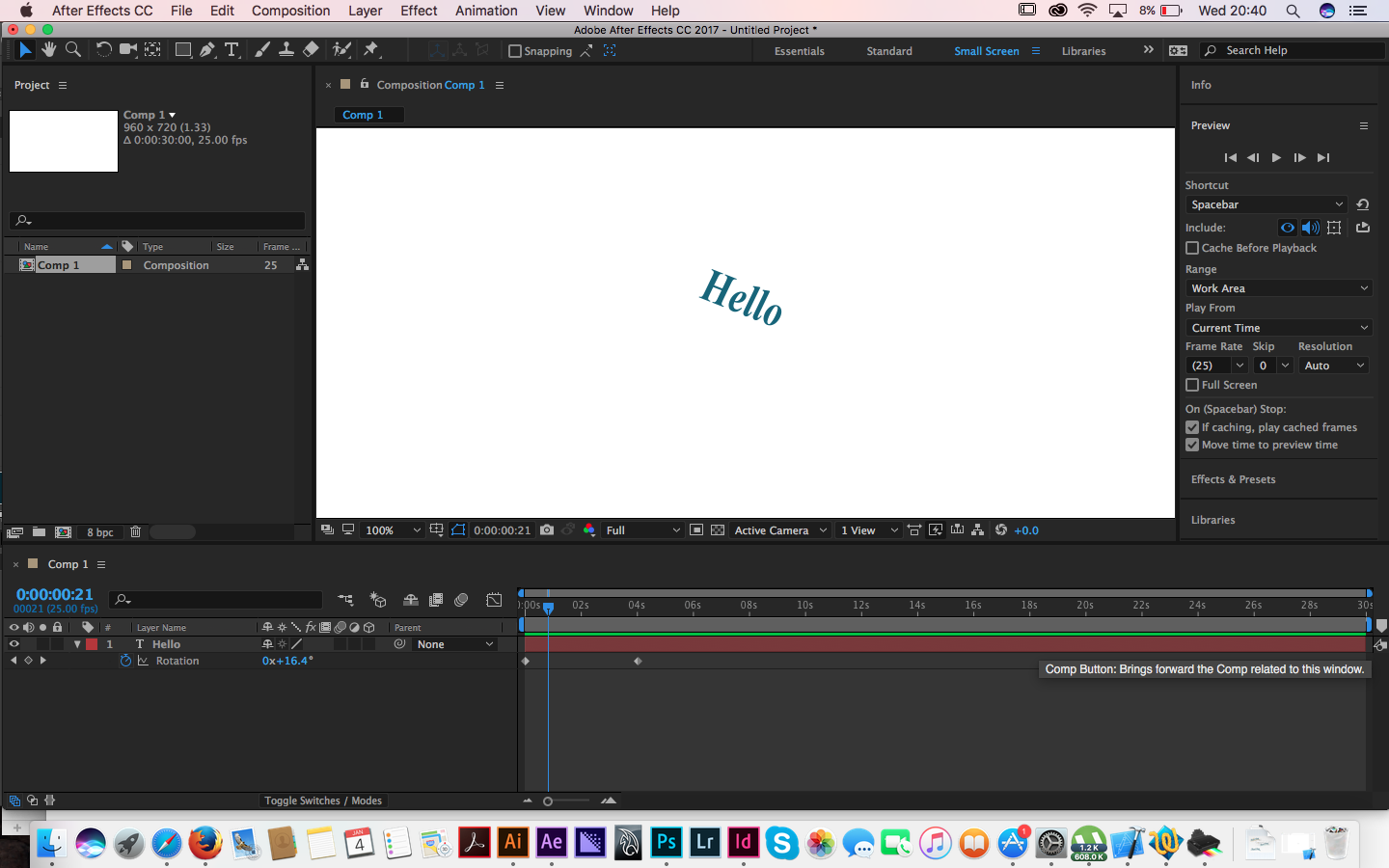
 3 Correct answers
3 Correct answers
Hit zero on the numeric keyboard and wait for the RAM Preview, or wait until AE finishes rendering the background. Either way involves a little waiting. AE ain't a video editor, y'know.
This did not work for me, but I found a solution that DID work here:
https://community.adobe.com/t5/after-effects/after-effect-preview-not-work/m-p/11610161?page=4#M155349
Hi! I managed to find something that worked for me!
My space bar wouldn't start the video, and sometimes it would go back like 1 frame, but still woulnd't play properly.
All i did was go to Edit > Preferences > Audio Hardware and i disconnected the headphones i was using, after it it was fine and running and i've connected them again and it's all going smooth : )
Copy link to clipboard
Copied
Hit zero on the numeric keyboard and wait for the RAM Preview, or wait until AE finishes rendering the background. Either way involves a little waiting. AE ain't a video editor, y'know.
Copy link to clipboard
Copied
No.. it's just a stupid software made by stupid people who don't want to fix bugs.
All Adobe software are full of bugs that are 10 years old and they just keep ignoring them and keep adding all kind of useless fancy features instead..
Copy link to clipboard
Copied
Im on after effects right now.. And when I press space bar it doesnt preview. It goes back 1 milliseccond.
Copy link to clipboard
Copied
Same it keeps going back a millisecond, did you solve this?
Copy link to clipboard
Copied
My space bar wouldn't start the video, and sometimes it would go back like 1 frame, but still woulnd't play properly.
All i did was go to Edit > Preferences > Audio Hardware and i disconnected the headphones i was using, after it it was fine and running and i've connected them again and it's all going smooth : ). THIS IS CORRECT
Copy link to clipboard
Copied
Hey man, I just figured out how to solve this problem. Just go to composition menu in the top left and then press preview>play current video. Hope this solves your problem
Copy link to clipboard
Copied
i just made an adobe account just to thank you 😊
Copy link to clipboard
Copied
thank you!
Copy link to clipboard
Copied
All my audio mapping is accurate, and still nothing when I hit spacebar or 0.
Copy link to clipboard
Copied
I have been facing same problem. Nothing seemed to solve it. But I got it done by the most immature try "RESTART". Yes, I just restarted the AfterEffects and the Spacebar worked fine. Hope this helps 🙂
Copy link to clipboard
Copied
i have been trying for hoursss and it worked also when i restarted it 😕
Thanks bro
Copy link to clipboard
Copied
How do I restart on after effects ? like by just restarting your computer or?
Copy link to clipboard
Copied
Just close After Effects (or End Task from Task Manager) and launch After Effects again.
Copy link to clipboard
Copied
Thanks a lot! That worked.
Copy link to clipboard
Copied
This did not work for me, but I found a solution that DID work here:
https://community.adobe.com/t5/after-effects/after-effect-preview-not-work/m-p/11610161?page=4#M1553...
Copy link to clipboard
Copied
Hi! I managed to find something that worked for me!
My space bar wouldn't start the video, and sometimes it would go back like 1 frame, but still woulnd't play properly.
All i did was go to Edit > Preferences > Audio Hardware and i disconnected the headphones i was using, after it it was fine and running and i've connected them again and it's all going smooth : )
Copy link to clipboard
Copied
This did it for me! Thanks so much for your reply here.
Copy link to clipboard
Copied
It actually worked... Who would have thought to search for the problem there? 😮
Adobe should really work on bugs like this.. Small problems like these happened to me in almost every adobe app and it just kills your workflow.....
Copy link to clipboard
Copied
This is the fix! Just like you said you can reconnect afterwards and it still plays. What a goofy bug. Welcome to Adobe I guess...
Copy link to clipboard
Copied
This.
What I usually do is in the Audio Hardware tab change the default input to something else, then change it again back to the one I want to use. It solves it for me.
Copy link to clipboard
Copied
had the exact same problem thanks
Copy link to clipboard
Copied
You save my life xDD Thanks a lot
Copy link to clipboard
Copied
Hi
I have a easy solution for this. You don't need to restart After effect. Just follow steps:
Step1: Click on Edit
Step2: Click on Preference > Audio Hardware
Step3: Just choose Default Output to Speaker (Laptop / PC Speaker) > OK
Step4: Here you go.
Hope it will solve your probelm ever.
Copy link to clipboard
Copied
for me the whole problem was in this icon innactive...
Make sure it is active all time 🙂
Get ready! An upgraded Adobe Community experience is coming in January.
Learn more


