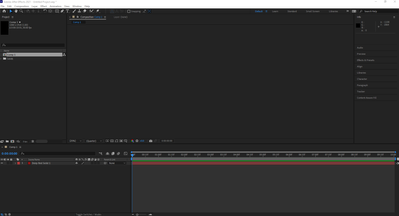- Home
- After Effects
- Discussions
- Re: After Effects preview not working
- Re: After Effects preview not working
Copy link to clipboard
Copied
Hello. I've just installed After Effects on a new work computer, and I'm having issues getting the Preview window to play or show anything (see images below - the second one is where I have taken it off full screen then made it full screen again). The preview doen't show when not playing, and doesn't play at all.
If I have music and play, I can hear the music play but the timeline won't keep moving along.
I've tried all the usual stuff (purge cache, uninstall/reinstall, change system setting to be adjust for best appearance, etc.) but nothing has worked.
The audio only has one driver (MME) and doesn't give me the ASIO or any other option.
I can export and render without any issues, and when the cursor is over the preview area, the preview tab tells me the info about what is there (where the cursor is).
Also, After Effects always freezes on exit, and I have to force quit it (I presume this is related some how?).
Thanks
 1 Correct answer
1 Correct answer
Thanks Mylenium. Reinstalling the drivers did the trick and it's working now. Thanks
Copy link to clipboard
Copied
The same old boring answer: You need to spend some time straightening out your system's drivers and their configuration as well as the relevant hardware acceleration settings in AE. Even if the system is new, it may alreeady have outdated OEM drivers or at least versions that may not be compatible with the latest version of AE. I know it's annoying, but there simply is no magic "Make this work!" button and since you haven't offered any actual system information we can't be more specific than that.
Mylenium
Copy link to clipboard
Copied
Thanks Mylenium. Reinstalling the drivers did the trick and it's working now. Thanks
Copy link to clipboard
Copied
Can you tell me what driver reinstalled?
Copy link to clipboard
Copied
It was the graphic card drivers for the laptop I'm using - someone else found out what I needed and installed them for me, but they were from www.intel.com/content/www/us/en/support/intel-driver-support-assistant.html
But you'll have to find the drivers that fit your own hardware.
Copy link to clipboard
Copied
Hi defaultgbu6cntktvyi,
Welcome to the community. Please share the following details so that we can troubleshoot the issue properly:
- What are your system specifications (CPU, GPU, RAM, OS)?
- What's the version of GPU driver that you're using?
- What's the exact version of After Effects: https://community.adobe.com/t5/after-effects-discussions/faq-how-to-find-the-exact-version-of-after-...
Also, have you tried resetting the preferences already? Here's how: https://community.adobe.com/t5/after-effects-discussions/faq-how-to-reset-trash-preferences-in-after...
Let us know, we're here to help.
Thanks,
Nishu
Copy link to clipboard
Copied
Thanks Nishu. Because it's a work computer I asked our IT team to take a look and they reinstalled the drivers and now it works fine. Thanks
Copy link to clipboard
Copied
Thanks for udpating the thread.
Feel free to reach out if there are any other questions.
Thanks,
Nishu
Copy link to clipboard
Copied
Device name P-160
Full device name P-160.mh.sedl.co
Processor Intel(R) Xeon(R) Silver 4114 CPU @ 2.20GHz 2.19 GHz (2 processors)
Installed RAM 64.0 GB (63.7 GB usable)
Device ID 996DE738-A0CD-4F04-A909-F826781FABF8
Product ID 00391-70000-00000-AA679
System type 64-bit operating system, x64-based processor
Pen and touch No pen or touch input is available for this display
Copy link to clipboard
Copied
Device name P-160 Full device name P-160.mh.sedl.co Processor Intel(R) Xeon(R) Silver 4114 CPU @ 2.20GHz 2.19 GHz (2 processors) Installed RAM 64.0 GB (63.7 GB usable) Device ID 996DE738-A0CD-4F04-A909-F826781FABF8 Product ID 00391-70000-00000-AA679 System type 64-bit operating system, x64-based processor Pen and touch No pen or touch input is available for this display
This is My System Configuration.
"I’m working on an After Effects template, but whenever I try to preview the real-time changes, the screen freezes."
Copy link to clipboard
Copied
I am having the same issues. Tried everything I found on this and several other threads. Is there any fix to this, rather huge, issue?
Copy link to clipboard
Copied
Hello, I am on Win10 and happened upon a cheap workaround: while resizing the AE window (slowly to the left, then right) the image appears. I had tried everything mentioned on Adobe forums except for updating drivers, so I suppose that is my next step. But with the workaround, was able to edit and view a cherished composition.
Find more inspiration, events, and resources on the new Adobe Community
Explore Now