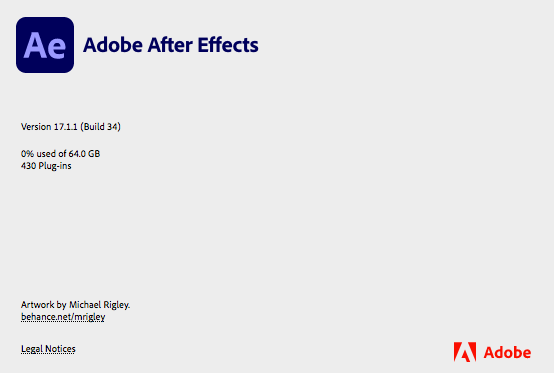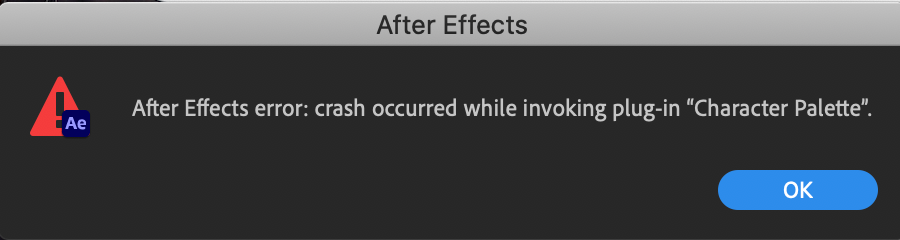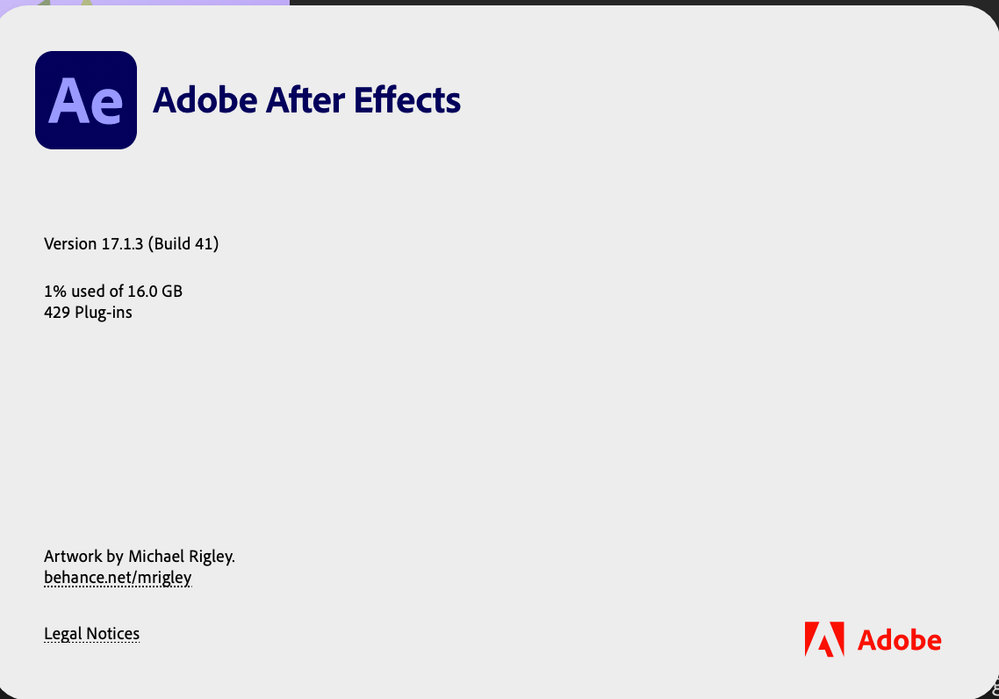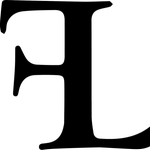- Home
- After Effects
- Discussions
- Re: After Effects "Character Palette" Error
- Re: After Effects "Character Palette" Error
After Effects "Character Palette" Error
Copy link to clipboard
Copied
We are having an increasingly annoying issue opening projects from legacy versions of Ae, which right now encompasses every project before the 2018 release. We re-use a ton of assets here & are constantly re-opening older projects to retrieve them so a solution for this is absolutely crucial to us. The only work around we have found so far is saving down to a CC 2014 version on a Windows PC, which we do not have in-house. We appreciate what ever feedback / solutions / input we can get from anyone who has had this issue. We have attached specs for our machines, thank you in advance.
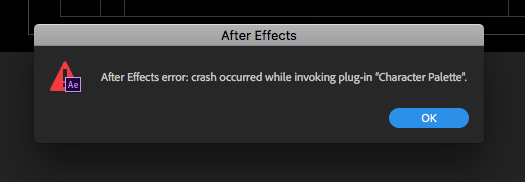
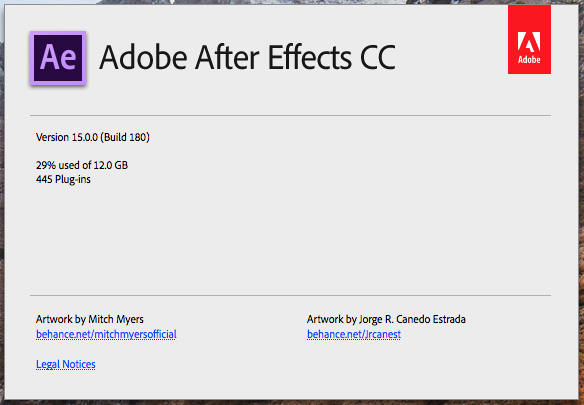

Copy link to clipboard
Copied
Hola! lograste solucionar ese problema? Yo lo tengo y no le encuentro solución
Copy link to clipboard
Copied
Hi there,
Sorry to hear about the issue. Could you share details on your system specifications and the exact version of After Effects that you are using: https://community.adobe.com/t5/after-effects/faq-how-to-find-the-exact-version-of-after-effects-you-...
Also, does it work fine if you create a new project and reopen it?
Let us know.
Thanks,
Nishu
Copy link to clipboard
Copied
After Effects crash occurred while invoking plug-in Character Palette.
I can't open After Effects. This message shows on the start-up.
I fixed this by temporarily deleting the character plug-in from the "Required" folder. I didn't find any other solutions to fix this. Please help me to fix this issue.
Thank You
Copy link to clipboard
Copied
same problem for me as well.
AE is in latest version.(MacPro 2013 model)
when i try to Convert "text psd layer" to text, AE crashes.
Copy link to clipboard
Copied
Welcome to the Community and sorry for your issue.
Would you mind elaborating more on what's happening? Do you get this error message when you open the project or when you covert the text layer? Is it happening with new projects as well? Also, do you see any crash reports?
We're here to help, just need more info.
Thanks,
Nishu
Copy link to clipboard
Copied
Hi @nishu_kush,
I am having the same issue. I get the error message when I open any project and either:
1. Try to convert a PSD to a text layer
2. When I try to copy text from photoshop to AE.
I've reinstalled AE, restarted my computer, deleted any 3rd party apps, and deleted preferences.
Copy link to clipboard
Copied
Here is my build and the error message.
Copy link to clipboard
Copied
I am having this exact same issue. Did this get resolved?
Copy link to clipboard
Copied
Hi there!! Since last big update (few mouths ago) my AE crash before oppening and I heve the same error. Pls, help me fix this problem. I'm using other editors while I wait for soluntions, but I'm paying and not using.
I send a lot of reports after every crash.
Copy link to clipboard
Copied
Hi! I have the same issue with some fonts families. Please, I need a solution.
Copy link to clipboard
Copied
Hi all,
This should be fixed in After Effects 17.1.4.
Have you updated to this version? If not, please give it a shot and let me know.
Thanks,
Rameez
Copy link to clipboard
Copied
Yes, I have updated to this version : /
The font that I try tu use is a variable font, it's called "Agrandir Variable".
If you know how I can resolve the issue, it could be fine.
Thanks!
Copy link to clipboard
Copied
Copy link to clipboard
Copied
I'm working on Mac. IOS Catalina 10.15.5.
Thanks!
Copy link to clipboard
Copied
Hi! I'm usign After Effects 17.5 and I'm having the same issue when opening a project.
I'm using a Macbook Pro 15" 2015 MacOs Catalina 10.15.7
Quadcore Intel i7 2.2GHz and 16GB DDR3 1600MHz
Please help!
Copy link to clipboard
Copied
Hi! It seems that after effects doesn't allow variable fonts. I don't know if in the last version it's solved. The fast solution is changing the font of your project for another similar that don't be variable.
Good luck!!
Copy link to clipboard
Copied
Thanks for getting back and updating the thread. Does it happen with all the variable fonts on your machine?
-Rameez
Copy link to clipboard
Copied
Yes. It seems that happens with all the Variable fonts.
Copy link to clipboard
Copied
What if the file wont even open due to this issue? Is there a work around or have I lost my entire file because of one variable font?
Copy link to clipboard
Copied
I have the same problem. My after effects wont even open.
Copy link to clipboard
Copied
It has been almost a year and no solution to this??? I now can't even open projects that contain variable fonts because of this error. PLEASE fix this adobe. This is going to be a massive problem very soon as many fonts are changing over to this. I don't get to dictate which fonts i use at work, the clients already have them for their print campaigns. This should be a major priority since many people work on Mac.
Copy link to clipboard
Copied
I had the same problem and after re install AE for few times, I found out the variable font create this fail.
I hope for an update soon, variable font are really usefull, and more in motion design
Copy link to clipboard
Copied
I'm getting the same error using a variable font: Futura Now.
AMD Ryzen 9 3090x
RTX 2080ti
After Effects 2020 CC
Copy link to clipboard
Copied
Hello! What did you do to change the font before crashing again? I can't
-
- 1
- 2
Find more inspiration, events, and resources on the new Adobe Community
Explore Now