 Adobe Community
Adobe Community
- Home
- After Effects
- Discussions
- Re: ATI 3870 + Vista64 = AE CS4 slow interaction
- Re: ATI 3870 + Vista64 = AE CS4 slow interaction
ATI 3870 + Vista64 = AE CS4 slow interaction
Copy link to clipboard
Copied
Hi, I'm having serious interaction slowness issue with CS4 and ATI radeon 3870 in Vista64 + Aero desktop composition,ATI catalyst driver 9.5.
Slowness is most obvious if you a layer selected which have several keys, with motion path display on in the viewport, try moving the layer around in the viewport, it takes a second or two before any reaction. It is even worst if OpenGL always on or OpenGL interaction on, slightly better in Adaptive resolution viewport refresh.
However, if motion path display is off, moving layer is noticably faster.
The motion path display also causes slowdown in other areas, like zooming in and out with the ',' and '.' key in the viewport, orbiting camera, etc etc that involve viewport drawing.
I've noticed also AE CS4 comp viewport doesn't get vertical sync (either with Vista Aero on or off), when you do a quick horizontal pan you'll notice tearing.
I'm wondering if anyone experiencing the same issue with ATI card and catalyst driver.
If ATI works for you, which version of ATI catalyst driver do you use?
Thanks.
Copy link to clipboard
Copied
there is tearing. It's less pronounced (almost didn't notice it) if I'm
zoomed out, but more pronounced if I'm zoomed in to the composition.

Copy link to clipboard
Copied
Pasty and Tajino:
I am currently on a trip, so I am not as active as usual on the forum. But I am following everything. Thanks for sharing your configuration information. Again, the reason why in these cases I ask people to (also) write to my e-mail address is so that I have contact info for each configuration.
Copy link to clipboard
Copied
I'm also having a similar problem, I've sent details to adolfo's email as requested. I'd like to see if anyone has found a solution for this.
If you are running CS4 and have not seen this problem, maybe we could hear from someone with a working configuration? for example, what drivers are working for the nvidia GTX 285?
Copy link to clipboard
Copied
It's been months and there seems to be no solution yet. It is strange
to see only a small number of people voicing out this problem. Could
it be they either not noticed it or not bothered by it?
Adobe please do something about it. The problem looks to be like an
antialias related issue, it is as if the motion path drawing are
getting too many AA passes on refresh and thus causing the unnecesary
slow down. Just a guess because when I force off the AA in Nvidia
control panel it improves the motion path drawing speed slightly.
Anyway I'm still hoping for a real solution.
Tajino
Copy link to clipboard
Copied
Hi Folks,
Sorry we haven't posted here in a while. We still can't reproduce this in house. This seems to affect a small number of people. People with the same exact hardware config on the surface do not always have the issue. We have yet to figure out the common cause between all the different hardware and software configurations.
With OpenGL off and Hardware Accelerate Item Views disabled we basically create a:
Gdiplus::GraphicsPath, then call a bunch of LineTo() methods. Then stroke it one for the main stroke, and stroke it a second time with a partially transparent drop shadow. We do this to an offscreen buffer and then blit that once at the end. That's it. We do call LineTo() for every frame, but with the default display (Preferences->Display) prefs at 30fps you'll be getting 405 little segments drawn. We set the GDI+ antialias mode to SmoothingModeAntiAlias8x4 for this operation.
I'm guessing something is causing GDI+ to be super slow on these machines since the delay seems to be related to the number of segments stroked in this path (according to these emails). 405 segments is a pretty small number and the GDI+ rasterizer should be able to do this without a hiccup. This is why I'm baffled.
Also, GDI+ generally isn't hardware accellerated. Only the blit to screen is accellerated. All these line raster operations are done on the CPU and should be consistent from machine to machine.
Sorry I can't be more helpful.
--chris

Copy link to clipboard
Copied
A few posts above I posted a few guidelines so that users experiencing this behavior could provide configuration details. As far as I remember, I got a couple of detailed reports. So, if you are experiencing this problem, it's important that you provide as much information as possible (using the guidelines above). A sample project would also be welcome, no need for media files. You can post this here, or e-mail it to me (e-mail address also in this thread).
Copy link to clipboard
Copied
HI guys
I have same problem like U.
Moving points on motion path with opengl is very ...frustrating. ![]()
Even with very simple test projects.
Specs:
- Vista64 SP2
- Cs4 (all programs fully updated)
- Dual CRT with 1600x1200 (comaptible mode in nvidia panel)
- 2 Quad Xeons
- Intel D5400XS
- 8GB RAM
- MSI Geforce 9800GT (8.15.11.9038 driver-via WinUpdate) (antialiasing off)
- Intuos Wacom (newest driver)
- Hw accelerated compositions, opengl (interactive/always on)
Copy link to clipboard
Copied
Hi ChrisProsser , you can chech on the video I posted, so far I tested this on 8 machines, all different ones, and the problem is there always, people have seen his video has tested it too and they see the same problem, so it is strange you can not reproduce it in house.
Victor

Copy link to clipboard
Copied
Victor: As stated in the previous page in this thread, the After Effects team can reproduce the issue. It was reported to Wacom, who should provide a fix in their drivers.
Copy link to clipboard
Copied
Any ideas on when this was reported to Wacom and how long will take to get the fix done? We are just taking down all our wacoms here.
We are using the latest drivers, and testing also previos drivers till the oldest one we can download from wacom website, they all have the problem. On all sort of computers, 8 in here, From XP to Win 7 64, All with Nvidia cards from Quado 3500 to Quadro 5800.
Which version of driver are you using? Are you sure you have OpenGL ON on your machines? I have a friend that told me he did not had the problem, and was becuase he had OpenGL OFF on his AE, wwhen he turned OpenGL ON, he had the problem, then stoped the wacom service and was surprised of how much faster AE was runing than before
Copy link to clipboard
Copied
Oh I see, I never turn on OpenGL in AE because it kills Multiprocessing (which is much more important to me).
i'll have a try tonight and tell you if I experience the same behavior.
As for a fix, it can take monthes from the time they find a repro case up to the time one of the parties patch their stuff.
As soon as one is ready, I'm sure we will be among the first to know it ![]()
Copy link to clipboard
Copied
OpenGL kills multiprocessing? I never heard or experienced that, in fact my experience is that all runs much faster with OpenGL ON, if there is no Wacom present on the system. I mean, I see a huge improvement in speed with OpenGL ON, and as far as Mutliprocessing, I'm using Nucleo PRO, and my renders are very fast.

Copy link to clipboard
Copied
OpenGL does not kill multiprocessing.
The OpenGL - Always On mode means that AE uses the OpenGL renderer all the time instead of the software renderer, so yes, in that case multiprocessing wouldn't play any role. In mose cases, OpenGL - Always On is a bad idea. Especially because the results for updates and previews in the Comp panel are different from the results you get with the main, software renderer.
You can use the OpenGL - Interactive mode, which provides hardware acceleration while you drag elements around, adjust parameters, etc and then passes it along for the software renderer as soon as you release the mouse button. In this case, multiprocessing would work as expected during RAM previews.
The problem is that the Wacom bug affects the speed of interactions, so OpenGL - Interactive may not behave as expected in your case.
Copy link to clipboard
Copied
See this section for how rendering with OpenGL disables Render Multiple Frames Simultaneously multiprocessing:
"When After Effects temporarily disables multiprocessing with Render Multiple Frames Simultaneously"
Copy link to clipboard
Copied
Thanks Todd, that will affect you only if you have OpenGL ON all the time, not with the interactive preview
. Which is what I use and think everyone should use.
Copy link to clipboard
Copied
> that will affect you only if you have OpenGL ON all the time, not with the interactive preview. Which is what I use and think everyone should use.
Yep.
Copy link to clipboard
Copied
Is there a way to not have AE reducing the resolution to 1/2 when interactivelly using OpenGL? With cards that have 7GB of RAM like the Quadro 5800 this is not needed and rather annoying.
Thanks

Copy link to clipboard
Copied
Is there a way to not have AE reducing the resolution to 1/2 when interactivelly using OpenGL? With cards that have 7GB of RAM like the Quadro 5800 this is not needed and rather annoying.
You can disable Adaptive Resolution in the Fast Preview preferences (as shown in the screenshot below). This, however, may lead to OpenGL acceleration being bypassed faster for more complex operations.
Please note that AE is not advertised as an application that will take extreme advantage of the muscle in high-end CPUs.
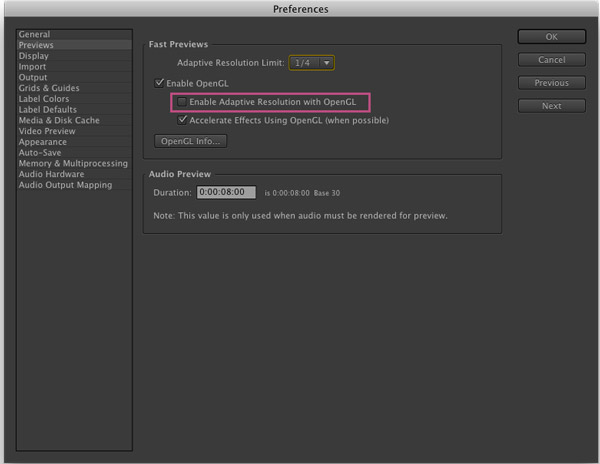
Copy link to clipboard
Copied
Taking that off is almost like turning off OpenGL, sort of the same effect, Would be nice to se AE in future version taking advantage of the power of current GPUs, all can be tremendously faster.
Victor
Copy link to clipboard
Copied
If you look back in the thread we (Adobe) got confirmation from them in early December that they could reproduce the issue in house.
We don't have a date from them.
-c
Copy link to clipboard
Copied
So it is your understanding that Wacom is the one that have to fix it and not Adobe? This does not happens whit any other program installed on the system, only with After Effects. I spoke with Joe Slinger at Wacom, they are not sure it is their problem to fix since this is not happening with any other application they tested, but he was very nice on the phone and looked at my video and told me they will be working rying to get a fix on this, if they find they can do anything on their side.
Changing the subject a bit, I noticed too that when drawing masks, the performance is not optimal, even without the wacom driver loaded, I notice some drag when I try to draw them and adjust them, and I'm one a Quadro FX 5800 on Z800, that should be incredible smooth. Specially becuase I tested it on another Z800 with a smalled Quadro 4800 and is running much smoother. Any place where to look to try find a solution or does this ring any bell for you?
Thanks
Victor

Copy link to clipboard
Copied
So it is your understanding that Wacom is the one that have to fix it and not Adobe? This does not happens whit any other program installed on the system, only with After Effects.
Yes, Victor, that is the case.
I spoke with Joe Slinger at Wacom, they are not sure it is their problem to fix since this is not happening with any other application they tested,
I can't comment on other companies' policies. In any case, talking to them helps in making it even more clear that this is urgent for you.
Copy link to clipboard
Copied
In our conversations with Wacom, AE is doing something they don't expect. We are polling their driver rather aggressively for to see if the eraser was engaged. We fixed this in CS5 to be more polite. Our understanding was that they had a workaround for CS4 that improved performance and since they already had a release in the pipeline, were going to roll out a fix on their end.
Thanks for engaging Wacom directly, clearly there has been some misunderstanding. We'll talk to them and figure this out. It will take a few days to get you a response.
-c
Copy link to clipboard
Copied
Thanks Chris, Joe told me something similar, but seems that they are waiting for you to release something and you for them to release something and we, the users in the meantime, getting a really low performance when using both products together. And of course, waiting months or having to pay for an upgrade to have our AE machines working correctly it is out of the question, whoever have to fix this, need to do it ASAP.
I hope CS5 have much better interaction with the Quadro cards, I'm using the same Quadro 5800 with Flame and I know what is capable of, and it looks like AE is not using even 10% of its power. I'm worried about the low performance on the masks, when one have to rotoscope, dragging masks around that do not respond fluid, creates stress, and that is why we spend so much money on OpenGL cards right?
Victor
Copy link to clipboard
Copied
What wacom tablet are you using, and what driver version ?
I've been using a Intos 3 A4 Wacom tablet since CS3 (and now on CS4), on Windows XP 32 & 64bit, Windows Vista 32 & 64bits and on Windows 7 64bit without any problem at all (with Nvidia or Ati cards alike), and on various workstations.
Looks like something is conflicting somewhere.