- Home
- After Effects
- Discussions
- Re: Bezier handles in graph editor
- Re: Bezier handles in graph editor
Bezier handles in graph editor
Copy link to clipboard
Copied
Scoured Google, scoured Adobe Forums. Can't find how to get the bezier handles to show up in the graph editor inside of Adobe AE CC 2015.2. I have two keyframes for position set. No matter what I do, I cannot get the beziers handles to show up so I can customize my movements. Any ideas?
Copy link to clipboard
Copied
Your graph is not set to auto scale and there are no keyframes visible. I think that's the problem because I can reproduce it.
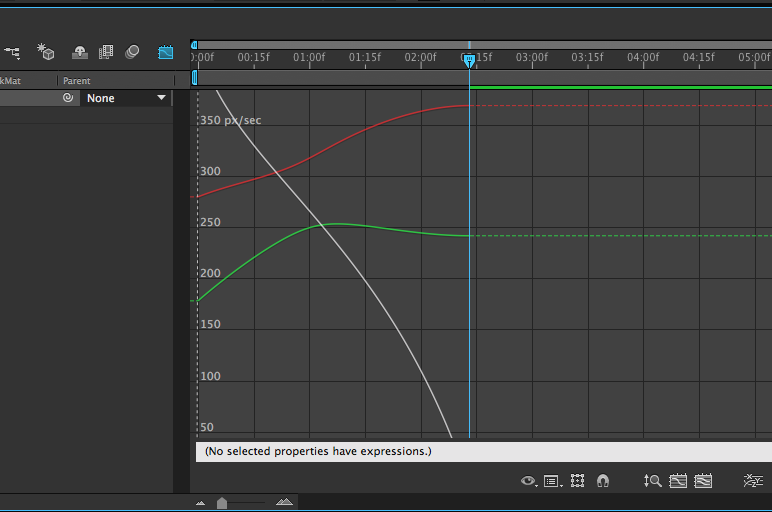
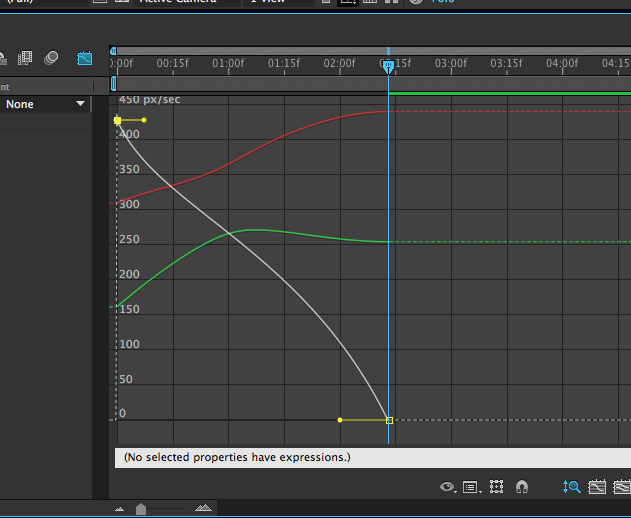
The the graph editor stops responding as you expect start clicking on the settings at the bottom. Notice the blue (selected) 5th icon from the left...
Copy link to clipboard
Copied
Thanks guys. I think I messed up the setting in the graph editor because I switched everything off and on to see if this will bring back the keyframes. Honestly, ever since the interface changed from orange highlights to blue ones (Why!!??) every new update brought new frustration. Before cloud was there you just waited a year or so until you got the new version (so most bugs were fixed) but with the "download new version" link on hand of course you are tempted to update soon after the release.
I needed to use Duik... otherwise I would still be using AE2014 (it is not compatible with the latest vers of Duik)
Copy link to clipboard
Copied
Create a path, then click on any key frame from the path. Right click on it to reveal the sub menu then click on Mask & Shape Path and then uncheck RotoBezier... works! : )
Copy link to clipboard
Copied
Jodilk it appears you Are referring to bezier handles of the path itself in the composition window whereas the thread is about handles in the graph editor - this is something else.
Copy link to clipboard
Copied
Graph editor is the MOST HATED interface on otherwise the most powerful design application to date, all in my subjective opinion. But seriously, Adobe - LISTEN TO YOUR USERS: add bezier handles to the value graph. That is all we want!
Copy link to clipboard
Copied
You have bezier handles on anything other than merged coordinates (like position). you can separate dimensions on transform position to get access to those. If you mean you want more flexibility with separate dimensions to get more bezier control in the hraph, please ask for it in the wishform page.
Copy link to clipboard
Copied
Simple Animation Tutorial - After Effects - YouTube
At 21:21 he talks about not getting the bezier handles in the graph editor. You have to select the points and click "Separate dimensions". Then you can click on the points and click "Convert selected keyframes to auto bezier" .
Copy link to clipboard
Copied
Everharta is correct — Position Keyframes in the Graph Editor will not have Bezier Handles for its Value Graph unless Separate Dimensions is turned on.
Copy link to clipboard
Copied
RESOLVED: "Separate Dimensions" option WORKED!!!
Thank you @everharta
Copy link to clipboard
Copied
The only way to see de handles in the Value Graph is separating dimensions. In other case you have to select Speed Graph, not Value Graph.
 21.42.18.png)
Byron.
Copy link to clipboard
Copied
Copy link to clipboard
Copied
This tut will help
4 After Effects Graph Editor Basics You Need To Know — Austin Saylor
On bottom bar you'll see a toggle switch. "Separate Dimensions"
Wthis will SPLIT your X, Y values and curve.
Bezier will show up. Doing this in Value Graph lets you do things like 'overshoot' a pendulum effect.
On that same bar you'll see graph type options.
Copy link to clipboard
Copied
I just solved this so I thought I would share: You have to right-click on the keyframe and select "Keyframe interpolation..." and change the keyframe interpolation to rove across time and use bezier.
Copy link to clipboard
Copied
Jashua: Yes, I think this is the fix! I will try it and see if i can make my animation do what I need it to do. Thanks!!
Copy link to clipboard
Copied
If your issue is the same as mine, I think only checking the "Edit Speed Graph" will solve the problem.
-
- 1
- 2
Find more inspiration, events, and resources on the new Adobe Community
Explore Now




