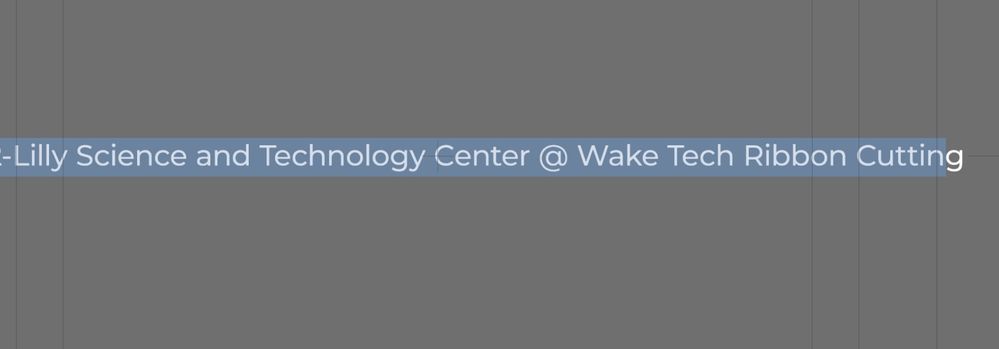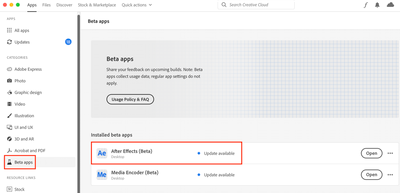- Home
- After Effects
- Discussions
- Cant select last letter in a line of text - After ...
- Cant select last letter in a line of text - After ...
Copy link to clipboard
Copied
Hello, I have an issue in AE where if I click and drag on a line of text it wont let me select the last letter, this happens if I click and drag left, or right. I have no idea what is causing this.
I thought it was the GPU - I have an Zotac RTX3080 I swapped it out for an RTX 3070 and am still having the same issue. I uninstalled AE Juice as that seems to cause random problems with AE now, and am struggling to figure out what may be causing this.
I have a Core i9 10920x an Asus Rog X299E mother board, 64gb of Ram DDR 3600 (XMP is on) and the Zotac RTX 3080 - I have updated graphics drivers and still no luck.
I was running two 4K monitors, and have unplugged on thinking that maybe that was an issue, but no luck.
Please help. I am losing my mind with this problem.
 1 Correct answer
1 Correct answer
Copy link to clipboard
Copied
I just tried deleting my preference to no avail.
Copy link to clipboard
Copied
So I have also tried swapping my keyboard. Updating my bios uninstalling and re-installing AE, uninstalling all of my plugins and its still an issue in AE. In premier and photoshop selecting and highlight text is fine.
Copy link to clipboard
Copied
Hi defaultq4sh6gisdyl8,
This is not an issue with the GPU, this is related to the After Effect Text engine. Sorry about that. The After Effects team is aware of this issue and they are working on a fix. Please keep an on the updates.
Feel free to reach out if there are any other questions.
Thanks,
Nishu
Copy link to clipboard
Copied
This is kinda of a joke. Adobe continiously puts out substandard software and forces users to find hack work arounds because they cant be bothered to actually test and vet their software.
Copy link to clipboard
Copied
Nishu, it was finally fixed in 22.4.0 but now after updating to 22.5.0 it's back! Can you please take note of this and let the adobe team know? Here is a screenshot from the latest 22.5.0 release and I cannot grab the last character when drag selecting. I will have to roll back to 22.4.0 where it works.
Copy link to clipboard
Copied
Yep, that is super annoying to me as well.
I know about this and am actively looking into it.
Douglas Waterfall
After Effects Engineering
Copy link to clipboard
Copied
This is just amatuer day at Adobe. How many millions of dollars are you guys raking in? Yet you still let your products out into the wild with issues. And even worse letting these issues BACK into the wild after they have been addressed. This is not acceptable. A day of reckoning is coming for Adobe, because someone is going to put out good products for less money, and the world is going to jump ship. It's a shame that we constantly have to deal with these substandard programs. I'm so over it.
Copy link to clipboard
Copied
I guess we could code our own motion graphics application.
Have you had a chance to try out Multiframe Rendering? It gave my 2017 iMac Pro new life (renders finish in about half the time). Making sure all my third party plugins are MFR aware took some effort. If only we could each afford a well qualified software technician to make sure our OS, drivers, and applications were all good to run.
Copy link to clipboard
Copied
I have a same issue, so what i have to do to fix this.
Thank you in advance
Copy link to clipboard
Copied
Just in case you guys didn't know, you can click in the text line where you want to start, and hold the shift key + left or right arrow to select from that point forward or backward. It will highlight the individual letters from that point on, so you can make changes. It's a workaround, but it's still better than fighting with it.
Copy link to clipboard
Copied
Thanks mate- life saver!
Copy link to clipboard
Copied
Has anyone else having the issue when highlighting text in After Effect 2022, it's really difficult to select a full line of text? It seems to get stuck on the first / last letter unless I'm extremely agressive / fast with the mouse. Most of the time I end up resorting to shift+arrow the final letter which can be annoying when working on a text heavy piece.
It's not a major issue but it would be good to get the issue known to Adobe for a fix and gauge how many other people are running into this. I'm certain this wasn't a problem in previous itterations.
Cheers.
Copy link to clipboard
Copied
Hi @dwitm,
Thanks for posting to the community.
The After Effects team is aware of this bug and is working on a fix. So far, I have only seen a few reports for this bug.
Best,
Rameez
Copy link to clipboard
Copied
Thanks for the quick reply, good to know it's being worked on.
Copy link to clipboard
Copied
Same exact issue and was told adobe would fix, but nothing yet. Come on adobe, this needs to be resolved asap.
Copy link to clipboard
Copied
i have this same problem. So do countless others.
Copy link to clipboard
Copied
Have the same exact issue, REALLY slowing down my workflow on the dozens of title cards I have to make and translate into other languages. How is this still an issue this many months later? Text is pretty important in motion graphics, just fyi.
Copy link to clipboard
Copied
Rameez, I think the problem is a lot more common than you know. I'm using the newest version, running on a Macbook Pro - M1 Max chipset. I can't remember a month in the past 3 or 4 months that this bug has not been present. Lets take a few engineers off of updating RAW for photoshop every month for a bit and put them on this problem.
Copy link to clipboard
Copied
Hey Rameez, please GET THE ADOBE TEAM TO RESOLVE THIS! It's been months!
Copy link to clipboard
Copied
I've been having the same exact issue since v22.1. I'm glad to see it's a known issue and being addressed. The bug is still present in v.22.3. Although it's a bothersome issue, but not enough for me to try the beta, yet.
Copy link to clipboard
Copied
Thank you for reporting this, and for those of you on the beta program, there is a fix for this now available in Beta 22.4 build 42.
The problem was not specific to the first or last character of the story - those were just the most obvious cases - as it would "stick" in other places as well but it was possible to wiggle out of those and get it unstuck.
I tested the fix with all the cases I could think of but of course that might not cover your own experience - I would appreciate knowing of any continuing failures.
Douglas Waterfall
After Effects Engineering
Copy link to clipboard
Copied
Where is this Beta. It's September, and I've updated to the latest version. Still happening. PLEASE FIX.
Copy link to clipboard
Copied
Copy link to clipboard
Copied
Why do we have to download a beta for the fix? This is Mickey Mouse stuff here.
Find more inspiration, events, and resources on the new Adobe Community
Explore Now