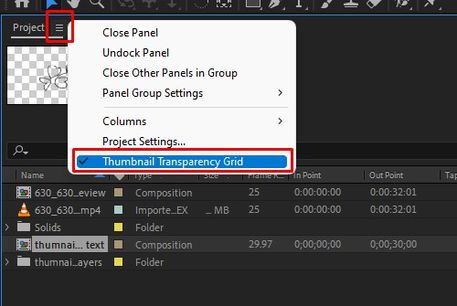- Home
- After Effects
- Discussions
- Re: changing the background color of 'project wind...
- Re: changing the background color of 'project wind...
Copy link to clipboard
Copied
Hi, i hope this makes sense.
i'm importing illustrator files into AFX and in the .AI files there are always layers of just stroked black lines and shapes.
when they appear in the window off the project window they can't be seen. i assume that is because the default background color for that thumbnail window(i don't know what's its official name is) is Black and the element on the imported layer is also black.
i have been recoloring all the black in Illustrator before importing and was wondering if there was another way.
can the background color of this interface element be changed?
i attached a screenshot of the issue and hope it shows what i'm talking about.
thank you for any help.
 1 Correct answer
1 Correct answer
Hi martoons,
Sure there is a way. Click the hamburger menu of the Project panel and enable "Thumbnail Transparency Grid". Check out the screenshot for reference.
Let us know if this is what you're looking for.
Thanks,
Nishu
Copy link to clipboard
Copied
Hi martoons,
Sure there is a way. Click the hamburger menu of the Project panel and enable "Thumbnail Transparency Grid". Check out the screenshot for reference.
Let us know if this is what you're looking for.
Thanks,
Nishu
Copy link to clipboard
Copied
THAT'S IT!
Thank you very much.
And thank you for giving those 3 bars a name for me.
'Hamburger menu' is perfect.
G
Copy link to clipboard
Copied
Glad to hear that helped. Thanks for updating the thread.
Feel free to reach out if there are any other questions.
Thanks,
Nishu
Copy link to clipboard
Copied
thank you again.
and as long as i'm here, is there a way to change the default background color of compositions from black?
Get ready! An upgraded Adobe Community experience is coming in January.
Learn more