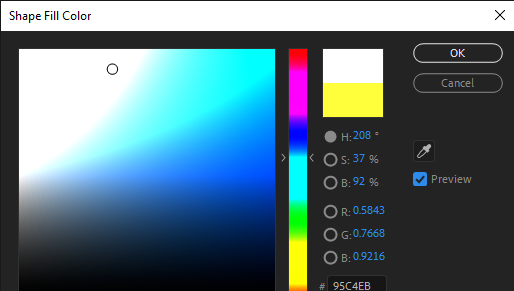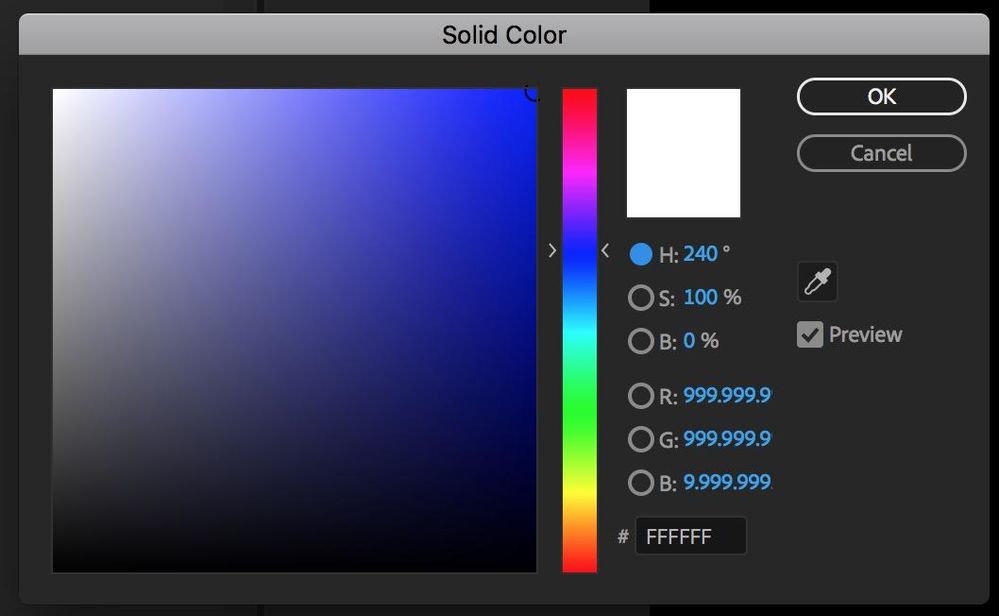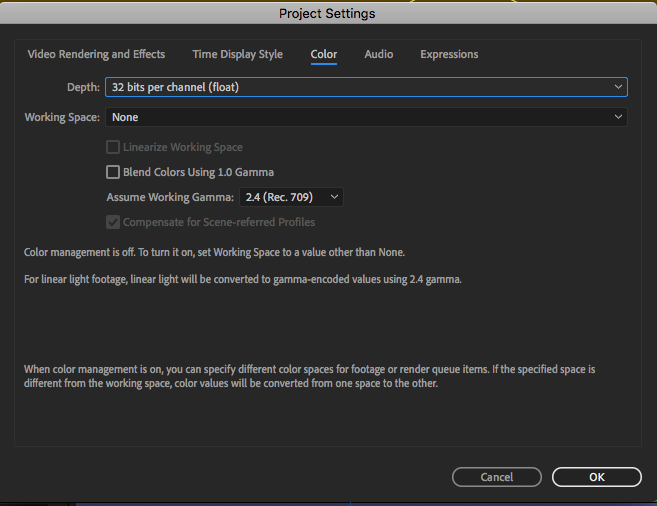Copy link to clipboard
Copied
can you guys tell me how to make it to default?
this color picker made me so crazy.
i use after effect 2020
i tried to reset preference setting but nothing happen
EDIT:
so what it make me crazy is the preview of the color
so here is the comparasion of what i meant by 'default'
 1 Correct answer
1 Correct answer
It looks to me like your Project Settings / Color panel is fouled up. You can find it by pressing Shift + Alt/Option + Ctrl/Cmnd + k and opening Color. The working space is probably set to something other than NONE. Unless you are using color management throughout the entire production pipeline and you know what you are doing the Working space should always be set to None.
Copy link to clipboard
Copied
Are you talking about the crazy colors or the RGB decimal values? If it's the decimals, then that indicates that you're working in 32-bpc. At the bottom of your Project panel does it say "32-bpc?" If so you can click that button to change the setting, or a handy shortcut (and maybe what you did accidentally is) hold "Opt" while clicking it to switch project bit depths.
If you're talking aobut the weird colors then I would check your monitor settings or GPU driver. Do any other colors look like that?
Copy link to clipboard
Copied
no, only color picker in after effect gets this weird looking
i changed the depth color but nothing happen
Copy link to clipboard
Copied
Hi
I am trying to understand what you want to make "default" and why has the color picker driven you crazy.
I dont see anythig wrong woth the pic you posted.
As @davidarbor has mentioned the only area you can change is the 32bpc (bits per channel) settings.
Mo
Copy link to clipboard
Copied
post has been edited
sorry the question is not clear 🙂
Copy link to clipboard
Copied
It looks to me like your Project Settings / Color panel is fouled up. You can find it by pressing Shift + Alt/Option + Ctrl/Cmnd + k and opening Color. The working space is probably set to something other than NONE. Unless you are using color management throughout the entire production pipeline and you know what you are doing the Working space should always be set to None.
Copy link to clipboard
Copied
It works! thank you very much 🙂
Copy link to clipboard
Copied
thank you!!!