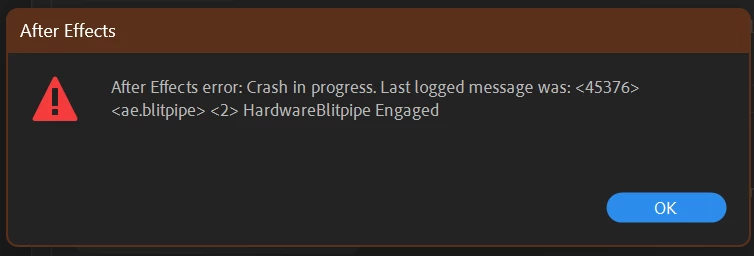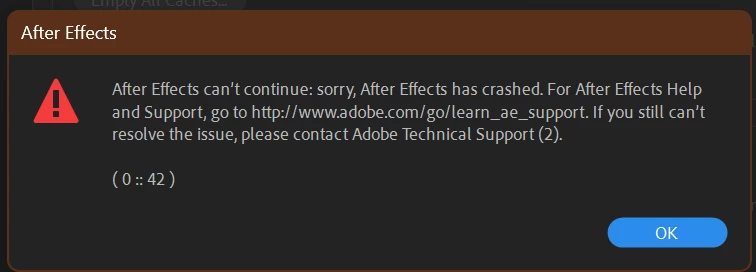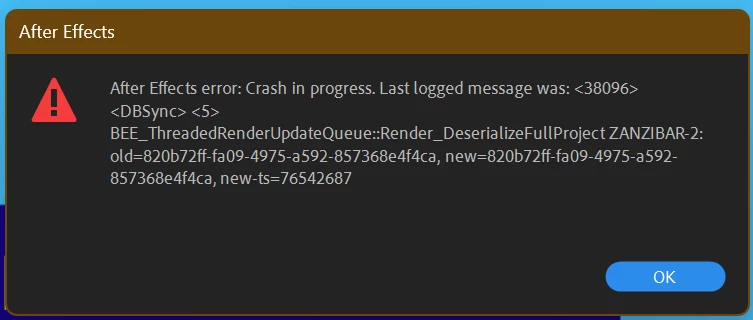Constant AE Crashes while opening project.
After Effects has become unusable on my home PC. It crashes within the first 5 seconds of openning any project. I've tried importing a project into a new file, same issue. Ran in safe mode, still crashes. Disabled all plug-ins, crash. Reset preferences, same. Disabled Home Screen, no change. Updated video drivers, no difference. I've tried AE Beta with no luck.
This is making it impossible to work. I've been having to remote into my office PC to work, which has the same plugins, scripts, settings, and version. Works fine on my office PC, except due to remoting in there's a massive audio delay and just generally slow. No reason why the same file or any file on my home PC keeps crashing.
After Effects v 24.5
After Effectts Beta v 25.0
Windows 11 Pro v 23H2
Intel i9-14900KS
96 GB Ram - G.Skill Trident Z5 4 x24GB DDR 500 8000 (running at 6600)
ASUS ROG Strix Z790-E Wifi II
ASUS ROG Strix RTX 4090 OC Gaming
OS - Corsair MP700 PRO 1 TB
Project on - Samsung 990 Pro 2TB