Copy link to clipboard
Copied
Hello everyone,
I am trying to create an arrow in AE that does not animate. I just want a still arrow that I can bend etc. Its basically a 20 second little video with text and I need to create an arrow. When I search online I just see animated arrows and I do not see anything in presets for arrows. Any ideas or suggestions?
 1 Correct answer
1 Correct answer
There is no arrowhead function in AE. The easiest thing to do is to create the arrow in Illustrator and import it. You can also draw one using the grid with snap to grid turned on. There are also lots of vector-based arrows on Adobe Stock. You can probably also find some free ones if you search for images.
Copy link to clipboard
Copied
There is no arrowhead function in AE. The easiest thing to do is to create the arrow in Illustrator and import it. You can also draw one using the grid with snap to grid turned on. There are also lots of vector-based arrows on Adobe Stock. You can probably also find some free ones if you search for images.
Copy link to clipboard
Copied
Ok yeah never really used Illustrator but I am giving it a go. I created the curved arrow but i want the arrow white because the background is black in AE. Trying to find that then I will need to figure how to save it so that i can use it in AE. Also the background is white in Illustrator not sure if that will affect it when saving it.
Copy link to clipboard
Copied
It's time to do some studying. This is a pretty good start: How to prepare Illustrator graphics for After Effects | Creative Bloq
Most of the information is accurate.
This one is also good: How to set up Illustrator files for Motion Designers — Austin Saylor
Copy link to clipboard
Copied
I´ve created arrows in Illustrator and imported them in to AE (created shape layers and so on) but I can´t get them "moving". I use them on a map and want to show how groups of people has moved. I want the arrow to "grow". Would be grateful for help.
Copy link to clipboard
Copied
This might be of use:
Copy link to clipboard
Copied
Thanks, I checked that out before but its easier to create arrows in AI and if I can use them in AE I think I want to stick to them. Otherwise, I ´ve to learn according to the video....
Copy link to clipboard
Copied
While AE is very capable for creating arrows, Illustrator is the shape drawing champ.
jans, have you looked into how to convert AI layers into AE Shape Layers? Or how to copy and paste an AI object to an AE Shape Path or AE Mask Path?
-Warren
Copy link to clipboard
Copied
hi Warren, thanks for the comment.Yes, I've converted AI-layers and created AE- shape layers , but not "copy and paste an AI object to an AE Shape Path or AE Mask Path". I´ll try that.
Found this video:
AE Quick tip - Copy Illustrator path into after effects - YouTube
Copy link to clipboard
Copied
Another option for getting from AI to AE is a 3rd party utility called Overlord:
https://www.battleaxe.co/overlord/
I haven't used it, but I've heard great things about it.
Copy link to clipboard
Copied
This is great video how how to create arrow! Thanks
Copy link to clipboard
Copied
Are you a new user in AE?
Are you famimiar with keyfraning.
Rick Gerard would you be able to point OP to a few basic resources ?
Copy link to clipboard
Copied
Thanks for the reply. I´m a beginner but I know some about how to use keyframes. I can create a shape layer in AE and have a line (created by the pen tool) to "grow/move" the way I want by adding a trim paths to the layer and put 0% to the start keyframe and 100 % to the end key frame. But this doesn´t work with arrows created in AI. The just disappear or doesn't show at all.
Copy link to clipboard
Copied
Mikey Borup has a $1 (minimum contribution) AE Preset that creates arrows quickly and easily. It's highly customizable and provides for tapered arrows too. Path Arrow - Cinema Spice | Idaho Falls Video Production And Advertising AgencyCinema Spice | Idaho ...
Copy link to clipboard
Copied
Have you tried using a font?
Webdings 1 as a few arrows while Webdings 3 has a bunch.
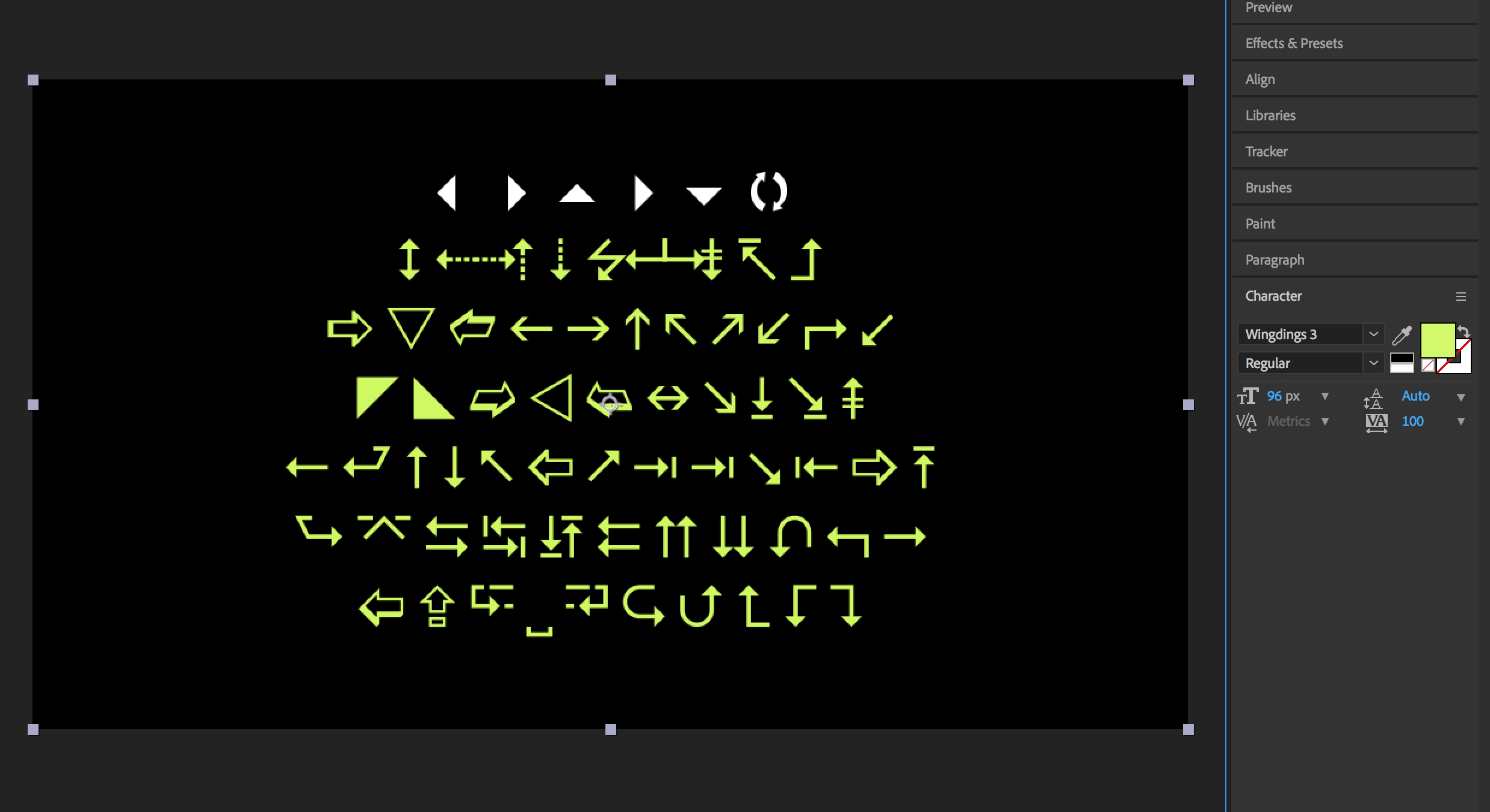
Copy link to clipboard
Copied
Another simple option for a basic arrow:
1. toolbox > polygon tool : drag to create shape. While still holding down the mouse button tap the down arrow key to get a triangle, then hold down the shift key to keep it upright. Release the mouse button.
2. In the timeline you now have a shape layer. Find the 'Add' menu. Add > Rectangle.
3. Use the properties in the 'Rectangle Path 1' section to size the rectangle to be you arrow body.
Now you've got your arrow you could use something like the "CC Bend It" Effect for some simple bending.
Copy link to clipboard
Copied
Seriously, I can't believe that arrow heads are not a builtin function. What should be a 5 sec task, is going to take me a 15 to 20 min to workaround this shortcoming.
It often feels like the teams at Adobe never, ever talk to each other (and may actually punish inter-team communication). Super basic functionality. C'mon, Adobe!
Copy link to clipboard
Copied
I completely agree that it should be included. In the short term fix, I've got a preset for an arrow you're welcome to use.
The tutorial shows you how to build your own, but the preset is also included in the description. The present is as simple as it could be, double click on it to add it to the comp.

