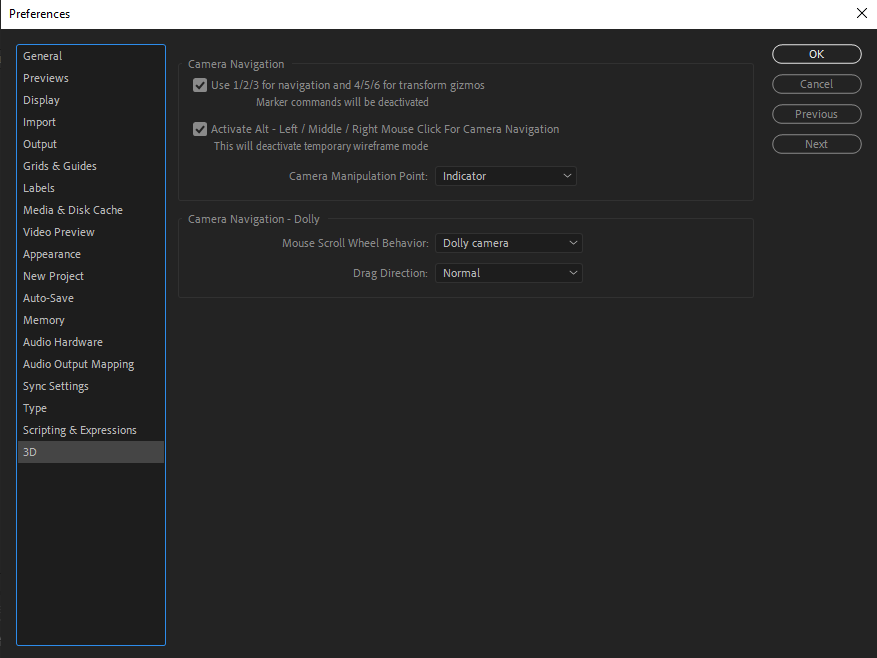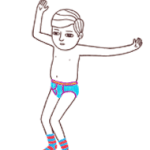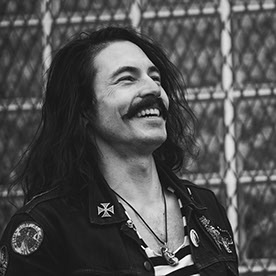- Home
- After Effects
- Discussions
- Re: Create composition markers not working after u...
- Re: Create composition markers not working after u...
Copy link to clipboard
Copied
I can't use shortcuts to create composition markers after update program
Shift + a number key (0-9) not working.
Please help me
 1 Correct answer
1 Correct answer
This issue arises with the installation of the lastest AE build, 17.5.0 x40 and it only arises if you use the Default Keyboard shortcuts set as selected in the Keyboard Shortcuts Visualizer. If you have a Personalised Keyboard Shortcuts set active and it was created prior to the latest release, you should be fine with the old Marker shortcuts.
The reason for this new behavior is that the shortcuts previously assigned to creating Comp Markers and jumping to these markers have been reassigned t
...Copy link to clipboard
Copied
This issue arises with the installation of the lastest AE build, 17.5.0 x40 and it only arises if you use the Default Keyboard shortcuts set as selected in the Keyboard Shortcuts Visualizer. If you have a Personalised Keyboard Shortcuts set active and it was created prior to the latest release, you should be fine with the old Marker shortcuts.
The reason for this new behavior is that the shortcuts previously assigned to creating Comp Markers and jumping to these markers have been reassigned to select the new Camera Gizmo thingy. You can override these new, default shortcuts by going to the new 3D section in AE's Preferences Dialog Window and deselecting the checkbox which assigns the numbers to the new Cam Gizmo.
See image below -
Copy link to clipboard
Copied
Oh I got it !
Thank you Sir.
Copy link to clipboard
Copied
You're welcome and thanks for reporting back.
Copy link to clipboard
Copied
Weird that they would override super common keyboard shortcuts. Guess the new camera gizmo is going to go unused by me.
Copy link to clipboard
Copied
best!
Copy link to clipboard
Copied
First, thank you for clearing this up. An observation:
I noticed the new camera shortcuts. However, AE has a system of making shortcuts relative to a GUI component.
Camera shortcuts should be only on the Canvas, the composition window.
Timeline marker shortcuts should be on the Timeline
But it appears these are not. This should be an easy fix for Adobe.
Also annoying that they activate an override in a Preference pane instead of the Keyboard Shortcut editor.
Too bad we cannot merely edit the file to move the shortcuts to the correct section.
Copy link to clipboard
Copied
Thank you man. Great job.
Copy link to clipboard
Copied
Damn. Thanks so much for this. This has been driving me crazy.
Copy link to clipboard
Copied
I am writing to you from the future. The year is 2023 and your answer just saved me so much stress even now.
Thank you so much!!
Andy
Copy link to clipboard
Copied
Thank you! I had the same issue. unchecking the "Use 1,2,3 for..." has solved the problem. I don't know why software companies are playing with their customer's muscle memory (like windows 11 haha)
Copy link to clipboard
Copied
Tks Sr. I had already given up using these shortcuts
Copy link to clipboard
Copied
thank you so much
Copy link to clipboard
Copied
I have been struggling with this issue for YEARS and could never figure out why. I am so grateful, thank you!
Copy link to clipboard
Copied
So helpful!! I'm just learning AE and at the very beginning of tutorial, I couldn't figure out why this wasn't working. Thank u!!
Copy link to clipboard
Copied
Is there an actual fix for this bug, yet?
Am I missing something? The camera gizmo controls are standard press/hold to activate; no modifier keys are necessary for the gizmo controls. Adding markers requires the shift modifier: shift+number. I don't understand why these can't co-exist?
Copy link to clipboard
Copied
The new 3D preferences should help you out if you prefer the previous mechanics/shortcuts.
And, the SHIFT+Number creates a Comp Numbered Marker BUT you require a single keypress of a Number Key to reach the Numbered Markers and this is where the conflict occurs.
Copy link to clipboard
Copied
This is very helpful... Does anyone have issues trying to label the markers?
Copy link to clipboard
Copied
No issues with labelling the Comp or Layer Markers.
Find more inspiration, events, and resources on the new Adobe Community
Explore Now