- Home
- After Effects
- Discussions
- Re: Create Nulls From Paths: Position is way off
- Re: Create Nulls From Paths: Position is way off
Copy link to clipboard
Copied
Hi! I love the new built-in feature "create nulls from paths." However, sometimes I get an issue where the newly created nulls are not where they should be. Please see the examples below, where the front leg of the bicyclist kicks out four misplaced nulls. Anyone else having this issue? Any workarounds? Fixes? Advice?
Thanks!
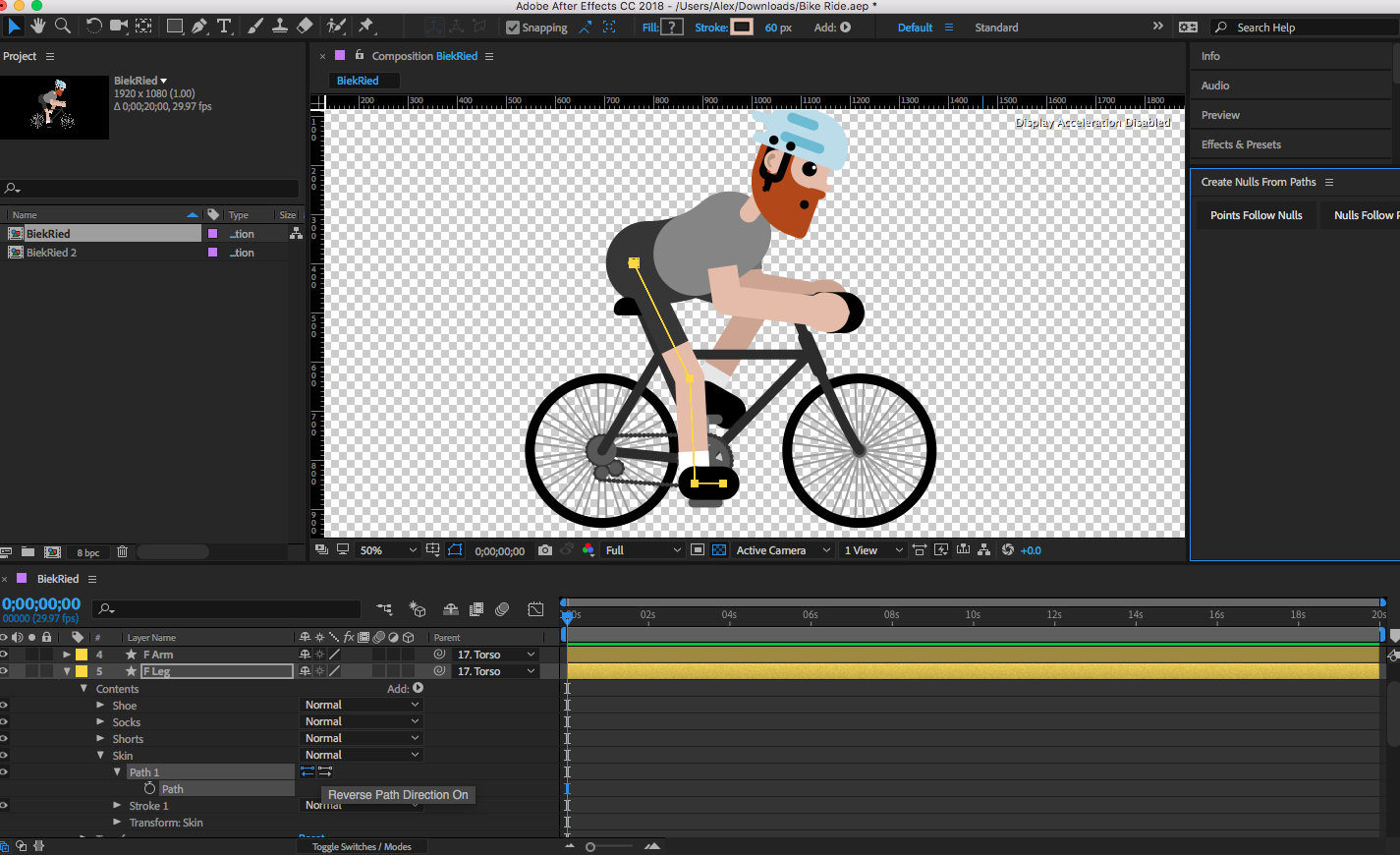
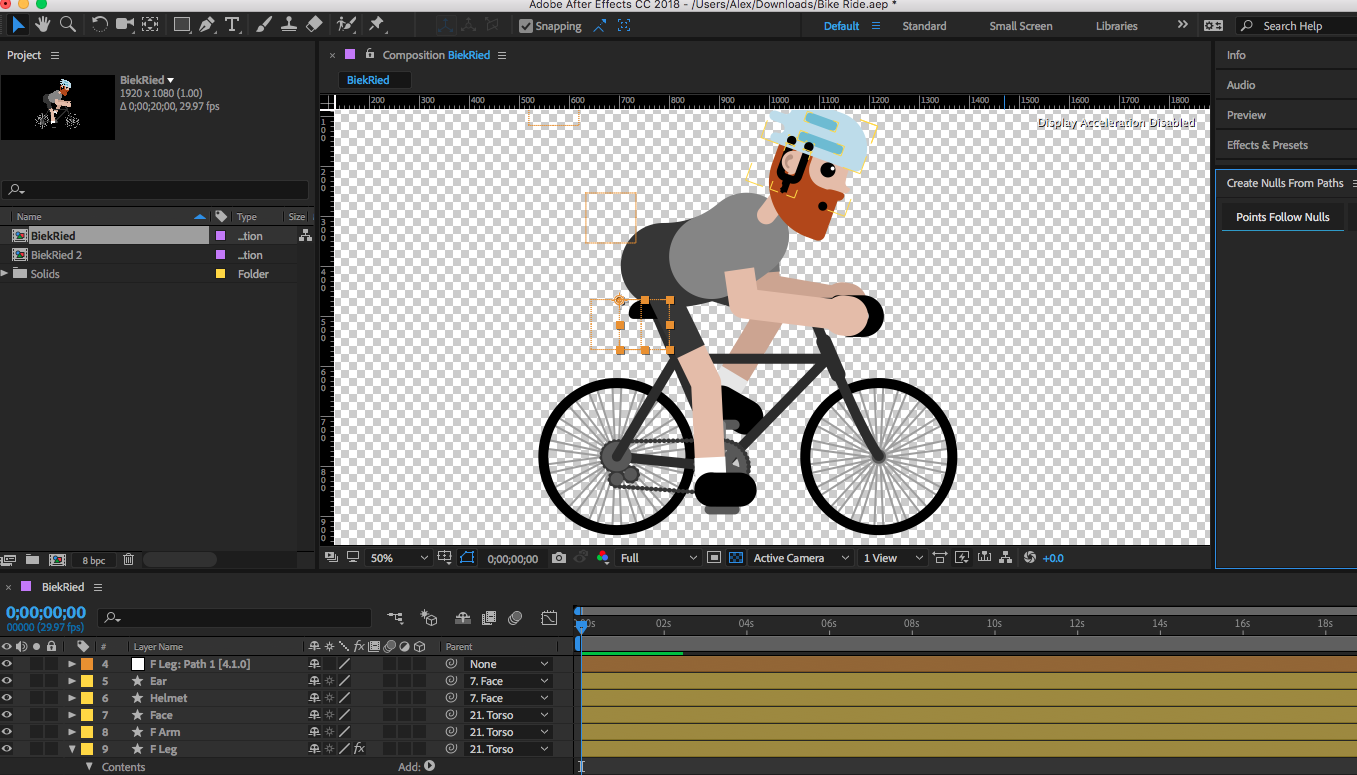
 2 Correct answers
2 Correct answers
Before you apply any of the Nulls2Path feature you SHOULD zero all the Path>Transform:Path properties (except Opacity and Scale). Otherwise, you will have the issue you are currently facing.
I managed to find a solution and it is by downloading this script that has fixed this bug. I got it from this video in spanish.
Copy link to clipboard
Copied
Before you apply any of the Nulls2Path feature you SHOULD zero all the Path>Transform:Path properties (except Opacity and Scale). Otherwise, you will have the issue you are currently facing.
Copy link to clipboard
Copied
That did the trick! Thanks a bunch!
Copy link to clipboard
Copied
Hi,
I am having the same issue unfortunately this solution isn't working for me. Any idea why and how I could fix that? Thanks!
Copy link to clipboard
Copied
Without getting too into the weeds, you're likely running into an issue of comp space vs layer space.
If the path you're converting is on a layer parented to another, or buried multiple shape groups deep, you're wanting the visual position of your object, without realizing that its mathematical position is actually relative to its parent, shape group, whatever.
There are ways around this with expressions, but the simplest answer is to take those variables out of the equation if possible. If possible, un-parent layers before running this script, and/or make sure your nulls are parents to the same layer(s) as the one containing the path.
Copy link to clipboard
Copied
FWIW, if you forgot to ZERO-in the Content"Path>Transform props prior to invoking Create Nulls from Path, you can do so AFTER - all will be well.
As Kyle has suggested, you will have to share more info on the Shape Layer. A screen grab showing its innards and whether it is Parented (a Child Layer) AND any effects the layer may have. FWIW, Even if the Shape Layer is parented (IOW it's a Child Layer), all you have to do get things back on track is to parent the newly created Nulls to the Shape Layer's Parent Layer.
Copy link to clipboard
Copied
Can you please explain what you mean by "zero all the path"?
It would be appreciated if you can explain based on After Effects UI so it is clear how to do this step. thanks!
Copy link to clipboard
Copied
The image below shows the default values for a Shape Layer's internal transform properties. When these properties are at their default values all Nulls created with the "Create Nulls from Path" feature will stick to their respective Shape Path vertex/point. HTH.
Copy link to clipboard
Copied
Gotcha. Thanks for clarifying. This is strange functionality no? Maybe a bug unless intended to work this way.
Copy link to clipboard
Copied
Not a bug. However I do see an opportunity for a better design by setting the related values to default, by default. I can't see any reason to have 'awkward' values as default and then having these props disaffect Create Nulls from Path.
Copy link to clipboard
Copied
This worked for me, thanks!
Copy link to clipboard
Copied
is there a way of zeroing those values but keepiong the position?
Copy link to clipboard
Copied
If you want to keep the current position then leave things as they are.
Copy link to clipboard
Copied
After I've created a shape from a vector layer (parented to nothing), 'Nulls from Paths' offsets the new nulls position. However, if I apply your solution and zero the path's transform properties, it works, but the path offsets itself and I need to bring it back to its original position. Is it right?
Copy link to clipboard
Copied
same problem! please help. thanks!
Copy link to clipboard
Copied
Yes, same for me. I'm not sure how to put the path in the position I want it AND move the Null with it.
Copy link to clipboard
Copied
OK, figured it out! Turns out my problem was there because I worked from an Illustrator .ai file in After Effects and for some reason the path to Null conversion wouldn't work properly. I've created the paths now in AE directly and it worked without any issues.
Copy link to clipboard
Copied
But is there a way to do it in .Ai without getting this error? it's really annoying me.
Copy link to clipboard
Copied
I managed to find a solution and it is by downloading this script that has fixed this bug. I got it from this video in spanish.
Copy link to clipboard
Copied
Muchas gracias!!!!
Copy link to clipboard
Copied
This works like a charm , thanks a lot !!
Copy link to clipboard
Copied
worked for me! thanks for sharing!
Copy link to clipboard
Copied
thanks roland! 🙂
Copy link to clipboard
Copied
I know this thread is over a year old now and most people may have already discovered this, but I had the same issue with a path created from an Illustrator vector and was finally able to get the null directly on the path by ungrouping the effect from the path in the shape layer. I ungrouped the stroke from the vector path and the null sits directly on the path now instead of being offset.
Copy link to clipboard
Copied
Your approached worked for me thanks
-
- 1
- 2
Find more inspiration, events, and resources on the new Adobe Community
Explore Now



