- Home
- After Effects
- Discussions
- Re: CS6 Camera Tracker Points not Showing
- Re: CS6 Camera Tracker Points not Showing
Copy link to clipboard
Copied
Hello, I am unable to get the points to show with the camera tracker. The tracking points show only when I check render track points but I am unable to move my mouse pointer over them to interact and assign anything to them. I have everything on the highest quality settings.
I attached a screenshot in case someone can see any setting I missed clicking on.
I have an iMac with:
Processor 2.4 GHz Intel Core 2 Duo
Memory 4 GB 667 MHz DDR2 SDRAM
Graphics ATI Radeon HD 2600 Pro 256 MB
Software Mac OS X Lion 10.7.4 (11E53)
Thank you,
Scott
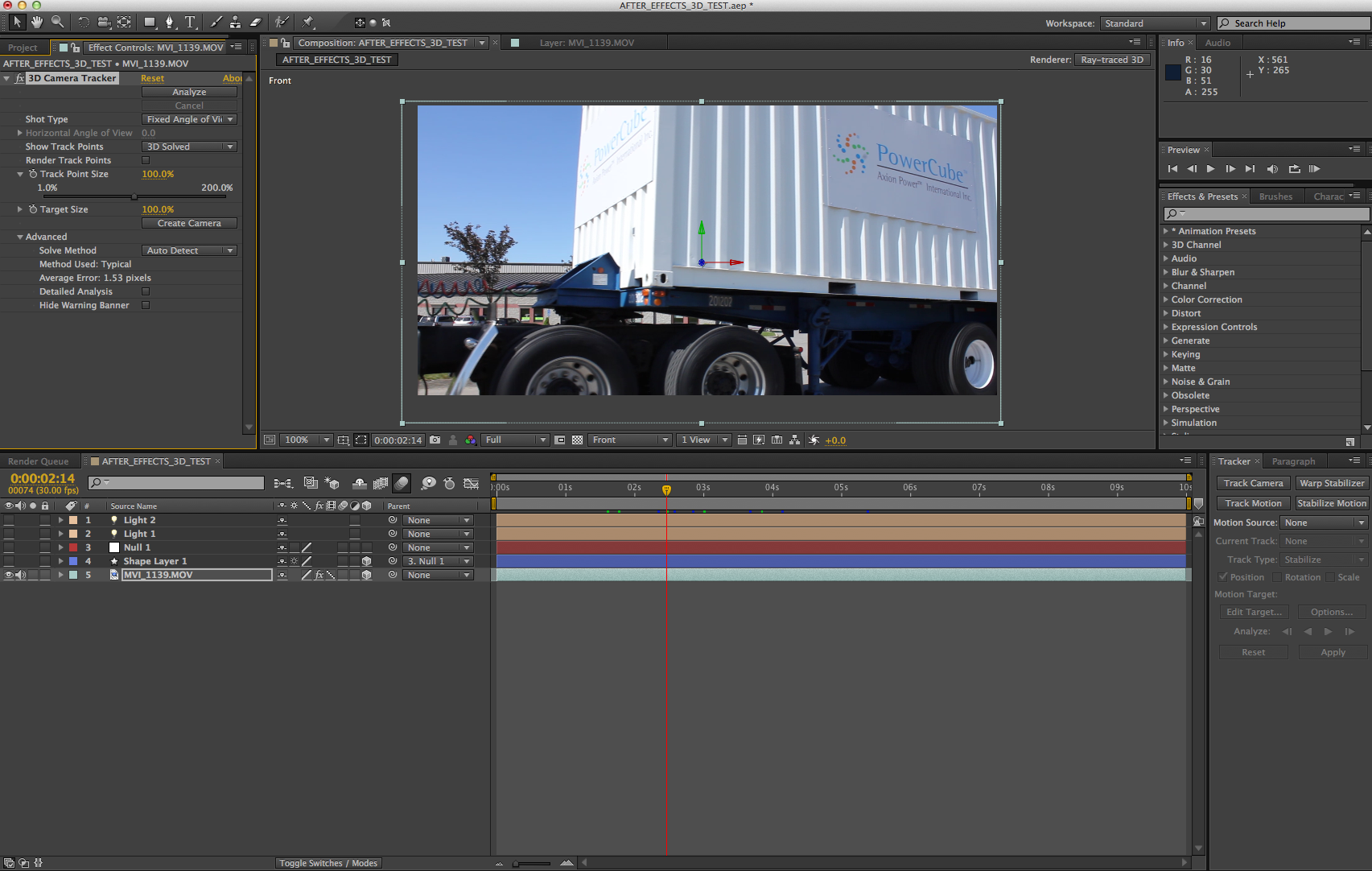
 1 Correct answer
1 Correct answer
I think I found the problem. I had it before, and it may be an easy one.
View>"Show Layer Controls
It is easy to hide them by mistake, and it hides your control points as well.
I hope this helps!
Copy link to clipboard
Copied
Look at this....
...and this...
...and this, too....
...and as a reference, keep this handy.
Most AE features aren't very intuitive, and you need to get trained up.
Copy link to clipboard
Copied
Thank you Dave, I know how to use the camera tracker. The tracking points do not show up. I read in another thread to turn off open gl acceleration in my comp window to fix it but I do not see any settings in After XF to turn that off.
Thank you,
Scott
Copy link to clipboard
Copied
I just took a second look at your computer specs, and you only have 4 gigs. That's nothing in AE terms. You need to trick that thing out with memory. I suspect you're tracking a clip that's longer than ever attemped before, and you're running out of RAM as AE analyzes the clip, leaving no track. points.
For now, turn off multiprocessing if it's on -- there's no way you can use it -- and you shouldn't have to worry about AE using Open GL; it's not an option any more. Additionally, you should make sure your Radeon driver is fully updated; it too is a cause of AE not performing as advertised.
Copy link to clipboard
Copied
My Graphics Card is updated but still these points dont show. The video clip is not long at all- 37 seconds and the project does not bog down the machine at all with 4GB of Ram. I have had some massive projects loaded in here before with like 25 to 30 layers and it would work quite well. I love this camera tracker if this iMac would allow it to work. Will Adobe be looking into this problem anytime soon?
Thank you,
Scott
Copy link to clipboard
Copied
Scott, I had the same issue yesterday . I have had lots of experience using (beta testing) the AE Tracker as well as Syntheyes and The Foundry Tracker. I tracked a clip and NO tracking points or targets were visible. I deleted the clip and the comp and created a new comp from the clip. It worked that time
I have an HP Z820 with 64 GB of ram so I dont think ram is my issue. Im also up to date with the Nvidia drivers for my GTX 570 card. I know Nvidia has been the source of lots of different CS6 issues recently so my money is on that.
Copy link to clipboard
Copied
Thank you all! I finally got it working. Deleting and starting over fixed it! I have to assume there will be Bugs with new features.
Thanks again!
Scott
Copy link to clipboard
Copied
You are welcome. Its a shame its buggy, but Im glad deleting the clip and redoing the track worked.
Copy link to clipboard
Copied
Yup, this solved my issue
Thank you
Copy link to clipboard
Copied
Turn off all graphics accelleration in your preferences. Set comp window to Adaptive Resolution. If you click render points and see them, then you uncheck render points and they go away there's some other conflict.
Copy link to clipboard
Copied
Change your comp view to Active Camera.
Solved????
Copy link to clipboard
Copied
Thanks Rick, I set to Active camera and points still not showing.
Copy link to clipboard
Copied
idiot
Copy link to clipboard
Copied
I think I found the problem. I had it before, and it may be an easy one.
View>"Show Layer Controls
It is easy to hide them by mistake, and it hides your control points as well.
I hope this helps!
Copy link to clipboard
Copied
Thats it!!!
Thanks!
Copy link to clipboard
Copied
Mann ...thanks for this forum,, problem solved. Show layer controls is the key! thank you
Copy link to clipboard
Copied
Sweetness. Thank you. This was driving me crazy.
Copy link to clipboard
Copied
2021 and I ran into this issue... and this forum (and Felipe Ruiz Mendoza) provided the answer I needed.
Thank you!
Copy link to clipboard
Copied
Perfect, Thanks Felipe
Copy link to clipboard
Copied
few years late but that show layers control just saved me a stress tumour, couldn't find the solution anywhere else! many thanks
Copy link to clipboard
Copied
Quite late to this, but the problem could also bee too much change in the video. I tried tracking a video with a lot of change in 40 frames and saw no points, but when i cut an 8-frame clip from the video and tracked, the points showed up
Copy link to clipboard
Copied
You are a LIFE SAVER.
Copy link to clipboard
Copied
You're a legend, Felipe!
Copy link to clipboard
Copied
It also seems to happen, when the tracker is unable to resolve parts in the beginning of the sequence. In that case, go to where the warning overlay starts to disappear and clip everything before. Then place the footage again, track, and splice the part you cut off back in.
Copy link to clipboard
Copied
It dosent show for me anyway. I have "active camera" on and "show layers control" selected. Still dont get any tracking points
Find more inspiration, events, and resources on the new Adobe Community
Explore Now