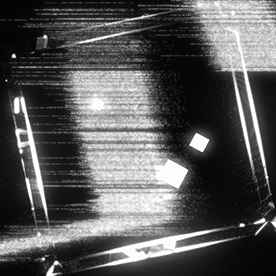- Home
- After Effects
- Discussions
- Current time indicator isn't moving when previewin...
- Current time indicator isn't moving when previewin...
Copy link to clipboard
Copied
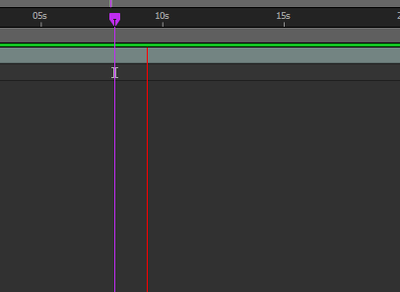
 2 Correct answers
2 Correct answers
What you are seeing is expected behavior or 'as designed'. The red line is the Preview Time Indicator. I don't think this behavior can be changed but you can try ALT+Click on the Reset Button (to the right of the Shortcut Menu) in the Preview Panel and see if this works for you.
Check the 'Show overlays and layer controls' button in the Preview window. (It has a square icon). It's as simple as that.
Copy link to clipboard
Copied
What you are seeing is expected behavior or 'as designed'. The red line is the Preview Time Indicator. I don't think this behavior can be changed but you can try ALT+Click on the Reset Button (to the right of the Shortcut Menu) in the Preview Panel and see if this works for you.
Copy link to clipboard
Copied
Sadly this is not work :c
Copy link to clipboard
Copied
Thanks for the update. For what it's worth, I've not heard of anyone that's complained of the Preview Time Indicator. Perhaps it's a better idea to get used to it and to better appreciate its purpose which is to provide a preview time indicator while keeping the CTI independent since there is an option to stop the preview where the CTI is placed. Hence, the CTI provides a landmark position so you know where the preview will stop; depending on which shortcut you use to stop the preview. HTH
Copy link to clipboard
Copied
Copy link to clipboard
Copied
It really works, thank you a lot!
Copy link to clipboard
Copied
Ty 🙂
Copy link to clipboard
Copied
LIFEEEE SAVERRRR
you just dont know how much I was strugling that I just created and acc to say thanks
Get ready! An upgraded Adobe Community experience is coming in January.
Learn more