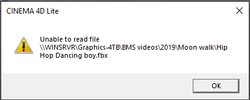- Home
- After Effects
- Discussions
- Re: Does Cinema 4D Lite support importing FBX file...
- Re: Does Cinema 4D Lite support importing FBX file...
Does Cinema 4D Lite support importing FBX files?
Copy link to clipboard
Copied
I've tried every FBX file I could, I've exported FBX files using every version of FBX available to me (2010, 2012, 2013, 2014) but every time I try to import an FBX file into Cinema 4D Lite (launched from AE CC, everything updated and current) I get a dialog with some options, then a second dialog with information about the available takes and animation length (which is must get from the file) and then I get an error message "Unable to read file <filename>". Doesn't seem to matter what FBX I choose. Every FBX file is readable by Autodesk's FBX Review app so I don't think it's the file(s). Maxon's website seems to indicate that importing FBX was supported by the Lite version of Cinema 4D included with AE CC, but near as I can tell that's not true. Am I missing something? Is there some option I need to check or a specific way I should create an FBX file? I'm running on Windows 7 64bit with current drivers and everything is updated. I get the feeling this just doesn't work at all by design.
Copy link to clipboard
Copied
ANd export from where? You left out the most important info. That aside FBX handling sucks in Cinema 4D in either direction. Tons of bugs and not adhering to specs and instead using custom data types. A major nightmare. It may take a lot of experimentation to actually get it to work, if at all....
Mylenium
Copy link to clipboard
Copied
I've tried FBX files created from Motionbuilder 7, DAZ Studio, Lightwave 11.6 and some purchased FBX files (that I think were made in 3DS Max). If the FBX file has anything complex Cinema 4D Lite will give the cryptic read error. It definitely seems to come down to what is in the file. If I put almost nothing into the file (simple textured obj) I have gotten it to read into Cinema 4D. But some even fairly simple primitives will cause the error. It's not so much the version of FBX file format but what is in it. Having the ability to use FBX as a 3D file format in After Effects is very appealing, but Cinema 4D Lite doesn't appear to be a solution to that. Perhaps the full version of Cinema 4D can read a wider range of FBX files, since the read error is definitely related to the content and not just the FBX version, but the Lite version errors out on pretty much anything worth reading.
Copy link to clipboard
Copied
Hi Matt, did you find a solution for this issue?
I'm facing the same problems. I want to export an animated subject from DAZ3D to Cinema4D Lite.
Thanks.
Copy link to clipboard
Copied
No I didn't find any solutions to this problem. It doesn't appear if Cinema 4D is really all that good at working with FBX at all.
Copy link to clipboard
Copied
Has anyone else come across any solutions to this? I'm trying to export some animation from Blender and thought FBX would be the way to go, but it errors upon importing into Cinema 4D Lite.
Copy link to clipboard
Copied
Hi,
I struggled with trying to import FBX to Cinema 4D Lite that comes with After Effects CC. I tried export settings from both Ipisoft and Brekel, and I just couldn't get C4D Lite to open it, with the same error message described here.
I downloaded and activated the Cinema 4D Studio demo (42 day trial) and it accepted and imported my fbx without any problem.
Copy link to clipboard
Copied
Same problem here this is so dumb, you release Adobe fuse cc and partner with Mixamo, when we done with our animations on Mixamo we export using the format FBX, now we try to implement the animation in cinema 4d lite together with after effects
and it doesnt work and theres no fix around this?
like really can you get any more stupid?it should be tried and tested with all relating software BECAUSE ITS APART OF ADOBE SERVICES...
yawn i'll wait for a fix
Copy link to clipboard
Copied
yeah...weird that they roll this in, but it only works with studio.
Copy link to clipboard
Copied
I have the same Problems guys .... Oh Lord.... Any Updates jet?
Copy link to clipboard
Copied
I have the same thing with Mixamo ![]()
Copy link to clipboard
Copied
I'm getting fed up with Adobe I have got a subscription that I will cancel if this is not fixed. They really are dumb. Contract or no contract they ain't getting my money for rubbish software. All is promised yet little is supplied.
Copy link to clipboard
Copied
trying to do exactly the same thing, can't find any tutorials on it
Copy link to clipboard
Copied
if it is not like: they just want money and don't care.
even Octane and ORBX plugin for Otoy never worked after announced for a decade
they want it to keep you paying much but won't get Pro, hobbyists are cheaper and pay more
We'll have to go to Blackmagic Fusion or the Foundry Nuke, unfortunately.
Blender can help to an extent and they have the very expensive Element 3d
overall it is better to not count that they will ever implement it.
We have to think that the AE camera track is marvelous but after so many years
we don't have a user camera track, and few shots are untrackable.
Copy link to clipboard
Copied
Hello,
I have the same problem, i can not import an animation from Mixamo (Adobe Fuse) to Cinema 4D Lite to use it in an After Effect project ! Is there an new issue ? Is Adobe working on this compatibility ?

Copy link to clipboard
Copied
Cinema 4D lite doesn't support character animations with bones...You'd need to upgrade to a higher version of Cinema 4D for that.
Copy link to clipboard
Copied
I would love if Adobe would fix this please. It sucks that Cinema 4D Lite can't do the one thing I'd potentially need it for most
Copy link to clipboard
Copied
Hi,
This utility may help you. It is a paid product. Trial version is available before purchase..
Copy link to clipboard
Copied
Sadly this is not free. Why should we pay for a plug in to get the two Adobe programs to talk to each other?
Copy link to clipboard
Copied
Same problem here. Was all ready to use my Mixamo characters yet can't without buying a different program or plug in...GRRR
Copy link to clipboard
Copied
Hi ddburton,
the problem is caused by the limitations of Cinema 4D LITE. This version doesn't support joints/bones. Mixamo delivers a fully rigged character mesh with backed keyframe animation for bones/joints. That's why you get this error message.
The plugin from AEscripts isn't a solution, because it only translates camera, light and null-object coords to the After Effects 3D world. This is something which already works fine with the Cineware plugin. But a mesh deformation is not possible with this.
Copy link to clipboard
Copied
How has this not been solved yet?? Im sitting here downloading a fully animated fbx file and when I open in c4d lite the character isn't even rigged. What is going on?
Copy link to clipboard
Copied
This isn't Adobe's fault. It's Maxon's. C4D Lite is so crippled it's pretty much useless. They have raised their prices on their apps and released "Lite" as more of a way for people to bring in C4D files from their overpriced apps into AE. It's not really meant to be used for any real 3D work as they have removed most of the functionality. Again.. this is Maxon, and not Adobe at fault here.
Copy link to clipboard
Copied
Same problem and
now 2019 and
still no answer.
Copy link to clipboard
Copied
I just found this. bu it's not an answer but sill at the moment that's the only option I got to do my work. I made a small video using cinema 4d light version. everything went well until fbx problem happen. I download a character and use Adobe Maximo and export it as an fbx file. but Cinema 4d didn't except the fbx file. it shows a message like this.
So what I did is. I open the file in 3ds Max. and then it works. I add a background a camera and a light in max and export my video from max. next I open the video file in After Effects. this is the only way I found. but I still wish I can open it in Cinema 4d.
-
- 1
- 2
Find more inspiration, events, and resources on the new Adobe Community
Explore Now