- Home
- After Effects
- Discussions
- Re: Error en After Effects, Pantalla verde Random
- Re: Error en After Effects, Pantalla verde Random
Error en After Effects, Pantalla verde Random
Copy link to clipboard
Copied
Buenas tardes, hace tiempo que utilizo after effects y no he tenido problemas hasta ahora.
Resulta que en la previsualizacion, al colocar cualquier vídeo se ve una pantalla verde y se rompe todo.
El vídeo esta bien, si yo lo veo en un reproductor no hay errores. Ni esa pantalla verde que aparece.
No se a que se debe. Lo peor es que no solo se ve en la previsualizacion sino tambien al exportar en cualquier formato.
Si alguien tiene una solución se lo agradezco.
IMG:
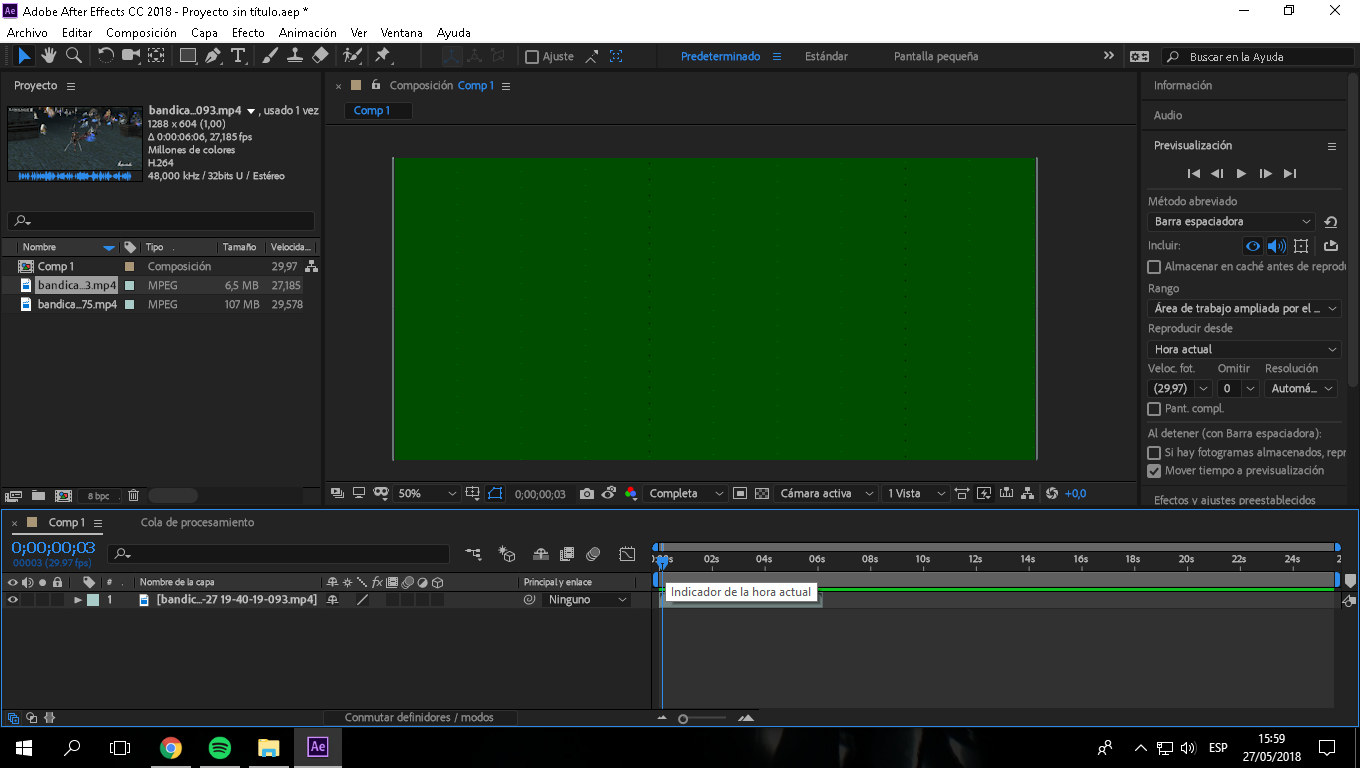
IN ENGLISH:
Hi
I had this problem in After Effects. When i Import a video on proyect it's look like a green screen in random parts.
But this screen appear not only in the previsualization. It appear when i export the proyect too!!
I don't know what to do :c
Copy link to clipboard
Copied
Try updating or rolling back your graphics driver directly from the video card manufacturer’s site.
Where is the media from and what are its file type and codec?
Copy link to clipboard
Copied
Thanks for the answer.
I will try to update my video card drivers.
The video it's in .Mp4 Format and i don't know the codec.
Again thank you so much for the answer!!
Copy link to clipboard
Copied
Tambn me funciono!!! Gracias 😄
Copy link to clipboard
Copied
Buenas, yo he encontrado una la solución, en mi caso en After Effects es ir a ajustes de proyecto, y cambiar en efectos y procesamiento de vídeo usar "Solo software de Mercury" y en el caso de Premiere al iniciar un proyecto cambiar en el apartado "Reproducción y procesamiento de vídeo" usar lo mismo que en After Effects.
Yo tengo un pc sin tarjeta gráfica (solo la integrada) y creo que se debe a esto el error (Hablo sin conocimiento experto sobre el tema)
Copy link to clipboard
Copied
Eso funciono para mi!!!!
Gracias por el aporte, soy bastante nuevo en este tema y me resulto muy útil
Copy link to clipboard
Copied
Funcionó perfectamente, ya estaba muy preocupado, gracias por tu gran ayuda!
Copy link to clipboard
Copied
Muchas gracias!! Me soluciono en seguida el problema
Copy link to clipboard
Copied
Me funcionó, gracias.
Copy link to clipboard
Copied
tengo after effects CC 2019, además mi pc cuenta con una gráfica dedicada de NVIDIA, y tengo el problema de que los vídeos que importo en mp4, tal como mts y mp4, solo en algunos, me salen con rayas verdes o moradas, que creo que es lo mismo, esas opciones que indican no me sirven, ¿me podéis ayudar?
Copy link to clipboard
Copied
- A mi me pasa exactamente lo mismo, no se cómo solucionarlo
Copy link to clipboard
Copied
Haz encontrado alguna solucion??
Copy link to clipboard
Copied
I tried this:
https://www.youtube.com/watch?v=smqsgbMhKJs
Copy link to clipboard
Copied
Gracias! Gracias! Gracias!! Probé todo lo expuesto en este foro más Interpretar en Off, upper, lower más un montón de cosas y esto del Smooth video motion, de este corto tutorial LO RESOLVIÓ!! Gracias!!! 🙂
Copy link to clipboard
Copied
Muchas gracias! funcionó en un video de 27minutos que tenía ese problema.
Saludos,
Copy link to clipboard
Copied
esto me funciono, gracias bro
Copy link to clipboard
Copied
En mi caso es por que el video y la secuencia tenia 29,97 fps y after effects no soporta correctamente ese framerate. Al exportar entra en la configuración "render settings" y cambia el framerate a 30 fps.
Copy link to clipboard
Copied
Hola amigos , me pasó lo mismo y es porque el video importado tiene una velocidad de 29,99fps y mi framerate es de 24 fps asi qeu modifique la velocidad del video importado( a 24 fps) ,sin embargo tambien pueden modificar en ajustes de la composicion la velocidad a 30fps de su framerate y asi after soporta correctamente la velocidad del video importado
Copy link to clipboard
Copied
Hola ¿lograron solucionarlo? intenté todo y nada :c
Copy link to clipboard
Copied
Lo pude resolver de la siguiente manera, en la parte de abajo en donde se encuentran todos los archivos que exportas, esta un vote de basura, a un lado del bote de basura esta un número si das clic aparecen los ajustes del proyecto, cambie la profundidad por 16 bits por canal y me dejo de aparecer los videos verde y ya no he tenido problema alguno.
Espero te sirva.
Copy link to clipboard
Copied
Hola!,en el apartado de los números cuando lo cabio a 16 bits por canal sigo teniendo
el mismo problema con la pantalla en verde.¿sabrías como puedo resolverlo?
Copy link to clipboard
Copied
GODDDDDDDDDDDDDDDD
Copy link to clipboard
Copied
Este me sirvió, muchas gracias!
Copy link to clipboard
Copied
Hola a todos, yo lo pude solucionar de la siguiente manera.
1. Convertí mis videos en Media Encoder: De Mov a QuickTime luego en audio:
2. En Audio / Ajustes básicos de audio / Tamaño de muestra (de 16 lo puse a 8 Bits)
3. Luego lo volví a poner en after y ya no me salió el video con pantalla verde.
Espero los haya ayudado, porque hay varias formas pero no todas son iguales para cada compu.
Saludos.
Copy link to clipboard
Copied
HEROE!!!!
-
- 1
- 2
Find more inspiration, events, and resources on the new Adobe Community
Explore Now

