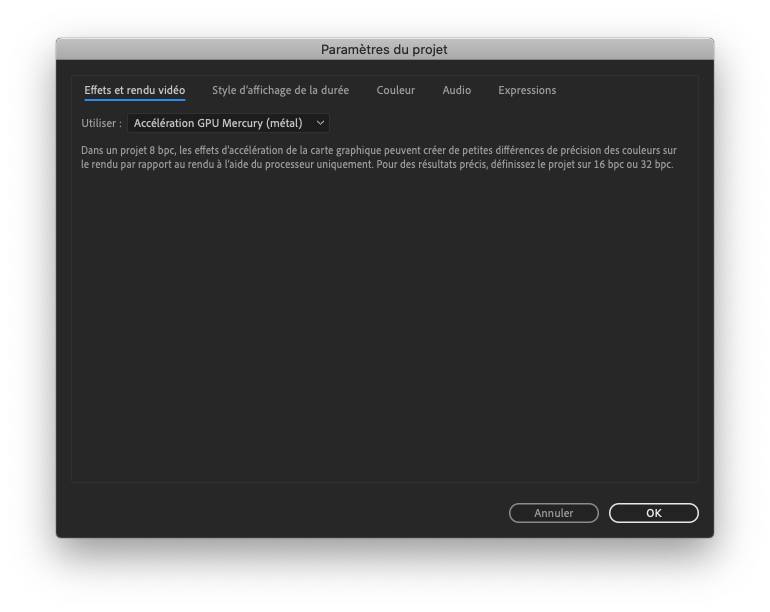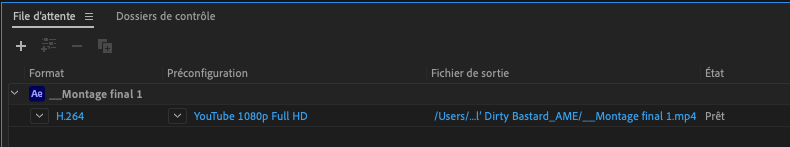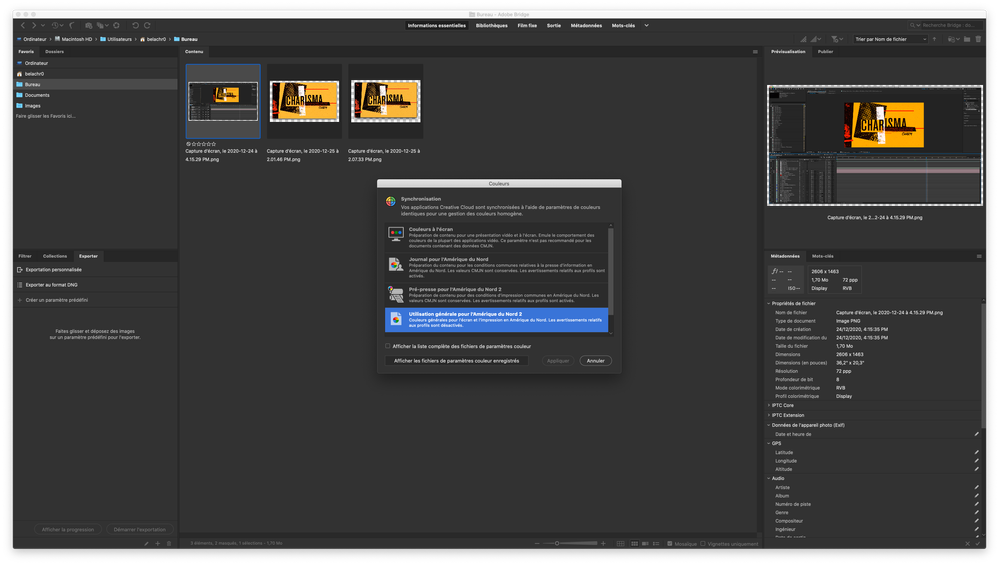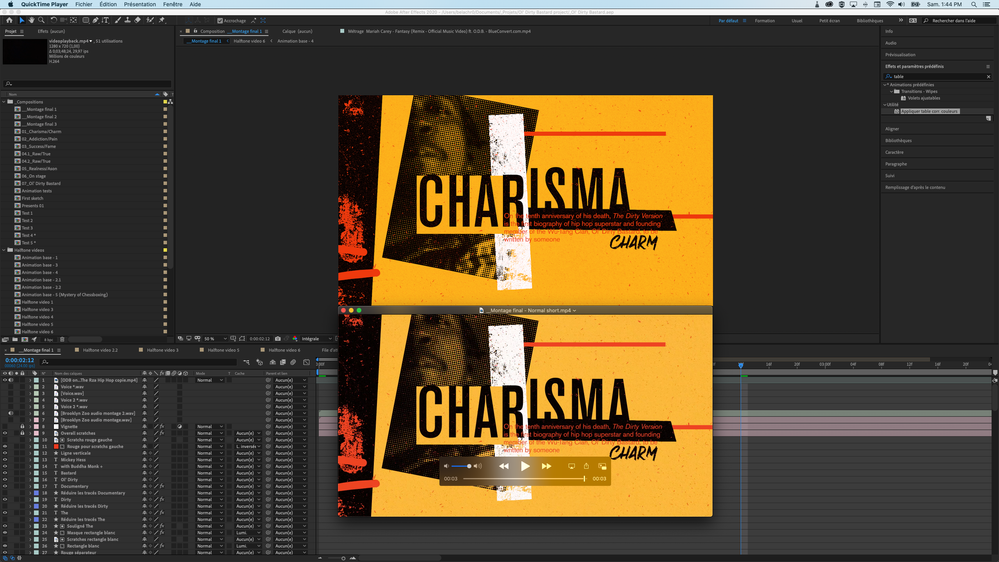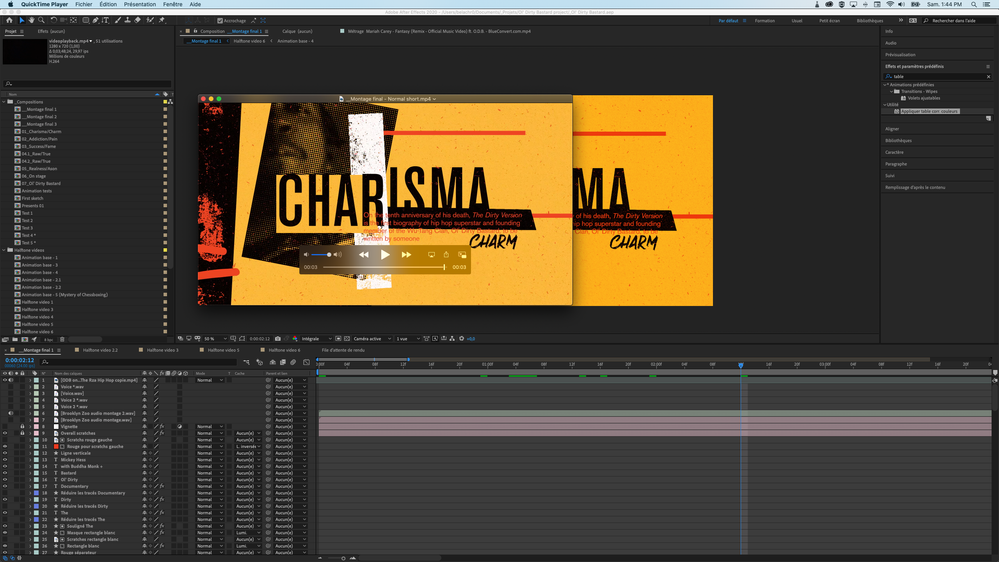Faded colors after rendering.
Copy link to clipboard
Copied
Hi!
The colors of my projects are always faded after rendering.
Here are my color settings in After Effects:
Here are my settings in Media Encoder:
This has been document numerous times before, but I haven't found a solution, as some posts are too old, concern Premiere Pro, etc.
I tried other color settings in After Effects, etc., but nothing works.
Thank you!
Copy link to clipboard
Copied
Not really helpful without any info about your color management settings or comparative screenshots. You may not like it, but I'm pretty sure that you are simply overcranking the colors because you are not actually using a color managed preview in AE and then of course a CoDec like H.264 can't accommodate the invalid color ranges.
Mylenium
Copy link to clipboard
Copied
Hi! Thanks for your answer.
Info about my color management settings:
Comparative screenshots:
Thank you!
Copy link to clipboard
Copied
@Mylenium Thank you! Now that I've provided more information, can you please tell me what to do in the future in order to avoid this problem, please? Thank you!
Copy link to clipboard
Copied
Have you fixed this?
What are you using to watch your rendered videos? I always see washed out colours in Windows media player.
However, when I use VLC media player my videos look fine and I use Karasawa player on android.
Copy link to clipboard
Copied
Have you fixed this?
- - No.
What are you using to watch your rendered videos? I always see washed out colours in Windows media player.
- - I use QuickTime on my Mac, but people will see my videos on YouTube and Vimeo, using Safari, Chrome or Firefox.
However, when I use VLC media player my videos look fine and I use Karasawa player on android.
- - My videos look good on VLC and on Firefox (via YouTube). However, my videos look bad on QuickTime, Safari and Chrome (via YouTube).
Copy link to clipboard
Copied
This problem has been covered numerous times before. Here is a good explanation: https://community.adobe.com/t5/premiere-pro/quot-why-does-my-footage-look-darker-in-premiere-quot-co...
I applied the LUT provided in the link above on my project (using this method: https://www.youtube.com/watch?v=kmVgCCfI2SE), but the colors are still off in QuickTime, Safari and Chrome (via YouTube).
I also tried the LUT provided on this page: http://rossfairgrieve.com/fixing-youtube-colours/ , but the colors are still off.
I am currently working hard with an Adjustement layer using Hue/Saturation and Levels to obtain the correct colors. It's very long, but I almost found the good recipe.
In Premiere, it seems like clicking on "Display Color Management (requires GPU acceleration)" in the Preferences fixes the problem (as seen here: https://youtu.be/Qgt81-UcitY ), but this option isn't available in After Effects.
Can someone please tell me what to do in the future so I don't have to deal with this, please? I would really like not to have to deal with this in future projects.
Copy link to clipboard
Copied
Well there is display color managment in After Effects but I have yet to look at it to be honest. You must go into file - project settings - color ... and choose a color workspace... or click the RGB icon under the video preview panel to activate it but I don't know if it is a fix. It is not something I have solved for myself yet unfortunately. Hopefully someone will jump in! 😮🤔
Copy link to clipboard
Copied
Maybe someone else could add something on the subject? It would be really nice to know what to do in the future in order to avoid all of this. Thank you!
Copy link to clipboard
Copied
Hello,
Does anyone find a solution for this?
I have been googling for an answer for years, and now I need to to match the colour of a background video and I am really struggling to find a solution.
Thank you!
Copy link to clipboard
Copied
Hey ! Did somebody found a solution ? Seems like it's still broken after 3 years now...
Find more inspiration, events, and resources on the new Adobe Community
Explore Now