Copy link to clipboard
Copied
Hi all,
I came across this error when I was opening an After Effects file my co-worker made. It gave me this error for all the photos in the project.
We're both using version 14.0.1.5
Has anyone ever seen this error? JPEG backwards?
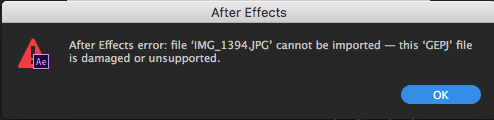
Thanks!
UPDATE: I just now figured out how to fix it (it was a permissions issue since we're using a SAN), but I was still curious if anyone had seen this GEPJ error. Weird.
 1 Correct answer
1 Correct answer
For anyone who encounters this error in the future:
The solution is ensure that your JPEGS are in RGB, having CMYK will force this error when trying to import into AE
Copy link to clipboard
Copied
Presumably some odd programmer's humour. No idea what it could be an acronym for, but it might be interesting to find out. Otherwise it could be a parsing error of course.
Mylenium
Copy link to clipboard
Copied
It's just JPEG in reverse.
Copy link to clipboard
Copied
All part of the great new direction Adobe products are moving in.
Copy link to clipboard
Copied
For anyone who encounters this error in the future:
The solution is ensure that your JPEGS are in RGB, having CMYK will force this error when trying to import into AE
Copy link to clipboard
Copied
This should not be marked as resolved. I am getting the same error and all my images are in RGB.
Copy link to clipboard
Copied
Yup, for me this was CMYK issue. I mean seriously, it was photoshop I was saving the images in, so how Adobe can't get a more helpful error message or even convert the colour space automatically is beyond me.
Copy link to clipboard
Copied
And what if you're getting this error on an RGB jpeg? Nothing I do will change this. Is it down the the resolution of the image? I've tried copying the content into a new PSD document, and re-saving as a jpeg. Nothing I do works? Any advice?
Copy link to clipboard
Copied
I realize this is coming WAY later than most posts, but I'm having this issue and it can't be the CMYK/RGB thing. If I import the photo as if it's a NEW import, the photo comes in fine. It's only when I try to replace footage that it happens. This seems odd that it would unsupported for reconnecting but not a fresh import.
Copy link to clipboard
Copied
My JPEG was a photo taken by a third party on their iPhone, and then sent to me via WhatsApp desktop. Every image that they sent gave the same issue.
I tried opening in Mac 'Preview' and resaving the image, but it gave the same error.
I then opened it in Photoshop and saved as a .PSD. After Effects then imported it with no issues. Larger file, but solved the issue
Copy link to clipboard
Copied
Further to the above... ALL the images were RGB (because they were taken by a phone!) and I did not change that.
I've just opened another file in PS and re-saved the JPEG. In the JPEG Options dialogue, the Format Options showed 'Progressive' chosen. I've not seen that before, so I changed it to 'Baseline (Standard)' [because always go 'Standard'] and AE imported it with no issues.
Copy link to clipboard
Copied
I encountered this with files stored on box.com.
Copy link to clipboard
Copied
I'm having this issue using files stored on dropbox. were you able to find a solution?
Copy link to clipboard
Copied
I too am having this issue. Made my files offline for storage purposes and now made them online to edit the AE file and all my photos have this issue. There are dozens so I don't have time to do something to each of them. Is there a quick fix?
Copy link to clipboard
Copied
I was having the same issue but with OneDrive files between Mac and Windows. The solution I found was to go to File > Dependencies > Collect Files on the original project computer and it will create a folder with your project file and assets. I saved it in the same place as the original project file on OneDrive that I was trying to access originally, and when I opened it on my Mac the errors were gone.
Hope this helps.
Copy link to clipboard
Copied
We use Dropbox and If files are unsynced and synced again this can happen. If it's just 1 image. open it and resave. I think it's a colour profile thing rather than colour space (RGB/CMYK). Indesign does the same thing sometimes if you place an RGB image in without a profile (screenshots etc). Don't get me started on who places screenshots into jobs. Screen Shot 2023-06-01 at 10.34.04 am fills me with dread.
Copy link to clipboard
Copied
Hello there,
Since some people still appear to have the issue, I wanted to leave my solution on here, as it might help someone. Mac user here.
I too was having issues when importing these "jpegs" into After Effects and Photoshop, and wasn't able to convert them to other image formats neither
But since it worked on the Finder, I tried opening them up directly with the Preview, hit Export, choose another file format, and lo and behold - it worked!
Happy designing!
Find more inspiration, events, and resources on the new Adobe Community
Explore Now

