- Home
- After Effects
- Discussions
- Re: How do you dock the comp panel again?
- Re: How do you dock the comp panel again?
Copy link to clipboard
Copied
i know this has probably been mentioned a million times here, but one of the more aggravating things for me in AE is unlike PSD, when you undock and dock panels with ease, it just seems extremely difficult to do in AE. See image below:
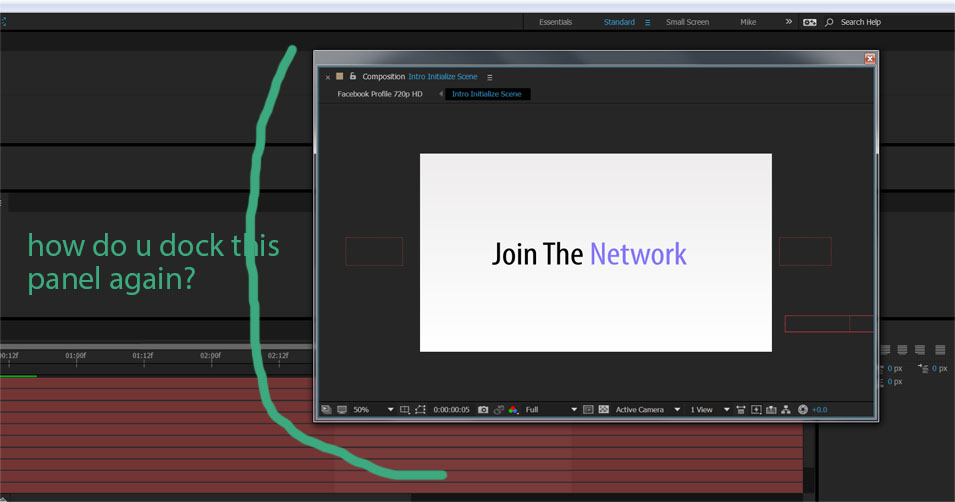
the comp panel is undocked and i've looked everywhere to learn how to dock it again but have just not been able to figure it out. i just basically want it to be docked again vs floating as seen above.
can someone tell me how to do this? thanks.
 1 Correct answer
1 Correct answer
You can grab it by the name and move it to where you want it docked.
Copy link to clipboard
Copied
You can grab it by the name and move it to where you want it docked.
Copy link to clipboard
Copied
Hope this helps: Workspaces, panels, and viewers in After Effects
Copy link to clipboard
Copied
Thank you! One more question. Is there some way I can revert the entire layout of AE to its basic layout that comes out of the box when it's first installed?
Copy link to clipboard
Copied
You can reset workspaces, yes.
Click the little hamburger doohickey next to the layout you want are using (AE comes with several pre-built workspaces, so you'll need to pick one - I think it starts with Essentials) and choose Reset to Saved Layout.
Alternatively, you can hold all the hot keys while starting AE to prompt After Effects to give you the option to trash your preferences and start over, but that trashes ALL of your preferences, so maybe don't do that one. ![]()
Copy link to clipboard
Copied
Great I'll give that a whirl. Thanks so much!
Copy link to clipboard
Copied
No problem! ![]()
Copy link to clipboard
Copied
Thaank you so much
Copy link to clipboard
Copied
an absolute legend you are!
Copy link to clipboard
Copied
That's correct, but it's a mystery why there is an Undock Panel but not a Dock Panel or Re-Dock Panel option in the menu. Think about that from a beginner's perspective. The natural, intuitive way to re-dock would be to go right back to the dropdown and click Dock Panel. The omission is very frustrating, considering what a simple maneuver it is. AE has baskets of these non-intuitive features that absolutely require forums like this. I love the Support Community, but I hate the fact that I have to go deep-diving to uncover the mystery of how to do such simple things like re-dock a panel. You HAVE to grab it by the name? Who would ever guess that? No one, and that is the whole point of my rant. Sorry. Thanks for the tip.
Copy link to clipboard
Copied
An excellent, topical and well-founded rant friend. Case in point, i'm not a beginner Adobe Audition user, but I still don't know everything about the program. Probably only a third as I use it to get done what I need and thats it. I accidentally undocked a panel in Audition and ended up here for the answer...
They should either include a command in the panel list to redock a panel or put it in the 'Undo' list under the Edit tab. To add some value to this, my setup has the 'Tools' panel laid out across the entire top of the workspace and could not for the life of me figure out how to get it back in there. I kept grabbing by the name and docking it on top of, inside of or under any one of the panels. If you grab it and slowly go above or below the workspace, it will show you a faint, dull green bar that runs along the top and bottom which you can put panels in as well. Hope that's helpful to someone, Should work on all/most adobe products as most of them have the same basic structure.
Copy link to clipboard
Copied
Where would it re-dock the panel? It wouldn't know where you want to put it so it makes you do it manually or reset it.
Copy link to clipboard
Copied
The original screenshot shows that the Standard workspace is selected. All you have to do to put things back where they should be is to double-click Standard and select Yes you want to reset the workspace. It takes about 2 seconds. I do it all the time.
I have even edited my workspaces so that the workspaces that I use, Default, Color, Motion Tracking, Paint, Essential Graphics, and Animation are all visible just to the right of the toolbar.


