- Home
- After Effects
- Discussions
- Re: How to add effect to specific area of video?
- Re: How to add effect to specific area of video?
Copy link to clipboard
Copied
Hello,
I'm trying to add an effect (glow) to a specific area i've masked but every time I try to do so the effect applies to the whole video and not just the selected masked areas. Is there a way I can make the effect only happen on the selected masked areas? I'll provide pictures below:
This is the image i'm trying to add the effect to. As you can see i've masked the eyes and added a yellow fill. I want to make this area glow, however:
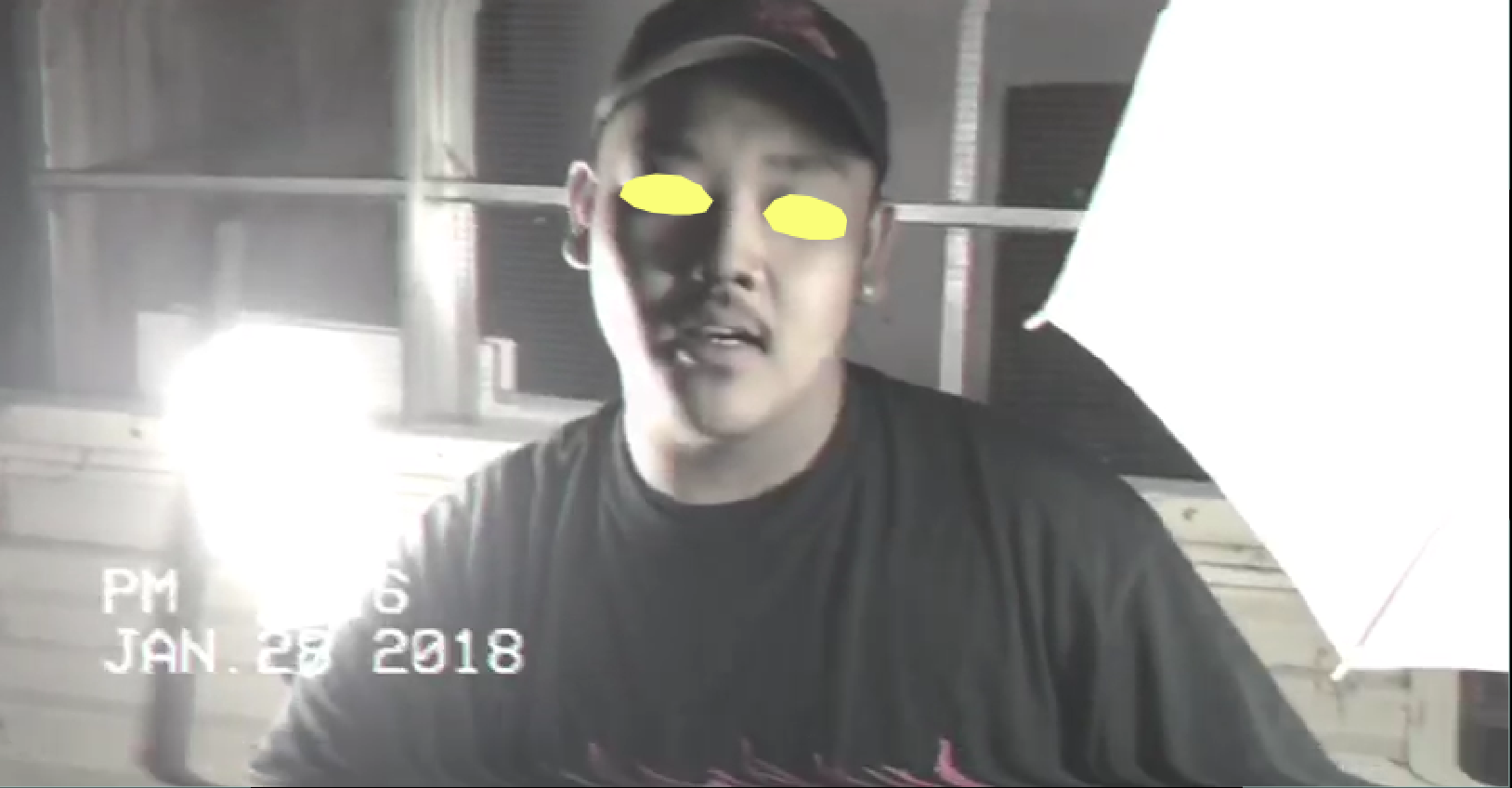
Whenever I add the effect it adds it to the whole composition instead of just the eyes.
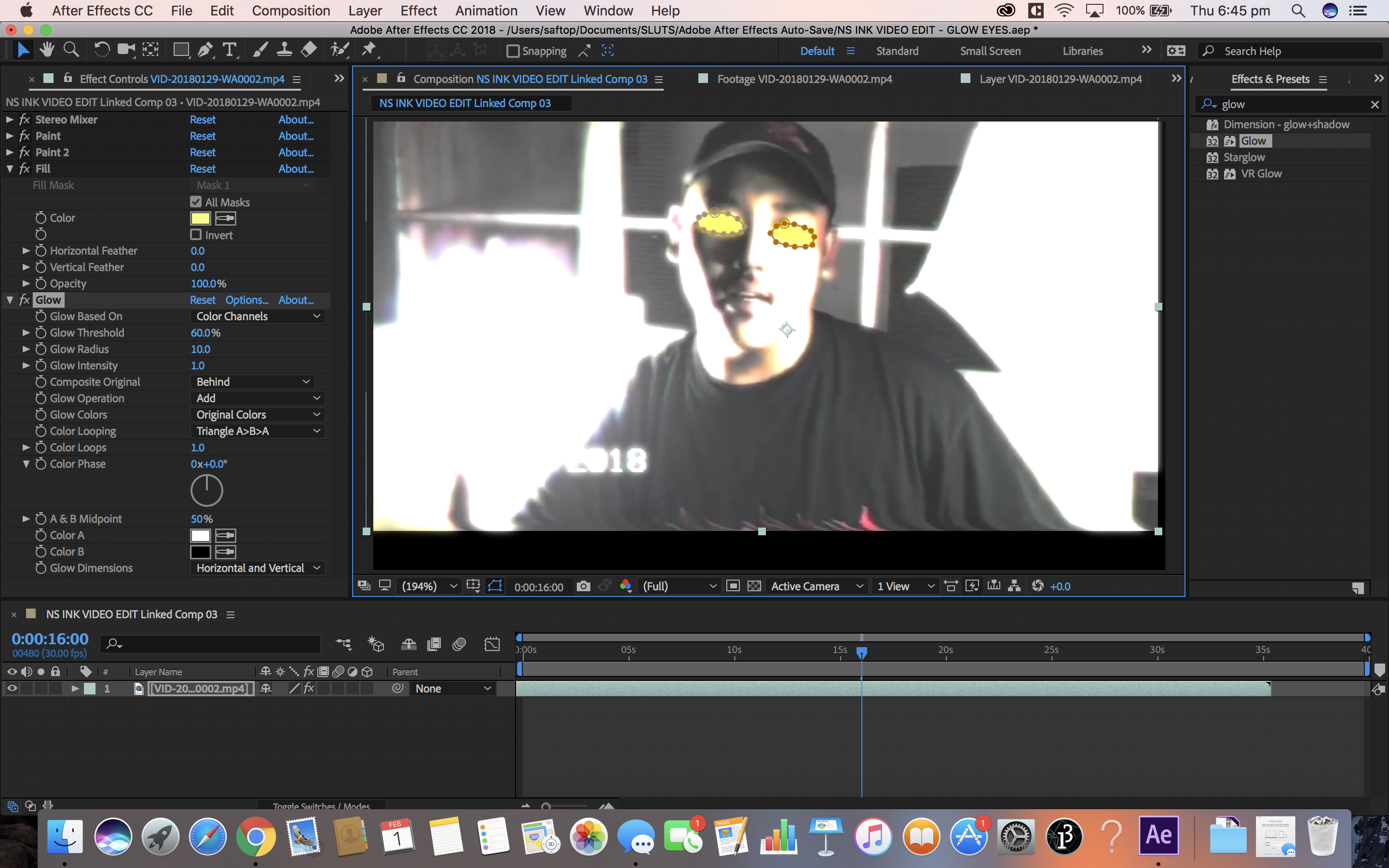
Is there any way to fix this? I'm a beginner by the way
 1 Correct answer
1 Correct answer
You can do what you want with a single layer by using the Compositing Options feature in AE. The Compositing Options feature allows you to use one or more masks to define an area for an effect to be affected.
Copy link to clipboard
Copied
Duplicate the layer, mask it out.
Mylenium
Copy link to clipboard
Copied
Sorry can I get a bit more of an explanation? I'm a beginner so i'm not familiar with after effects
Copy link to clipboard
Copied
Most compositing is layers. Many times layering requires roto or at least masking. You need to learn the basics. Masking every frame, meaning putting a keyframe on every frame, is horribly inefficient so you probably wasted a bunch of time. If you are new to AE you should spend quite a bit of time here learning the basics: Basic AE
If you have already masked the eyes then just duplicate the layer, invert the mask and apply the effect to the duplicate.
Copy link to clipboard
Copied
You can do what you want with a single layer by using the Compositing Options feature in AE. The Compositing Options feature allows you to use one or more masks to define an area for an effect to be affected.
Compositions Options and Mask Reference in After Effects CC
Find more inspiration, events, and resources on the new Adobe Community
Explore Now
