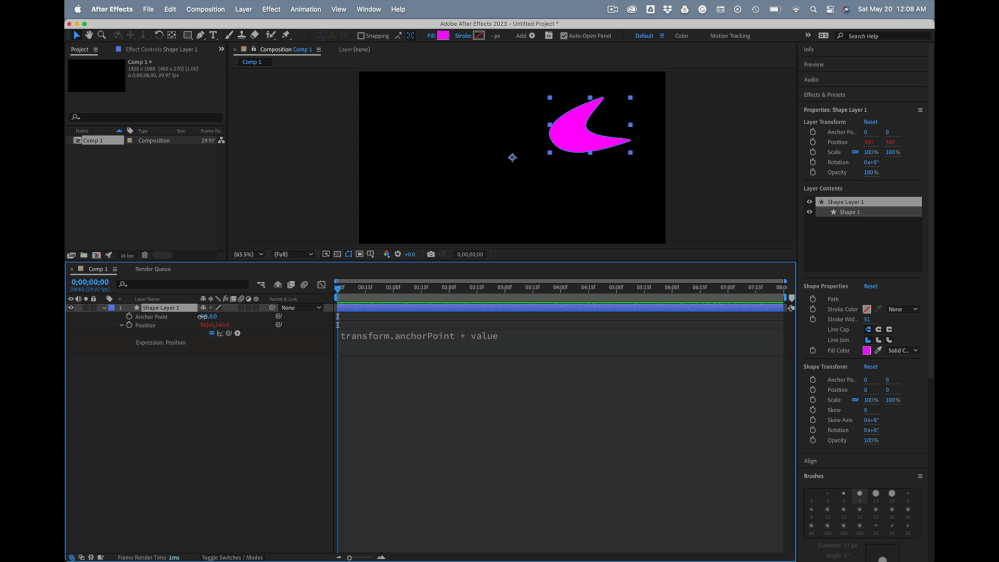- Home
- After Effects
- Discussions
- Re: How to match anchor point position without the...
- Re: How to match anchor point position without the...
Copy link to clipboard
Copied
Hi forum.
Im following a tutorial on YT about the anchor point positioning. It works as expected, but is there also an alternative to match the anchor points without the pan tool? I try to copy paste the anchor point settings of the circle values, into the line anchor point values, but the line shape jumps out of position. Or if I change the values of either the anchor points, circle or line, the shapes move, instead of the anchor point.
So I'd like to be able to move the anchor point of the line, to match it in the centre of my canvas where the circle is, without using the Pan Tool.
Thank you.
 1 Correct answer
1 Correct answer
Add this expression to Layer/Transform/Position:
anchorPoint + valueMoving the anchor point by scrubbing the values will not move the layer. You can still animate Position.
Copy link to clipboard
Copied
Add this expression to Layer/Transform/Position:
anchorPoint + valueMoving the anchor point by scrubbing the values will not move the layer. You can still animate Position.
Copy link to clipboard
Copied
Thank you, very helpful, now if only Adobe would make that available in the transformation settings would be helpful.
Kind regards.
Find more inspiration, events, and resources on the new Adobe Community
Explore Now