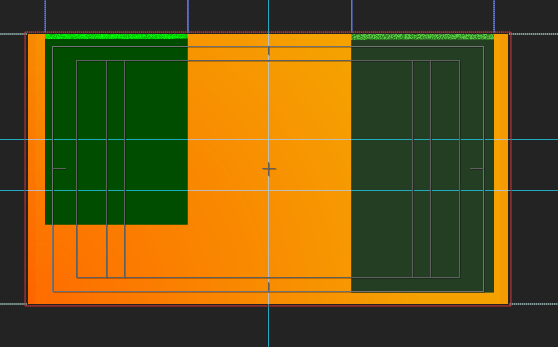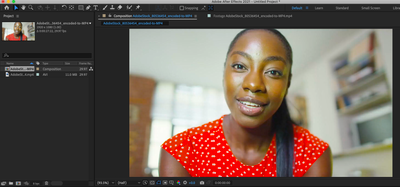- Home
- After Effects
- Discussions
- Re: Imported Footage is green in the Preview
- Re: Imported Footage is green in the Preview
Copy link to clipboard
Copied
Since updating to AE v18 all my mp4 files now import as soild green footage? They also export as green footage in Media Encoder. These files all worked and previewed fine before updating. If I rename the .mp4 file extension .mpg, the green goes away and the footage works fine and views normally? Having to change the file extension on all Mp4 footage is very inconvient, to say the least.
I have tried completely removeing and reinstalling AE along with all adobe products on the machine mulitple times. Tried going back to previous AE versions with the same result. All .mp4 files remain unusable without changing the file extension to .mpg? You can see below the .mp4 file is green in the preview and the same file, with extension changed to .mpg becomes viewable? Anyone see this issue before or have and idea how to fix? Any help will be appreciated.
 1 Correct answer
1 Correct answer
Can you please try these steps?
- Go to Preferences > Import
- Deselect "Enable hardware accelerated decoding" under Video Footage
- Then go to Preferences > Media & Disk Cache
- Click "Empty Disk Cache" and "Clean Database & Cache"
- Relaunch After Effects and import the files again
Thanks,
Rameez
 1 Pinned Reply
1 Pinned Reply
This green preview glitch in After Effects 18.0 was related to a bad driver that got fixed.
If you're experiencing this issue in After Effects 23.0, it might also be due to a bad driver configuration. Please see this discussion for more details:
After Effects 2023 green preview with H.264 files
Copy link to clipboard
Copied
ok
Copy link to clipboard
Copied
Thank you so much, I've been struggling for 3 weeks and this is the only one that worked. Thank you 🙂
Copy link to clipboard
Copied
I've been having this issue, as well. Rameez's answer did the trick. Thank you!
Copy link to clipboard
Copied
today, I opened an AE Project im working on, recently. And all of my imported mp4 (H.264) Footgae wont show anything than a green frame:
(the orange part is a solid layer with an ramp effect. The green rectangles are the mentioned footage)
Last time I opened it up (like last week), everything worked fine. I´ve already updated my graphics drivers but it wont fix the problem. The only thing that changed since I last opened the project is, that I made an Windows update yesterday.
Does anybody know how to fix this?
Copy link to clipboard
Copied
I think I found a workaround. I just encoded all of my mp4 Footage into .mov files und replaced them in the project. Seems to work. Not quite a solution (After effects should be able to work wit mp4 Footage) but at least I´m able to work on my project again.
Copy link to clipboard
Copied
Hi there,
Thanks for writing in and keeping us updated. Preview issues are usually related to the GPU. I appreciate that you have updated the GPU drivers first.
Could you share a sample file with us to test? We'll see if the issue is file specific.
Regards,
Shivangi
Copy link to clipboard
Copied
Copy link to clipboard
Copied
Thanks for attaching the file here. Can you please try these steps for your MP4 files?
- Go to Preferences > Import in After Effects
- Deselect "Enable hardware accelerated decoding" under Video Footage
- Then go to Preferences > Media & Disk Cache
- Click "Empty Disk Cache" and "Clean Database & Cache"
- Relaunch After Effects and import the files again
Best,
Rameez
Copy link to clipboard
Copied
Thanks. That has done the trick
Copy link to clipboard
Copied
Bro I want to hug you!!! Thanks a ton, I was dealing with this issue for days now
Copy link to clipboard
Copied
THANK YOU THANK YOU THANK YOU THANK YOU I COULD KISS YOU OMG THANK YOU
Copy link to clipboard
Copied
Copy link to clipboard
Copied
What are your system specs? Which GPU is installed on your machine? If you could share the driver version, that will be very helpful.
I imported the file on my machine but don't see any green preview. Here is a screenshot:
Copy link to clipboard
Copied
I experienced these green frames with imported MP4s as well since the latest update. I did a clean install (trashed my preferences) and the issue was probably caused because the setting "Enable hardware accelerated decoding" was turned back on.
It's probably an issue with NVidia GeForce cards and Hardware accelerated decoding.
Copy link to clipboard
Copied
We're investigating this issue with hardware acceleration and I'm hopeful that the engineers will be able to fix this in a future release.
Best,
Rameez
Copy link to clipboard
Copied
When i render out my project as a mp4 file on media encoder from after effects it flickers green on some places so much im almost getting a seizure from it. Im not using any green screen content in my project and it's random, ive tried rendering it out twice and the problem hits different spot of the video in both renders.
Im using after effects version 18.1 and media encoder version 15.1
Copy link to clipboard
Copied
Hi Argoliz,
This is a known issue. Sorry about that. The product team is working on a fix. In the meantime, please try the following workaround:
- Go to Media Encoder Preferences > Media.
- Uncheck "H264/HEVC hardware accelerated decoding (required restart)".
- Restart Media Encoder and export.
If it doesn't help, try exporting directly from After Effects.
Let us know the results.
Thanks,
Nishu
Copy link to clipboard
Copied
Hey, sorry for the late reply
Your solution worked, much appreciated
Copy link to clipboard
Copied
This green preview glitch in After Effects 18.0 was related to a bad driver that got fixed.
If you're experiencing this issue in After Effects 23.0, it might also be due to a bad driver configuration. Please see this discussion for more details:
After Effects 2023 green preview with H.264 files
-
- 1
- 2
Find more inspiration, events, and resources on the new Adobe Community
Explore Now