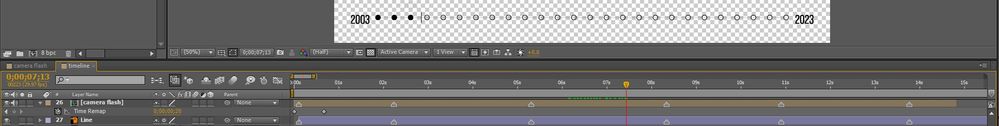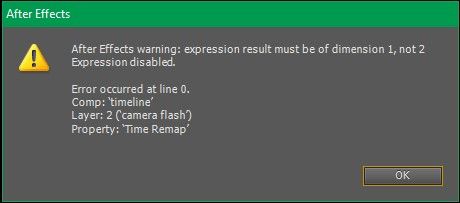- Home
- After Effects
- Discussions
- Re: Layer starts over at comp marker
- Re: Layer starts over at comp marker
Copy link to clipboard
Copied
I recently asked for help to correlate multiple keyframes to markers, and it worked really well. I now have a somewhat similar question for another part of the same project.
My question is two-fold. and it's a bit hard to explain. Here's what I'm working on.
My previous question was for the "Line" layer there, such that at each marker, the line goes from one dot on the timeline to the next. That works. What I'd like to do now is I'd like the "Camera flash" layer to start over each time it reaches the marker. "Camera Flash" is another comp in my project which I brought into this comp. Currently, obviously, it only plays once. I'd like for it to play as many times as I want without having to copy-paste the layer over and over. I want to be able to just place a marker, and it automatically plays again, no matter how many markers I have. I already gave a try myself at adapting Dan Ebberts's code, and I failed miserably. 😛
The second part of my question is wondering if this could be done with comp markers rather than layer markers, so that I can correlate both of these layers to the same markers. It would just make things easier. Alternatively, I do have a "Controller" layer in this comp, so it would also work for me if they were correlated to "Controller" layer markers rather than to comp markers.
If this second part isn't possible, that's fine. It would just further streamline my animation creation.
Thanks for any help you can offer!
 1 Correct answer
1 Correct answer
This should work with comp markers:
m = thisComp.marker;
t = 0;
if (m.numKeys > 0){
n = m.nearestKey(time).index;
if (time < m.key(n).time) n--;
if (n > 0) t = time - m.key(n).time;
}
tCopy link to clipboard
Copied
Also, I doubt this matters much, but "Camera Flash" has both video and audio, and I'd like both to replay when it hits a marker.
Copy link to clipboard
Copied
This should work with comp markers:
m = thisComp.marker;
t = 0;
if (m.numKeys > 0){
n = m.nearestKey(time).index;
if (time < m.key(n).time) n--;
if (n > 0) t = time - m.key(n).time;
}
tCopy link to clipboard
Copied
You're the best. 🙂 Thanks.
Copy link to clipboard
Copied
One other question. If I wanted to offset this code, such that it actually starts two frames before the marker, how would I do that?
Copy link to clipboard
Copied
Try this:
m = thisComp.marker;
t = 0;
f = 2; // start 2 frames before marker
d = framesToTime(f);
if (m.numKeys > 0){
n = m.nearestKey(time).index;
if (time < m.key(n).time - d) n--;
if (n > 0) t = time - (m.key(n).time - d);
}
tCopy link to clipboard
Copied
Yes, this works. Thanks.
There is an issue that I'm encountering, though. Every time it repeats, there's a tiny click noise that wasn't there before. Is there any way to address this?
Copy link to clipboard
Copied
It looks like it's distorting the first frame or so of audio.
Copy link to clipboard
Copied
Yeah, what happens with time remapped audio is that when you reset it back to the start, you get an audible rewind over a 1-frame period, so somethines you need to add a 1-frame audio squelch to the Audio Levels property. Try this:
m = thisComp.marker;
f = 2; // start 2 frames before marker
d = framesToTime(f);
val = value;
t = 0;
if (m.numKeys > 0){
n = m.nearestKey(time).index;
if (time < m.key(n).time - d) n--;
if (n > 0){
t = time - (m.key(n).time - d);
if (t < thisComp.frameDuration*.9) val = [-192,-192];
}
}
val
Copy link to clipboard
Copied
How odd. I guess that makes sense.
That code didn't work. I got an error.
Copy link to clipboard
Copied
I was already experimenting with an audio squelch, actually. I'm just trying to figure out how to do it automatically before each marker.
Copy link to clipboard
Copied
It looks like you applied to Time Remap instead of Audio Levels
Copy link to clipboard
Copied
Oh! I'm a doof.
I had to do a little bit of adjusting on the offset and duration, but this works great. Thanks so much again!
Copy link to clipboard
Copied
Markers are markers and aside from the syntax differences in adressing them AE doesn't care. Your repeats can easily be achieved by enabling time-remapping on your pre-comp. It would simply reset the time to zero every time you reach a marker and then play as normal.
Mylenium
Copy link to clipboard
Copied
Alright, cool.
So, in the old code, I can just replace
m = marker;with
m = thisComp.marker;and I should be good to go then. Thanks!