- Home
- After Effects
- Discussions
- Re: Mettle Skybox plugins install error
- Re: Mettle Skybox plugins install error
Copy link to clipboard
Copied
Greetings,
I'm excited about the recent acquisition by Adobe of Mettle Skybox plugins for 360 video editing in After Effects and Premiere Pro. I installed the plugins and they seem to be working for Premiere Pro, but for After Effects, I get this message when I start the program:
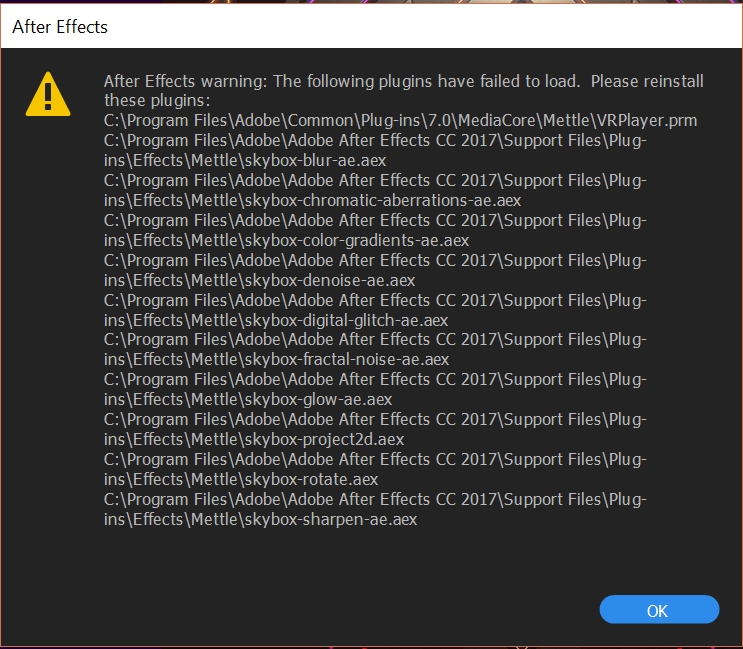
Any suggestions about how to get these plugins to load correctly?
Thanks for your help.
Stuart
 1 Correct answer
1 Correct answer
Does anything here help you narrow things down? https://support.mettle.com/hc/en-us/categories/202952967-360-VR-PLUGINS
Copy link to clipboard
Copied
Hello,
If you install some versions of After Effects, you may find the Skybox plug-in in the other version's folder. You just copy the Mettle folder into the same directory of After Effects CC 2017.
In case of CC 2015.3:
C:\Program Files\Adobe\Adobe After Effects CC 2015.3\Support Files\Plug-ins\Effects\Mettle
to
C:\Program Files\Adobe\Adobe After Effects CC 2017\Support Files\Plug-ins\Effects\Mettle
Copy link to clipboard
Copied
Mettle seems to have put the files here:
C:\Program Files\Adobe\Adobe After Effects CC 2017\Support Files\Plug-ins\Effects\Mettle
I have no other installs of AE on the system.
Yet, I still get the error message when I start AE.
Stuart
Copy link to clipboard
Copied
Does anything here help you narrow things down? https://support.mettle.com/hc/en-us/categories/202952967-360-VR-PLUGINS
Copy link to clipboard
Copied
Thanks, Stefan. One of the solutions from your link did work for me:
Basically, I had to update the graphics driver, then restart AE with the shift key pressed.
Thanks for the help.
Stuart
Copy link to clipboard
Copied
Edit: posted this right after you posted. Leaving it as is! I'll try your fix.
That location is correct.
I had the following problem, and the graphics update fixed the "install" issue.
https://support.mettle.com/hc/en-us/articles/115002346108-When-I-install-the-demos-Adobe-P remiere-CC-2017-WIN-and-Adobe-…
HOWEVER, I had not opened AE (only PR, which still works correctly). I got your error yesterday when opening AE for the first time since installing skybox.
But in my case, I get a couple gpusniffer errors, and then the screen you show, but with only 2 plugins listed (VRplayer and another I don't recall).
On this link, scroll down to "Contact Our Support Team" which takes you to a request form.
https://support.mettle.com/hc/en-us
Let us know if you get any useful information.
Stefan, does the gpusniffer info help narrow this down?
Copy link to clipboard
Copied
https://forums.adobe.com/people/Stan+Jones wrote
Stefan, does the gpusniffer info help narrow this down?
I'm afraid I'm the wrong guy to ask. Just wanted to point you to any helpful Mettle resources. I'd continue to go through their support channel.
Copy link to clipboard
Copied
Hello,
Where did you get the installer of Skybox? Did you find the plug-ins of Skybox in Mettle folder? If you find them, you just delete Mettle folder and try to reinstall them from scratch.
Copy link to clipboard
Copied
Hi,
I am trying to install Mettle Skybox Studio for AE 2017 and getting the following errors. The plugin was downloaded from Mettle. I have tried to use all the solutions available on their site and the issue still persists. 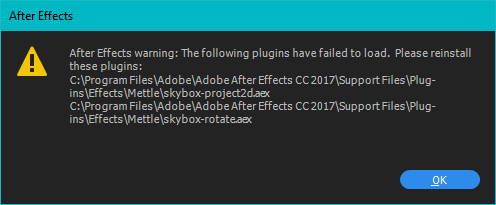
Is there a support page to address the issue on Adobe's site? Any help will be appreciated.
Thanks in advance.
-Dave
Copy link to clipboard
Copied
ConceptLabs: The Mettle Skybox integration with Adobe tools is not complete so there is no Adobe support page for Mettle apps. Try the Mettle site for now. I found this:
Which versions of the After Effects do you support?
After Effects CS6, CC, CC2014, CC2015
So it looks like you cannot use it with AE 2017.
Find more inspiration, events, and resources on the new Adobe Community
Explore Now
