- Home
- After Effects
- Discussions
- Re: Mocha AE 2019 can‘t apply tracking data to ano...
- Re: Mocha AE 2019 can‘t apply tracking data to ano...
Mocha AE 2019 can‘t apply tracking data to another layer
Copy link to clipboard
Copied
Hi folks,
I am desperate! I have a fairly simple scene: Cam travels at conference table, black monitor in the back and I want to apply content on it.
I track it, all fine. I leave mocha and select the content layer as destination and select corner pin as export data. Then I select Layer 1 for creating trackdata. It creates trackdata. Fine. Then I choose my previously selected Contentlayer for „apply export“.
Mocha now creates a corner pin effect WITHOUT transferring ANY track data!! Yes, I used the old Mocha often, yes, I consider myself an experienced AE user (started with AE1.0)
Am I getting old, did I miss something? PLEASE HELP. I need this project to be finished!
THX
Copy link to clipboard
Copied
Instead of exporting data, try copying the entire effect to your content layer. The new Mocha AE plug-in is great, and it's much easier to use because all the tracking data is contained (in addition to being able to export data) inside the plug-in. So far I've only used this workflow, and I'm really happy with it. For step-by-step instructions on how to export tracking data, go back into Mocha, go to the Help menu, then open the manual. There's a whole section on the actual AE plug-in which explains the new process. There's also this overview video on exporting data: https://borisfx.com/videos/quick-tip-mocha-ae-2019-export-workflow-for-adobe-after-effects/
If it still doesn't work after following those steps then perhaps you found a bug that needs to be reported to the Mocha team.
Copy link to clipboard
Copied
The procedures have changed in the 2019 version. Have you checked out the tutorials? I'm having no problems with Mocha Tracking if I follow the updated workflow.
Copy link to clipboard
Copied
Thanks guys!
Rick: Yes, I saw it and worked accordingly.
I finally found a workaround: I parented the tracking data to the corner pin data.
That worked but is definitely not the intended way. Finally I could finish the job.
Thanks to both of you for trying to help. Maybe some from Mocha will come up
with the ultimate hint.. we‘ll see!
Copy link to clipboard
Copied
When you apply the Mocha data in AE you get the layers dialog - 3:08 in the video above. What is not so obvious is that you need to click directly to the left of the layer name in that dialog so that the 'cog' symbol appears. Unless you do this Mocha simply applies a corner pin effect with no data.
Copy link to clipboard
Copied
Thanks very much Benny_Bopster. An excellent reply this one, it resolved my issues completely.
Cheers
Rich T
Copy link to clipboard
Copied
Hi,
I have the same problem: no tracking data is applied !
Only Transformation key are generated.
I followed the tutorial and yes, all the datas, after hitting the cog wheel, are present in the footage layer: tracking data and transformation data. But as soon as I want to apply a Corner Pin - with to without motion blur - only transformation keys but no track data are generated to the destination layer.
Anyone else here with the same issue or maybe I missing something ?
Copy link to clipboard
Copied
With that amount of people reporting this issue I think this must be a bug. You should file this bug at the UserVoice site: After Effects: Hot (1061 ideas) – Adobe video & audio apps
Hopefully BorisFX can fix the issue in the next AE update or two.
Copy link to clipboard
Copied
When you track something in the new version of Mocha you get an apply panel that pops up that shows layers. I think the confusion happens when there is one layer in the panel. You have to click just to the left of that layer to select the layer.
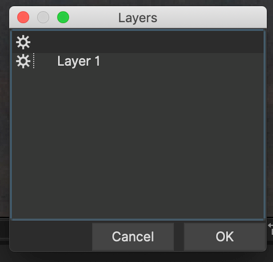
A little gear icon will appear indicating the layer has been selected. When you complete the process the corner values for tracking data will change. If you press the U key you will see keyframes and if Mocha AE is selected in the ECP you'll see the corners in the Comp Panel.
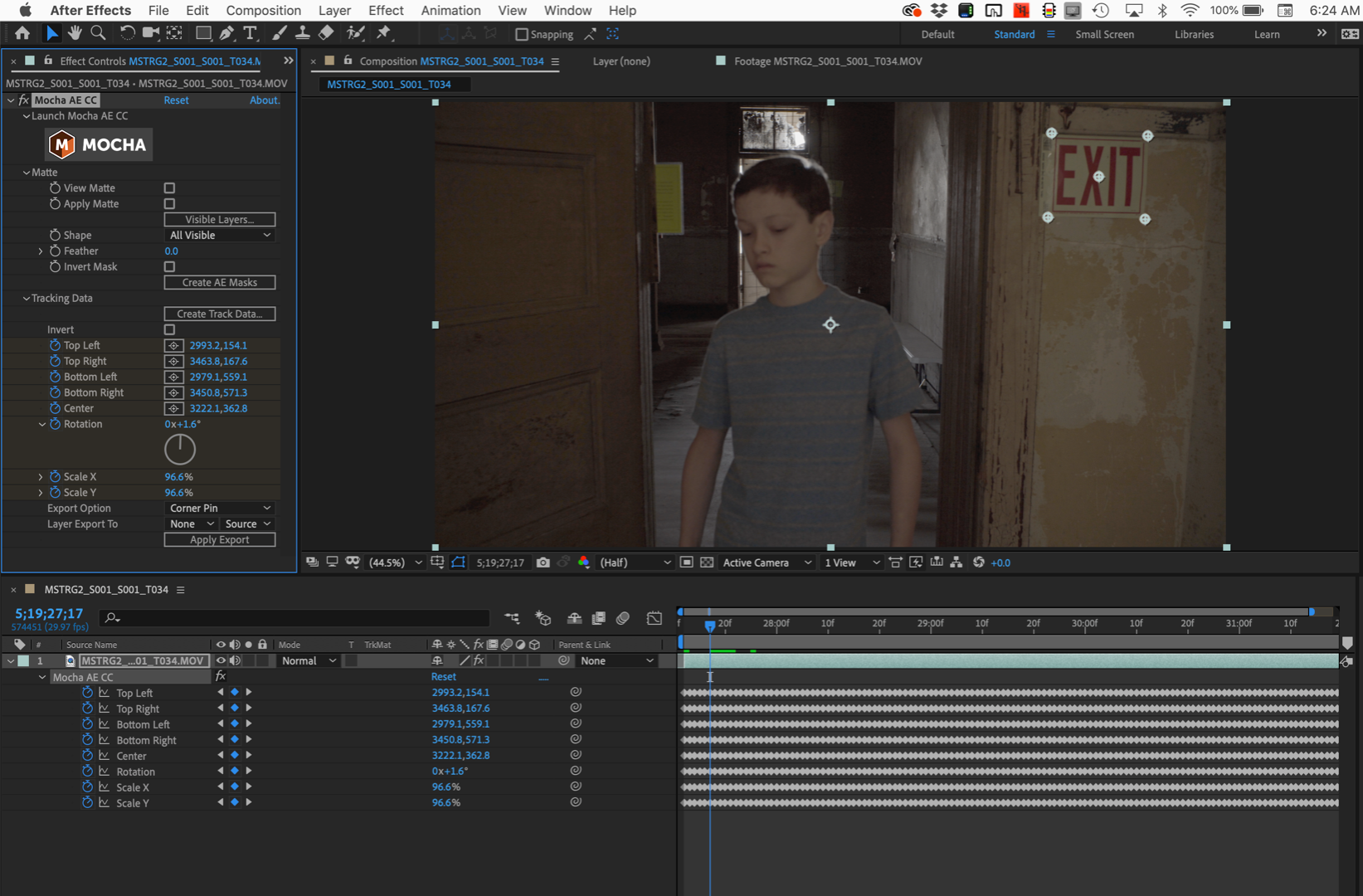
I admit that it took me 4 tries to actually figure this out. I would click on the layer and then hit OK and wonder why no tracking data was applied.
Copy link to clipboard
Copied
Hi Rick,
thank you.
But as I mentioned in my post before: I did all that.
You may try to continue as I describe to apply the generated data to a Corner Pin and click then "Apply Export" to a new layer in your comp.
Copy link to clipboard
Copied
Serge, same here. All things done right (I´d suppose), still that flaw..
Hoping for an update..
Copy link to clipboard
Copied
serge-m. are you telling me that you have keyframes for the Tracking data and you cannot apply that data to another layer? I have no problem at all. I did it about 15 times yesterday. I usually use with motion blur because it offers more options. I just tried corner pin only on a text layer and position on a shape layer. It worked perfectly:
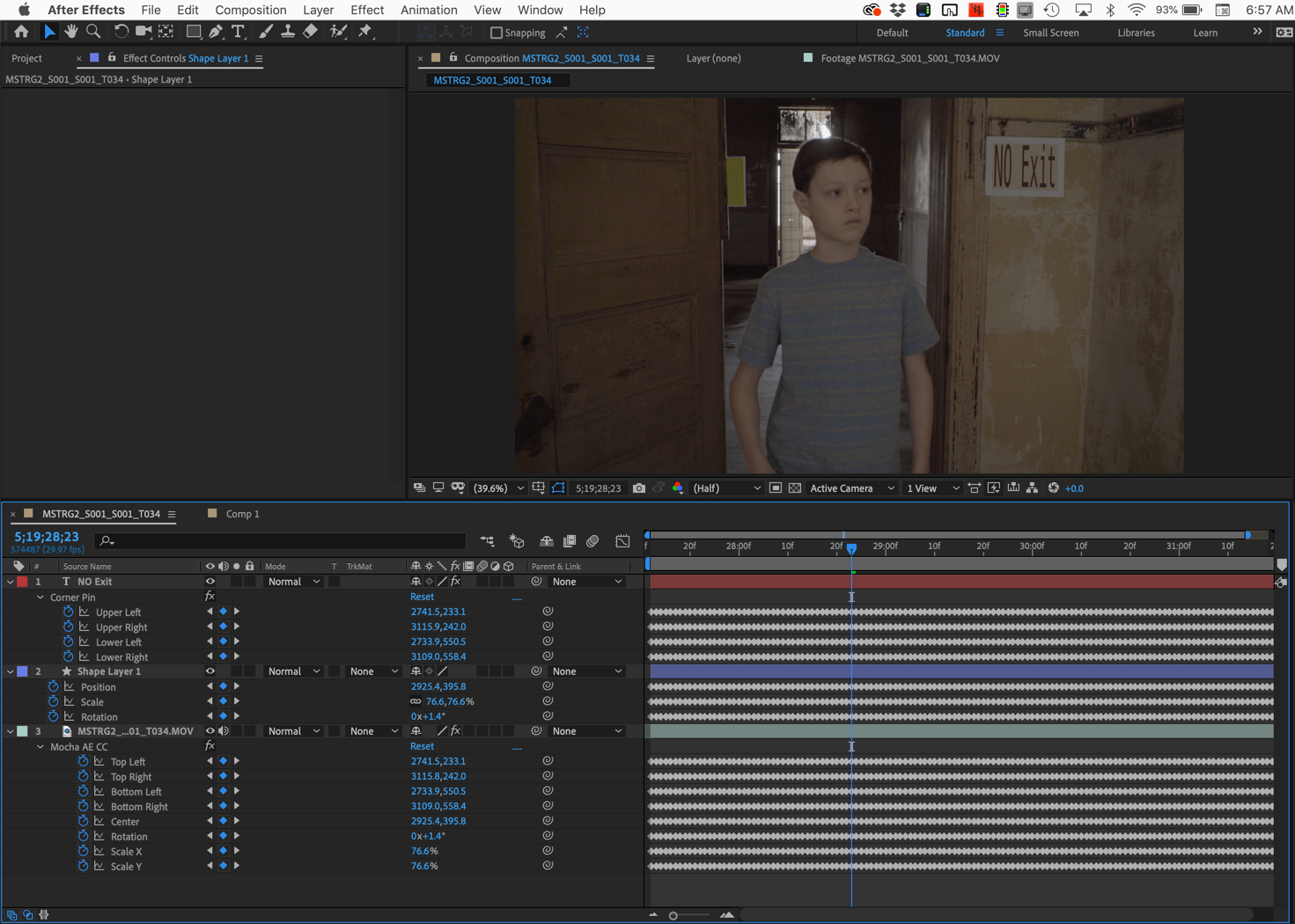
Copy link to clipboard
Copied
German version here as well ![]()
Copy link to clipboard
Copied
Unreal.... Why is that massively important detail not explicitly explained in the video?.
Copy link to clipboard
Copied
Because it is a bug (which come up after the video was finished), don´t know on which side - AE or Mocha...guess they did not test other languages then english.
But anyway, I use the english version of AE now and it works as designed
Copy link to clipboard
Copied
The new workflow needs an english AE installation.
See Mocha forum - https://forum.borisfx.com/t/corner-pin-apply-issue-with-plug-in/4779
Copy link to clipboard
Copied
WOW. that explains a lot! I am working on the german version. thanks for the hint dear kahepe (Karl-Heinz?)
Copy link to clipboard
Copied
It's the same problem with the french version. After reinstalling in english, Mocha correctly paste the corner pin keyframes.
Copy link to clipboard
Copied
Listen Mocha Team...
When you click "Create Track Data..." It isn't obvious that you need to select the gear icon NEXT to the layer. For the past few hours I've just selected the layer. Give that check box a stroke or make it stand out more. Jesus Christ that would've saved me so much time.
Copy link to clipboard
Copied
I doubt they'll hear you... I'd suggest you post your comments here:
https://forum.borisfx.com/t/mocha-ae-corner-pin-data-not-importing-into-ae/5781/3
Copy link to clipboard
Copied
Ran into this problem as well and I transcoded the footage from h.264 to DNxHR and that solved the problem.
Copy link to clipboard
Copied
Just opened this old book to get a solution to my problem which looks quite similar to the people out here.
I am working on a footage where I have to replace the head of a person with another. I tracked data using Boris FX Mocha. I saved the tracked data and I landed back to my AE panel. In AE, I imported a picture of the person whose face I will be using to replace and I used pen tool to mark the face of the person and mask it. I then went back to Mocha and clicked on 'Create Tracking Data', selected corner pin and selected the picture of the person under 'export layer to' options and clicked on 'Apply Export'. The moment I do that, the picture of the person on screen which was all fine till I clicked on apply export, suddenly becomes the tiniest picture on earth. The connection points of this picture (I don't know what AE calls it) are at far left of the screen and the picture on the right.
Can anyone here had similar problems?
Copy link to clipboard
Copied
The layer that you are applying your tracking data to needs to be the same size (resolution) as the layer that you are tracking. See this video for more details:
https://www.youtube.com/watch?v=1tWKdbjKLNE&feature=emb_rel_pause
Copy link to clipboard
Copied
After being quite frustrated with this the solution I found was pre-rendering my shot so it wasn't just a clip from a longer video, i.e. just the clip I needed. Then using the mocha workflow as normal - hey presto. An annoying bug though.
Copy link to clipboard
Copied
I'M HAVING THIS SAME PROBLEM , IT MUST BE A BUG BECAUSE I NEVER HAD THIS PROBLEM BEFORE
-
- 1
- 2
Find more inspiration, events, and resources on the new Adobe Community
Explore Now
